For a while now, Octopus has supported the ability to reference variables when defining step properties. For example, when defining an FTP step, we ask you what root directory we should upload files to.
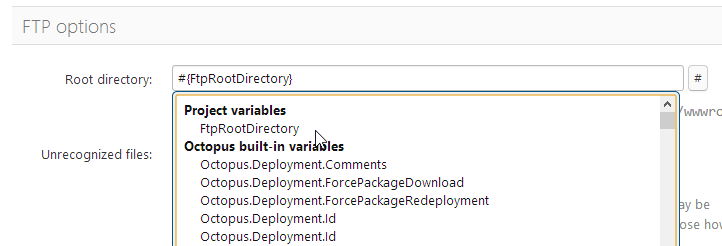
You can type a raw value:
/websites/fooOr you can reference a variable:
/website/#{path}This is a powerful feature because the variables you reference can be scoped to different environments. This way you can use a different root directory path per environment.
One limitation of this feature however is that it only worked for values that are presented as text boxes. For values that are usually presented as checkboxes, or radio buttons, or select boxes, we didn’t have a way to let you “bind” these fields to an expression. For Octopus 2.0 I want to change that.
This is what I have so far. We’ll still present the fields as checkboxes by default:
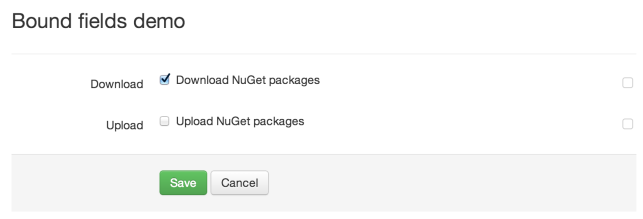
But if you need to do something more advanced, you can click the “binding light” button on the right, and bind it to a custom expression:
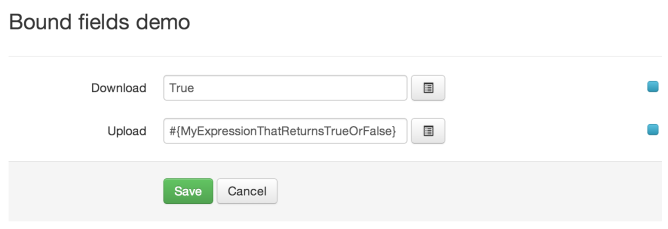
Here’s the JSFiddle embedded:
Nearly all step properties are going to be bindable like this. Checkboxes, select boxes, auto completes, radio groups, and anything else, will all have a binding light that allow you to enter a custom expression.
Could the UX be improved? Leave a comment in the box below.



