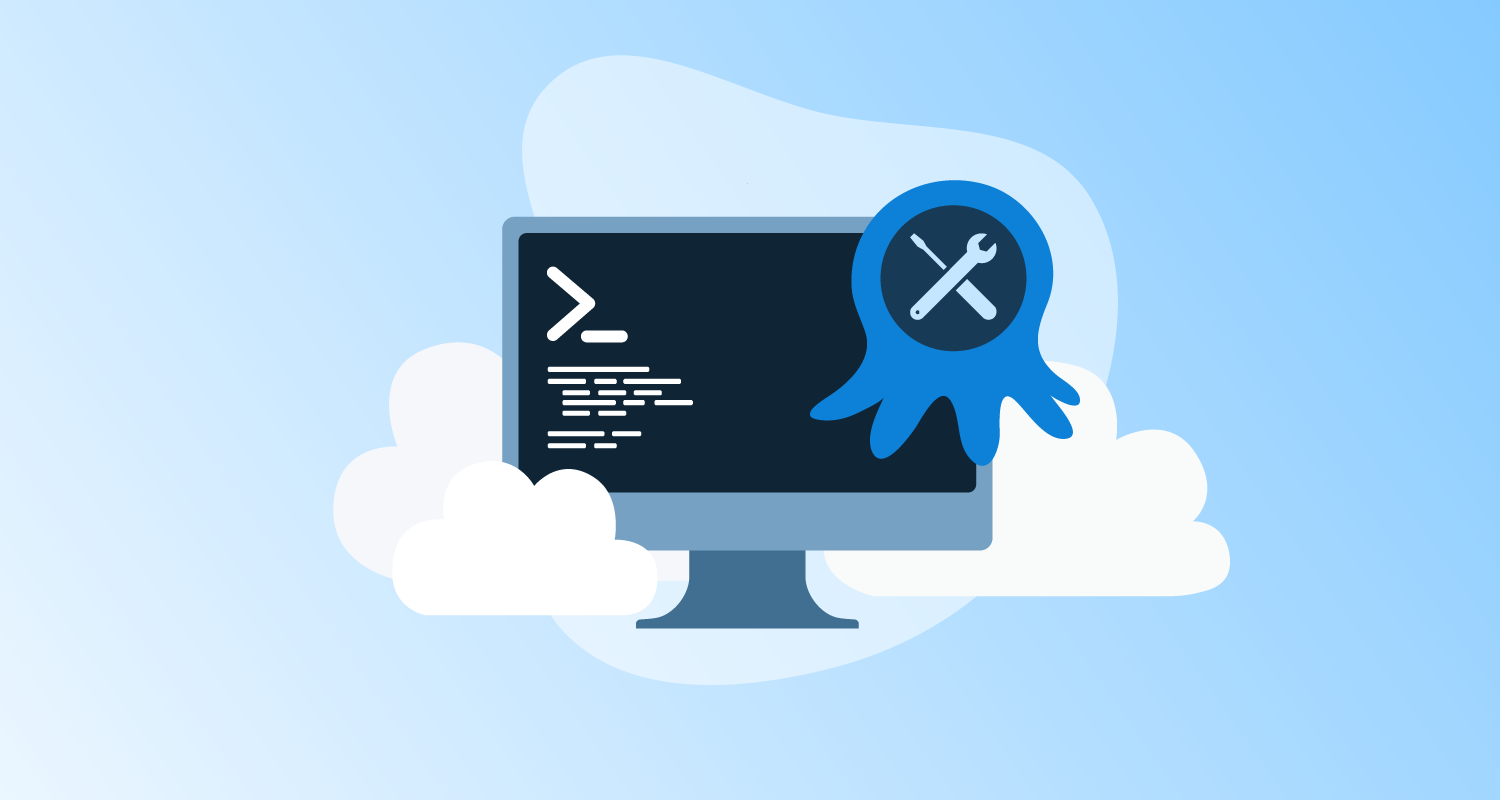Octopus Deploy previously supported the Azure Command Line Interface (CLI) as part of its custom Worker Tools. As of Octopus 2021.1, however, Octopus no longer maintains the current Azure CLI version. If your deployments use the pre-bundled version, you’ll receive a warning recommending you maintain your Worker image.
The Azure tools bundled with Octopus Deploy were provided to make it easy for users who needed to run scripts against Azure targets. Octopus bundles versions of the Azure Resource Manager PowerShell modules (AzureRM) and Azure CLI. Since Octopus 2021.1, we recommend maintaining your own Worker container with the versioning you need to run your deployments. This way, the tooling provided matches the requirements specified by the deployment.
In this post, I show you how to create a custom Docker image with the latest Azure CLI version, how to host it on Docker Hub, and use it in an Octopus deployment.
Installing and pushing a custom container
To begin, create a Dockerfile that specifies the operating system and the Azure CLI install commands. The latest version of the CLI is set to be installed (2.28.0).
FROM ubuntu:18.04
ARG DEBIAN_FRONTEND=noninteractive
ARG Azure_Cli_Version=2.28.0\*
# Install wget, apt-utils, and software-properties-common
RUN apt-get update && \
apt-get install -y wget apt-utils && \
apt-get install -y software-properties-common
# Install the Azure CLI
RUN wget --quiet -O - https://packages.microsoft.com/keys/microsoft.asc | gpg --dearmor | tee /etc/apt/trusted.gpg.d/microsoft.asc.gpg > /dev/null && \
echo "deb [arch=amd64] https://packages.microsoft.com/repos/azure-cli/ bionic main" | tee /etc/apt/sources.list.d/azure-cli.list && \
apt-get update && \
apt-get install -y azure-cli=${Azure_Cli_Version}
# Tidy up
RUN apt-get cleanThis Dockerfile can include other forms of tooling if required.
We recommend everyone maintains their tooling versions for consistent deployment outcomes.
Run a Docker buildx command to build and push the image to Docker Hub. (Note that these instructions are for an M1 Mac.)
Using multiple platforms ensures that Octopus Deploy will pull down the appropriate version.
docker buildx build --platform linux/amd64,linux/arm64,linux/arm/v7 -t terenceocto/azcli:latest --push .Upon success, Docker will host the image on Docker Hub.
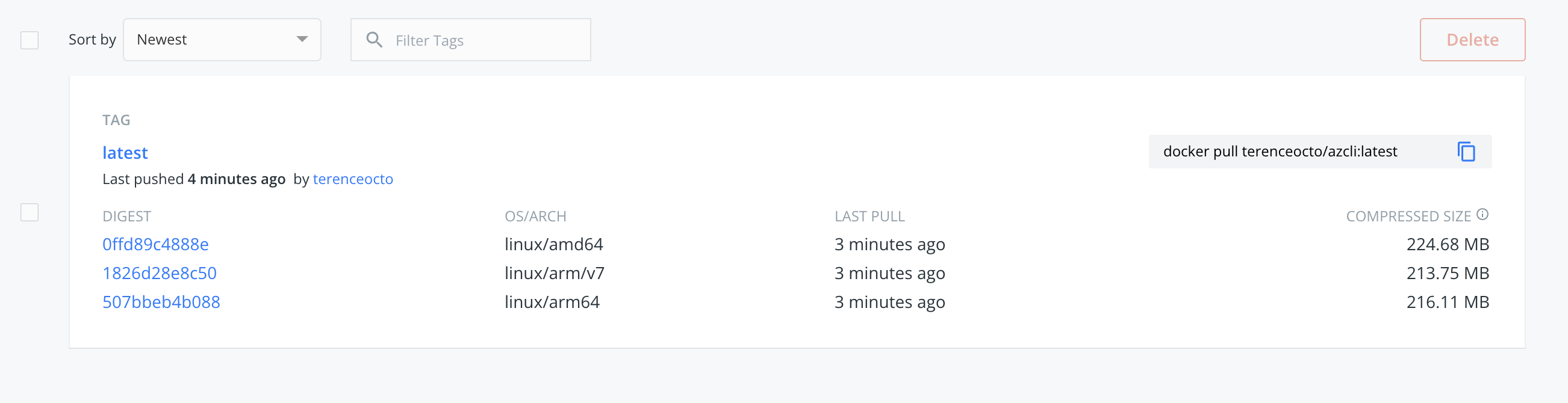
Confirming success
By specifying a custom container, you can use the built-in Azure CLI to display and confirm the version number of the CLI.
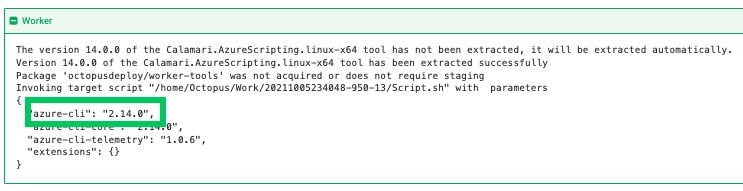
Using the custom container instructions, specify the new custom image in the Octopus UI and print out the version again. The Azure CLI is now up to date with the latest version.
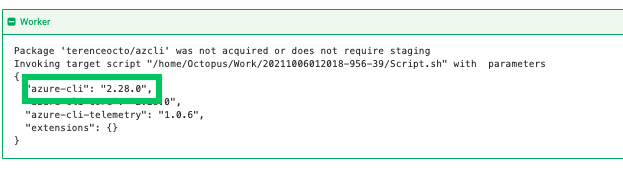
Conclusion
Since Octopus 2021.1, the Azure CLI and other tooling are no longer current. You should supply your image with tooling that supports your deployments.
In this post, you learnt how to set up a Docker image with the latest Azure CLI and use it in an Octopus deployment.
Happy deployments!