We just released Octopus Deploy 1.6, which you can get from the downloads page. This release is going to be the last major 1.X release; from now on we’ll be focusing our attention on Octopus Deploy 2.0. I’ll post some more thoughts on what will be in 2.0 soon, but for now let’s look at what’s new in 1.6.
Direct package download from Tentacles
I blogged our plans for this last month:
The second change would be an option on the package step settings to have Tentacles download packages directly. Instead of Octopus downloading the packages, Octopus would instruct Tentacles to download the packages. The downloads would all happen before the deployment steps are run (again, so that we aren’t waiting to copy a package between deployment steps), but they would go direct to the NuGet server.
When creating a package step, you can opt in for this by selecting from the radio buttons below:
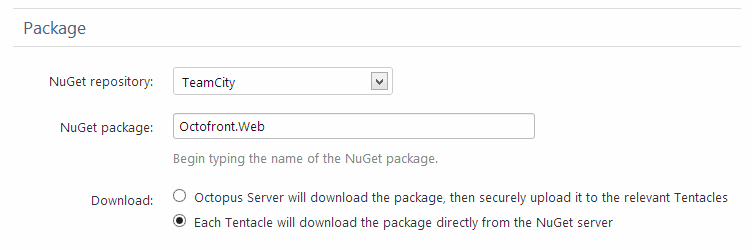
Improved release creation screen
We also implemented some planned changes to the create release screen.
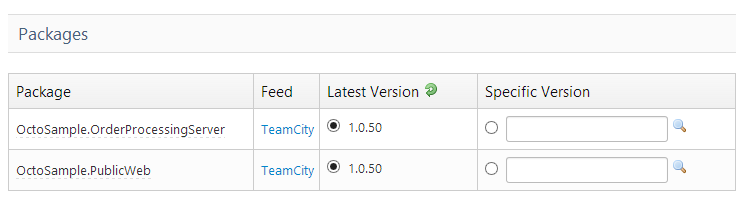
Proxy servers
We added the ability for Octopus and Tentacle to use proxy servers, including proxies that use basic and integrated authentication. You can specify the proxy server in the administration tool:
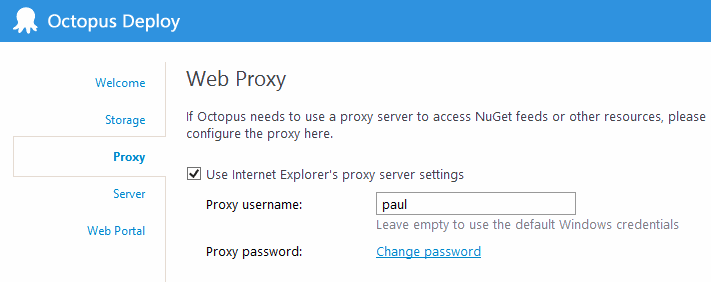
Step variables
Previously, inside of a package step you could use a number of predefined variables:
Octopus.Step.Name
Octopus.Step.Package.NuGetPackageId
Octopus.Step.Package.NuGetPackageVersionHowever these variables weren’t available inside email or manual steps, since there’s no package. This caused problems if you wanted to send an email containing the NuGet version number of a previous step.
Now you can access the variables by index:
Octopus.Step[0].Name
Octopus.Step[0].Package.NuGetPackageId
Octopus.Step[0].Package.NuGetPackageVersionThe index is 0-based and numbered according to the order the steps are executed in.
1.6 also included a number of other bug fixes and changes which you can read more about in the release notes. Happy deployments!




