Many services provided by AWS are specific to individual regions, and Amazon Machine Images (AMIs) are just one example. While common AMIs are published to all regions, the AMI ID is unique per region.
This presents a challenge when writing CloudFormation scripts, as the AMI ID passed to EC2 resources is region specific, making your template region specific as well.
Mappings can be used to write generic CloudFormation templates, allowing AMI IDs to be mapped to a region and looked up when the template is deployed. Unfortunately, AMI IDs change frequently, and there are no easy mapping references to include in your templates.
In this post, you learn how to generate an up-to-date mapping with the latest regional AMI IDs for inclusion in your CloudFormation templates.
Prerequisites
The script requires jq. The jq download page includes instructions for installing the tool for major Linux distributions.
The lookup script
The Bash script below builds a CloudFormation map in YAML:
#!/usr/bin/env bash
echo "Mappings:"
echo " RegionMap:"
regions=$(aws ec2 describe-regions --output text --query 'Regions[*].RegionName')
for region in $regions; do
(
echo " $region:"
AMI=$(aws ec2 describe-images --region $region --filters Name=is-public,Values=true Name=name,Values="$1*" Name=architecture,Values=x86_64 | jq -r '.Images |= sort_by(.CreationDate) | .Images | reverse | .[0].ImageId')
echo " ami: $AMI"
)
doneSave the script to a file like amimap.sh, and then mark the file as executable with the command:
chmod +x amimap.shThe script is called with the AMI name (or the start of the AMI name) as the first argument:
./amimap.sh amzn2-ami-kernel-5.10The output looks something like this:
$ ./amimap.sh amzn2-ami-kernel-5.10-hvm
Mappings:
RegionMap:
eu-north-1:
ami: ami-06bfd6343550d4a29
ap-south-1:
ami: ami-052cef05d01020f1d
eu-west-3:
ami: ami-0d3c032f5934e1b41
eu-west-2:
ami: ami-0d37e07bd4ff37148
eu-west-1:
ami: ami-04dd4500af104442f
ap-northeast-3:
ami: ami-0f1ffb565070e6947
ap-northeast-2:
ami: ami-0eb14fe5735c13eb5
ap-northeast-1:
ami: ami-0218d08a1f9dac831
sa-east-1:
ami: ami-0056d4296b1120bc3
ca-central-1:
ami: ami-0bae7412735610274
ap-southeast-1:
ami: ami-0dc5785603ad4ff54
ap-southeast-2:
ami: ami-0bd2230cfb28832f7
eu-central-1:
ami: ami-05d34d340fb1d89e5
us-east-1:
ami: ami-0ed9277fb7eb570c9
us-east-2:
ami: ami-002068ed284fb165b
us-west-1:
ami: ami-03af6a70ccd8cb578
us-west-2:
ami: ami-00f7e5c52c0f43726Using the mappings in CloudFormation
The following CloudFormation template demonstrates how the mappings generated by the script can be used:
Mappings:
RegionMap:
eu-north-1:
ami: ami-06bfd6343550d4a29
ap-south-1:
ami: ami-052cef05d01020f1d
eu-west-3:
ami: ami-0d3c032f5934e1b41
eu-west-2:
ami: ami-0d37e07bd4ff37148
eu-west-1:
ami: ami-04dd4500af104442f
ap-northeast-3:
ami: ami-0f1ffb565070e6947
ap-northeast-2:
ami: ami-0eb14fe5735c13eb5
ap-northeast-1:
ami: ami-0218d08a1f9dac831
sa-east-1:
ami: ami-0056d4296b1120bc3
ca-central-1:
ami: ami-0bae7412735610274
ap-southeast-1:
ami: ami-0dc5785603ad4ff54
ap-southeast-2:
ami: ami-0bd2230cfb28832f7
eu-central-1:
ami: ami-05d34d340fb1d89e5
us-east-1:
ami: ami-0ed9277fb7eb570c9
us-east-2:
ami: ami-002068ed284fb165b
us-west-1:
ami: ami-03af6a70ccd8cb578
us-west-2:
ami: ami-00f7e5c52c0f43726
Resources:
myEC2Instance:
Type: "AWS::EC2::Instance"
Properties:
ImageId: !FindInMap
- RegionMap
- !Ref 'AWS::Region'
- ami
InstanceType: m1.smallFinding AMI names
You’ll notice from the command above that the AMI name must be passed as a parameter. However, the AWS console typically shows the AMI description, which is more user friendly. So how do you find the name from the AMI ID or description?
An easy solution is to open the Images link in the EC2 console. This allows public AMIs to be searched for by their ID or description, and the AMI details page then displays the AMI name:
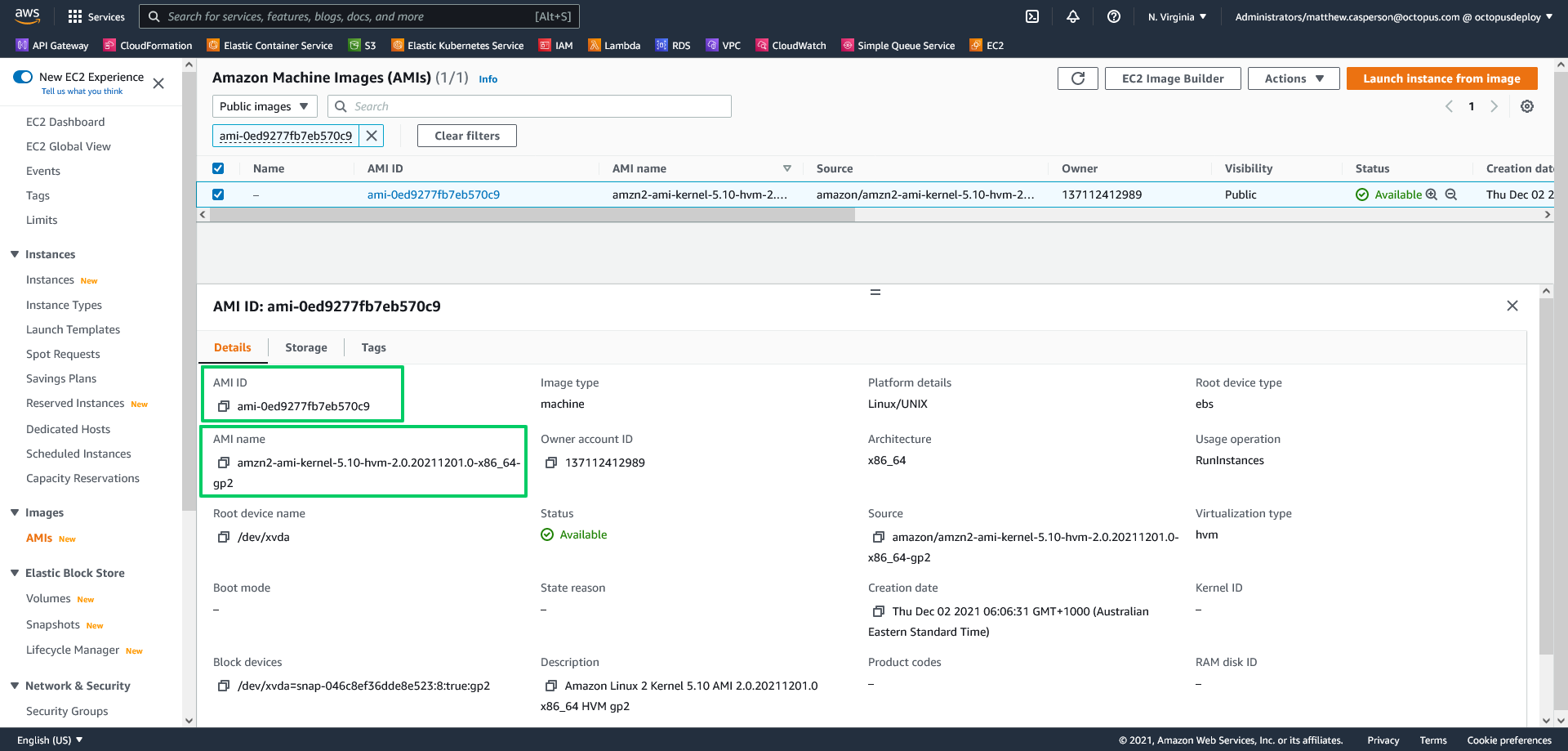
Using the parameter store
Another option that allows your CloudFormation templates to automatically reference the latest Amazon AMIs is to query the AWS Systems Manager Parameter Store. The blog Query for the latest Amazon Linux AMI IDs using AWS Systems Manager Parameter Store demonstrates how you can reference the latest Amazon Windows and Linux AMIs with templates that look like this:
Parameters:
LatestAmiId:
Type: 'AWS::SSM::Parameter::Value<AWS::EC2::Image::Id>'
Default: '/aws/service/ami-amazon-linux-latest/amzn2-ami-hvm-x86_64-gp2'
Resources:
Instance:
Type: 'AWS::EC2::Instance'
Properties:
ImageId: !Ref LatestAmiIdConclusion
Keeping your CloudFormation templates up-to-date with the latest AMI IDs is a constant challenge. It’s complicated further because every region has unique AMI IDs.
In this post, you learned how to generate up-to-date mappings with regional AMI IDs to copy and paste into your CloudFormation templates.
Check out our other posts about CloudFormation templates.
Read the rest of our Runbooks series.
Happy deployments!


