Maven is a versatile artifact repository that extends beyond traditional Java packages, like JARs and WARs, to provide the ability to host generic ZIP archives. In this blog post, I take a look at how generic archives can be published to a Maven repository, and how to consume them in an Octopus project.
Maven Repository configuration
The first step is to configure the Maven repository in the ~/.m2/settings.xml file. This file contains settings such as the Maven repository credentials.
The example below defines the default credentials for a Nexus Maven repository:
<settings xmlns="http://maven.apache.org/SETTINGS/1.0.0"
xmlns:xsi="http://www.w3.org/2001/XMLSchema-instance"
xsi:schemaLocation="http://maven.apache.org/SETTINGS/1.0.0
https://maven.apache.org/xsd/settings-1.0.0.xsd">
<servers>
<server>
<id>Nexus</id>
<username>admin</username>
<password>admin123</password>
</server>
</servers>
</settings>Create a package
Next, we need to create the package that will be uploaded. In this example, I create a standard ZIP archive called package.zip that holds the file test.txt:
zip package.zip test.txtUpload the package
To upload the package I use the Maven deploy:deploy-file goal. Download Maven.
The repositoryId system property in this command needs to match the <id> element in the settings.xml file.
mvn deploy:deploy-file \
-DgroupId=org.example \
-DartifactId=package \
-Dversion=0.0.1 \
-Dpackaging=zip \
-Dfile=package.zip \
-DrepositoryId=Nexus \
-Durl=http://nexus-host:8081/repository/maven-releasesCreate an external Maven feed
To consume the new artifact in Octopus, we need to add the Nexus server as an external Maven feed. This is done under {{Library>External Feeds}}:
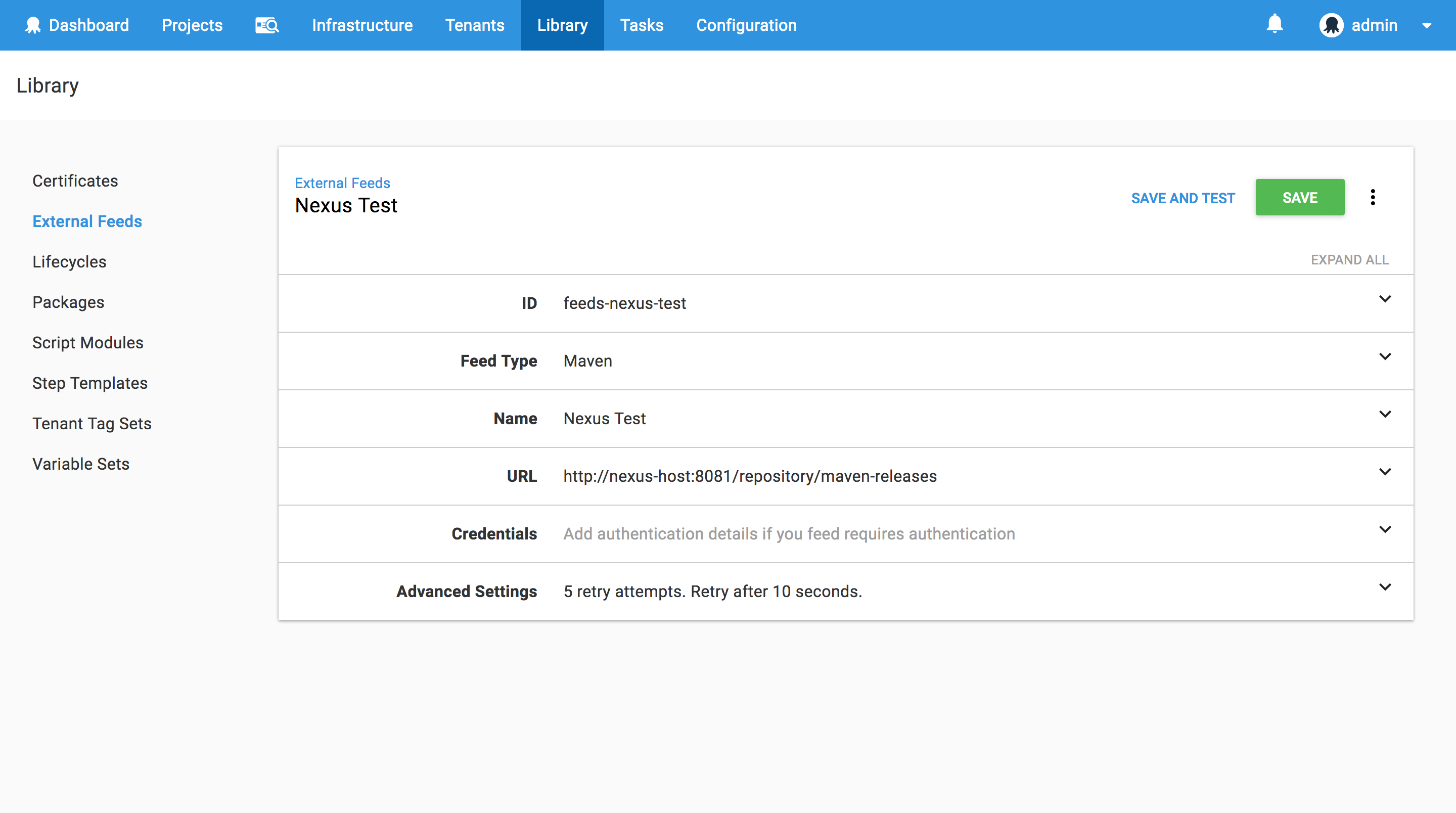
We can then test the repository by searching for the artifact org.example:package, which is the groupId combined with the artifactId:
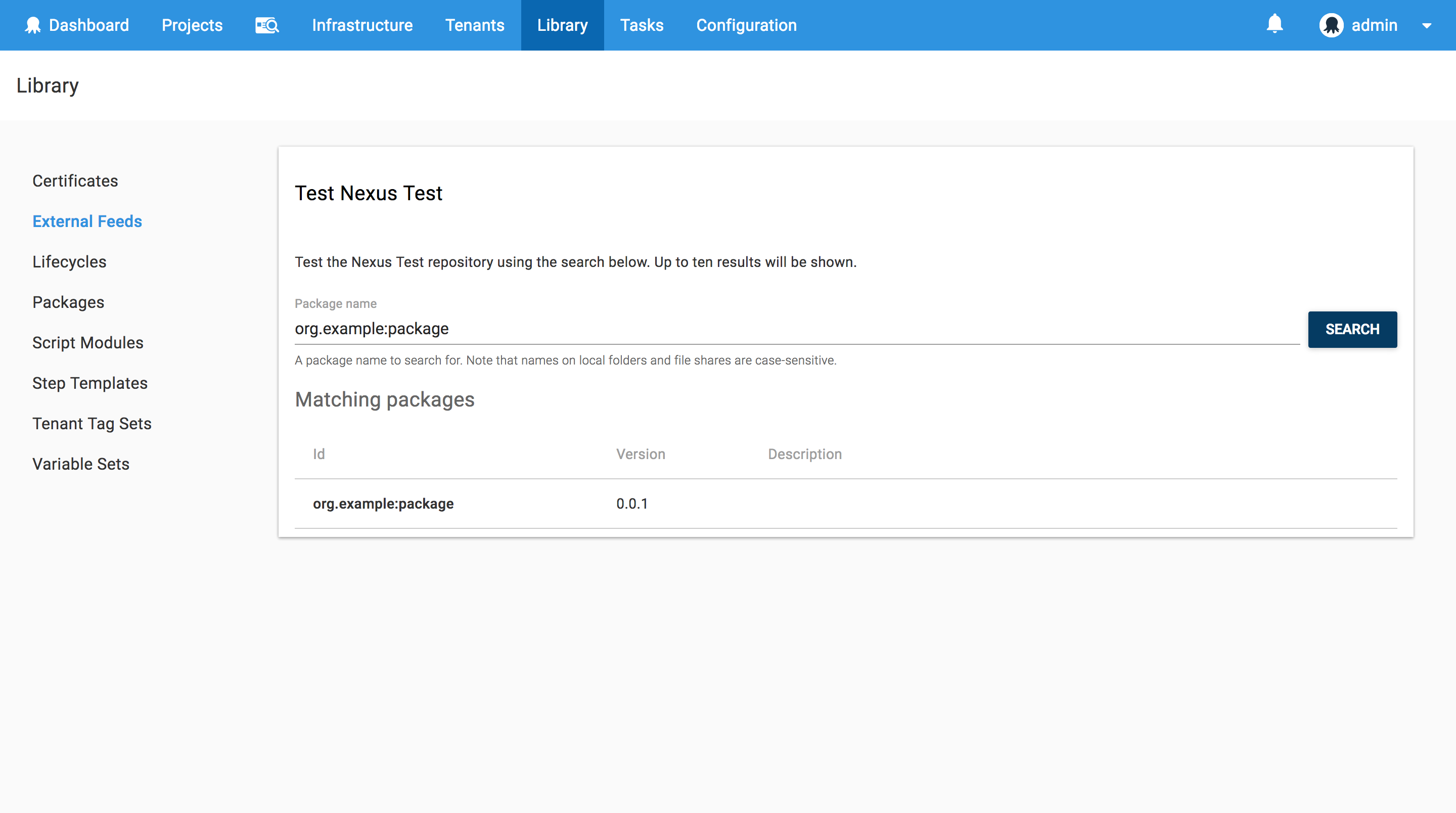
Transfer the package
Now that we can access the Maven feed, I use the Transfer a package step to download the artifact onto a target machine. Again we reference the Maven artifact with org.example:package:
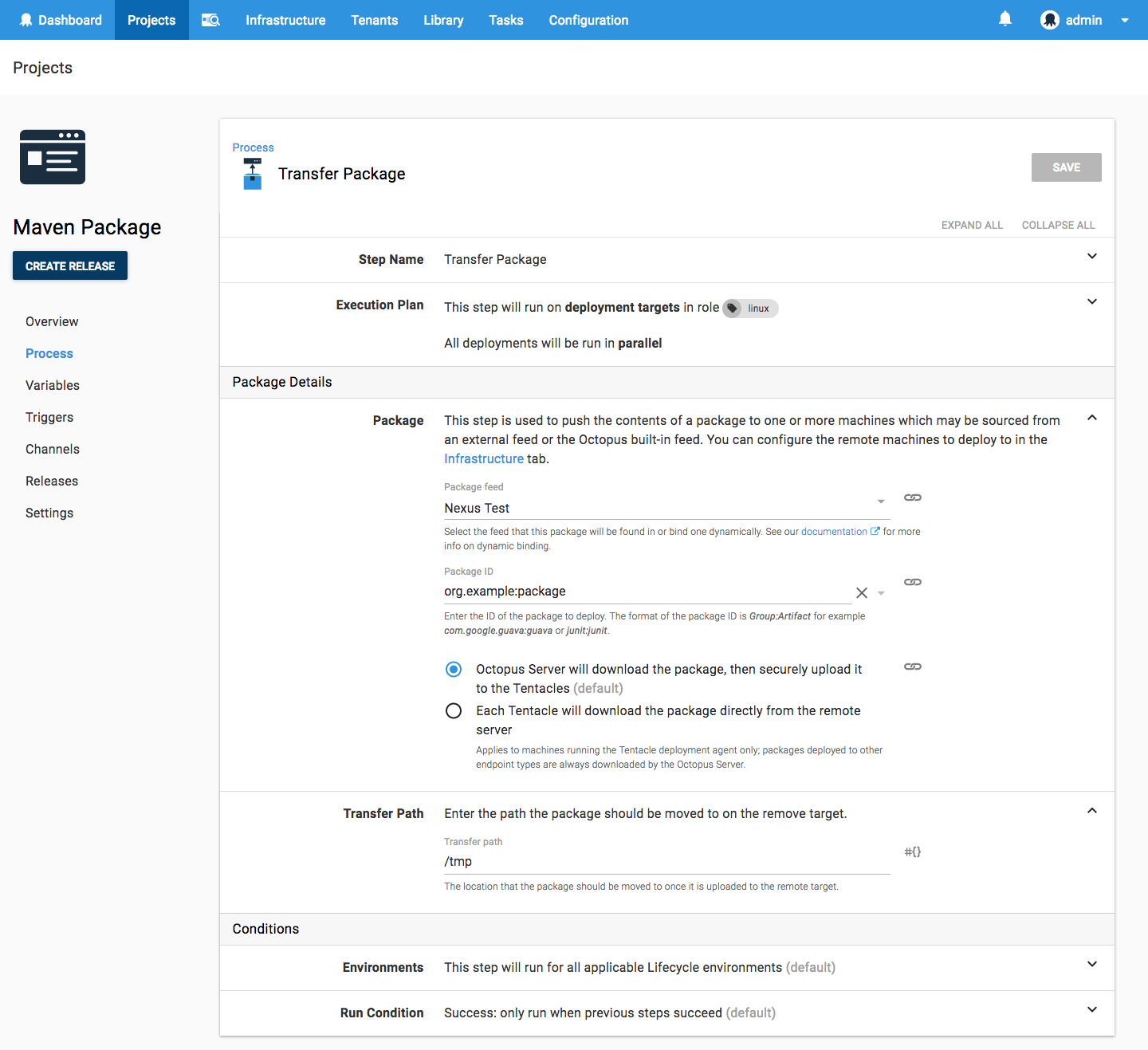
Conclusion
By hosting generic ZIP files, Maven repositories can be used to manage packages for all kinds of deployments, not just those targeting Java, and with native support for Maven feeds, Octopus can easily consume these artifacts as part of a deployment process.




