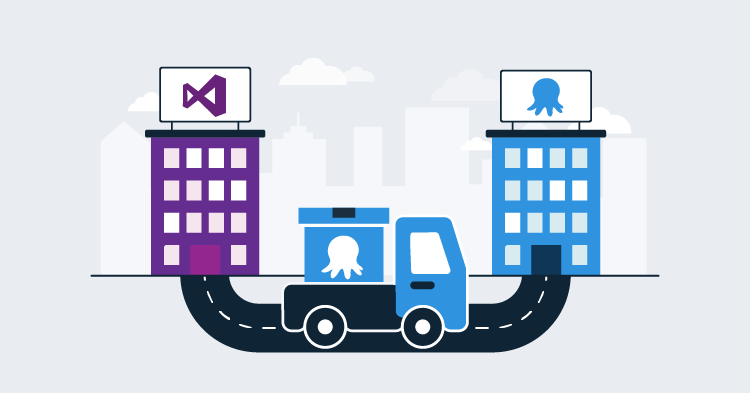For a while we’ve had a plugin for JetBrains TeamCity, which makes deploying releases when a build completes very easy. Unfortunately, the story for integrating Octopus Deploy and Microsoft Team Foundation Server has never been that smooth. As a rule, making TFS and Octopus work together generally involves:
- Custom MSBuild scripts
- Team Build workflow changes
I’d really like to improve this experience; in fact, I want Octopus to become the easiest, most compelling automated deployment experience for TFS customers.
To do that, we’re planning to integrate with TFS more deeply, either as a feature embedded in Octopus or as an external service that connects the two. The goal is to automatically create and deploy releases with Octopus as soon as a Team Build completes, without requiring any workflow changes.
For example:
- Automatically create a release when a Team Build completes
- In the release notes, include links to all the work items associated with the build
- Deploy the release to a smoke test environment
- When the Build Quality of a Team Build changes, deploy it to another environment
We’re still in the brainstorming stages, and this is where we need your help! If you use (or plan to use) TFS and Octopus, we’d love you to fill out this 30 second survey. It only has 5 questions and we don’t ask you to rate anything out of a scale of ten!