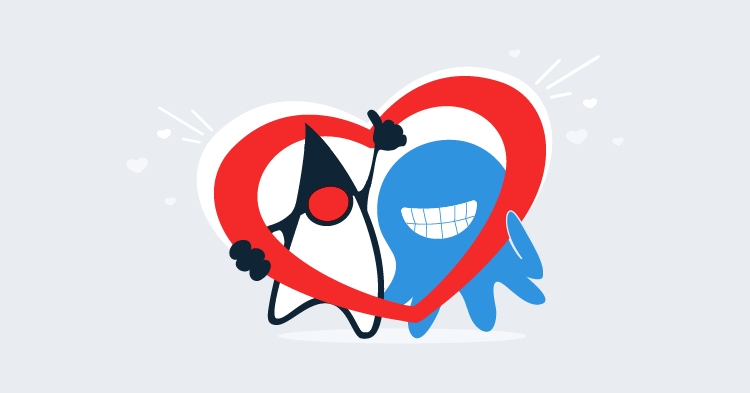This post is part of a series about creating a Selenium WebDriver test framework.
When it comes to testing web applications, you’ve probably heard of WebDriver and Selenium. Often the two terms are used interchangeably or even combined to refer to the platform on which a developer can write code to interact with a web browser. However, these two terms refer to slightly different things.
Technically, WebDriver is a standard, HTTP based API for interacting with a web browser. The standard is provided by W3C at https://www.w3.org/TR/webdriver1/, and is freely available for anyone to implement.
Most browser vendors implement the WebDriver API through an additional executable that is shipped separate to the browser itself. The list below shows where the major browsers provide this binary driver:
- Chrome: https://sites.google.com/a/chromium.org/chromedriver/downloads
- Firefox: https://github.com/mozilla/geckodriver/releases
- Opera: https://github.com/operasoftware/operachromiumdriver/releases
- IE: http://selenium-release.storage.googleapis.com/index.html
- Edge: https://developer.microsoft.com/en-us/microsoft-edge/tools/webdriver/
To see the WebDriver API in action we’ll download and run the Chrome binary driver. Open https://sites.google.com/a/chromium.org/chromedriver/downloads, and click the link for the latest release.
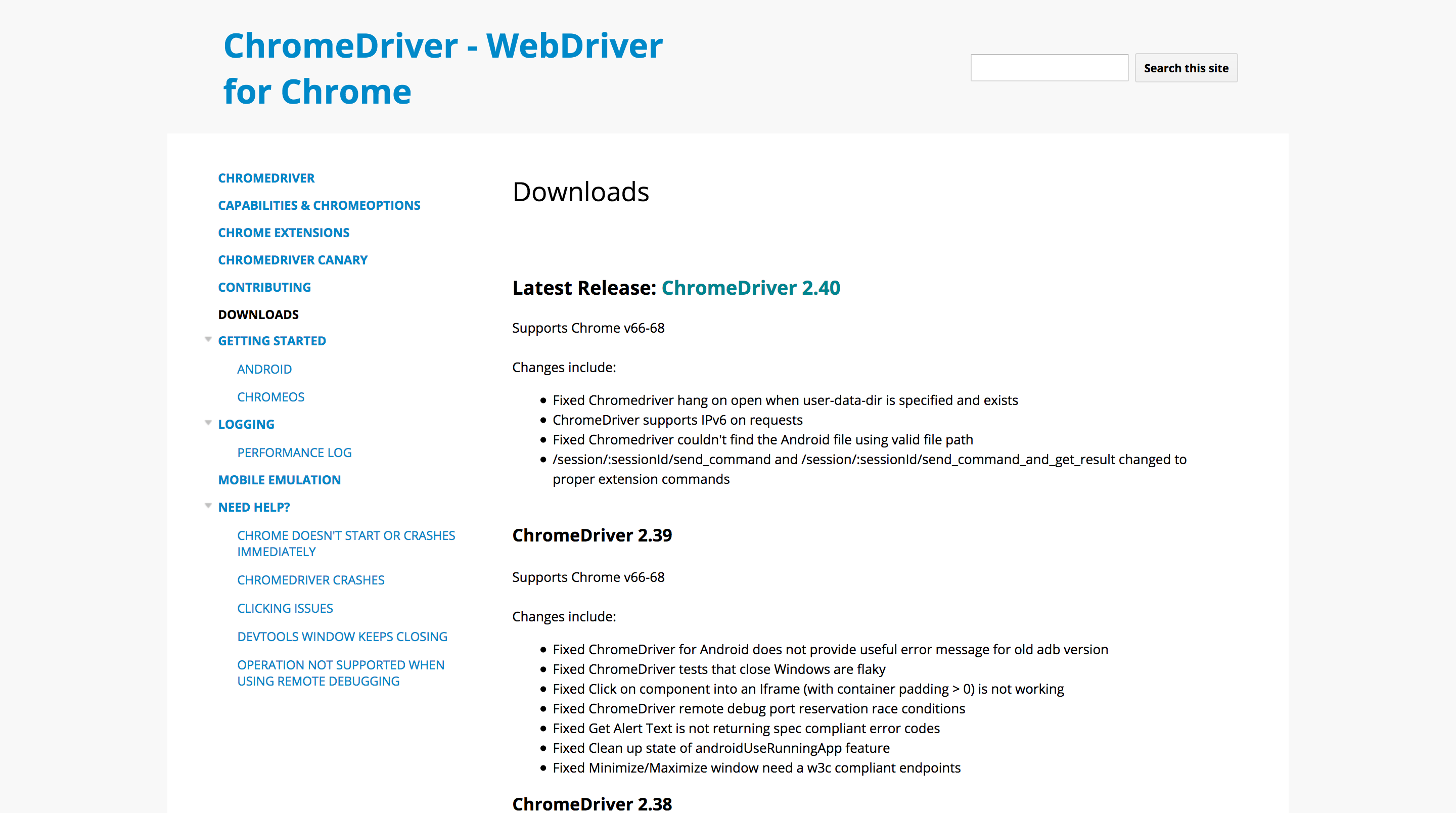
Then download the driver for your local operating system.
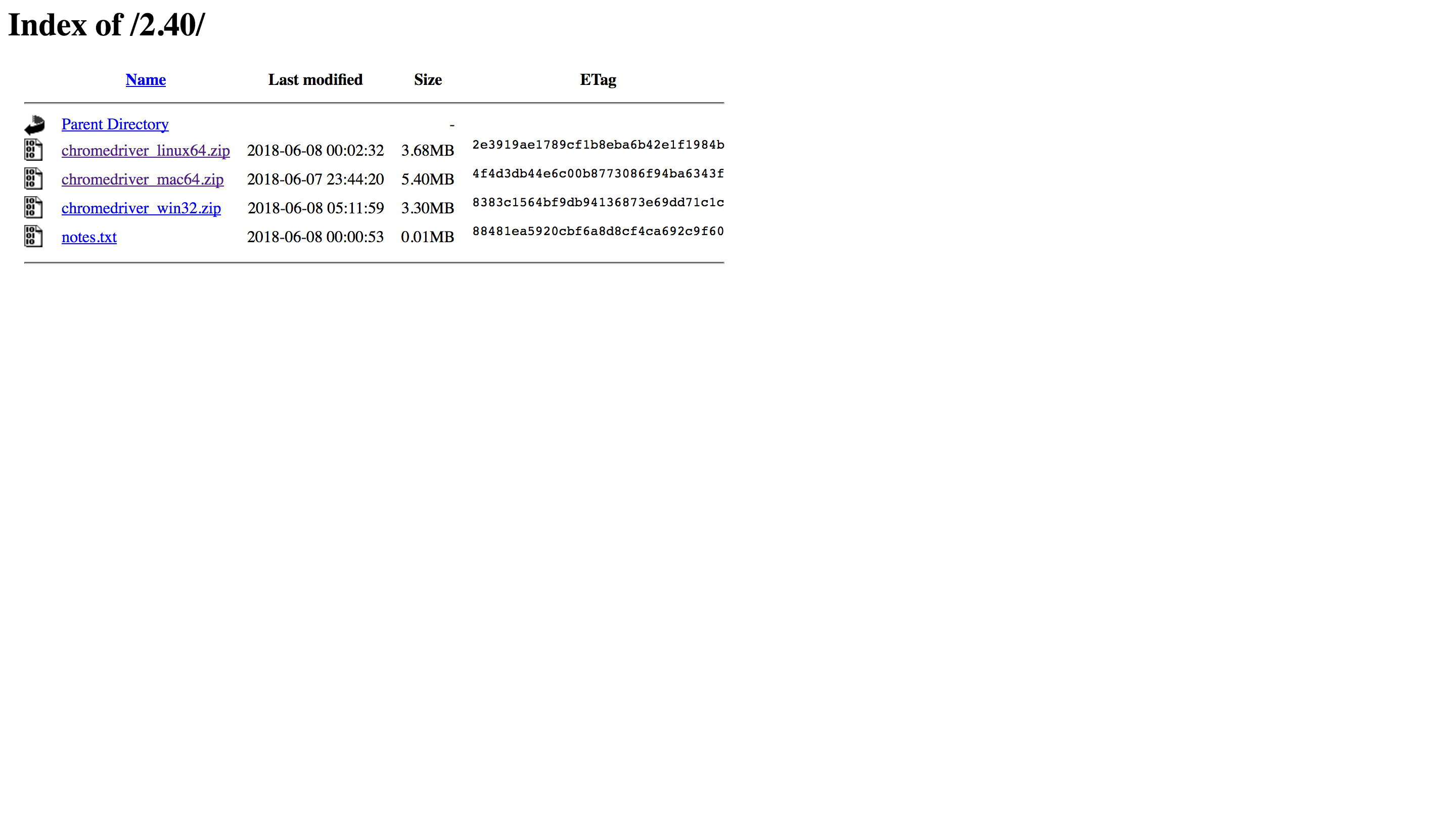
In my case, I’m using a Mac, so I download chromedriver_mac64.zip. Inside this archive is the driver executable called chromedriver. The Windows version is called chromedriver.exe.
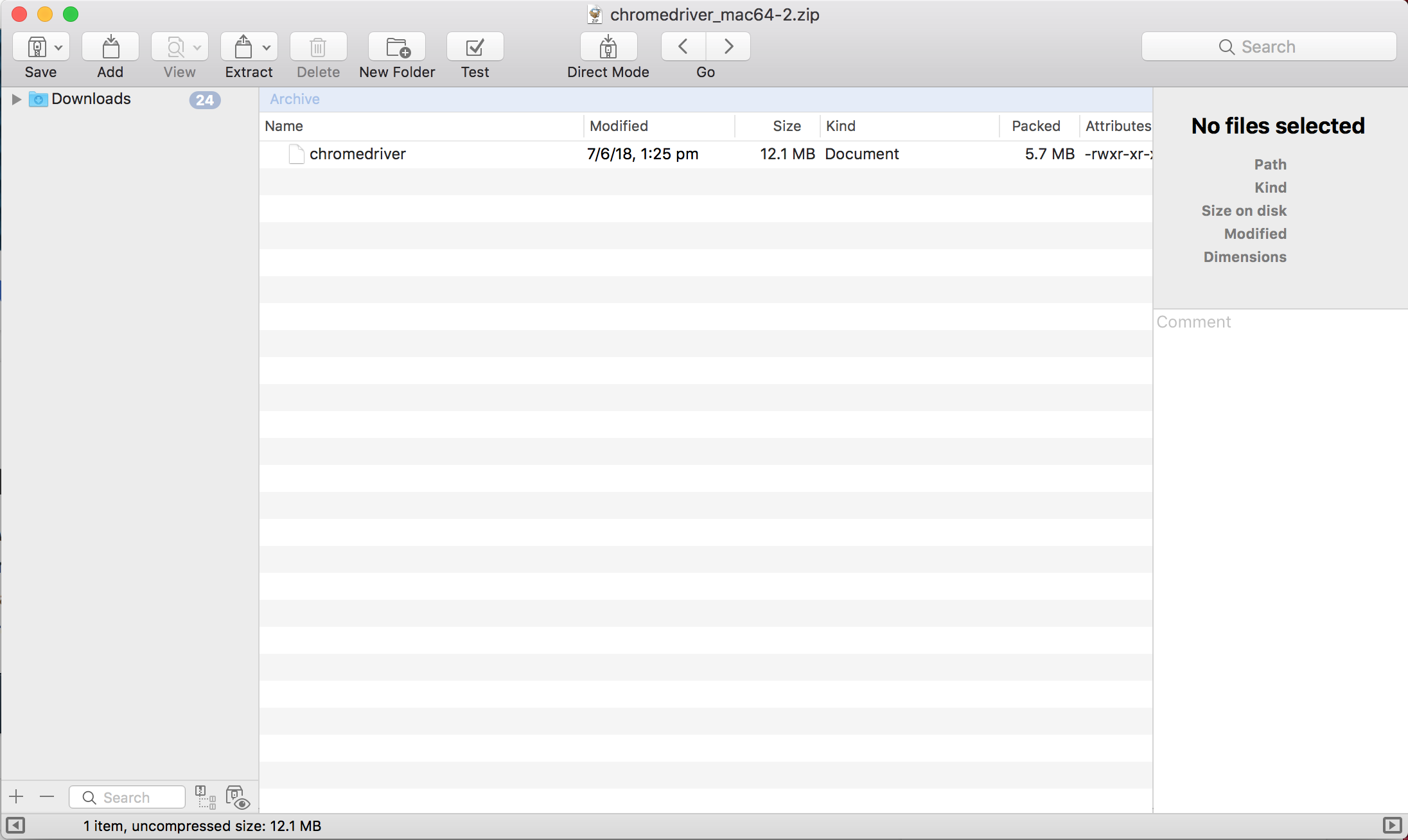
Extract this file and run it. You will be given the port on which the WebDriver API is exposed:
$ ./chromedriver
Starting ChromeDriver 2.40.565386
(45a059dc425e08165f9a10324bd1380cc13ca363) on port 9515
Only local connections are allowed.To interact with the API we need a tool that allows us to make HTTP requests. I have used Postman, which is available from https://www.getpostman.com/.
The first step is to open the browser. This is done by creating a new session.
To create a new session via the WebDriver API, we make a HTTP POST request to the /session endpoint. In addition, we need to define the type of browser we wish to open. This information is sent in a JSON object in the POST body. In this example we’ll open Chrome:
{
"desiredCapabilities": {
"browserName": "chrome"
}
}The response from this request includes a sessionId. We can use this to perform additional operations on the browser window we just opened.
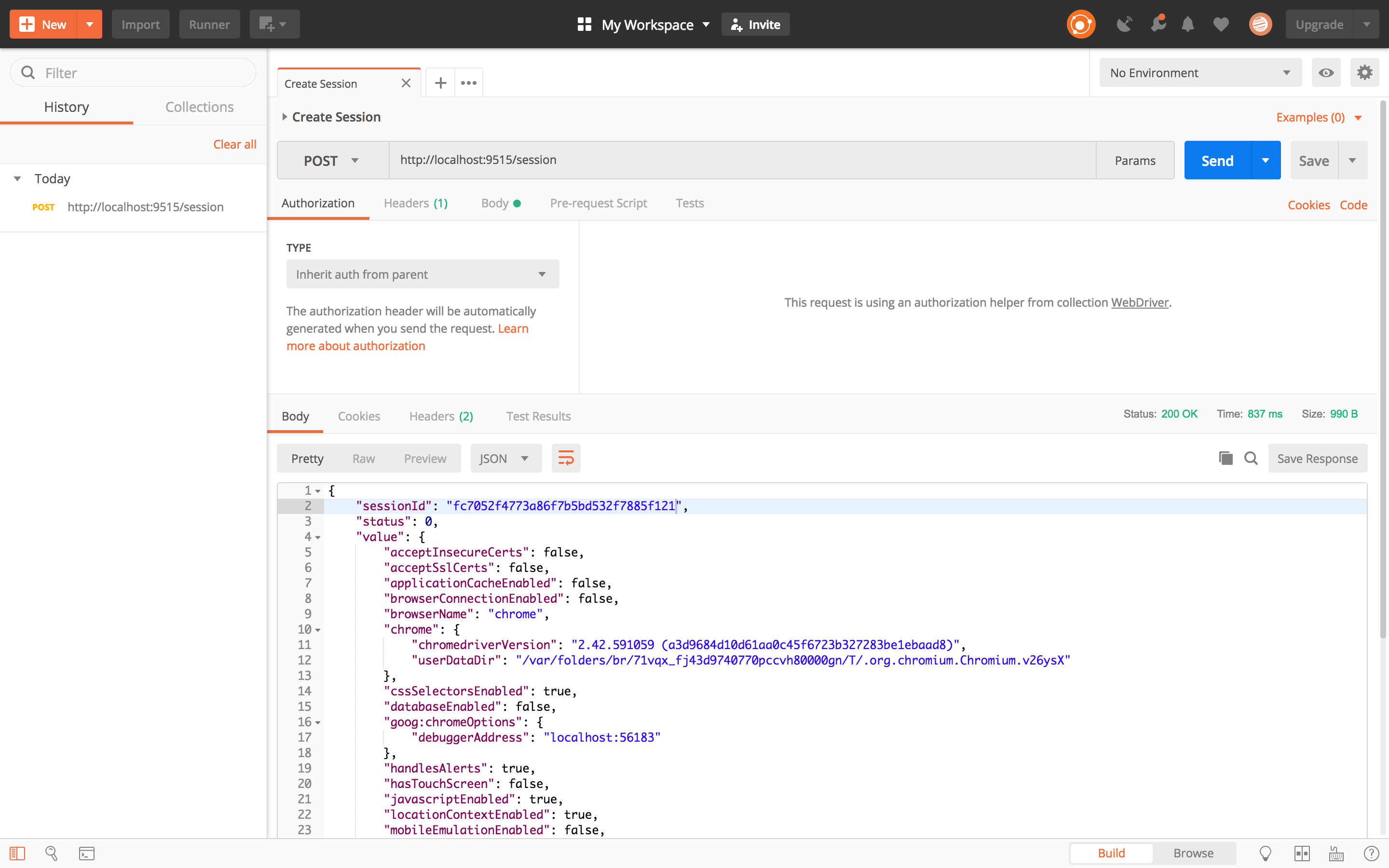
The next logical step is to open a URL in the browser. This is done with a HTTP POST request to /session/<session id>/url, with the POST body including the URL that will be opened:
{
"url": "http://octopus.com"
}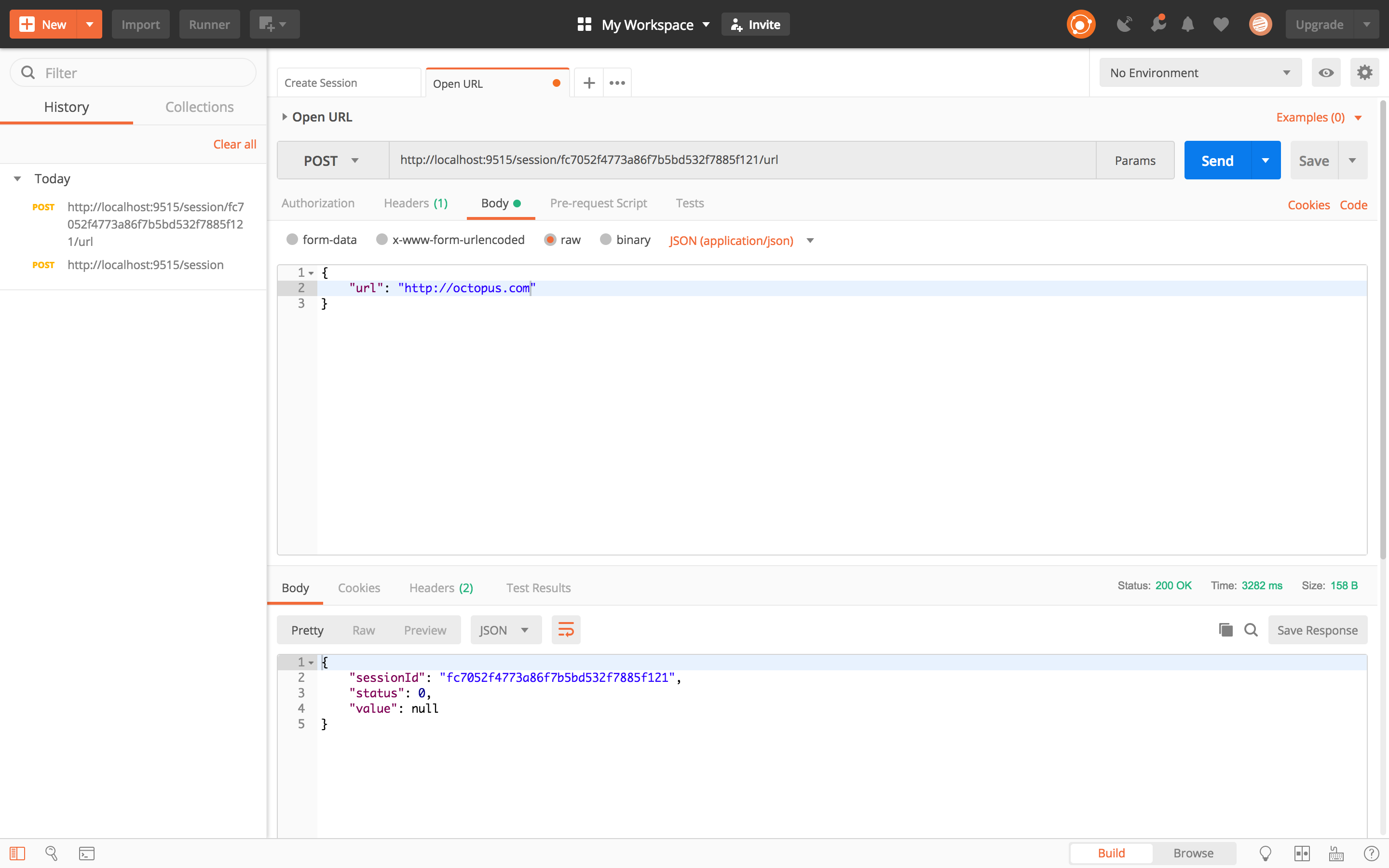
This call results in the requested URL being opened in the browser.
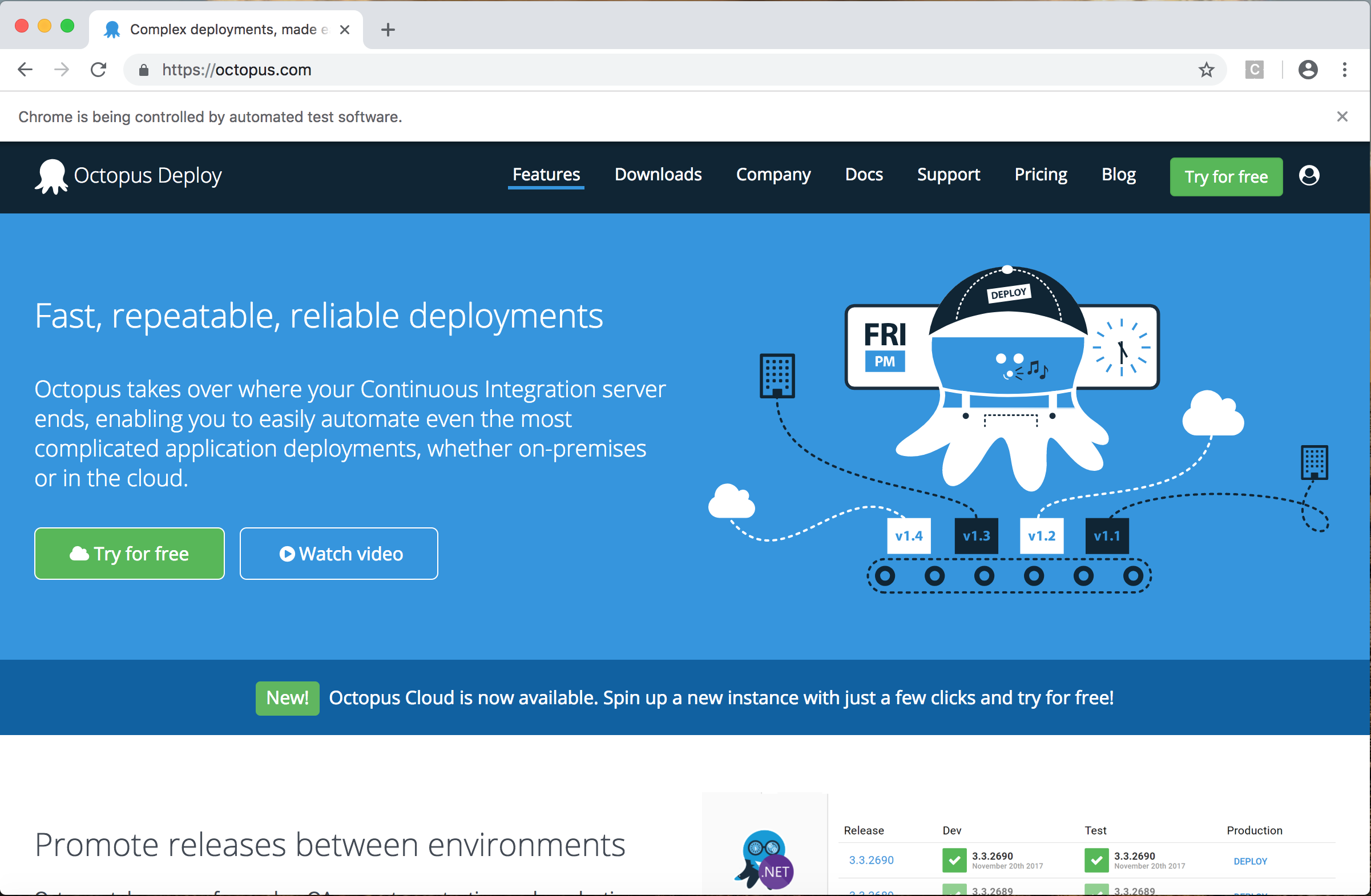
At this point, you might be feeling somewhat overwhelmed. HTTP calls made by tools like Postman with JSON bodies against a REST API… This is a lot of moving parts, and the process of opening a browser and browsing to a URL was far from simple.
But don’t worry. As developers, we never need to use the WebDriver API directly, and indeed this will be the first and last time we look at the WebDriver API directly during this blog series.
From this point on, all the code we write will make use of the Selenium API. Selenium is a library provided by a third-party that wraps up all of the WebDriver API HTTP calls that need to be made when interacting with a browser. By exposing the functionality of the WebDriver API through Java classes and interfaces, the Selenium API makes it much easier to write Java applications that interact with a browser.
The diagram below shows the relationship between the browser, the binary driver, the Selenium API and the Java code we will write.
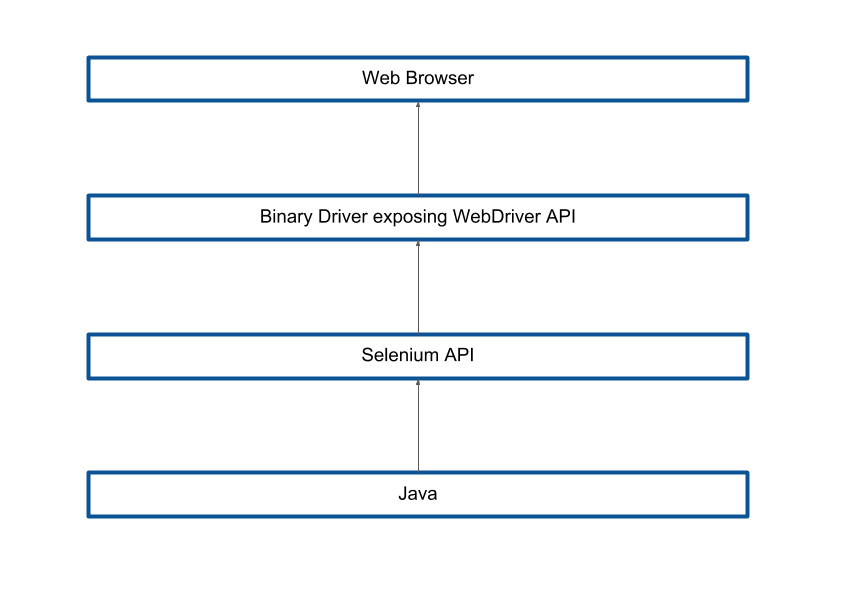
Selenium is synonymous with WebDriver because it is by far the most popular way to take advantage of the WebDriver API. I have personally never seen a case in the real world where code was written against the WebDriver API directly. Because of this, the terms WebDriver, Selenium, and Selenium WebDriver are used interchangeably to refer to the Selenium API rather than the lower level WebDriver API.
The key take away from this blog is this:
- The WebDriver API is a low level HTTP interface based on an open standard.
- The Selenium API is a collection of classes and interfaces that call the WebDriver API.
- Because it is impractical to use the WebDriver API directly, everyone uses the Selenium API.
- The terms WebDriver, Selenium, and Selenium WebDriver are used interchangeably, and usually refer to the Selenium API.
Now that we know the differences between the WebDriver and Selenium APIs, we can for all practical purposes treat them as one and the same thing. All the code we will write from this point forward will use the Selenium API while discussing how to write WebDriver tests. So while you now know that the WebDriver and Selenium APIs are not technically the same thing, we typically refer to “Selenium WebDriver” as the platform through which we interact with a browser.
This post is part of a series about creating a Selenium WebDriver test framework.