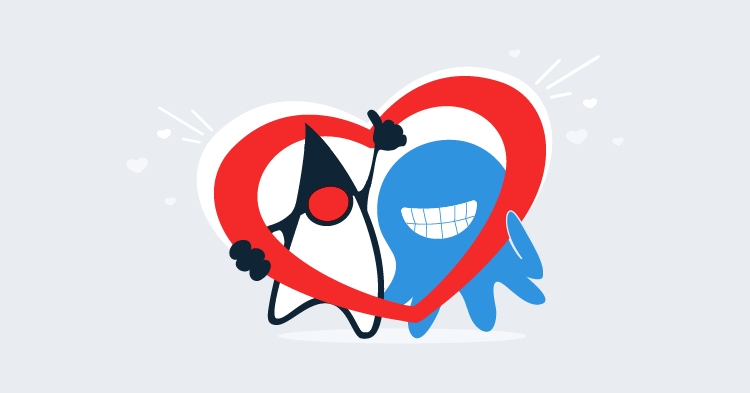This post is part of a series about creating a Selenium WebDriver test framework.
In the last post, we looked at the various ways elements could be located in a web page in order for a test to interact with them. We built methods that allowed us to interact with elements found by their ID, XPath, and CSS selector.
But it would be better if we could call a single set of methods with the element identifier and let WebDriver work out which elements matched.
Imagine you are developing a web application using a test driven development approach. You might write a test like the following:
public void formTestWithSimpleBy() throws URISyntaxException {
final AutomatedBrowser automatedBrowser =
AUTOMATED_BROWSER_FACTORY.getAutomatedBrowser("ChromeNoImplicitWait");
// Populate these variables when it is known how to locate the elements
final String formButtonLocator = "";
final String formTextBoxLocator = "";
final String formTextAreaLocator = "";
final String formDropDownListLocator = "";
final String formCheckboxLocator = "";
final String messageLocator = "";
try {
automatedBrowser.init();
automatedBrowser.goTo(FormTest.class.getResource("/form.html").toURI().toString());
automatedBrowser.clickElement(formButtonLocator, 10);
assertEquals("Button Clicked", automatedBrowser.getTextFromElement(messageLocator));
automatedBrowser.populateElement(formTextBoxLocator, "test text", 10);
assertEquals("Text Input Changed", automatedBrowser.getTextFromElement(messageLocator));
automatedBrowser.populateElement(formTextAreaLocator, "test text",
10);
assertEquals("Text Area Changed", automatedBrowser.getTextFromElement(messageLocator));
automatedBrowser.selectOptionByTextFromSelect("Option 2.1", formDropDownListLocator, 10);
assertEquals("Select Changed", automatedBrowser.getTextFromElement(messageLocator));
automatedBrowser.clickElement(formCheckboxLocator, 10);
assertEquals("Checkbox Changed", automatedBrowser.getTextFromElement(messageLocator));
} finally {
automatedBrowser.destroy();
}
}Notice that the test calls method like automatedBrowser.clickElement() or automatedBrowser.populateElement(). These methods do not specify that the elements are to be found by their ID, an XPath, or CSS selector. Indeed, using a test driven development approach, you will most likely not know the best way to select these elements because the web page will not have been written yet. As a tester, all we are concerned about is that there is some way to locate the elements, with the actual locators being something we fill in later when these values as known.
With a few tricks it is possible to write tests like this.
We’ll start by creating an interface called SimpleBy. It will have one method called getElement(). This method will return the first element to match the locator string, whether that locator is an ID, XPath, CSS selector, name, or any other means of searching for elements:
package com.octopus.utils;
import org.openqa.selenium.WebDriver;
import org.openqa.selenium.WebElement;
public interface SimpleBy {
WebElement getElement(WebDriver webDriver,
String locator,
int waitTime,
ExpectedConditionCallback expectedConditionCallback);
}The ExpectedConditionCallback interface defines a single method that takes a By object, and returns an ExpectedCondition object. We’ll make use of this to build an explicit wait condition:
package com.octopus.utils;
import org.openqa.selenium.By;
import org.openqa.selenium.WebElement;
import org.openqa.selenium.support.ui.ExpectedCondition;
@FunctionalInterface
public interface ExpectedConditionCallback {
ExpectedCondition<WebElement> getExpectedCondition(By by);
}To represents errors encountered when locating elements with a generic locator, we create the WebElementException class:
package com.octopus.exceptions;
public class WebElementException extends RuntimeException {
public WebElementException() {
}
public WebElementException(final String message) {
super(message);
}
public WebElementException(final String message, final Throwable ex) {
super(message, ex);
}
public WebElementException(final Exception ex) {
super(ex);
}
}Implementing the SimpleBy interface is the SimpleByImpl class. This is where the magic happens:
package com.octopus.utils.impl;
import com.octopus.exceptions.WebElementException;
import com.octopus.utils.ExpectedConditionCallback;
import com.octopus.utils.SimpleBy;
import org.openqa.selenium.By;
import org.openqa.selenium.WebDriver;
import org.openqa.selenium.WebElement;
import org.openqa.selenium.support.ui.ExpectedCondition;
import java.util.concurrent.TimeUnit;
public class SimpleByImpl implements SimpleBy {
private static final int MILLISECONDS_PER_SECOND = 1000;
private static final int TIME_SLICE = 100;
@Override
public WebElement getElement(
WebDriver webDriver,
String locator,
int waitTime,
ExpectedConditionCallback expectedConditionCallback) {
final By[] byInstances = new By[] {
By.id(locator),
By.xpath(locator),
By.cssSelector(locator),
By.className(locator),
By.linkText(locator),
By.name(locator)
};
long time = -1;
while (time < waitTime * MILLISECONDS_PER_SECOND) {
for (final By by : byInstances) {
try {
final WebDriverWaitEx wait = new WebDriverWaitEx(
webDriver,
TIME_SLICE,
TimeUnit.MILLISECONDS);
final ExpectedCondition<WebElement> condition =
expectedConditionCallback.getExpectedCondition(by);
return wait.until(condition);
} catch (final Exception ignored) {
/*
Do nothing
*/
}
time += TIME_SLICE;
}
}
throw new WebElementException("All attempts to find element failed");
}
}Let’s break this class down.
Inside the getElement() method, we create a number of By instances, passing in the generic locator string. The locator string could be anything: an XPath, an ID, or a CSS selector. We don’t know what kind of locator we have, but by constructing multiple different implementations of the By class with it, we have multiple different ways to attempt to find a matching element:
@Override
public WebElement getElement(
WebDriver webDriver,
String locator,
int waitTime,
ExpectedConditionCallback expectedConditionCallback) {
final By[] byInstances = new By[] {
By.id(locator),
By.xpath(locator),
By.cssSelector(locator),
By.className(locator),
By.linkText(locator),
By.name(locator)
};We then enter a while loop. This loop will always run at least once, because we start the time variable at -1. The loop will continue while the time spent in the loop is less than the time we have allocated to find a matching element:
long time = -1;
while (time < waitTime * MILLISECONDS_PER_SECOND) {Next, we loop over each instance of the By class that we created earlier. Our intention here is to find the one By instance that can use the supplied locator to actually match an element:
for (final By by : byInstances) {Inside the try block we execute an explicit wait, only this time we wait for a short amount of time. TIME_SLICE is set to 0.1 of a second, which means each implementation of By that this iteration of the loop is working with has a fraction of a second in which to find a matching element.
Notice that we call the functional interface passed into the expectedConditionCallback parameter to convert the instance of the By class into the desired expected condition. This allows the caller of the method to decide what state the element should be in to be considered a match.
The WebDriver API is not thread safe, so we have to execute our code in a sequential fashion like this instead of running each test in a separate thread.
The catch block does nothing, because we expect that most attempts to find an element with a given implementation of the By class will fail. For example, if the locator string was set to an XPath like //*[@name="button_element"], the locator By.cssSelector(locator) will never find a match because it only works with CSS selectors.
However, the locator By.xpath(locator) could well find a match, in which case return.wait.until(condition) will exit the loop and return the matching element:
try {
final WebDriverWaitEx wait = new WebDriverWaitEx(
webDriver,
TIME_SLICE,
TimeUnit.MILLISECONDS);
final ExpectedCondition<WebElement> condition = expectedConditionCallback.getExpectedCondition(by);
return wait.until(condition);
} catch (final Exception ignored) {
/*
Do nothing
*/
}If the current implementations of By does not successfully find a matching element, we increment time (the total time spent finding the element) by TIME_SLICE (the time we allocated to this implementation of By), and move onto the next search:
time += TIME_SLICE;If all attempts to find the element failed within the allotted time, we throw an exception:
throw new WebElementException("All attempts to find element failed");The end result of this code is to give each implementation of By a short amount of time to find something that matches the supplied locator string. The first one to find a match returns it, or an exception is thrown.
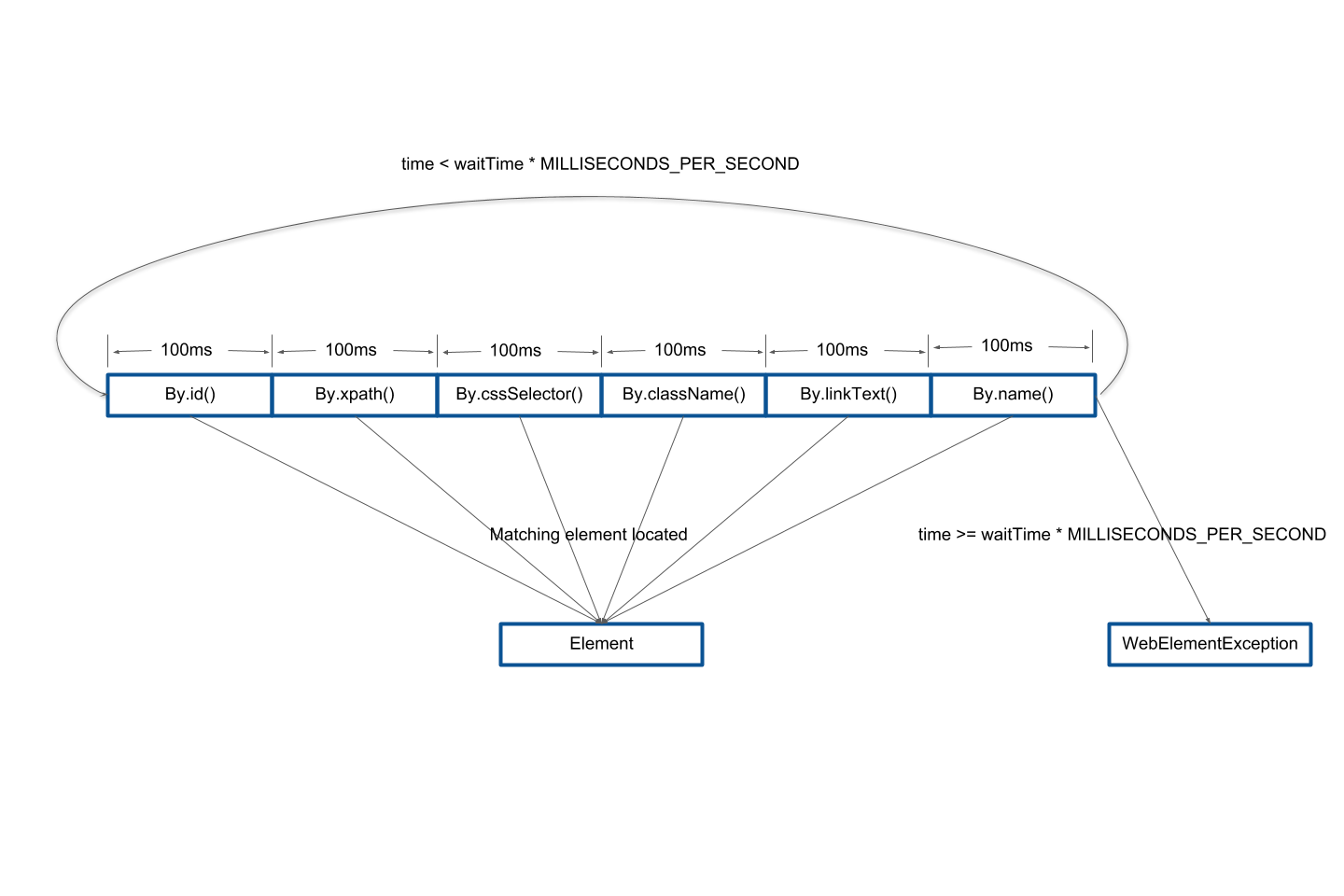
You may wonder what happens if two implementations of By could return a match. This can happen if the id attribute of an element is the same as the name element of another element. In this case, the first match wins and is returned.
In practice though, such conflicts are rare, and can be easily resolved by passing in an XPath or CSS selector as the locator. The odds of your web page having an XPath or CSS selector embedded in an id, name, or class attribute is exceptionally small, and so they will not match more than one element.
If you have a keen eye you may have noticed we created an instance of WebDriverWaitEx instead of the usual WebDriverWait. WebDriverWaitEx extends WebDriverWait and adds an additional constructor that allows it to be configured to wait for sub-second amounts of time (WebDriverWait can wait for no less than 1 second). This is important to us, because if each instance of the By class that we were testing took 1 second to complete, the entire loop would take at least 6 seconds to process, which is too long:
package com.octopus.utils.impl;
import org.openqa.selenium.WebDriver;
import org.openqa.selenium.support.ui.Clock;
import org.openqa.selenium.support.ui.Sleeper;
import org.openqa.selenium.support.ui.SystemClock;
import org.openqa.selenium.support.ui.WebDriverWait;
import java.util.concurrent.TimeUnit;
public class WebDriverWaitEx extends WebDriverWait {
public static final long DEFAULT_SLEEP_TIMEOUT = 10;
public WebDriverWaitEx(final WebDriver driver, final long timeOutInSeconds) {
this(driver, new SystemClock(), Sleeper.SYSTEM_SLEEPER, timeOutInSeconds, DEFAULT_SLEEP_TIMEOUT);
}
public WebDriverWaitEx(final WebDriver driver, final long timeOut, final TimeUnit time) {
this(driver, new SystemClock(), Sleeper.SYSTEM_SLEEPER, timeOut, DEFAULT_SLEEP_TIMEOUT, time);
}
public WebDriverWaitEx(final WebDriver driver, final long timeOutInSeconds, final long sleepInMillis) {
this(driver, new SystemClock(), Sleeper.SYSTEM_SLEEPER, timeOutInSeconds, sleepInMillis);
}
public WebDriverWaitEx(
final WebDriver driver,
final Clock clock,
final Sleeper sleeper,
final long timeOutInSeconds,
final long sleepTimeOut) {
this(driver, clock, sleeper, timeOutInSeconds, sleepTimeOut, TimeUnit.SECONDS);
}
public WebDriverWaitEx(
final WebDriver driver,
final Clock clock,
final Sleeper sleeper,
final long timeOut,
final long sleepTimeOut,
final TimeUnit time) {
// Call the WebDriverWait constructor with a timeout of 0
super(driver, clock, sleeper, 0, sleepTimeOut);
// Now set the timeout, possibly as a sub-second duration
withTimeout(timeOut, time);
}
}We now have the ability to find elements based on any kind of locator. To take advantage of this, we add the following methods to the AutomatedBrowser interface:
void clickElement(String locator);
void clickElement(String locator, int waitTime);
void selectOptionByTextFromSelect(String optionText, String locator);
void selectOptionByTextFromSelect(String optionText, String locator, int waitTime);
void populateElement(String locator, String text);
void populateElement(String locator, String text, int waitTime);
String getTextFromElement(String locator);
String getTextFromElement(String locator, int waitTime);The usual default methods are added to AutomatedBrowserBase:
@Override
public void clickElement(final String locator) {
if (getAutomatedBrowser() != null) {
getAutomatedBrowser().clickElement(locator);
}
}
@Override
public void clickElement(final String locator, final int waitTime) {
if (getAutomatedBrowser() != null) {
getAutomatedBrowser().clickElement(locator, waitTime);
}
}
@Override
public void selectOptionByTextFromSelect(final String optionText, final String locator) {
if (getAutomatedBrowser() != null) {
getAutomatedBrowser().selectOptionByTextFromSelect(optionText, locator);
}
}
@Override
public void selectOptionByTextFromSelect(final String optionText, final String locator, final int waitTime) {
if (getAutomatedBrowser() != null) {
getAutomatedBrowser().selectOptionByTextFromSelect(optionText, locator, waitTime);
}
}
@Override
public void populateElement(final String locator, final String text) {
if (getAutomatedBrowser() != null) {
getAutomatedBrowser().populateElement(locator, text);
}
}
@Override
public void populateElement(final String locator, final String text, final int waitTime) {
if (getAutomatedBrowser() != null) {
getAutomatedBrowser().populateElement(locator, text, waitTime);
}
}
@Override
public String getTextFromElement(final String locator) {
if (getAutomatedBrowser() != null) {
return getAutomatedBrowser().getTextFromElement(locator);
}
return null;
}
@Override
public String getTextFromElement(final String locator, final int waitTime) {
if (getAutomatedBrowser() != null) {
return getAutomatedBrowser().getTextFromElement(locator, waitTime);
}
return null;
}And the following implementations are added to WebDriverDecorator:
private static final SimpleBy SIMPLE_BY = new SimpleByImpl();
@Override
public void clickElement(final String locator) {
clickElement(locator, 0);
}
@Override
public void clickElement(final String locator, final int waitTime) {
SIMPLE_BY.getElement(
getWebDriver(),
locator,
waitTime,
by -> ExpectedConditions.elementToBeClickable(by))
.click();
}
@Override
public void selectOptionByTextFromSelect(final String optionText, final String locator) {
selectOptionByTextFromSelect(optionText, locator, 0);
}
@Override
public void selectOptionByTextFromSelect(final String optionText, final String locator, final int waitTime) {
new Select(SIMPLE_BY.getElement(
getWebDriver(),
locator,
waitTime,
by -> ExpectedConditions.elementToBeClickable(by)))
.selectByVisibleText(optionText);
}
@Override
public void populateElement(final String locator, final String text) {
populateElement(locator, text, 0);
}
@Override
public void populateElement(final String locator, final String text, final int waitTime) {
SIMPLE_BY.getElement(
getWebDriver(),
locator,
waitTime,
by -> ExpectedConditions.elementToBeClickable(by))
.sendKeys(text);
}
@Override
public String getTextFromElement(final String locator) {
return getTextFromElement(locator, 0);
}
@Override
public String getTextFromElement(final String locator, final int waitTime) {
return SIMPLE_BY.getElement(
getWebDriver(),
locator,
waitTime,
by -> ExpectedConditions.presenceOfElementLocated(by))
.getText();
}Now we can complete the test, using a mix of IDs, CSS selectors, and XPaths. The new methods will automatically find any matching elements, and we don’t need to worry about matching the correct locator to the correct method.
The use of the ChromeNoImplicitWait configuration is very important here. If you recall from the last post, mixing implicit and explicit waits can lead to some undesirable results, and this is once such case. Had we used a configuration that had implicit waits enabled, calls to the methods we implemented above could conceivably take nearly a minute to complete, as each of the 6 explicit waits end up waiting the 10 seconds we configured for the implicit wait. By using the ChromeNoImplicitWait configuration, we ensure that the explicit waits in the SimpleByImpl class take only a fraction of a second:
@Test
public void formTestWithSimpleBy() throws URISyntaxException {
final AutomatedBrowser automatedBrowser = AUTOMATED_BROWSER_FACTORY.getAutomatedBrowser("ChromeNoImplicitWait");
final String formButtonLocator = "button_element";
final String formTextBoxLocator = "text_element";
final String formTextAreaLocator = "textarea_element";
final String formDropDownListLocator = "[name=select_element]";
final String formCheckboxLocator = "//*[@name=\"checkbox1_element\"]";
final String messageLocator = "message";
try {
automatedBrowser.init();
automatedBrowser.goTo(FormTest.class.getResource("/form.html").toURI().toString());
automatedBrowser.clickElement(formButtonLocator, 10);
assertEquals("Button Clicked", automatedBrowser.getTextFromElement(messageLocator));
automatedBrowser.populateElement(formTextBoxLocator, "test text", 10);
assertEquals("Text Input Changed", automatedBrowser.getTextFromElement(messageLocator));
automatedBrowser.populateElement(formTextAreaLocator, "test text", 10);
assertEquals("Text Area Changed", automatedBrowser.getTextFromElement(messageLocator));
automatedBrowser.selectOptionByTextFromSelect("Option 2.1", formDropDownListLocator, 10);
assertEquals("Select Changed", automatedBrowser.getTextFromElement(messageLocator));
automatedBrowser.clickElement(formCheckboxLocator, 10);
assertEquals("Checkbox Changed", automatedBrowser.getTextFromElement(messageLocator));
} finally {
automatedBrowser.destroy();
}
}In my own experience, these new methods we’ve added to the AutomatedBrowser interface are far more convenient than methods that are tied to a specific locator. They remove the need to manually keep locators and the methods they are passed to in sync, and the code is more readable too. For this reason, future posts will uses these new methods almost exclusively.
This post is part of a series about creating a Selenium WebDriver test framework.