Containers are becoming the most popular way to run and host applications and microservices. Put simply, containers are lightweight virtual environments that can run apps without the bloat of a full operating system.
Without the bloat, containers have many benefits over traditional infrastructure and virtual machines, including:
- Better security
- Little-to-no system maintenance
- Easy to spin up and tear down
- Easy to scale resources to meet the application’s needs
Deployable container images also make it easy to get your app running. Container images usually include your software, all runtimes and prerequisites needed to run your app, plus any config set by code.
Many companies had their own container image formats over the years, but Docker’s ‘OCI’ image (now open-source) quickly became the industry-standard. In fact, many providers now use the terms ‘OCI images’ and ‘Docker images’ interchangeably.
OCI stands for Open Container Initiative. The initiative is a container structure that acts as the industry standard format. Most major players in tech, development, and cloud services back the initiative and support the OCI format. Read more about it on the Open Container Initiative website.
For those new to containerization’s concepts, let’s take a high-level look at what you need and how it all fits together.
Docker Desktop
Docker Desktop, available for Windows, Mac, and Linux, is the easiest way to get started with containerization.
It helps you perform the following from your operating system of choice:
- Create, run, and test container-ready apps
- Spin up ready-made containerized tools and environments, such as NGINX, MySQL, or Ubuntu
- Manage and send your images to repositories and registries
- Create development environments
Some of these features are in beta or preview at the time of writing.
On Windows, you can switch compatibility between Linux and Windows container images. In most cases, we recommend working with Linux images as few hosting services support native Windows images.
Although Docker Desktop offers a friendly graphical interface, there is a monthly fee for companies with more than 250 employees. Linux users comfortable with command-lines can continue working with containers as they always have.
Hosting
If you want to run your app in a container, you need somewhere to host it for people to access. Many vendors offer container hosting, and not just the big 3 of Microsoft Azure, Google Cloud, and Amazon Web Services.
You’re not limited to cloud services, as most major operating systems support Docker images. So, if you want to host your app on your own hardware, such as a server or your own computer for testing, you can.
Other example hosting providers include:
Container registry
A container registry is both a collection of repositories (more on those next) and a searchable catalogue used to manage and deploy images.
A registry helps in 2 important ways:
- They ensure everyone gets the right versions of your software when they search for it, no matter where they are.
- Deployment processes use the registry to call the correct image from your repositories.
With plenty of registries on the market, they all boast different strengths, such as:
- Private registries
- Geo-location
- Popular public registries
- On-premises options
- Compatibility with other areas of your pipeline
You may get locked into a particular registry when choosing a hosting provider.
Example container registries include:
Container repository
Where a registry catalogues your images, a container repository stores them ready for deployment. Typically, your registry vendor provides your repository storage space on a plan.
When deploying your app, your process will:
- Check the registry for the correct version
- Pull the image from its repository
- Deploy the image to a newly spun-up container on your hosting service
Something to deploy
You need something to deploy if you want to experiment with containerization. If you have nothing suitable, we’ve got you covered.
The Octopus underwater app is a simple JavaScript app to help you test containerization with different service providers.
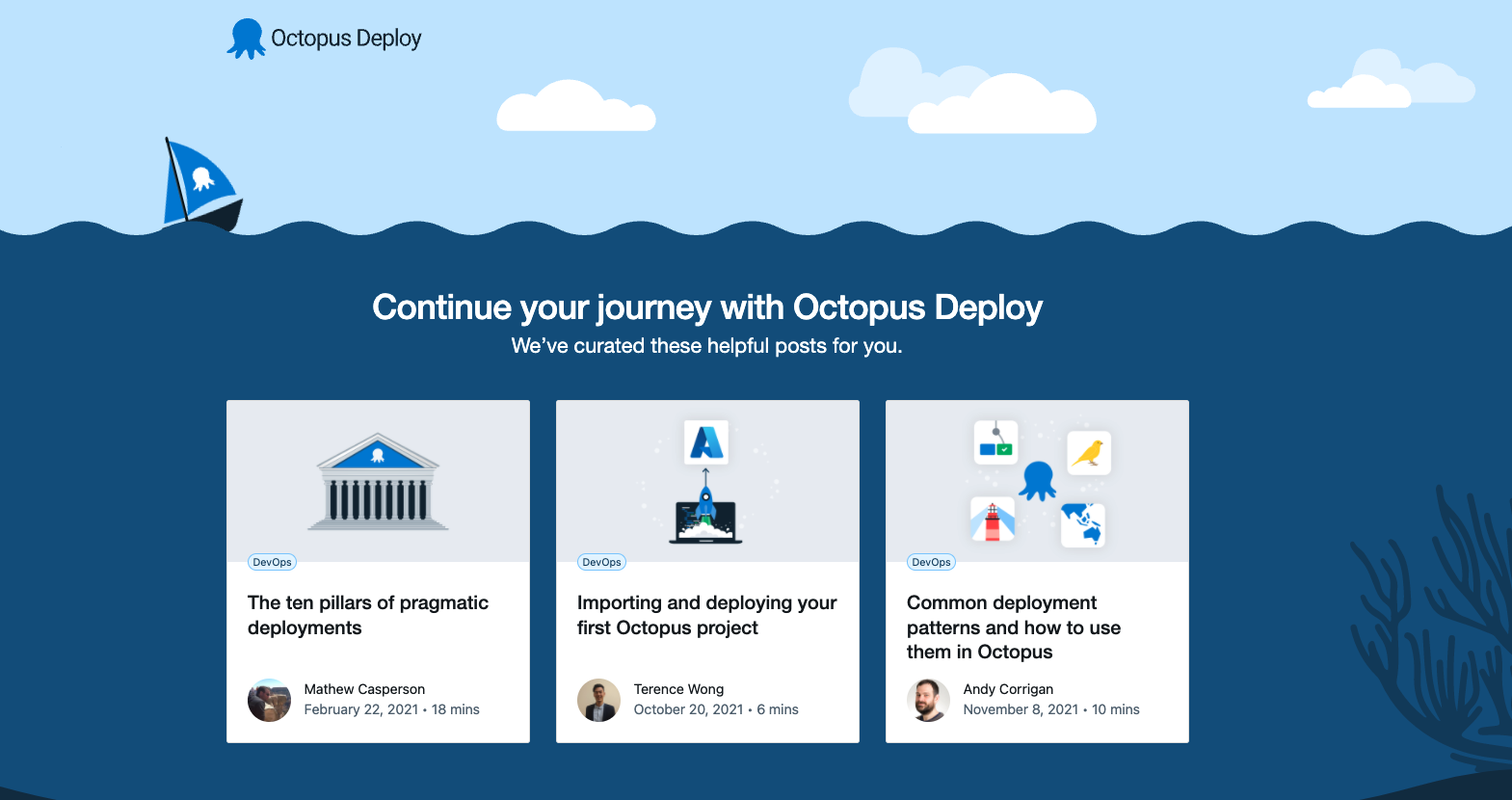
Seeing how it all works
Terence wrote an excellent container deployment guide in our recent CI series, showing how these concepts fit together.
His guide walks you through a complete pipeline, including:
- Cloning the Octopus underwater app’s GitHub repository
- Building a Docker image
- Adding the image to Google Cloud’s registry and repository services
- Deploying from Google Cloud Registry to an Azure Kubernetes cluster
What’s next?
In this post, we explored the basic components that make containerized applications possible. We have more posts about containers on the way, including:
- Registries you should consider
- More detailed looks at containerization’s benefits
- Good platforms for microservices
- A deep dive into cloud orchestration and cloud automation
- A look at ‘everything as code’
Happy deployments!



