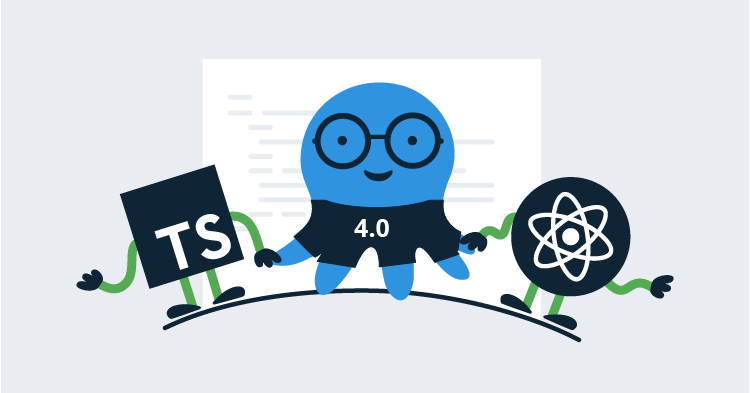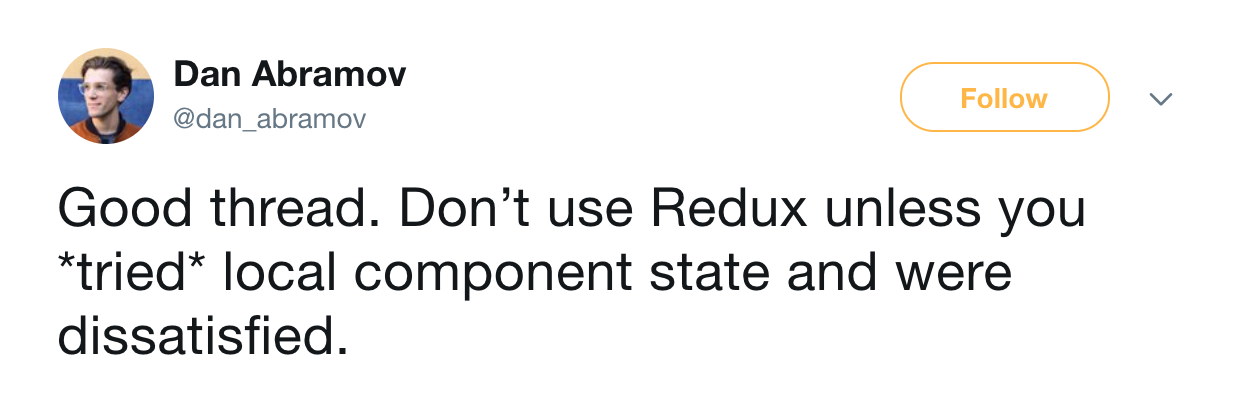This post is a part of our Octopus 4.0 blog series. Follow it on our blog or our twitter feed.
Octopus Deploy 4.0 has shipped! Read the blog post and download it today!
As part of our big portal overhaul in Octopus 4.0, we made the move from Angular to React. A lot of users have asked us for details on why we moved, so this post aims to go over some key points about the transition with some of the choices we made along the way.
Decision Points
A Maturing Codebase
The front end code base that lives inside the 3.x versions of Octopus Deploy started it’s life back in our 2.0 move to Angular. In 2013 Angular 1.2 was all the rage, dependencies were managed with bower, built with gulp, and Thrift Shop was killing it on the airwaves. Since this initial release, the portal has been upgraded many times however it had started to feel the strain of a product that had grown immensely, both in terms of functionality and the number of active developers. Going from a team of 3 during the initial development of Octopus Web Portal 2.0, the active number of developers working with this code base is now 23. As of the current 3.17 version of Octopus Deploy, the old web portal concatenated into application.js contains almost 1000 files covering over 40K lines of code (excluding 3rd party libraries and CSS).
Managing a small code base with 3 developers is much simpler than a large one with over 20 different people, and like any code base, the existing architecture had become bloated, inconsistent, and outdated. It roughly followed the old approach to structuring “mvc-like” applications with a directory for the controllers, one for the views, and a separate one for the directives
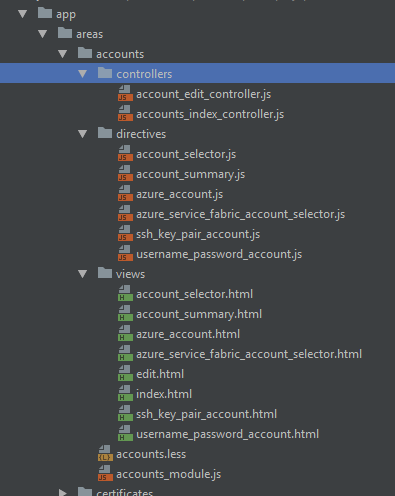
This obviously falls apart fairly quickly once you have more than a couple of UI elements, who’s constituent parts become split up over several directories. The more scalable pattern nowadays is to co-locate files that make up a single component. This codebase may have been manageable back when Octopus offered simpler features, but not so much now that there is more to support and control from the Web Portal. While structural issues like these have no one to blame but ourselves, there will always be problems like this that grow out of an evolving codebase which needs the occasional pruning. In our case the garden has become overrun, and it’s time to consider slashing it right back and planting again.
Performance Considerations
Scale had also become a concern as larger and larger customers began to notice performance issues in the portal when dealing with thousands upon thousands of machines, projects, or steps. A large part of this is due to how Angular (pre 2.0) handles and renders state. Whenever a change is made to an object, it is through either an explicit or implicit call to $scope.apply() that kicks off a digest cycle. Angular then needs to go through all watchers in that scope (again either through explicit .watch() registrations or implicitly through UI bindings) and compare their before and after value to check if any updates need to be invoked. This can get quite expensive when dealing with a large object graph.
Here’s a pop quiz. What does the following code look like?
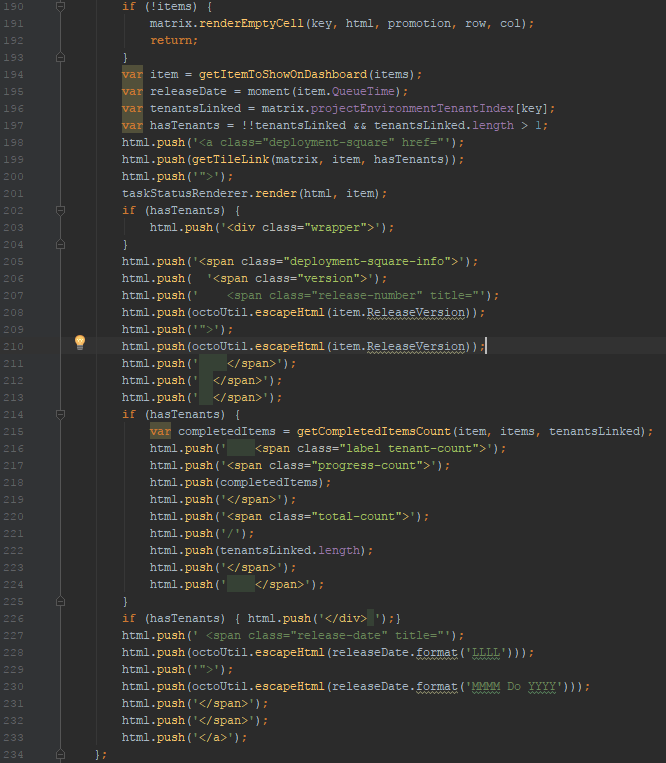
No it’s not an example of how to build a dynamic website pre JQuery days, it’s the best way we found to get around Angular performance issues with rendering the project dashboard screen. When there are thousands of deployment items that come back from the api call, which itself is updated every few seconds, this can create a quite noticeable delay. The quickest way to get it to the screen was to just build a html string in memory and push it to the DOM. As you can imagine, these parts of the codebase, while rare, got very little love and attention.
As an experiment, we ended up replacing some parts of our Angular code with small islands of React using ngReact, hoping to leverage the benefits of a virtual dom, and the removal of digest cycles. The results were clear. Rendering a screen of a few thousand tenants went from 20 seconds in Angular, to 2 seconds in React. While part of this may have been due to a much needed cleanup of our existing Angular code, it did show that some real improvements could be made if we rethought our existing codebase. The added cost of working with the Virtual DOM is largely offset because we avoid re-rendering large parts of the screen that don’t even change. Surprisingly, moving to React gave quite comparable performance results to the old “HTML string” approach.
CSS
Originally, Octopus 2.0 was designed with a Bootstrap 2.3.2 base and custom Octopus CSS layered on top (which at times, had involved modifying the bootstrap stylesheets themselves!). In 3.0 a new custom design template was added to the mix, right in between an updated version Bootstrap and the custom Octopus styles. Like adding a new 2nd floor to an existing 4 story building, sure its doable in theory, but there are going to be a lot of hidden pipes and wires that need to line up just right. On top of all that, were all the additional styles required for various components like Angular UI, select2 etc. That’s more than 3 different design structures interacting with (and against) each other. I’m not going to add the Family Guy CSS GIF that im sure we have all seen, but just say that the emergence of !important all through your CSS is usually a sign that something is wrong. Our build process even needed to split up the concatenated CSS files in order to get around IE’s limitation on a maximum of 4095 rules per stylesheet! With a goal of providing a fresh new design to improve useability, a full site-wide rebuild felt, in many ways, like the most reasonable solution.
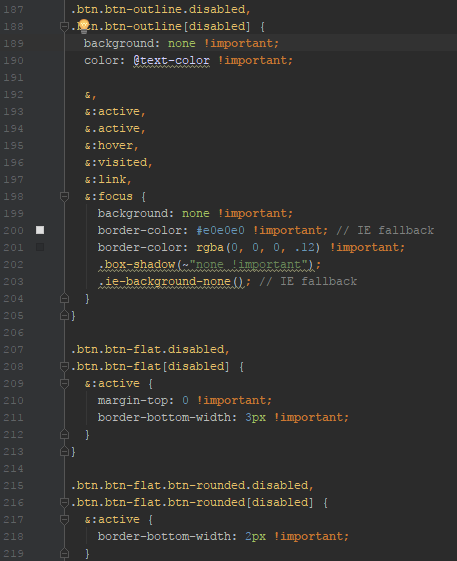
These styles must be really important! (Ok, this is a particularly bad example!)
Still… why React?
With the Angular 1.4 version of our portal clearly outgrowing itself, we decided to better scale for the future, both in terms of ease of development and performance for the end user, rebuilding the front end was critical. Going from Angular framework 1.x to 2.0 could be considered almost a full rewrite anyway so what better opportunity to evaluate what other options were available.
React had already displayed itself to be a clear contender. By using the Virtual DOM (not to be confused with the Shadow DOM, a browser native feature), React is able to reduce document rendering to only those instances where something actually needs to change. When dealing with thousands of machines, as some of our users do, any improvement to the UI is noticeable. The observer pattern as provided with Angular through the digest cycle only exacerbates the problem. Comparing the state of all our components after any change just proved to be far too expensive.
Ultimately no-one develops in a vacuum (and by a development “vacuum” I mean an environment that lacks StackOverflow as opposed to air), so the community engagement was a critical factor in our decision. The React ecosystem comes with a huge community of active contributors which in comparison with Angular 2.0, React won hands down. React has also grown from just a simple front-end website framework, and is now available as a tool for building “native” browser apps (used in our mini IOS app OctoWatch) or server-side rendering of websites.
All being said, React was the winner for our particular case, of course, that’s not to say that for some scenarios out there, Angular isn’t an appropriate approach.
A New Hope
Having picked React as the core engine underlying the new portal, lets take a look at how we ended up using it to build the brand new Web Portal 4.0.
No Redux
There appears to be a bit of an assumption in parts of the community that you can’t build a React app without managing all your state in Redux. Dan Abramov, one of the authors of Redux said it best in his blogpost “You might not need Redux”
… if you’re just learning React, don’t make Redux your first choice. Instead learn to think in React. Come back to Redux if you find a real need for it, or if you want to try something new. But approach it with caution, just like you do with any highly opinionated tool.
and later in response to a twitter thread.
With our initial attempts at building the portal, we started with the intention to use Redux as much as possible to maintain state across the project. Our apprehension started when we saw the amount of boiler plate required to perform the most mundane tasks. We were also concerned about the idea of storing so much data into a single, static (for all intents & purposes) state. The data for some of our users with huge deployment dashboards can be several megabytes in size. Ensuring that this state is cleaned appropriately involves dispatching events at the right time during the component life cycle, however this feels like a leaky abstraction (and a manual garbage collection act), requiring the components to know something about the storage mechanism in order to tell it when data needs to be cleaned and when it can be left. Ultimately the context of this data only makes sense on the dashboard component.
Knowing the right place in the object graph also requires knowing something about the context of the application as a whole. When I retrieve the Project resource, should I put it just on the root level at “Project”? What if another component suddenly needs another project for a different purpose, or if we decide that there could now be multiple Projects loaded concurrently for different parts of the screen? These questions all have answers in the form of conventions, rules, or libraries, but their presence gave us pause for thought as for what we were doing with Redux in the first place.
We responded by stripping back our usage of Redux and only using them where the component-level state mechanism no longer made sense or was impractical. Yes the sub heading is a bit of click bait, we still use Redux, however, we only bring in state on a case-by-case bases when it is needed. Parts of our app that need to communicate or deal with non-localized state makes sense to live in the non-localized state management that Redux provides. For example where we want the page title and sidebar to display the Project name, which itself might need updating in response to someone updating it’s value down deep in the component tree.
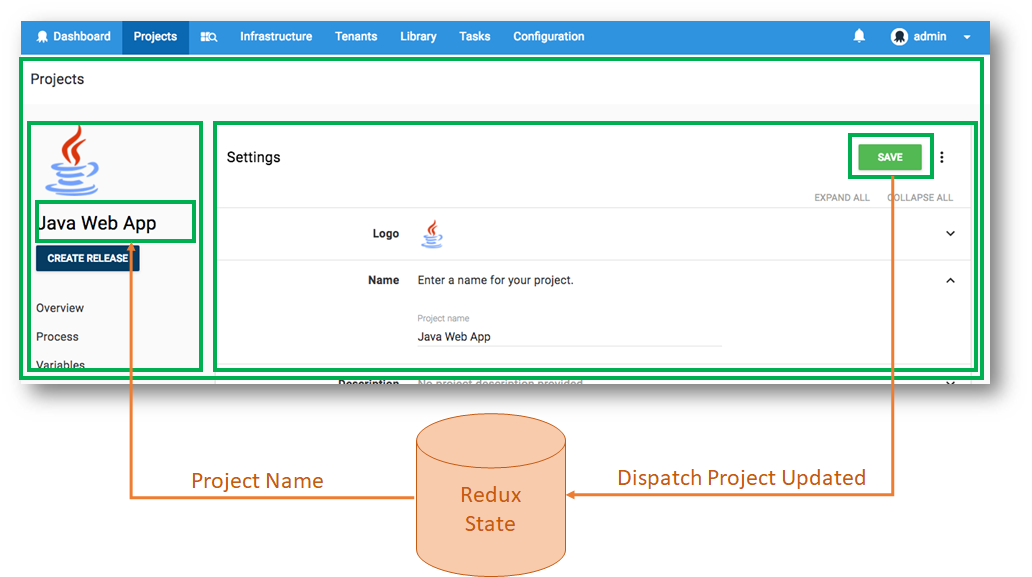
Contrary to some initial concerns, we found this to be no worse a development and debugging experience than what the “whole app state in Redux” approach purports to be. The only downside is that this can make testing that little bit more complex since the data isn’t injected through Redux but loaded by the component itself during the componentDidMount life cycle phase.
Dave Ceddia summed it up in “What Does Redux Do” by saying
But this thing here, “plug any data into any component,” is the main event. If you don’t need that, you probably don’t need Redux.
The key lesson for this is to understand your problems and limitations before looking for a solution, and to use that solution only where it makes sense, not just because everyone else is professing their love to it.
Javascript With Types
As someone who started building websites back in the day when Notepad.exe was the best IDE around, the first time TypeScript (TS) was proposed to me in a previous project I was unabashedly against the idea. “External typing frameworks will only make it brittle and add overhead! Why would you want to lose some of the power of Javascript by statically typing it anyway? No-body puts baby in a corner!” Having introduced TS from the start of this new Octopus 4.0 project, I can say that I am, however, now a convert.
We found that in porting over some old code to the new portal, introducing TS actually exposed some bugs and incorrect assumptions that the code was making which we wouldn’t have discovered otherwise. TS is just a superset of JavaScript so you can just convert your .js files to .ts, and slowly use it where appropriate. We added tslint at the same time to help maintain some semblance of consistency across the project. The easiest thing is to start with a relaxed set of rules and tighten the screws by progressively enabling more as you feel up to the task of dealing with the wrath of the rest of the developers. I have heard of cases where other developers were turned off TS completely due to excessive rules being applied from the outset, rather than learning how to use it first.
TypeScript might not be for everyone, but from my experience, being able to confidently reason about what is being passed into your functions or components, saves an immense amount of time when refactoring or trying to work with another developer’s code. It may be feasible to go without some sort of typing system when there are only 1 or 2 developers on a JS project, but when you have over 20, working across hundreds of files, that’s when it really starts to speak for itself (and I have even found myself using it on my own personal projects). Being able to refactor JS code and know with confidence what your changes are going to affect, as opposed to having to know the codebase and its intertwined dependencies intimately, is amazingly effective at encouraging you to maintain the code. As a replacement for Babel, it allows us to write JavaScript that pollyfills features in older browsers using a soon-to-be-standardized native syntax. It was also possible to overcome minor issues dealing with 3rd party library typings with a little effort. On the contrary, I found TS increased productivity when compared with other projects of this size, by eliminating some of the need to test minor things, like checks for input handling in functions that would previously ensure valid types are passed in (I said we were able to get by with less tests, don’t quote me as saying none). Sometimes the compiler would pick up silly enough mistakes like property capitalization that may have otherwise gone unnoticed.
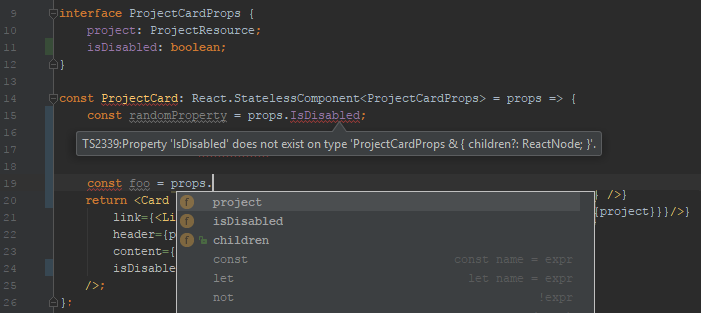
Useful intellisense (Notice it picked up that the props also has children and caught my capitalization error.)
I can’t state this highly enough:
TypeScript reduced the amount of time needed to deconstruct and follow the call stack in my head, of code written by other developers. This it did with much better accuracy.
What are your experiences?
We are lucky enough that our customers are basically just like us. We speak the same language and tend to seek the same goals. While this means that we can use our experience in the software industry to build a product that we would love to use, it also means that the experiences of our users can teach us a thing or two. Let us know if you have made the move to or away from React. What did you find were the biggest lessons or pitfalls to watch out for?