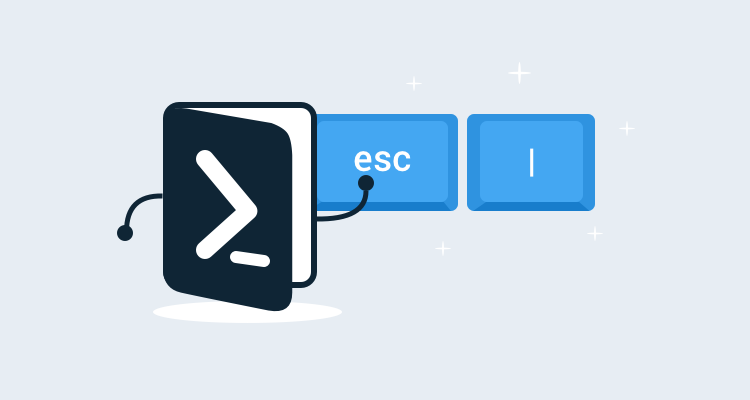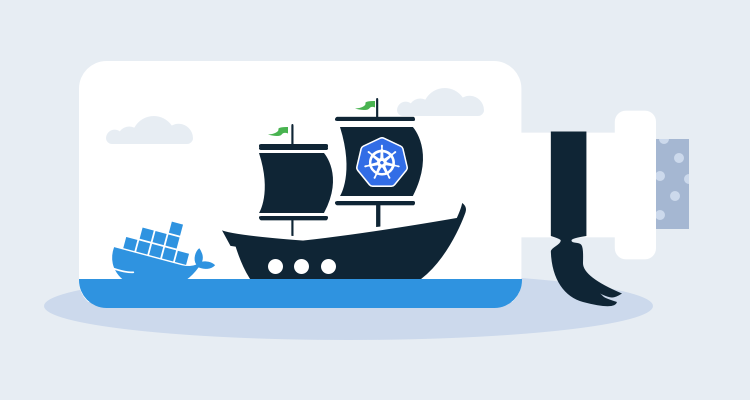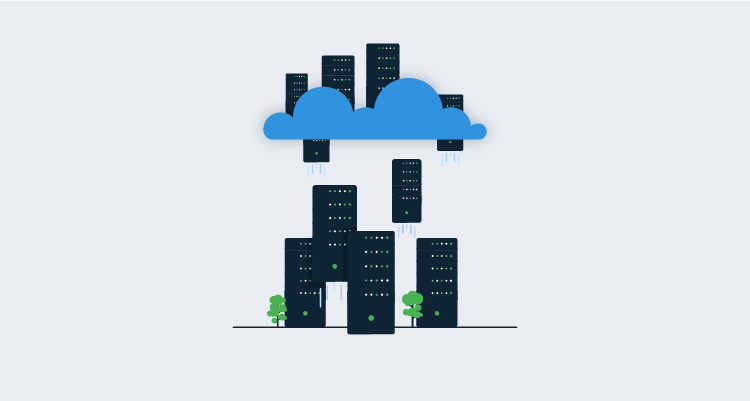Recently I was tasked with spinning up some Azure web applications, and to save some time, I use the Azure CLI to run the command az webapp create -g testgroup -p testplan -n testapp --runtime "node|10.6". This resulted in the very obtuse error '10.6' is not recognized as an internal or external command, operable program or batch file., and it took me some Googling to understand the problem. PowerShell escape characters didn’t help the way I’d expected them to.
In this blog post, we’ll look at some of the ways to resolve this error.
Wrap the string with quotes
The first way we can solve this error is to wrap up the string containing the pipe character with single quotes like:
az webapp create -g testgroup -p testplan -n testapp --runtime '"node|10.6"'or:
az webapp create -g testgroup -p testplan -n testapp --runtime 'node"|"10.6'You can also wrap up the string in escaped double quotes:
az webapp create -g testgroup -p testplan -n testapp --runtime "`"node|10.6`""This also applies to the Start-Process CmdLet:
start-process az -argumentlist @("webapp", "create", "-g", "testgroup", "-p", "testplan", "-n", "testapp", "--runtime", '"node|10.6"') -nonewwindow -waitAnd you can define the parameter in an external variable with the pipe character wrapped in quotes:
$runtime='node"|"10.6'
az webapp create -g testgroup -p testplan -n testapp --runtime $runtimeUse the PowerShell stop-parsing symbol
The stop parse symbol (—%) can be added to the command to instruct PowerShell to stop trying to interpret the string, resulting in a command like:
az webapp create -g testgroup -p testplan -n testapp --runtime --% "node|10.6"You can find more information on this symbol in the PowerShell documentation.
What doesn’t work
Wrapping the pipe character with single quotes doesn’t work:
PS C:\Users\Matthew> az webapp create -g testgroup -p testplan -n testapp --runtime "node'|'10.6"
''10.6' is not recognized as an internal or external command,
operable program or batch file.Using single quotes doesn’t work:
PS C:\Users\Matthew> az webapp create -g testgroup -p testplan -n testapp --runtime 'node|10.6'
'10.6' is not recognized as an internal or external command,
operable program or batch file.Placing the runtime string into a variable doesn’t work:
PS C:\Users\Matthew> $runtime = "node|10.6"
PS C:\Users\Matthew> az webapp create -g testgroup -p testplan -n testapp --runtime $runtime
'10.6' is not recognized as an internal or external command,
operable program or batch file.Using Start-Process also doesn’t work:
PS C:\Users\Matthew> start-process az -argumentlist @("webapp", "create", "-g", "testgroup", "-p", "testplan", "-n", "testapp", "--runtime", "node|10.6") -nonewwindow -wait
'10.6' is not recognized as an internal or external command,
operable program or batch file.Escaping the pipe character doesn’t work:
PS C:\Users\Matthew> az webapp create -g testgroup -p testplan -n testapp --runtime "node`|10.6"
'10.6' is not recognized as an internal or external command,
operable program or batch file.Using the PowerShell escape character ^ doesn’t work. This is how you escape the pipe character in the Windows Command Prompt,
and I have seen it incorrectly suggested as a solution for PowerShell as well:
PS C:\Users\Matthew> az webapp create -g testgroup -p testplan -n testapp --runtime "node^|10.6"
'10.6' is not recognized as an internal or external command,
operable program or batch file.Conclusion
Passing arguments with the pipe character in PowerShell requires some special processing that is not immediately obvious, but the stop processing symbol or some special escaping with quotes will get you out of trouble.