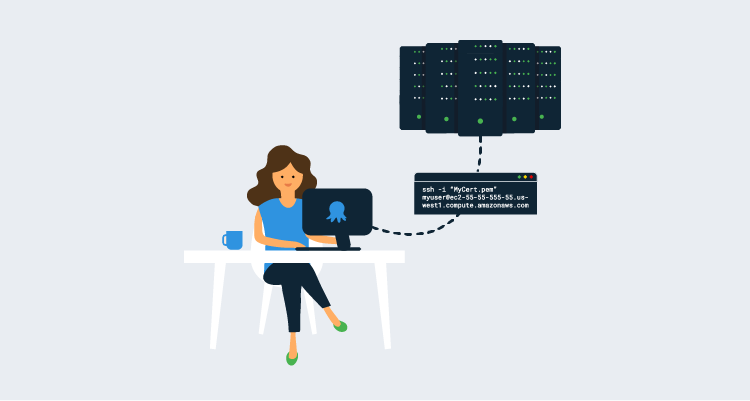If you build applications to run on Windows servers, and you are involved in deployments, it’s quite likely that you’ll be spending time in remote desktop.
In the olden days, when ships were made of wood and men of steel, we’d have a couple of servers and run as many applications as we could on them. An IIS server with a dozen sites or applications wasn’t just common, it was the standard.
Nowadays, virtualization and cloud computing mean that instead of one server running many applications, we have one server, running many virtual servers, each with a single application. This means we’re seldom in a single remote desktop session at once.
The following list of tools helps you manage multiple remote desktop sessions at once.
1. Remote Desktop clients
Microsoft have updated their Remote Desktop client, and it now supports Windows, Android, iOS, and macOS. It’s a great option supporting multiple platforms, the ability to save passwords etc. It’s free, and it’s from Microsoft. What’s not to love?
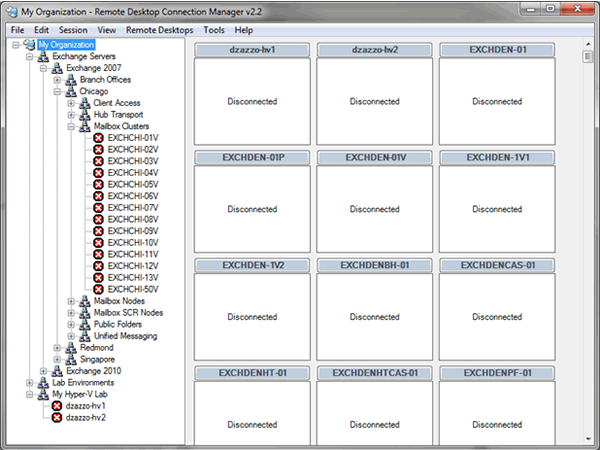
It can save credentials if you like and is great for sharing connections between teammates. The only feature it lacks is that it can’t save credentials for a remote desktop gateway. That’s why we switched to…
2. mRemoteNG
An open source fork of mRemote, this is the tool we currently use. The Octopus team is distributed, so we save the mRemoteNG settings file in Dropbox so that everyone on the team can use them to easily connect to any of our VMs.
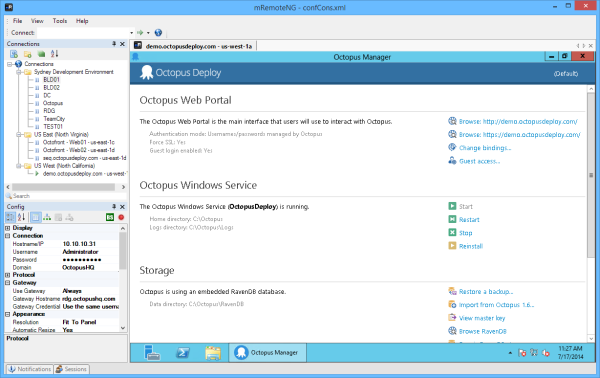
3. RoyalTS
RoyalTS is a very nice looking commercial alternative and has a killer feature: a button that lets you click “Start” remotely. I’m not sure who forgot to tell the UX team on Windows that people don’t normally run Windows Server 2012 on tablets, but I’m sure they had a reason for making it nigh impossible to launch programs over remote desktop. Never fear, RoyalTS is here.
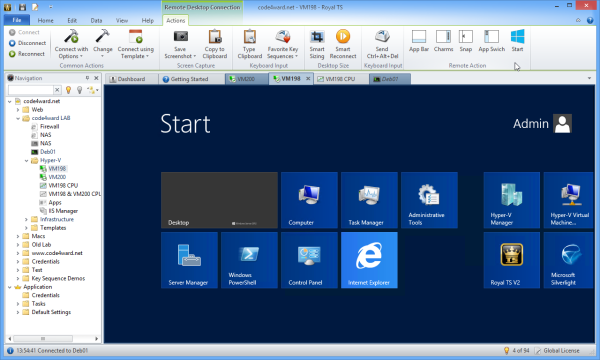
4. Terminals
Another open source tabbed session manager, but it looks to be actively developed, and the source code is in C#!
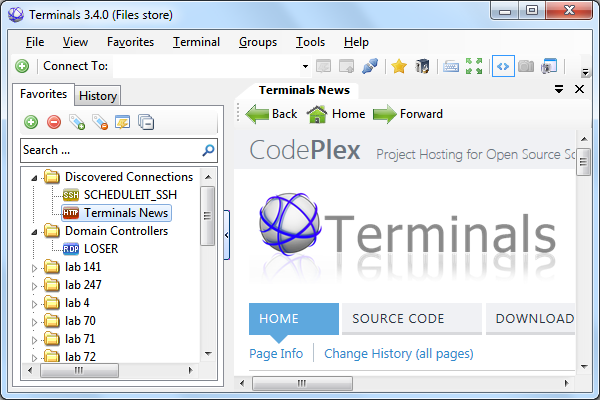
5. Octopus Deploy!
OK, it’s a shameless plug.
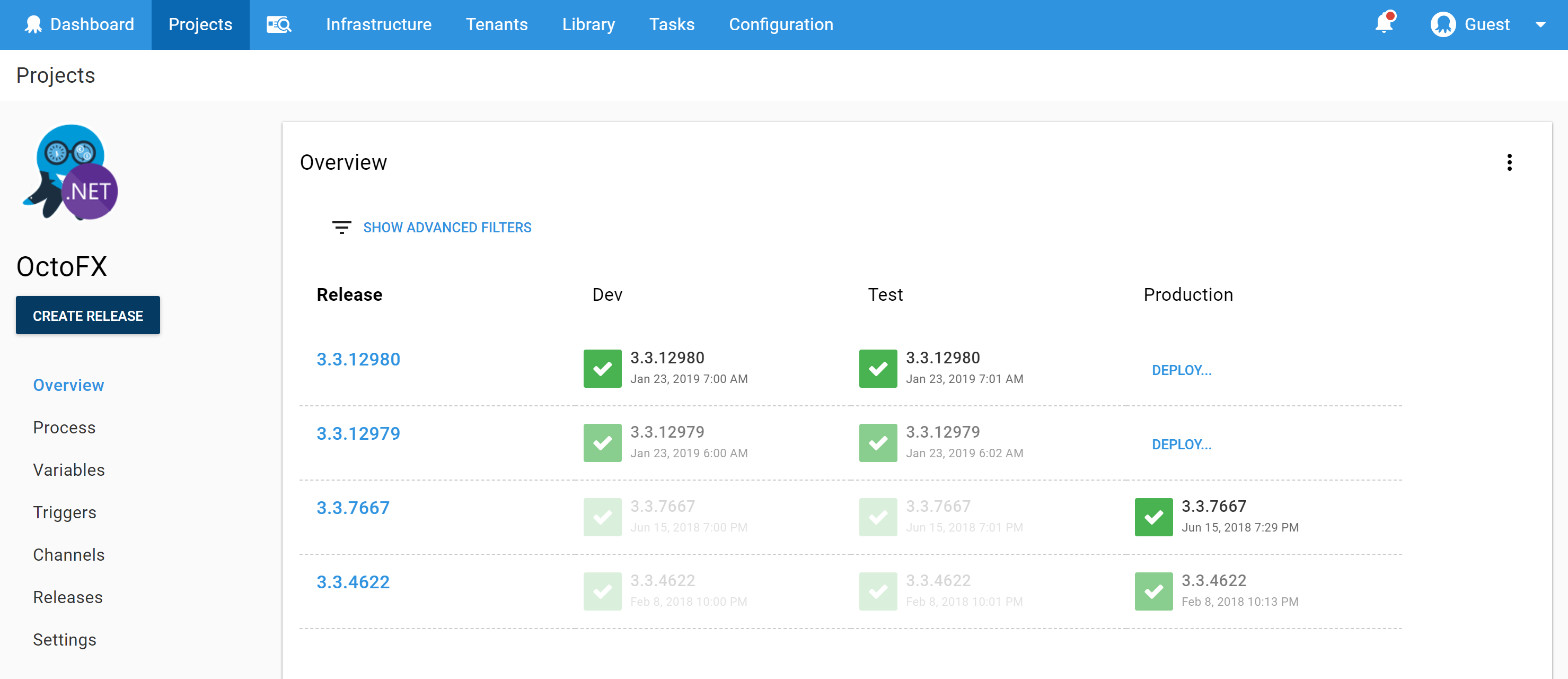
Octopus Deploy is a remote desktop alternative in the same way that TeamCity/Team Build is a Visual Studio alternative.
Remote desktop tools are essential for diagnostics and some configuration tasks; there’s no denying it. That said, our entire raison d’être here at Octopus Deploy is to make it so that a typical deployment involves no remote desktop whatsoever. Through better visibility, accountability and reliability, our goal is to reduce the time you spend in remote desktop sessions.
What’s your experience with the tools above, and what did I miss?
Some others worth having a look at
If you’re looking for a useful open source tool for Linux, you should consider Remmina. What’s more, Ubuntu comes pre-installed.

Switching gears to Mac OS X, another good one to check is CoRD. Like Remmina, it’s free and open source but also does a pretty good job of letting you view each session in its own window. Alternatively, you can view all sessions in the one window, saving space and allowing you to scale up or down according to what’s required.

Devolutions Remote Desktop Manager 10
Devolutions Remote Desktop Manager is designed to centralize all your connections and credentials. It handles High DPI better than vanilla RDP or mRemoteNG and comes in two flavours, Free and Enterprise. Free limits the amount of information that can be shared between users while Enterprise unlocks features for user permissions, roles, advanced logging, and more.
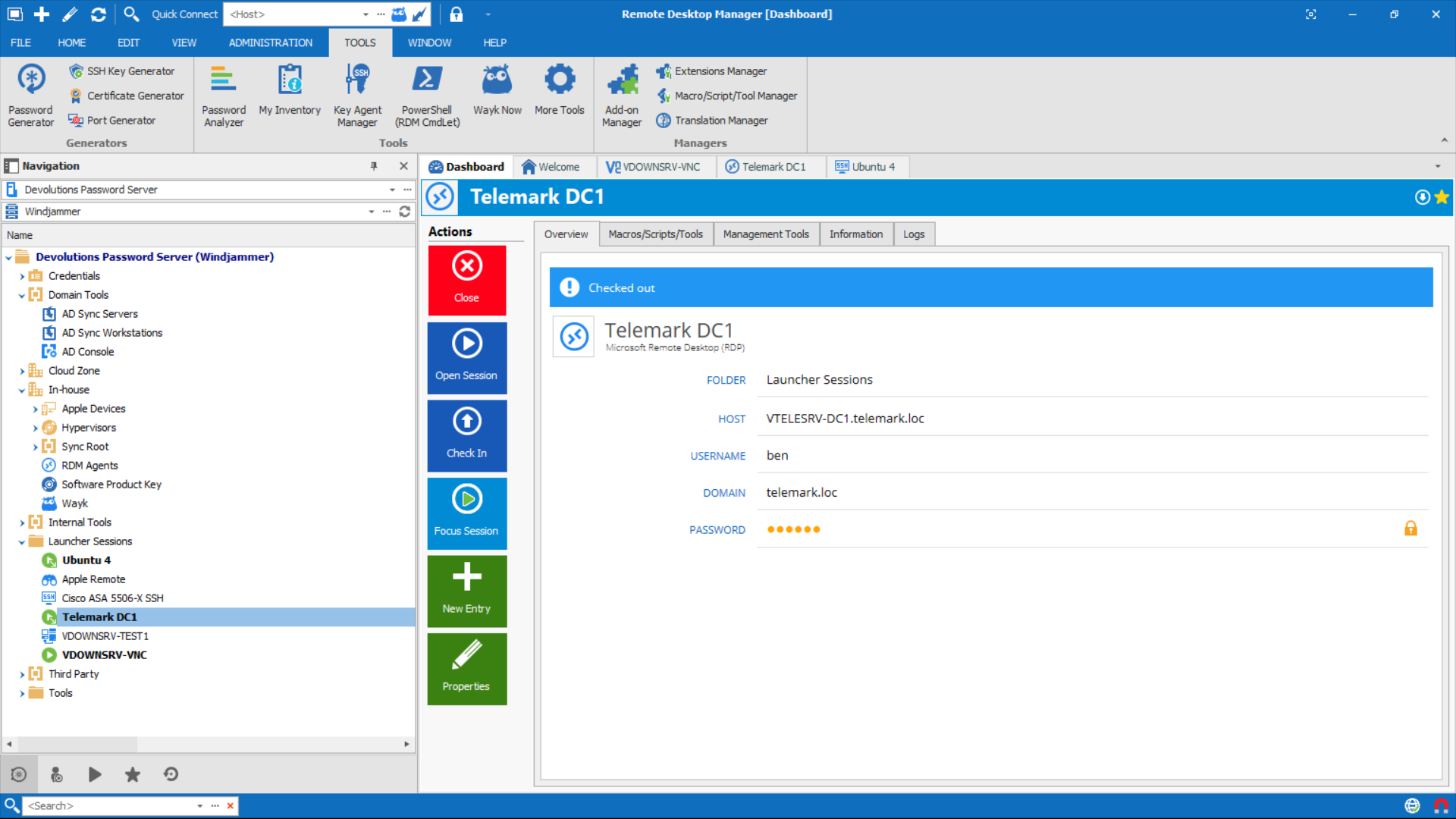
Learn more:
- Getting Started with Octopus Deploy
- How Octopus handles rollbacks
- Octopus vs. Build Servers - Why should I use Octopus when I already have a CI Server?