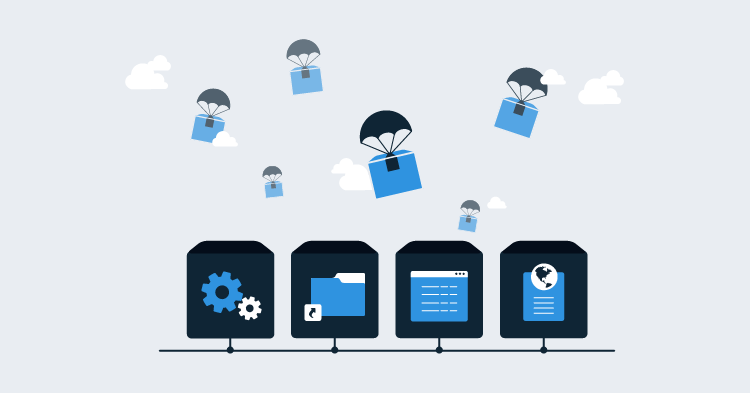In Octopus Deploy 3.4.7 we have added:
- Specific deployment steps for IIS Web Sites and Windows Services
- First-class support for deploying to Virtual Directories and Web Applications
IIS and Windows Service Deployment Steps
Deploying IIS Web Sites and Windows Services are our core capabilities; our bread and butter; our raison d’être. It’s what we do.
And yet configuring an IIS or Windows Service deployment step in Octopus has (until now) been somewhat obscure.
Previously, one had to create a Deploy a Package step, click Configure Features, and enable the relevant feature.
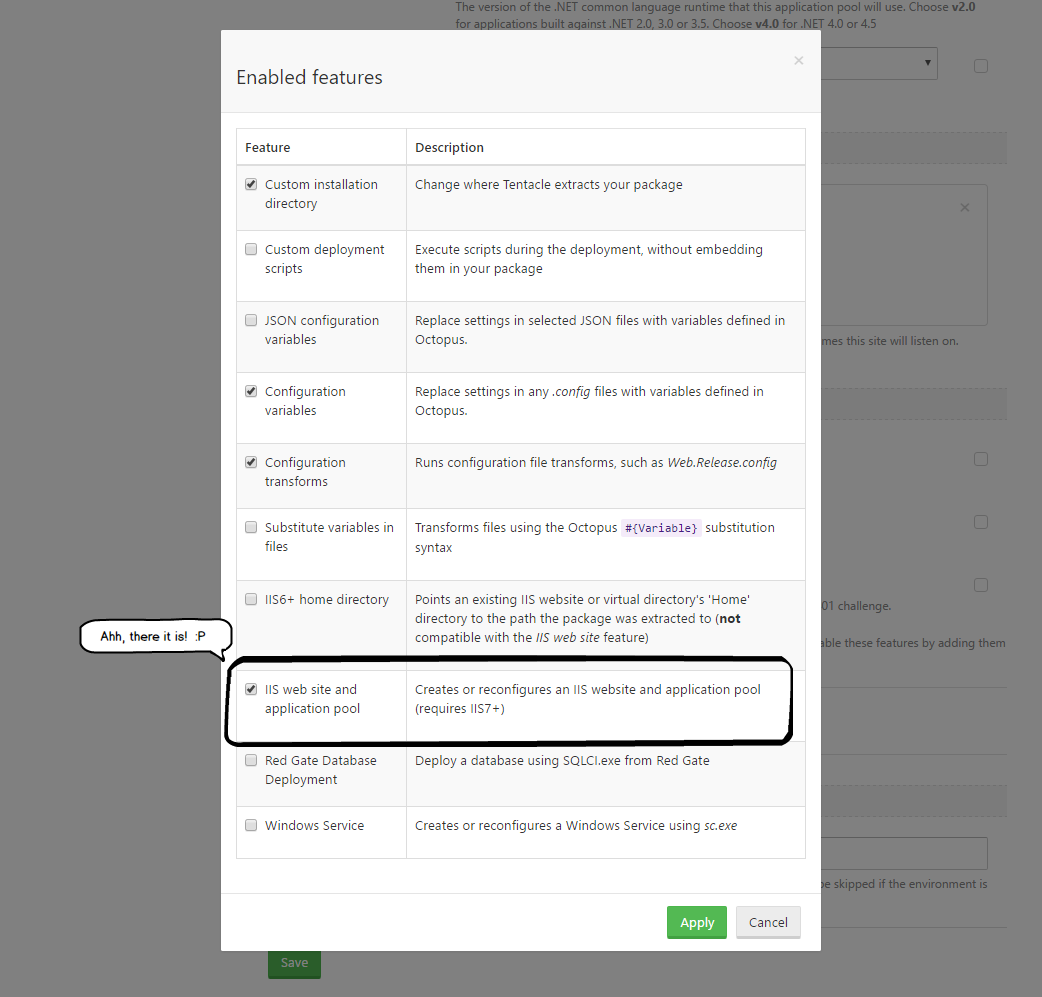
We realized that (especially for those interacting with Octopus for the first time) this experience wasn’t as intuitive as it could and should be.
So we’ve added two new deployment step types:
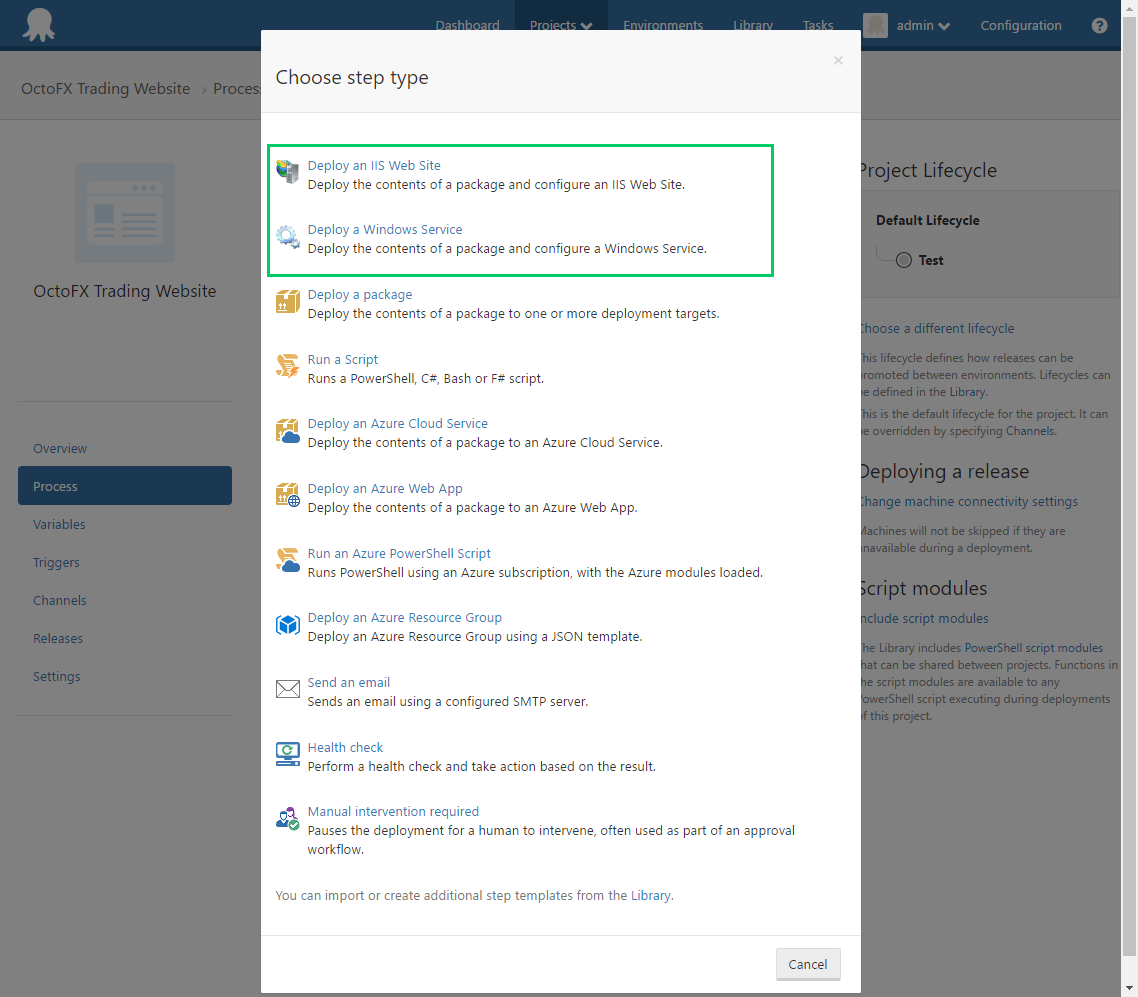
The existing Deploy a Package step will still be available. Existing deployment processes will not be impacted in any way.
Our hope is that these steps will better match the user’s goal when adding a deployment step.
Support for deploying to Virtual Directories and Web Applications
One of our current missions is to provide the world’s greatest IIS deployment experience.
When we looked at ways we could improve our IIS capabilities, the first gap we identified (albeit one that had been admirably filled by our Community Library) was support for Virtual Directories and Web Applications.
Now, when deploying to IIS you are presented with the options:
- IIS Web Site
- IIS Virtual Directory
- IIS Web Application
Virtual Directory Example
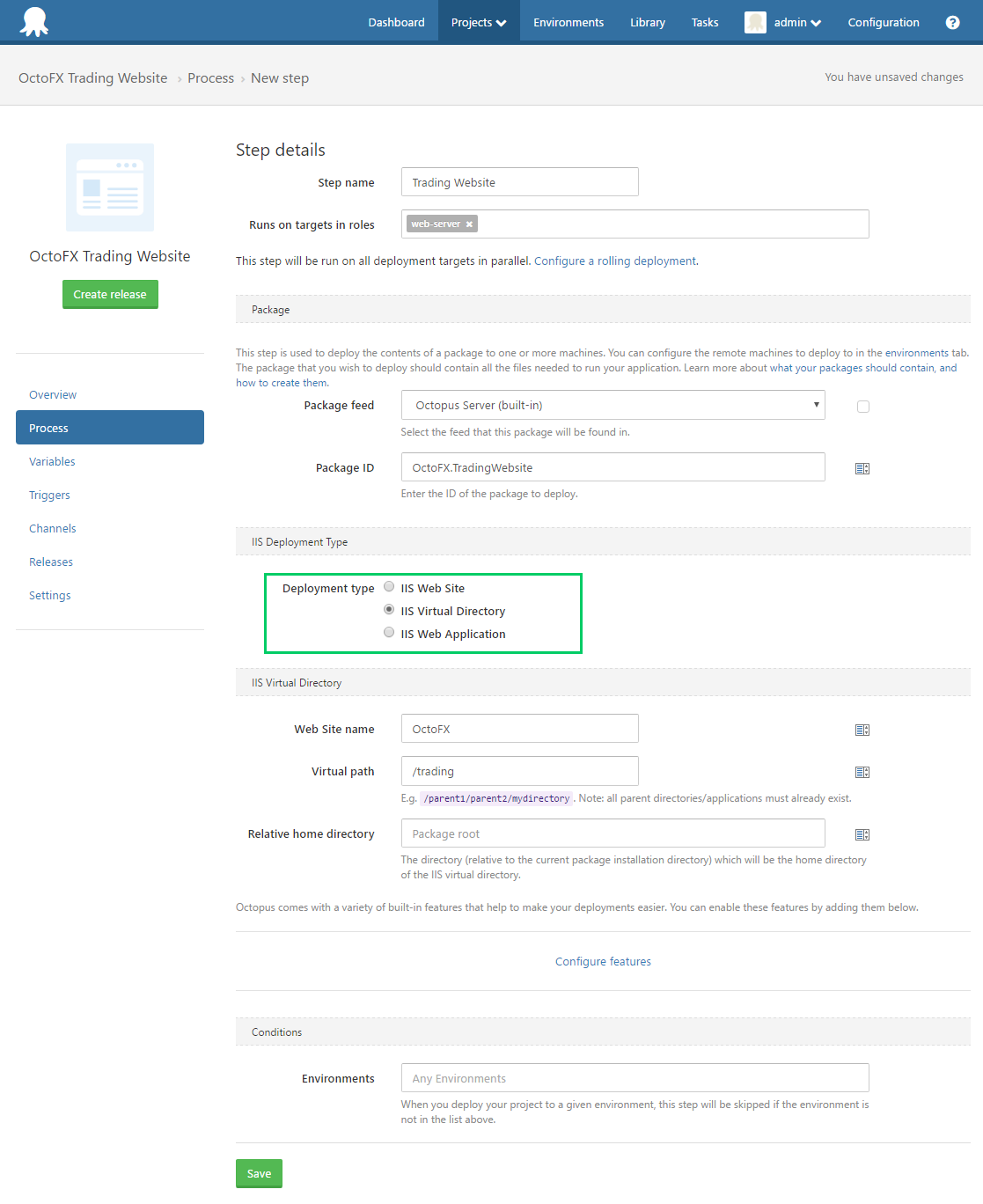
Web Application Example
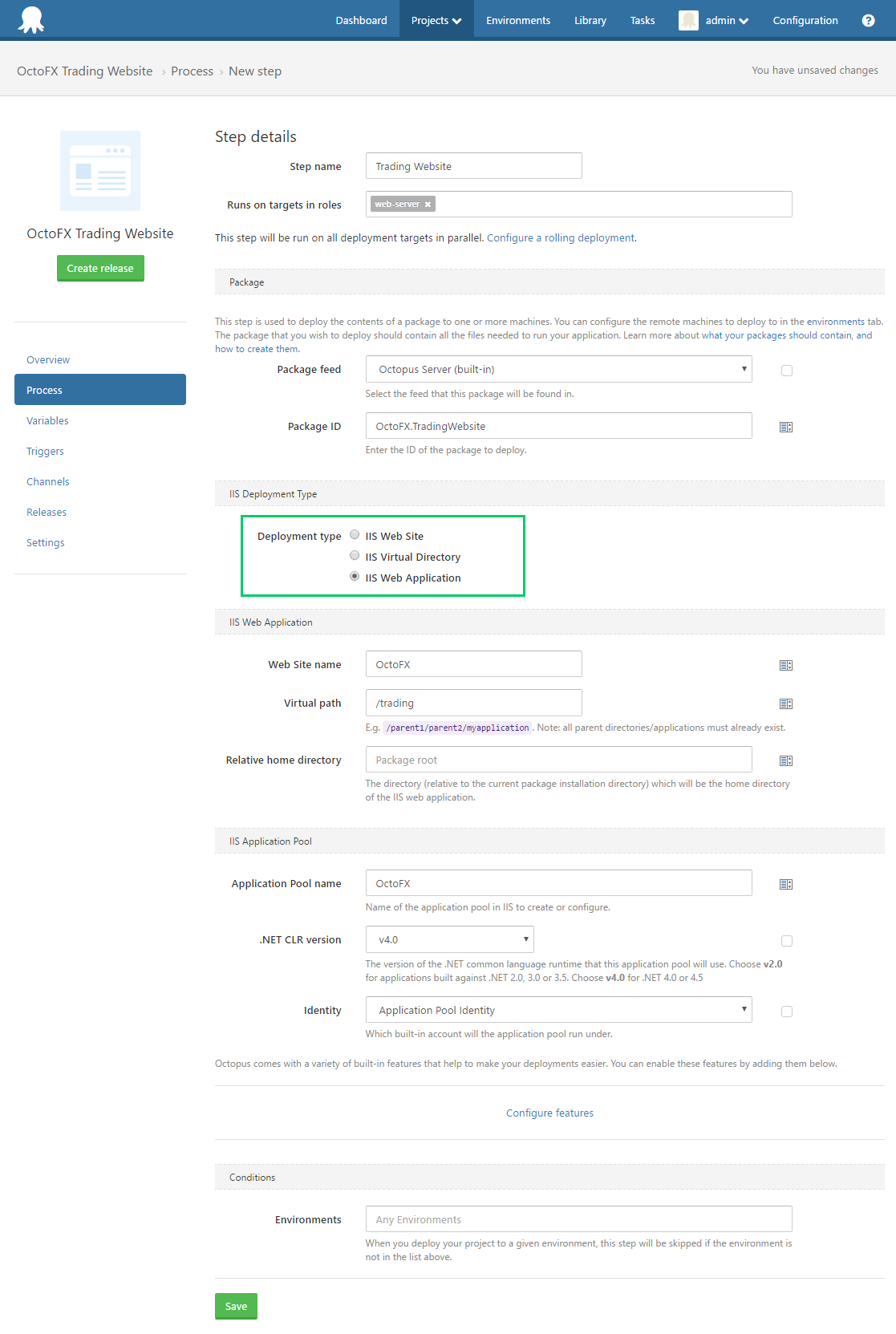
As always, all feedback is welcome. Please tell us what you think.