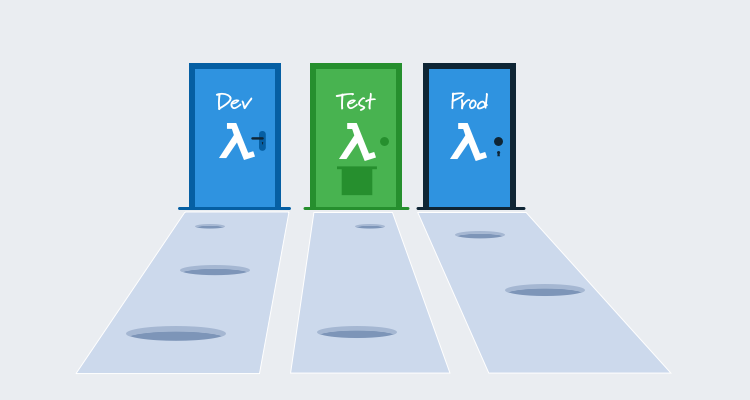Serverless is the latest iteration in a steady shift away from managing physical or virtual machines. The term “serverless” is a little misleading, because there are still servers running code. But the promise of serverless is that you don’t have to think about servers any more. Serverless platforms like AWS Lambda handle creating, destroying, updating and exposing these servers for you, allowing you to focus on running your code.
The serverless model is very compelling for certain types of workloads. Infrequently run code, like a function triggered by a file upload or the addition of a database row, is very convenient to host as a Lambda. You may even find more traditional workloads like website hosting can be accommodated by Lambdas in a cost effective and scalable manner.
Deploying serverless applications is trivial these days. CLI tools and IDE plugins allow you to go from code to production with just a single command or click. Eventually though such deployments will need a more robust process to allow changes to be batched together and verified by teams who don’t write the code. The traditional solution to these requirements is to have multiple environments, and progress deployments through internal testing environments before they reach production.
In this blog post, we’ll dive into how multi-environment serverless deployments can be expressed in CloudFormation and progressed in a reliable manner.
The sample applications
We’ll deploy two very simple Lambda applications in this example, which simply return the input object they received in the body of the response.
The first is written in Go and can be found at https://github.com/OctopusSamples/GoLambdaExample.
The second is written in Node.js and can be found at https://github.com/OctopusSamples/NodeLambdaExample.
Self-contained and decoupled deployments
For this post we’ll consider two styles of serverless deployments.
The self-contained style wraps up all the Lambda functions and the services that trigger them (API Gateway in our case) as a single CloudFormation template creating independent and isolated infrastructure stacks for each environment.
Self-contained deployments have the following benefits:
- Everything is created, and destroyed, as a group.
- A deployment is progressed to the next environment as a group.
- It is easy to reason about the state of a deployed application, even when the application has multiple Lambdas.
While a self-contained deployment is easy to create, it does have the downside that you can not deploy separate Lambdas independently. Serverless platforms are a natural fit for microservices, and to get the most from microservices you must be able to develop and deploy each microservice independently.
The decoupled style accommodates the flexibility required by microservice deployments. In a decoupled deployment, each Lambda is deployed independently, while still being exposed by a single shared API Gateway.
Decoupled deployments have the following benefits:
- Each Lambda manages its own deployment lifecycle.
- A single, shared API gateway allows Lambdas to interact via relative URLs.
- A shared hostname makes it easier to manage HTTPS certificates.
Creating a self-contained deployment
A self-contained deployment involves creating a single CloudFormation template with the following resources:
AWS::ApiGateway::RestApi: The API Gateway REST API.AWS::Logs::LogGroup: The CloudWatch log group for the Lambda logs.AWS::IAM::Role: The permissions for the Lambda to access the log group.AWS::Lambda::Function: The Lambda function.AWS::Lambda::Permission: A permission that grants API Gateway the ability to execute a Lambda.AWS::ApiGateway::Resource: A resource is a component of the URL path that exposed the Lambda.AWS::ApiGateway::Method: Methods expose HTTP methods like GET, POST, etc., on resources.AWS::ApiGateway::Stage: A stage exposes the URLs defined in the REST API.AWS::ApiGateway::Deployment: A deployment captures the state of the REST API configuration as an immutable resource. A deployment is configured as part of a stage to expose the API.
The AWS::ApiGateway::RestApi resource
The AWS::ApiGateway::RestApi resource creates a REST API.
API Gateway offers multiple kinds of APIs, with REST APIs being the first, and are the most configurable. HTTP APIs are another option, but we won’t use HTTP APIs here.
The snippet below creates the REST API resource:
"RestApi": {
"Type": "AWS::ApiGateway::RestApi",
"Properties": {
"Description": "My API Gateway",
"Name": "Self-contained deployment",
"EndpointConfiguration": {
"Types": [
"REGIONAL"
]
}
}
}The AWS::Logs::LogGroup resource
To help debug and monitor our Lambda function, we create a CloudWatch log group.
The name of the log group is based on the name of the Lambda. This name is not configurable, and so we build the log group name from the name of the environment and the name of the service, which combine to create the name of the Lambda:
"AppLogGroupOne": {
"Type": "AWS::Logs::LogGroup",
"Properties": {
"LogGroupName": { "Fn::Sub": "/aws/lambda/${EnvironmentName}-NodeLambda" }
}
}The AWS::IAM::Role resource
In order for our Lambda to have permission to interact with the log group, we need an IAM role to grant access:
"IamRoleLambdaOneExecution": {
"Type": "AWS::IAM::Role",
"Properties": {
"AssumeRolePolicyDocument": {
"Version": "2012-10-17",
"Statement": [
{
"Effect": "Allow",
"Principal": {
"Service": [
"lambda.amazonaws.com"
]
},
"Action": [
"sts:AssumeRole"
]
}
]
},
"Policies": [
{
"PolicyName": { "Fn::Sub": "${EnvironmentName}-NodeLambda-policy" },
"PolicyDocument": {
"Version": "2012-10-17",
"Statement": [
{
"Effect": "Allow",
"Action": [
"logs:CreateLogStream",
"logs:CreateLogGroup",
"logs:PutLogEvents"
],
"Resource": [
{
"Fn::Sub": "arn:${AWS::Partition}:logs:${AWS::Region}:${AWS::AccountId}:log-group:/aws/lambda/${EnvironmentName}-NodeLambda*:*"
}
]
}
]
}
}
],
"Path": "/",
"RoleName": { "Fn::Sub": "${EnvironmentName}-NodeLambda-role" },
}
}The AWS::Lambda::Function resource
This is where we create the Lambda itself.
The sample Lambda applications have already been uploaded to S3. If you are copying this template, the S3Bucket and S3Key will have to be changed to reflect where you uploaded your Lambda code.
This Lambda will execute using the IAM role created above:
"LambdaOne": {
"Type": "AWS::Lambda::Function",
"Properties": {
"Code": {
"S3Bucket": "deploy-lambda-blog",
"S3Key": "nodelambdaexample.zip"
},
"Environment": {
"Variables": {}
},
"FunctionName": { "Fn::Sub": "${EnvironmentName}-NodeLambda" },
"Handler": "index.handler",
"MemorySize": 128,
"PackageType": "Zip",
"Role": {
"Fn::GetAtt": [
"IamRoleLambdaOneExecution",
"Arn"
]
},
"Runtime": "nodejs12.x",
"Timeout": 20
}
}The AWS::Lambda::Permission resource
In order for the REST API to execute the Lambda, it needs to be granted access.
There are two ways to grant API Gateway access to a Lambda: IAM roles or resource-based policies. We have chosen to use resource-based policies here, as this is how the API Gateway console grants itself access to a Lambda if you integrate the two systems manually:
"LambdaOnePermissions": {
"Type": "AWS::Lambda::Permission",
"Properties": {
"FunctionName": {
"Fn::GetAtt": [
"LambdaOne",
"Arn"
]
},
"Action": "lambda:InvokeFunction",
"Principal": "apigateway.amazonaws.com",
"SourceArn": {
"Fn::Join": [
"",
[
"arn:",
{
"Ref": "AWS::Partition"
},
":execute-api:",
{
"Ref": "AWS::Region"
},
":",
{
"Ref": "AWS::AccountId"
},
":",
{"Ref": "RestApi"},
"/*/*"
]
]
}
}
}The AWS::ApiGateway::Resource resources
The elements in a path exposed by an API Gateway are called resources. For example, the URL path of /vehicles/cars/car1 is made up of three resources: vehicles, cars, and car1.
Resources can match the entire remaining path with the {proxy+} syntax.
The template below creates two resources that combine to match the path /nodefunc/{proxy+}:
"ResourceOne": {
"Type": "AWS::ApiGateway::Resource",
"Properties": {
"RestApiId": {"Ref": "RestApi"},
"ParentId": { "Fn::GetAtt": ["RestApi", "RootResourceId"] },
"PathPart": "nodefunc"
}
},
"ResourceTwo": {
"Type": "AWS::ApiGateway::Resource",
"Properties": {
"RestApiId": {"Ref": "RestApi"},
"ParentId": {
"Ref": "ResourceOne"
},
"PathPart": "{proxy+}"
}
}The AWS::ApiGateway::Method resources
We need to expose a method in order to respond to an HTTP request on a resource.
When calling a Lambda, API Gateway has the option of using proxy integration.
Prior to the proxy integration option, calling a Lambda from API Gateway involved a significant amount of boilerplate configuration to bridge the world of HTTP requests and Lambda executions. HTTP requests expose a range of information in the requested URL, query strings, headers, and HTTP body. An HTTP response can then include a status code, headers, and a body. On the other side we have a Lambda, which accepts a single object as input and returns a single object as output. This means that API Gateway had to be configured to marshal the various inputs in an HTTP call into a single object when calling a Lambda, and unmarshal the Lambda’s response into the HTTP response. In practice, this same configuration was done for every method, resulting in a lot of duplicated effort.
Proxy integrations were created to provide a tick-box solution for this common problem. With proxy integration enabled, API Gateway marshals the incoming HTTP request into a standard object to be consumed by the Lambda, and expects an object of a certain shape to be returned, from which the HTTP response is generated.
The more “traditional” approach is to match an API Gateway stage to a Lambda alias, with both stages and aliases representing a progression through environments. However, Lambda aliases have significant limitations which I believe make them fundamentally unsuitable to solve the common use cases for environmental progression. You can read more about this in the blog post Why you should not use Lambda aliases to define environments. So we avoid using aliases, and deploy a new Lambda for each environment.
Below are the two methods with proxy integration:
"LambdaOneMethodOne": {
"Type": "AWS::ApiGateway::Method",
"Properties": {
"AuthorizationType": "NONE",
"HttpMethod": "ANY",
"Integration": {
"IntegrationHttpMethod": "POST",
"TimeoutInMillis": 20000,
"Type": "AWS_PROXY",
"Uri": {
"Fn::Join": [
"",
[
"arn:",
{
"Ref": "AWS::Partition"
},
":apigateway:",
{
"Ref": "AWS::Region"
},
":lambda:path/2015-03-31/functions/",
"arn:aws:lambda:",
{
"Ref": "AWS::Region"
},
":",
{
"Ref": "AWS::AccountId"
},
":function:",
{ "Fn::Sub": "${EnvironmentName}-NodeLambda" },
"/invocations"
]
]
}
},
"ResourceId": {
"Ref": "ResourceOne"
},
"RestApiId": {"Ref": "RestApi"}
}
},
"LambdaOneMethodTwo": {
"Type": "AWS::ApiGateway::Method",
"Properties": {
"AuthorizationType": "NONE",
"HttpMethod": "ANY",
"Integration": {
"IntegrationHttpMethod": "POST",
"TimeoutInMillis": 20000,
"Type": "AWS_PROXY",
"Uri": {
"Fn::Join": [
"",
[
"arn:",
{
"Ref": "AWS::Partition"
},
":apigateway:",
{
"Ref": "AWS::Region"
},
":lambda:path/2015-03-31/functions/",
"arn:aws:lambda:",
{
"Ref": "AWS::Region"
},
":",
{
"Ref": "AWS::AccountId"
},
":function:",
{ "Fn::Sub": "${EnvironmentName}-NodeLambda" },
"/invocations"
]
]
}
},
"ResourceId": {
"Ref": "ResourceTwo"
},
"RestApiId": {"Ref": "RestApi"}
}
}The AWS::ApiGateway::Deployment resource
The resources and methods described above have been configured in a kind of working stage. This configuration is not exposed to traffic until it is captured in a deployment, and promoted to a stage.
Note that we attach a random string to the resource name. Deployments are immutable, and so each time this CloudFormation template is published to a stack, we create a new deployment resource:
"Deployment93b7b8be299846a5b609121f6fca4952": {
"Type": "AWS::ApiGateway::Deployment",
"Properties": {
"RestApiId": {"Ref": "RestApi"}
},
"DependsOn": [
"LambdaOneMethodOne",
"LambdaOneMethodTwo"
]
}The AWS::ApiGateway::Stage resource
The final step in this journey is to create a stage, and “promote” the working stage by referencing the deployment resource:
"Stage": {
"Type": "AWS::ApiGateway::Stage",
"Properties": {
"CanarySetting": {
"DeploymentId": {"Ref": "Deployment93b7b8be299846a5b609121f6fca4952"},
"PercentTraffic": 0
},
"DeploymentId": {"Ref": "Deployment93b7b8be299846a5b609121f6fca4952"},
"RestApiId": {"Ref": "RestApi"},
"StageName": {"Fn::Sub": "${EnvironmentName}"}
}
}The complete template
Deploying the second Go Lambda is very similar to the Node Lambda we deployed above, and so we won’t cover all the resources again.
The template below is the complete copy of the self-contained CloudFormation template, with a parameter defining the environment name and output variables building up the stage URL.
The default value for the environment name has been configured with an Octopus system variable containing the name of the current environment. This means the template is easy to deploy as part of a Deploy an AWS CloudFormation template step in Octopus:
{
"Parameters" : {
"EnvironmentName" : {
"Type" : "String",
"Default" : "#{Octopus.Environment.Name}"
}
},
"Resources": {
"RestApi": {
"Type": "AWS::ApiGateway::RestApi",
"Properties": {
"Description": "My API Gateway",
"Name": "Self-contained deployment",
"EndpointConfiguration": {
"Types": [
"REGIONAL"
]
}
}
},
"AppLogGroupOne": {
"Type": "AWS::Logs::LogGroup",
"Properties": {
"LogGroupName": { "Fn::Sub": "/aws/lambda/${EnvironmentName}-NodeLambda" }
}
},
"IamRoleLambdaOneExecution": {
"Type": "AWS::IAM::Role",
"Properties": {
"AssumeRolePolicyDocument": {
"Version": "2012-10-17",
"Statement": [
{
"Effect": "Allow",
"Principal": {
"Service": [
"lambda.amazonaws.com"
]
},
"Action": [
"sts:AssumeRole"
]
}
]
},
"Policies": [
{
"PolicyName": { "Fn::Sub": "${EnvironmentName}-NodeLambda-policy" },
"PolicyDocument": {
"Version": "2012-10-17",
"Statement": [
{
"Effect": "Allow",
"Action": [
"logs:CreateLogStream",
"logs:CreateLogGroup",
"logs:PutLogEvents"
],
"Resource": [
{
"Fn::Sub": "arn:${AWS::Partition}:logs:${AWS::Region}:${AWS::AccountId}:log-group:/aws/lambda/${EnvironmentName}-NodeLambda*:*"
}
]
}
]
}
}
],
"Path": "/",
"RoleName": { "Fn::Sub": "${EnvironmentName}-NodeLambda-role" },
}
},
"LambdaOne": {
"Type": "AWS::Lambda::Function",
"Properties": {
"Code": {
"S3Bucket": "deploy-lambda-blog",
"S3Key": "nodelambdaexample.zip"
},
"Environment": {
"Variables": {}
},
"FunctionName": { "Fn::Sub": "${EnvironmentName}-NodeLambda" },
"Handler": "index.handler",
"MemorySize": 128,
"PackageType": "Zip",
"Role": {
"Fn::GetAtt": [
"IamRoleLambdaOneExecution",
"Arn"
]
},
"Runtime": "nodejs12.x",
"Timeout": 20
}
},
"LambdaOnePermissions": {
"Type": "AWS::Lambda::Permission",
"Properties": {
"FunctionName": {
"Fn::GetAtt": [
"LambdaOne",
"Arn"
]
},
"Action": "lambda:InvokeFunction",
"Principal": "apigateway.amazonaws.com",
"SourceArn": {
"Fn::Join": [
"",
[
"arn:",
{
"Ref": "AWS::Partition"
},
":execute-api:",
{
"Ref": "AWS::Region"
},
":",
{
"Ref": "AWS::AccountId"
},
":",
{"Ref": "RestApi"},
"/*/*"
]
]
}
}
},
"ResourceOne": {
"Type": "AWS::ApiGateway::Resource",
"Properties": {
"RestApiId": {"Ref": "RestApi"},
"ParentId": { "Fn::GetAtt": ["RestApi", "RootResourceId"] },
"PathPart": "nodefunc"
}
},
"ResourceTwo": {
"Type": "AWS::ApiGateway::Resource",
"Properties": {
"RestApiId": {"Ref": "RestApi"},
"ParentId": {
"Ref": "ResourceOne"
},
"PathPart": "{proxy+}"
}
},
"LambdaOneMethodOne": {
"Type": "AWS::ApiGateway::Method",
"Properties": {
"AuthorizationType": "NONE",
"HttpMethod": "ANY",
"Integration": {
"IntegrationHttpMethod": "POST",
"TimeoutInMillis": 20000,
"Type": "AWS_PROXY",
"Uri": {
"Fn::Join": [
"",
[
"arn:",
{
"Ref": "AWS::Partition"
},
":apigateway:",
{
"Ref": "AWS::Region"
},
":lambda:path/2015-03-31/functions/",
"arn:aws:lambda:",
{
"Ref": "AWS::Region"
},
":",
{
"Ref": "AWS::AccountId"
},
":function:",
{ "Fn::Sub": "${EnvironmentName}-NodeLambda" },
"/invocations"
]
]
}
},
"ResourceId": {
"Ref": "ResourceOne"
},
"RestApiId": {"Ref": "RestApi"}
}
},
"LambdaOneMethodTwo": {
"Type": "AWS::ApiGateway::Method",
"Properties": {
"AuthorizationType": "NONE",
"HttpMethod": "ANY",
"Integration": {
"IntegrationHttpMethod": "POST",
"TimeoutInMillis": 20000,
"Type": "AWS_PROXY",
"Uri": {
"Fn::Join": [
"",
[
"arn:",
{
"Ref": "AWS::Partition"
},
":apigateway:",
{
"Ref": "AWS::Region"
},
":lambda:path/2015-03-31/functions/",
"arn:aws:lambda:",
{
"Ref": "AWS::Region"
},
":",
{
"Ref": "AWS::AccountId"
},
":function:",
{ "Fn::Sub": "${EnvironmentName}-NodeLambda" },
"/invocations"
]
]
}
},
"ResourceId": {
"Ref": "ResourceTwo"
},
"RestApiId": {"Ref": "RestApi"}
}
},
"AppLogGroupTwo": {
"Type": "AWS::Logs::LogGroup",
"Properties": {
"LogGroupName": { "Fn::Sub": "/aws/lambda/${EnvironmentName}-GoLambda" }
}
},
"IamRoleLambdaTwoExecution": {
"Type": "AWS::IAM::Role",
"Properties": {
"AssumeRolePolicyDocument": {
"Version": "2012-10-17",
"Statement": [
{
"Effect": "Allow",
"Principal": {
"Service": [
"lambda.amazonaws.com"
]
},
"Action": [
"sts:AssumeRole"
]
}
]
},
"Policies": [
{
"PolicyName": { "Fn::Sub": "${EnvironmentName}-GoLambda-policy" },
"PolicyDocument": {
"Version": "2012-10-17",
"Statement": [
{
"Effect": "Allow",
"Action": [
"logs:CreateLogStream",
"logs:CreateLogGroup",
"logs:PutLogEvents"
],
"Resource": [
{
"Fn::Sub": "arn:${AWS::Partition}:logs:${AWS::Region}:${AWS::AccountId}:log-group:/aws/lambda/${EnvironmentName}-GoLambda*:*"
}
]
}
]
}
}
],
"Path": "/",
"RoleName": { "Fn::Sub": "${EnvironmentName}-GoLambda-role" },
}
},
"LambdaTwo": {
"Type": "AWS::Lambda::Function",
"Properties": {
"Code": {
"S3Bucket": "deploy-lambda-blog",
"S3Key": "golambdaexample.zip"
},
"Environment": {
"Variables": {}
},
"FunctionName": { "Fn::Sub": "${EnvironmentName}-GoLambda" },
"Handler": "GoLambdaExample",
"MemorySize": 128,
"PackageType": "Zip",
"Role": {
"Fn::GetAtt": [
"IamRoleLambdaTwoExecution",
"Arn"
]
},
"Runtime": "go1.x",
"Timeout": 20
}
},
"LambdaTwoPermissions": {
"Type": "AWS::Lambda::Permission",
"Properties": {
"FunctionName": {
"Fn::GetAtt": [
"LambdaTwo",
"Arn"
]
},
"Action": "lambda:InvokeFunction",
"Principal": "apigateway.amazonaws.com",
"SourceArn": {
"Fn::Join": [
"",
[
"arn:",
{
"Ref": "AWS::Partition"
},
":execute-api:",
{
"Ref": "AWS::Region"
},
":",
{
"Ref": "AWS::AccountId"
},
":",
{"Ref": "RestApi"},
"/*/*"
]
]
}
}
},
"ResourceThree": {
"Type": "AWS::ApiGateway::Resource",
"Properties": {
"RestApiId": {"Ref": "RestApi"},
"ParentId": { "Fn::GetAtt": ["RestApi", "RootResourceId"] },
"PathPart": "gofunc"
}
},
"ResourceFour": {
"Type": "AWS::ApiGateway::Resource",
"Properties": {
"RestApiId": {"Ref": "RestApi"},
"ParentId": {
"Ref": "ResourceThree"
},
"PathPart": "{proxy+}"
}
},
"LambdaTwoMethodOne": {
"Type": "AWS::ApiGateway::Method",
"Properties": {
"AuthorizationType": "NONE",
"HttpMethod": "ANY",
"Integration": {
"IntegrationHttpMethod": "POST",
"TimeoutInMillis": 20000,
"Type": "AWS_PROXY",
"Uri": {
"Fn::Join": [
"",
[
"arn:",
{
"Ref": "AWS::Partition"
},
":apigateway:",
{
"Ref": "AWS::Region"
},
":lambda:path/2015-03-31/functions/",
"arn:aws:lambda:",
{
"Ref": "AWS::Region"
},
":",
{
"Ref": "AWS::AccountId"
},
":function:",
{ "Fn::Sub": "${EnvironmentName}-GoLambda" },
"/invocations"
]
]
}
},
"ResourceId": {
"Ref": "ResourceThree"
},
"RestApiId": {"Ref": "RestApi"}
}
},
"LambdaTwoMethodTwo": {
"Type": "AWS::ApiGateway::Method",
"Properties": {
"AuthorizationType": "NONE",
"HttpMethod": "ANY",
"Integration": {
"IntegrationHttpMethod": "POST",
"TimeoutInMillis": 20000,
"Type": "AWS_PROXY",
"Uri": {
"Fn::Join": [
"",
[
"arn:",
{
"Ref": "AWS::Partition"
},
":apigateway:",
{
"Ref": "AWS::Region"
},
":lambda:path/2015-03-31/functions/",
"arn:aws:lambda:",
{
"Ref": "AWS::Region"
},
":",
{
"Ref": "AWS::AccountId"
},
":function:",
{ "Fn::Sub": "${EnvironmentName}-NodeLambda" },
"/invocations"
]
]
}
},
"ResourceId": {
"Ref": "ResourceFour"
},
"RestApiId": {"Ref": "RestApi"}
}
},
"Deployment93b7b8be299846a5b609121f6fca4952": {
"Type": "AWS::ApiGateway::Deployment",
"Properties": {
"RestApiId": {"Ref": "RestApi"}
},
"DependsOn": [
"LambdaOneMethodOne",
"LambdaOneMethodTwo"
]
},
"Stage": {
"Type": "AWS::ApiGateway::Stage",
"Properties": {
"CanarySetting": {
"DeploymentId": {"Ref": "Deployment93b7b8be299846a5b609121f6fca4952"},
"PercentTraffic": 0
},
"DeploymentId": {"Ref": "Deployment93b7b8be299846a5b609121f6fca4952"},
"RestApiId": {"Ref": "RestApi"},
"StageName": {"Fn::Sub": "${EnvironmentName}"}
}
}
},
"Outputs": {
"StageURL": {
"Description": "The url of the stage",
"Value": {
"Fn::Join": [
"",
[
"https://",
{"Ref": "RestApi"},
".execute-api.",
{
"Ref": "AWS::Region"
},
".amazonaws.com/",
{
"Ref": "Stage"
},
"/"
]
]
}
}
}
}Deploying self-contained Lambdas
Deploying the template above through Octopus to an environment called Development creates an API Gateway with a stage called Development with a resource hierarchy creating the paths /gofunc/* and nodefunc/*:
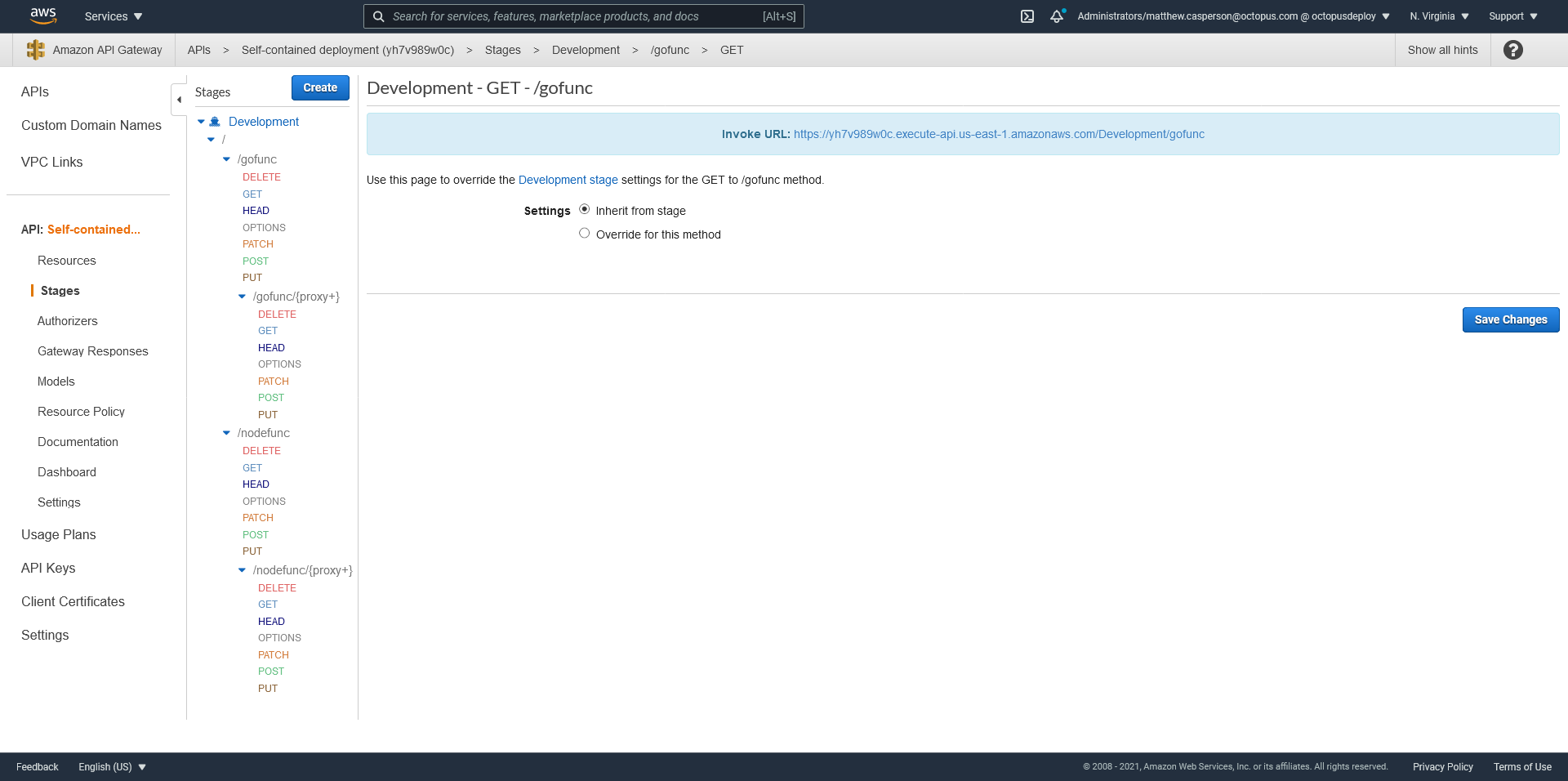
We also have the two Lambdas called Development-GoLambda and Development-NodeLambda:
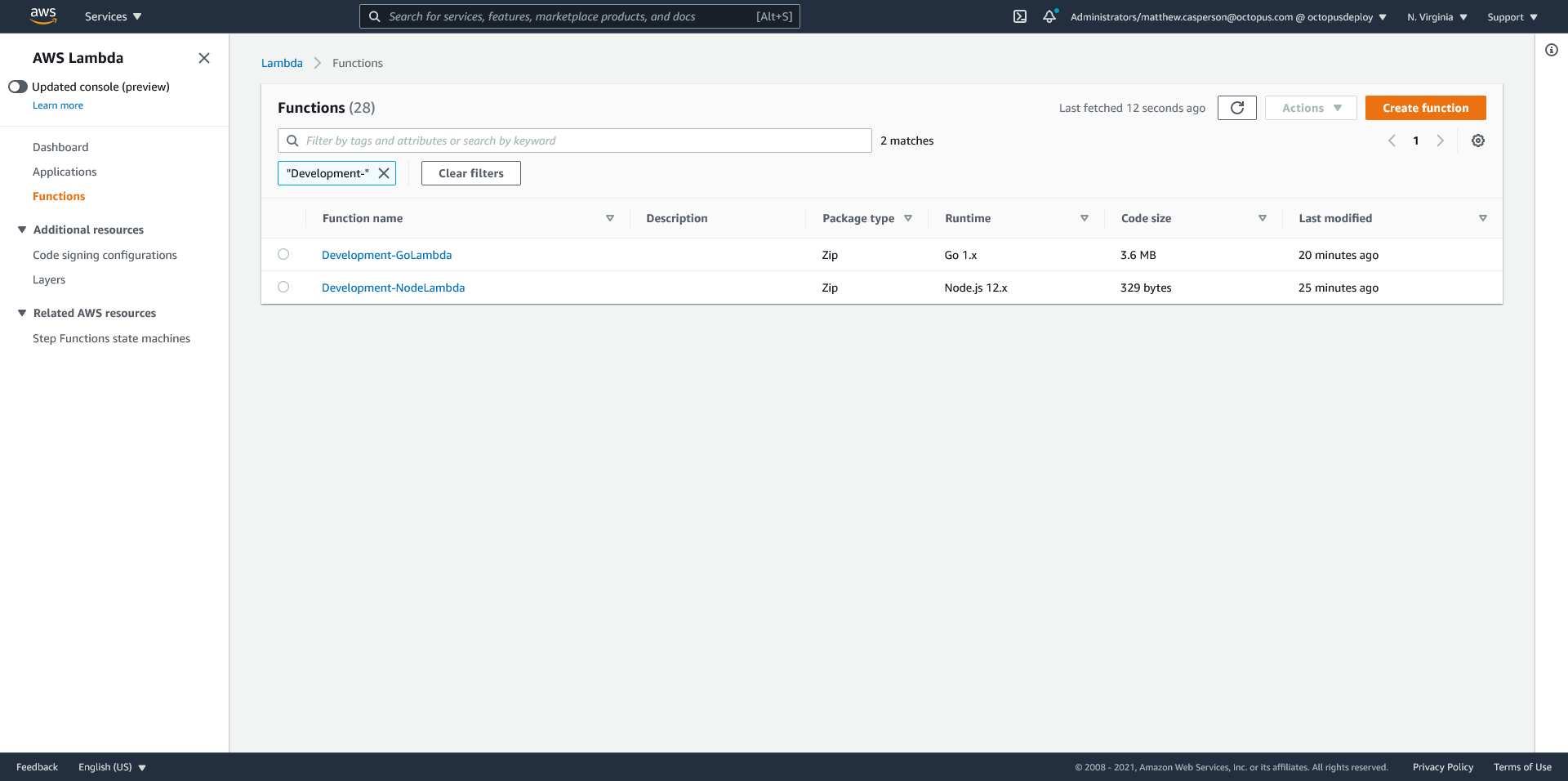
The Lambdas have been written to return the object that API Gateway passed as input in the response body. This allows us to inspect the details of the object that API Gateway built with its proxy integration:
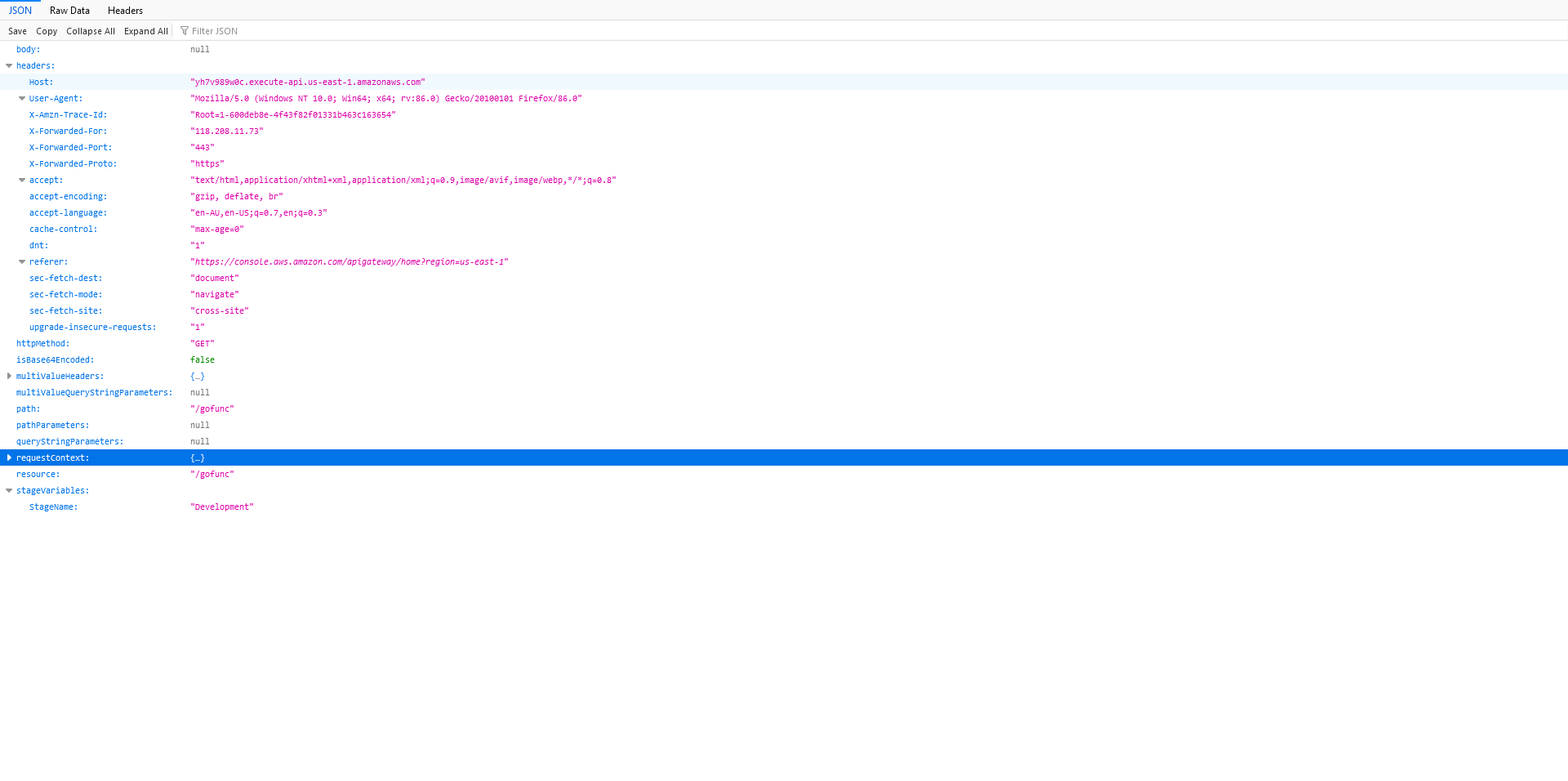
If we promote this self-contained Lambda deployment to a new environment, we will create a second API Gateway with its own stage and two more Lambdas. Each environment is defined by its own CloudFormation stack, and none of the resources we create are shared between environments.
One nice feature we get as a result of deploying our Lambda stack via a CloudFormation template is that it is considered to be an application:
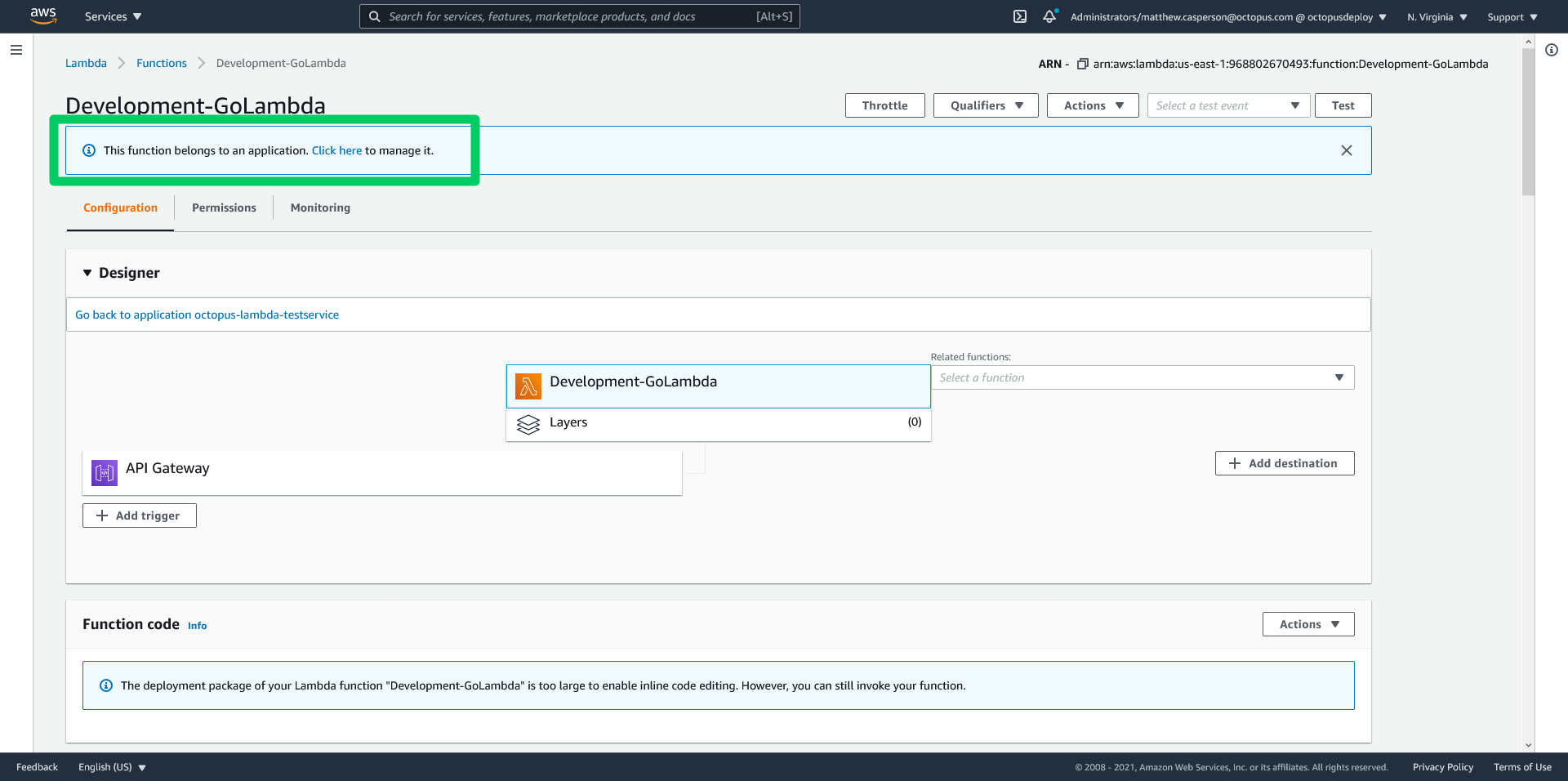
The application dashboard provides a centralized view of the individual resources that make up the stack:
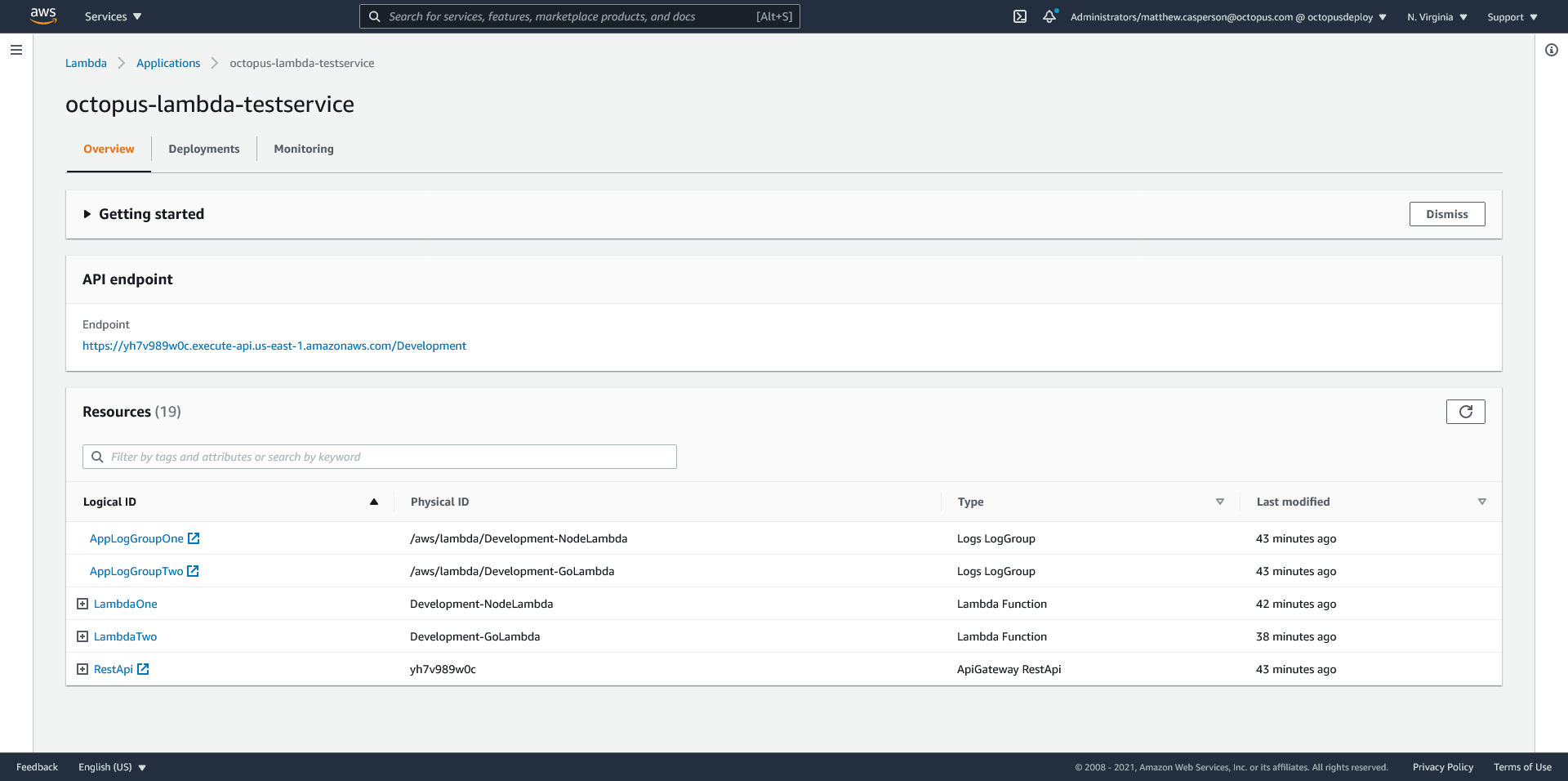
To clean up an environment, we delete the CloudFormation stack:
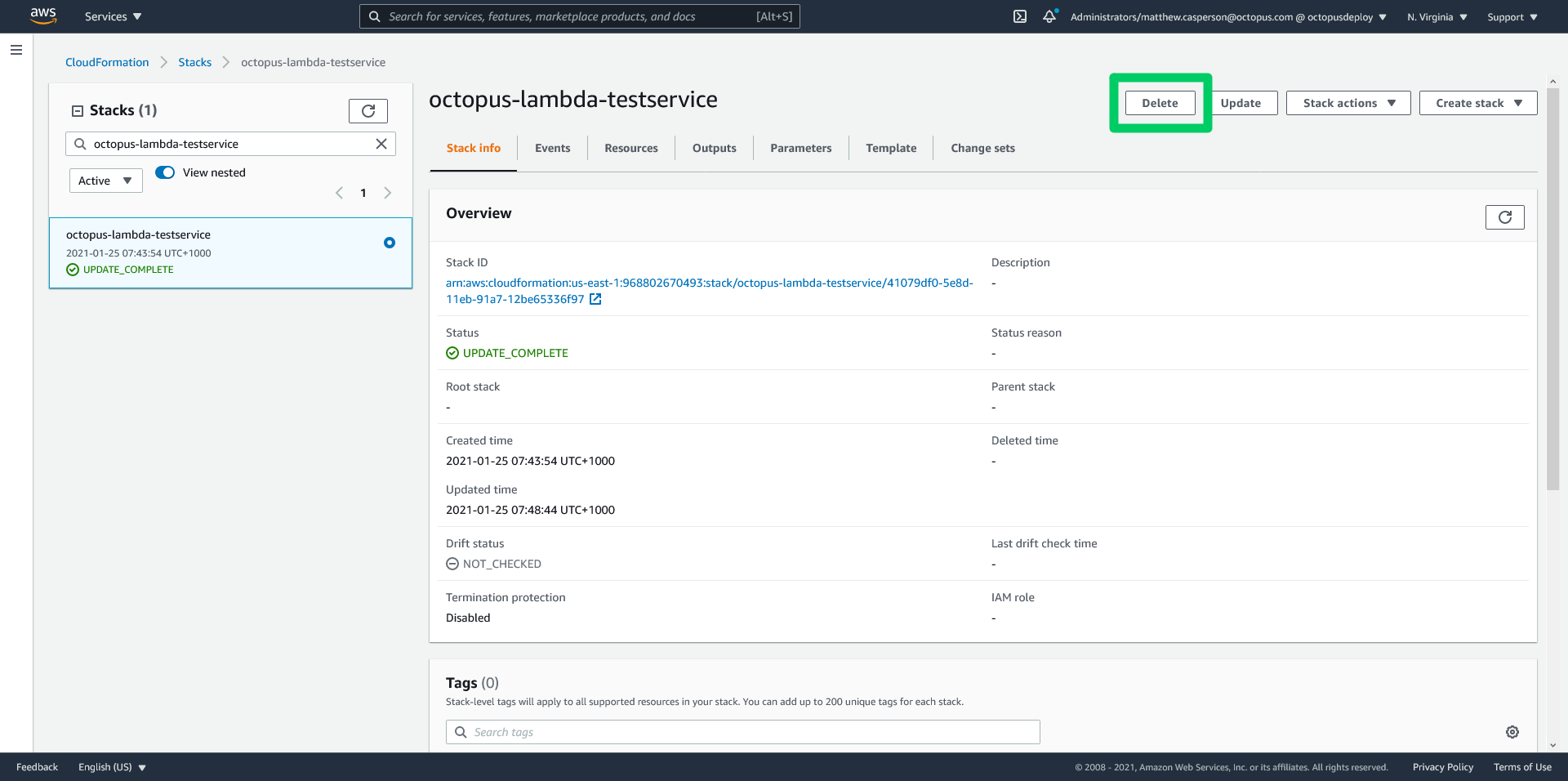
At the beginning of this post we noted the following benefits of self-contained deployments:
- Everything is created and destroyed as a group.
- A deployment is progressed to the next environment as a group.
- It is easy to reason about the state of a deployed application, even when the application has multiple Lambdas.
We can now see how defining a deployment stack as a single, self-contained CloudFormation template provides those benefits.
However, one significant downside to self-contained deployments is that the lifecycle of all the Lambdas are tightly coupled to one another. In our example, you cannot deploy the Node Lambda independently of the Go Lambda. This becomes a problem when your stack grows in complexity, and individual teams begin taking responsibility for each Lambda.
As your stack evolves into a true microservice architecture, you need to decouple the deployment of each Lambda. One approach would be to split each Lambda into its own self-contained deployment. Scaling multiple self-contained deployments would almost certainly require a service discovery layer to cope with the explosion of unique URLs exposed by each API Gateway instance, though.
Another approach is to have each Lambda deploy into a shared API Gateway instance. That way each Lambda can use relative URLs to access sibling Lambdas. This is what we will call a decoupled deployment.
Creating a decoupled deployment
A decoupled deployment differs from a self-contained deployment in the following ways:
- The API Gateway is considered to be a shared resource, and is created outside of the deployment of the Lambdas.
- API Gateway resources (i.e. the path elements in the URLs) are considered to be shared resources. For example, you may have two Lambdas responding to the path /cars. One Lambda will respond to an HTTP POST method, and the second responds to an HTTP DELETE method. Neither Lambda can claim exclusive ownership of the resources in this case.
- The stages are considered shared resources.
Let’s see how this works in practice. We start with an existing API Gateway REST API. We need the API ID and the ID of the root resource:
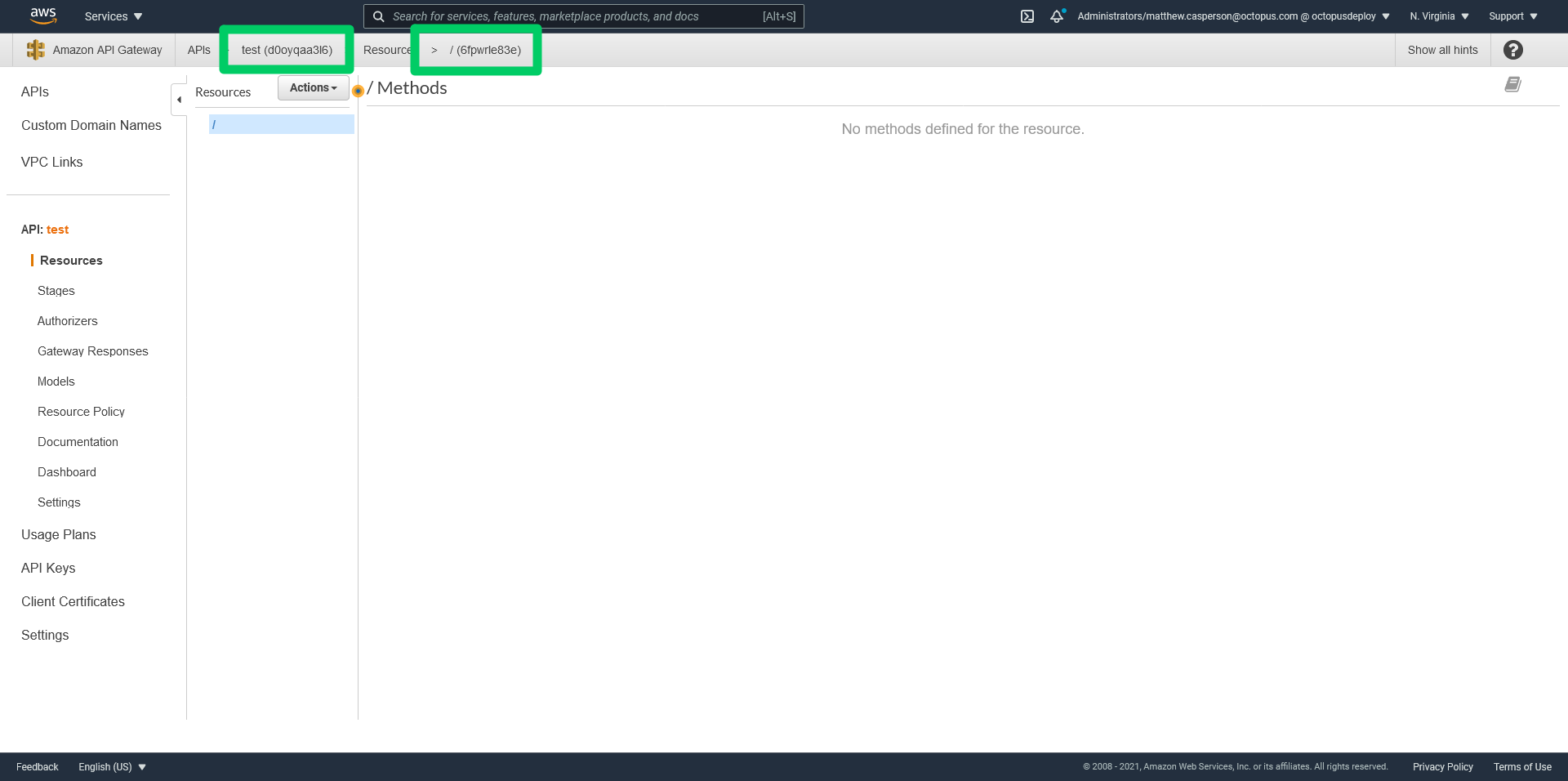
We need to build up the resources that make up our URL paths. Because there is no longer a single owner of these resources, we don’t need to represent them in a CloudFormation template. Below we create the resources, exposing the Node Lambda via the CLI:
RESULT=`aws apigateway create-resource --rest-api-id d0oyqaa3l6 --parent-id 6fpwrle83e --path-part nodefunc`
ID=`jq -r '.id' <<< "${RESULT}"`
aws apigateway create-resource --rest-api-id d0oyqaa3l6 --parent-id $ID --path-part {proxy+}We can then deploy the Lambda and create the methods attached to the resources created above. The code here is similar to the self-contained deployment but with the API Gateway and resource IDs supplied via parameters, as these resources were created outside of the CloudFormation template:
{
"Parameters" : {
"EnvironmentName" : {
"Type" : "String",
"Default" : "#{Octopus.Environment.Name}"
},
"ResourceOne" : {
"Type" : "String"
},
"ResourceTwo" : {
"Type" : "String"
},
"ApiGatewayId" : {
"Type" : "String"
}
},
"Resources": {
"AppLogGroupOne": {
"Type": "AWS::Logs::LogGroup",
"Properties": {
"LogGroupName": { "Fn::Sub": "/aws/lambda/${EnvironmentName}-NodeLambdaDecoupled" }
}
},
"IamRoleLambdaOneExecution": {
"Type": "AWS::IAM::Role",
"Properties": {
"AssumeRolePolicyDocument": {
"Version": "2012-10-17",
"Statement": [
{
"Effect": "Allow",
"Principal": {
"Service": [
"lambda.amazonaws.com"
]
},
"Action": [
"sts:AssumeRole"
]
}
]
},
"Policies": [
{
"PolicyName": { "Fn::Sub": "${EnvironmentName}-NodeLambdaDecoupled-policy" },
"PolicyDocument": {
"Version": "2012-10-17",
"Statement": [
{
"Effect": "Allow",
"Action": [
"logs:CreateLogStream",
"logs:CreateLogGroup",
"logs:PutLogEvents"
],
"Resource": [
{
"Fn::Sub": "arn:${AWS::Partition}:logs:${AWS::Region}:${AWS::AccountId}:log-group:/aws/lambda/${EnvironmentName}-NodeLambdaDecoupled*:*"
}
]
}
]
}
}
],
"Path": "/",
"RoleName": { "Fn::Sub": "${EnvironmentName}-NodeLambdaDecoupled-role" }
}
},
"Lambda": {
"Type": "AWS::Lambda::Function",
"Properties": {
"Description": "Octopus Release #{Octopus.Release.Number}",
"Code": {
"S3Bucket": "deploy-lambda-blog",
"S3Key": "nodelambdaexample.zip"
},
"Environment": {
"Variables": {}
},
"FunctionName": { "Fn::Sub": "${EnvironmentName}-NodeLambdaDecoupled" },
"Handler": "index.handler",
"MemorySize": 128,
"PackageType": "Zip",
"Role": {
"Fn::GetAtt": [
"IamRoleLambdaOneExecution",
"Arn"
]
},
"Runtime": "nodejs12.x",
"Timeout": 20
}
},
"LambdaPermissions": {
"Type": "AWS::Lambda::Permission",
"Properties": {
"FunctionName": {
"Fn::GetAtt": [
"Lambda",
"Arn"
]
},
"Action": "lambda:InvokeFunction",
"Principal": "apigateway.amazonaws.com",
"SourceArn": {
"Fn::Join": [
"",
[
"arn:",
{
"Ref": "AWS::Partition"
},
":execute-api:",
{
"Ref": "AWS::Region"
},
":",
{
"Ref": "AWS::AccountId"
},
":",
{
"Fn::Sub": "${ApiGatewayId}"
},
"/*/*"
]
]
}
}
},
"LambdaMethodOne": {
"Type": "AWS::ApiGateway::Method",
"Properties": {
"AuthorizationType": "NONE",
"HttpMethod": "ANY",
"Integration": {
"IntegrationHttpMethod": "POST",
"TimeoutInMillis": 20000,
"Type": "AWS_PROXY",
"Uri": {
"Fn::Join": [
"",
[
"arn:",
{
"Ref": "AWS::Partition"
},
":apigateway:",
{
"Ref": "AWS::Region"
},
":lambda:path/2015-03-31/functions/",
"arn:aws:lambda:",
{
"Ref": "AWS::Region"
},
":",
{
"Ref": "AWS::AccountId"
},
":function:",
{ "Fn::Sub": "${EnvironmentName}-NodeLambdaDecoupled" },
"/invocations"
]
]
}
},
"ResourceId": {
"Fn::Sub": "${ResourceOne}"
},
"RestApiId": {
"Fn::Sub": "${ApiGatewayId}"
}
}
},
"LambdaMethodTwo": {
"Type": "AWS::ApiGateway::Method",
"Properties": {
"AuthorizationType": "NONE",
"HttpMethod": "ANY",
"Integration": {
"IntegrationHttpMethod": "POST",
"TimeoutInMillis": 20000,
"Type": "AWS_PROXY",
"Uri": {
"Fn::Join": [
"",
[
"arn:",
{
"Ref": "AWS::Partition"
},
":apigateway:",
{
"Ref": "AWS::Region"
},
":lambda:path/2015-03-31/functions/",
"arn:aws:lambda:",
{
"Ref": "AWS::Region"
},
":",
{
"Ref": "AWS::AccountId"
},
":function:",
{ "Fn::Sub": "${EnvironmentName}-NodeLambdaDecoupled" },
"/invocations"
]
]
}
},
"ResourceId": {
"Fn::Sub": "${ResourceTwo}"
},
"RestApiId": {
"Fn::Sub": "${ApiGatewayId}"
}
},
"DependsOn": [
"LambdaVersion479fe95fb94b6c89fb86f412be60d8"
]
},
"Deploymented479fe95fb94b6c89fb86f412be60d8": {
"Type": "AWS::ApiGateway::Deployment",
"Properties": {
"RestApiId": {
"Fn::Sub": "${ApiGatewayId}"
},
"Description": "Octopus Release #{Octopus.Release.Number}"
},
"DependsOn": [
"LambdaMethodOne",
"LambdaMethodTwo"
]
},
},
"Outputs": {
"DeploymentId": {
"Description": "The Deployment ID",
"Value": {
"Ref": "Deploymented479fe95fb94b6c89fb86f412be60d8"
}
}
}
}As before, we need to create a stage to expose the API Gateway configuration. However, this time the stage is created in a separate CloudFormation template.
Each Lambda deployment that contributes to a shared API Gateway will deploy an updated template, defining the stage with a new DeploymentId property. This means that the CloudFormation stack name must be able to be recreated from the API Gateway ID and the stage name. For example, you may create a stack with the name APIG-d0oyqaa3l6-Development to define the stage called Development for the API Gateway with the ID of d0oyqaa3l6.
Here is the CloudFormation template for the stage:
{
"Parameters" : {
"EnvironmentName" : {
"Type" : "String",
"Default" : "#{Octopus.Environment.Name}"
},
"DeploymentId" : {
"Type" : "String",
"Default" : "#{Octopus.Action[Deploy Lambda].Output.AwsOutputs[DeploymentId]}"
},
"ApiGatewayId" : {
"Type" : "String"
}
},
"Resources": {
"Stage": {
"Type": "AWS::ApiGateway::Stage",
"Properties": {
"DeploymentId": {"Fn::Sub": "${DeploymentId}"},
"RestApiId": {"Fn::Sub": "${ApiGatewayId}"},
"StageName": {"Fn::Sub": "${EnvironmentName}"}
}
}
}
}Deploying decoupled Lambdas
Before we look at how a decoupled deployment works, lets consider one very important consideration which is that we expect a single API Gateway and stage per environment. This is a similar design decision taken by tools like serverless.io.
Why limit ourselves to one stage per environment?
The working stage (which is what I am calling the Resources view in the API Gateway console) accumulates changes, and the current state of the working stage is essentially captured as a snapshot by an immutable AWS::ApiGateway::Deployment resource.
When you have multiple stages representing multiple environments, progressing a deployment from a test to a production environment means updating the production stage with the ID of the AWS::ApiGateway::Deployment resource that was assigned to the test stage.
Importantly, there is no concept in API Gateway of resetting the working stage to the state of a previous deployment, making an isolated change, and then promoting that isolated change back to a stage. This means when you have multiple stages representing multiple environments, you have to assume that every change to the working stage may be captured in a deployment and promoted to production.
In practice this also means that promoting a deployment to a new stage means knowing what the previous stage or environment is, inspecting the previous stage to find the deployment that was assigned to it, and then updating the next stage with the previous stage’s deployment ID.
This complicates common deployment scenarios. For example, how would you roll back a single Lambda in production?
What we would like to do is reset the working stage with the state of the production stage, deploy an old Lambda version in the working stage, snapshot the working stage with a new AWS::ApiGateway::Deployment resource and promote that AWS::ApiGateway::Deployment resource to the production stage. This is the kind of workflow developers take for granted with source control tools like GIT.
However, because we cannot reset the working stage with the state of the production stage, we first must deploy the old Lambda version to whatever the current state of the working stage is, snapshot the working stage with a new AWS::ApiGateway::Deployment resource, and then promote that change through the development, test, and production stages. Which, in effect, means we just promoted every development Lambda version in the working stage to production as we attempted to role a single Lambda back.
It is tempting to think that we could simply assign an old AWS::ApiGateway::Deployment resource to the production stage. But what if several other teams promoted their Lambda version to production before you realized you needed to roll your Lambda back? There is now no AWS::ApiGateway::Deployment resource with the correct combination of Lambda versions and API Gateway settings that we can roll back to:

Feature branch deployments also complicate the progression of AWS::ApiGateway::Deployment resources through to production. It would be nice to create temporary URLs to test feature branch Lambda deployments side by side with the mainline Lambdas. But because anything in the working state may be snapshotted in a AWS::ApiGateway::Deployment resource and promoted to production, you may well find your temporary feature branch deployments exposed publicly.
The inability to revert the API Gateway working stage to a previous known good state, make an isolated change, and promote that change to a stage makes common deployment patterns like rollbacks or hot fixes practically impossible with multiple stages. In addition, the fact that every change to the working stage is a candidate for a production deployment means feature branching becomes dangerous.
By ensuring that each environment is represented by a single API Gateway with a single stage, we can assume that the working stage contains the last known state of the associated public stage. This means we can roll back single Lambdas by deploying an old version of a single Lambda, perform hot fix deployments by skipping the API Gateways and stages that represent earlier environments, and ensure that feature branch deployments don’t appear in production simply by not deploying feature branch Lambdas into the production working stage.
Demonstrating decoupled deployments
With decoupled deployments, each individual Lambda deployment stack now inserts itself into a shared API Gateway. The end result is indistinguishable from a self-contained deployment, which is what we want as end users should not see any difference between self-contained or decoupled deployments. This also means that decoupled deployments are sharing a single domain with common settings for things like certificates:
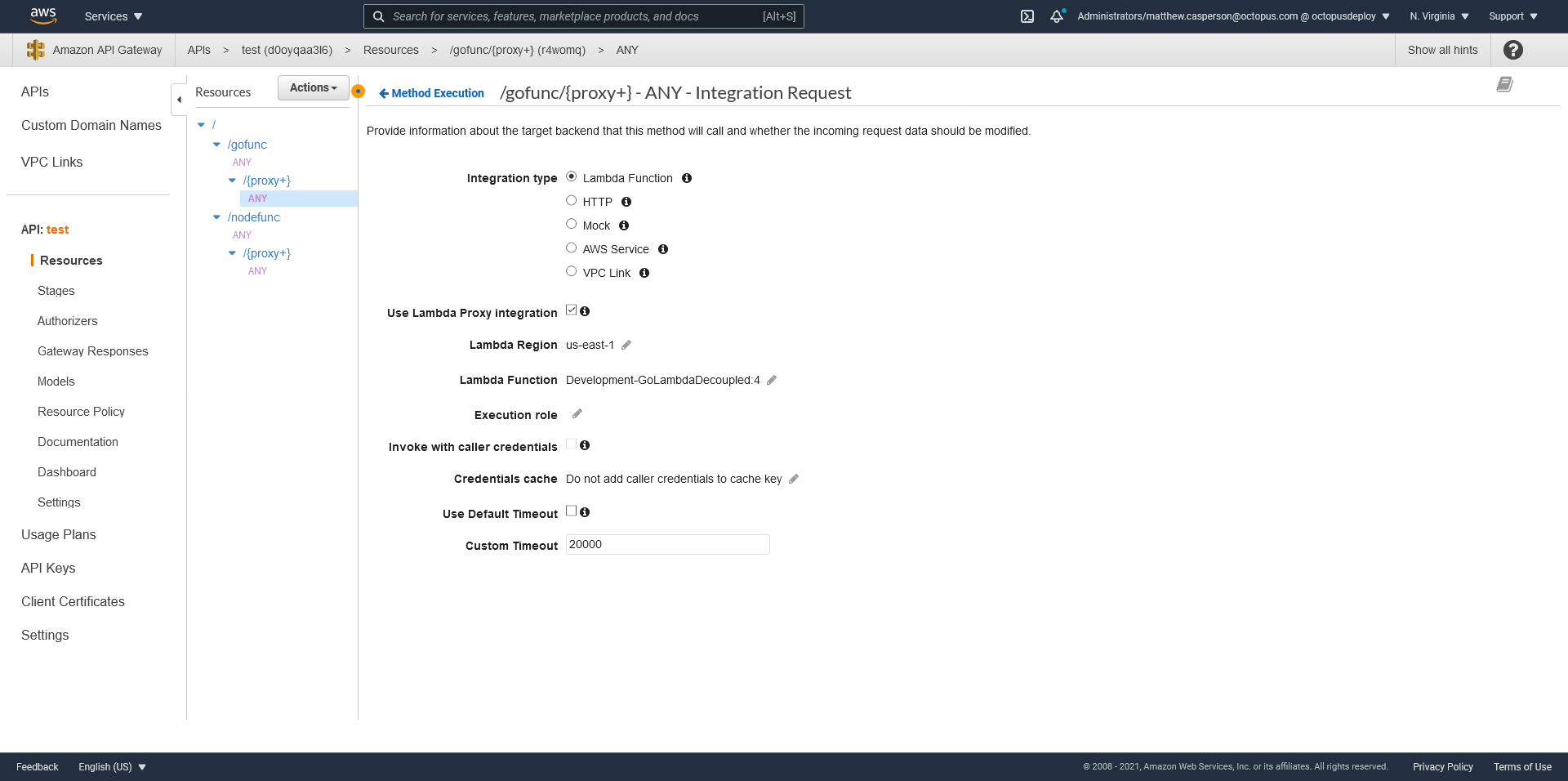
As with the self-contained deployments, AWS recognizes the resources created via a CloudFormation template as an application. With a decoupled deployment though we only see the individual Lambda resources, and not the API Gateway:
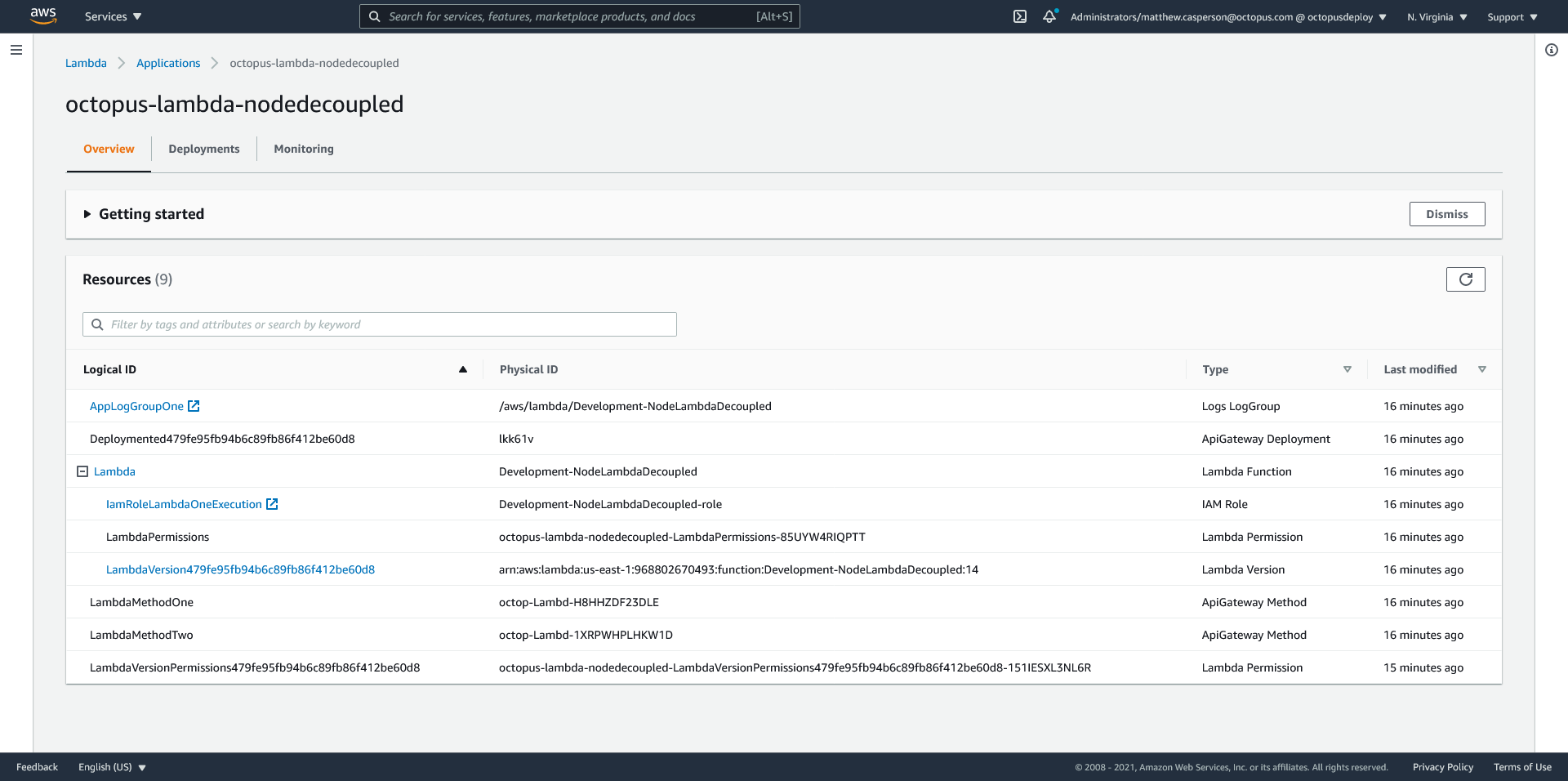
We can also clean up any resources by deleting the associated CloudFormation stack:
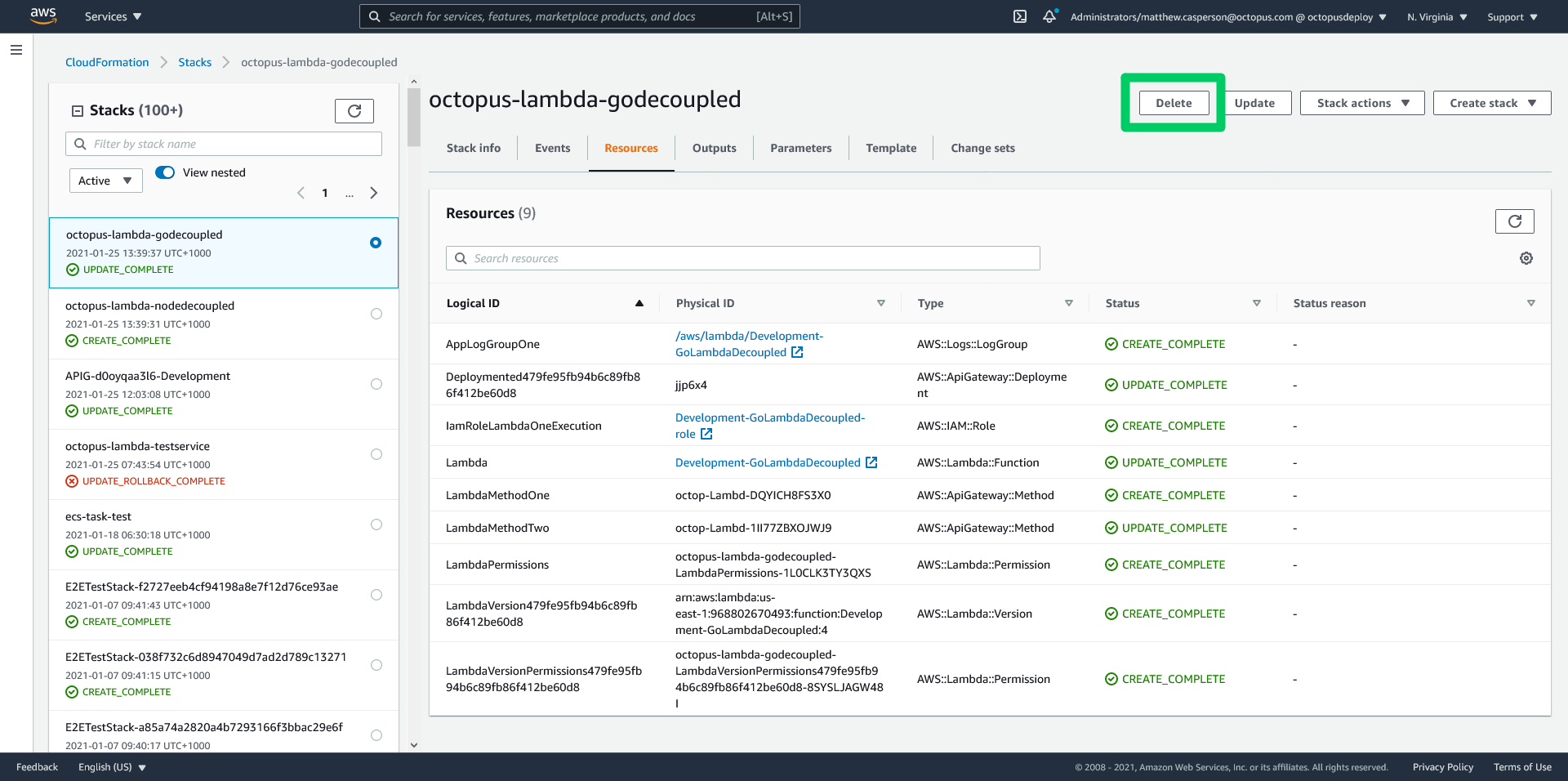
At the beginning of this post we noted the following advantages of decoupled deployments:
- Each Lambda manages its own deployment lifecycle.
- A single, shared API Gateway allows Lambdas to interact via relative URLs.
- A shared hostname makes it easier to manage HTTPS certificates.
We can now see how decoupled deployments can contribute to a shared API Gateway, giving each Lambda its own deployment lifecycle, while still retaining a shared domain name. We now have a deployment strategy that allows microservices to be deployed independently, without any change to what is presented to the end user.
Conclusion
The promise of serverless platforms is that you no longer need to worry about what servers or operating systems are running your applications. This makes it incredibly easy to get your first few Lambdas up and running in a highly scalable and secure environment.
As your Lambdas grow in number and complexity though, common deployment issues like environments, hot fixes, feature branches, and independent microservice lifecycles become critical.
Unfortunately, the solutions put in place by AWS, specifically Lambda aliases and API Gateway stages, don’t quite solve these patterns. The post Why you should not use Lambda aliases to define environments describes how aliases fail to separate concerns like security, performance, and logging, while this post explained why API Gateway stages don’t facilitate hot fixes and feature branches.
However, with a one to one relationship between an environment and an API Gateway and stage, and a one to many relationship between an environment and Lambdas, we can design a serverless deployment process that scales across many environments while supporting common deployment patterns.
In this post we demonstrated self-contained and decoupled serverless deployments, and highlighted many of the benefits of crafting these deployments with CloudFormation. The sample templates provide a foundation for anyone looking to architect serverless deployments that are manageable at scale.
Happy deployments!