We’re introducing simpler authentication for Octopus Workers running inside Kubernetes clusters, using the Kubernetes Pod Service Account’s credentials.
In this post, I introduce the new support and demonstrate how to take advantage of this update.
Octopus introduced Workers to shift deployment work off the Octopus Server, to pools of machines. Workers are helpful for teams in several scenarios, such as:
- Backing up databases
- Performing database schema migrations
- Configuring load balancers
It’s also possible for teams to create a pool of workers as a container running inside a Kubernetes cluster.
When running a pool of workers as a container in a Kubernetes cluster, the workers can now connect back to the parent cluster, using the Pod Service Account token and cluster certificate files mounted as files in the pod. This allows the workers to manage the cluster they’re deploying to, without sending additional credentials to them from the Octopus Server.
Creating a worker pool running inside a Kubernetes cluster
You can run a pool of Octopus workers inside a Kubernetes cluster. There are two reasons you’d want to do this:
- To create a dedicated worker for that cluster
- To create a bunch of workers to use with Octopus Deploy
This can be done by deploying the Tentacle image hosted in Docker Hub, or using Octopus Deploy Runbooks. Please refer to our post about creating workers on a Kubernetes cluster for comprehensive instructions on using Octopus Deploy to deploy a worker pool to Kubernetes clusters.
After you have a set of healthy workers running inside the Kubernetes cluster, you need to install kubectl in each Octopus worker. kubectl is the Kubernetes command-line tool which allows you to run commands against Kubernetes clusters.
To do this, navigate to each worker’s directory and run the commands below:
$ curl -LO "https://dl.k8s.io/release/$(curl -L -s https://dl.k8s.io/release/stable.txt)/bin/linux/amd64/kubectl"
$ chmod +x ./kubectl
$ mv ./kubectl /usr/local/binYou can now verify that kubectl has been installed successfully by checking its version.
$ kubectl versionAdding a Kubernetes target using Pod Service Account authentication
We now have a pool of healthy workers running inside the Kubernetes cluster.
The next step is adding a deployment target using the new authentication mode, Pod Service Account.
- Navigate to Infrastructure ➜ Deployment Targets, and click ADD DEPLOYMENT TARGET.
- Select KUBERNETES CLUSTER and click ADD on the Kubernetes Cluster card.
- Enter a display name for the Kubernetes Cluster.
- Select at least one environment for the target.
- Select at least one target role for the target.
- Select Pod Service Account as the Authentication mode.
- Enter the path to the token file of the Pod Service Account. The default path is usually
/var/run/secrets/kubernetes.io/serviceaccount/token. Please note that the path is relative to the pod’s directory.
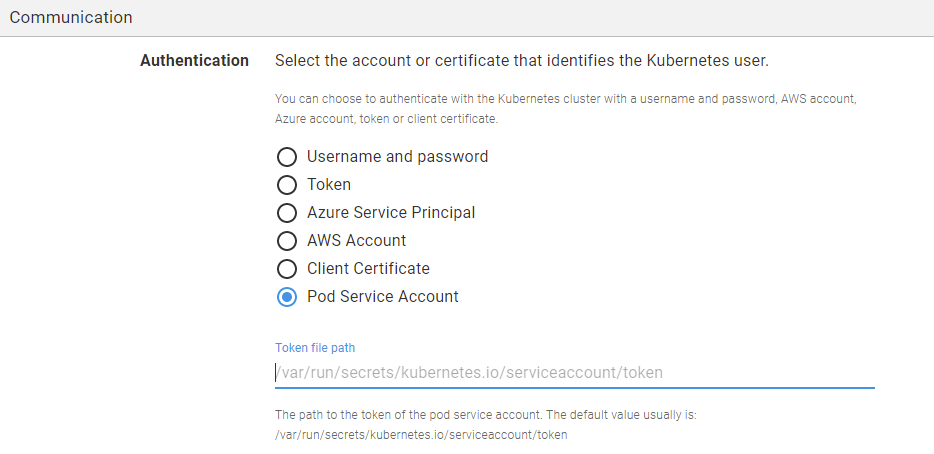
- Enter the URL of the Kubernetes cluster. Each Kubernetes target in Octopus Deploy requires the cluster URL, which can be located by retrieving the cluster information (running
kubectl cluster-infoin the Kubernetes cluster). - Optionally, enter the path to the cluster certificate. The default path is usually
/var/run/secrets/kubernetes.io/serviceaccount/ca.crt. Please note that the path is relative to the pod’s directory. If you select Skip TSL verification, you’re not required to enter this detail.
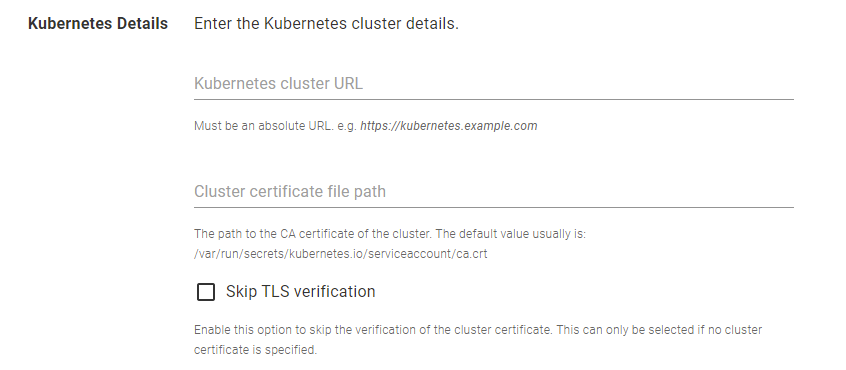
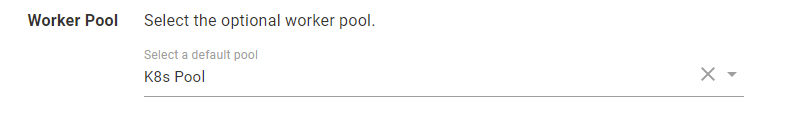
Creating a deployment process
The deployment target is now ready to be used in Kubernetes deployment processes.
You can create a Deploy Kubernetes containers step to target the target role of this deployment target.
Similar to the deployment target created earlier, the deployment steps require a worker pool running inside the Kubernetes cluster. Please ensure you select a valid Worker Pool for your steps.
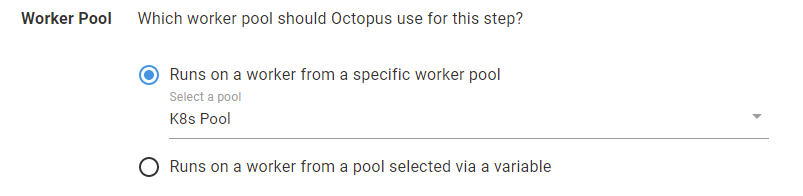
Conclusion
This post demonstrates how you can use the Pod Service Account authentication mode when creating a Kubernetes deployment target.
One benefit of this authentication mode is enabling the workers to connect back to the parent cluster by themselves. This means you don’t need certificate data of your cluster to be stored in the Octopus Server.
Happy deployments!





