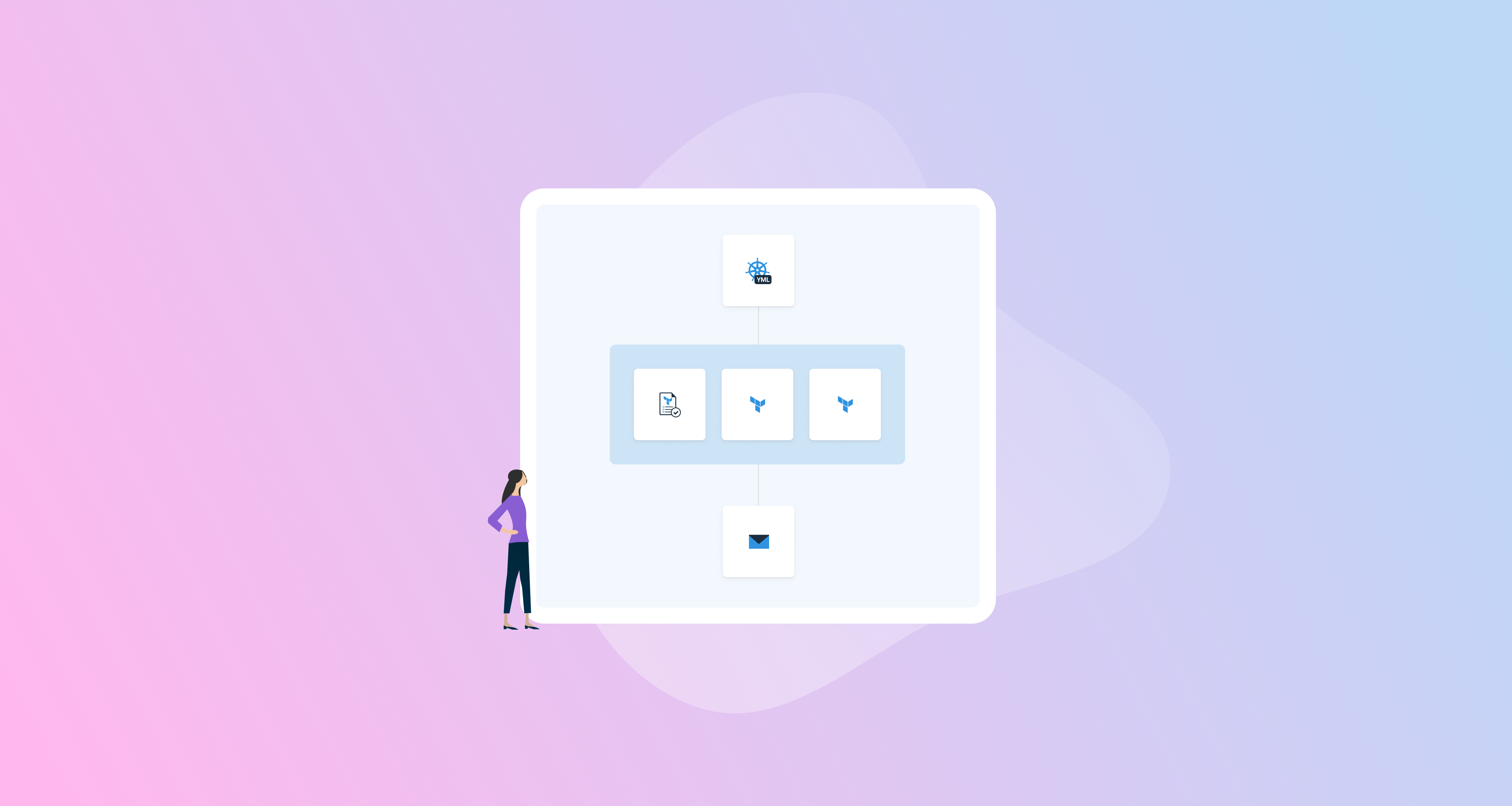Process template is now generally available to all customers both in Cloud and the 2025.4 Octopus server release.
Some of the highlights to mention:
- Support for Custom and Community Step templates
- New and improved parameters experience in Platform Hub
- Parameters can now be marked optional for a process template
and many more user experience improvements.
Today, we’re excited to introduce Process Templates Public Preview, a powerful new feature designed to help teams harmonize their pipelines and reduce duplication across projects and teams. Process Templates enable you to easily create reusable, standardized deployment process building blocks.
What are Process Templates?
Process Templates are reusable sets of deployment steps that can be shared across multiple Spaces in Octopus Deploy. Instead of copying and pasting deployment processes across teams and applications, which often leads to configuration drift, unnecessary duplication, and operational debt, you create a single source of truth that any project can consume. By abstracting your best practices for deployments into Process Templates, you make it easy for teams to follow standards and accelerate delivery.
Why use Process Templates?
- Reduce duplication: Update Process Templates from one place, Platform Hub, and have the changes reflected everywhere.
- Consistency at scale: Keep your pipelines consistent no matter how many teams or projects use them.
- Safe and secure delivery: Centralizing important deployment patterns in Process Templates ensures that your developers automatically deploy safely and securely whenever they use a Process Template.
- Faster onboarding: Developers no longer need to worry about mis-configuring deployment processes. They can consume a trusted, version-controlled Process Template that they can rely on to be updated with best practices.
- Shared responsibility: Empower teams with ownership over their process, maintaining flexibility while reusing best practices, ensuring a collaborative approach to deployments.
How to get started with Process Templates
There are several common use cases for Process Templates that show how this feature improves your deployments.
Templating part of a deployment process
Platform engineers may expect that each project includes manual approval or email notification steps in every process. Each team might build its manual approval steps and email notifications from scratch or copy them from another project. Over time, these steps diverge in configuration, leading to drift and deployment errors. Keeping these governance steps consistent across multiple pipelines requires repetitive work and is prone to errors.
With Process Templates, Platform Engineers can create a template containing the correct approval steps for every deployment process and share it with every Space. This template can be consumed in any project and added to an existing deployment process. The Process Template is customized to fit the project’s needs and will receive updates as it is updated in Platform Hub, ensuring developers can easily stay aligned with best practices.
Templating an entire deployment process
Some companies may use a microservices architecture, which is replicated across multiple projects with only the configuration changing. Even though the deployment steps are identical, platform teams must create and maintain separate processes for each service, customizing configuration values. Over time, these processes drift as it isn’t easy to update every pipeline with the latest changes. With Process Templates, Platform Engineers define the entire deployment process once, with parameterized values for all configuration differences (such as Docker image names, environment variables, or secrets). Each microservice project then consumes this template, supplying its configuration through parameters on the Process Template.
Self-Service Deployment processes for Application teams
Your company may have many application teams building new business components such as Web APIs, Frontend applications, or Storage components. You want to empower your application teams to go from zero to production-ready deployments in minutes, without waiting on team members or copying and pasting reference projects.With Process Templates, the platform team can create a library of standardized templates for each supported component type. These templates encode best practices for deploying business components. Application teams can pick the template matching their component type, fill out information that tailors the template to their project, and be ready to deploy to production with ease.
- For more information on use-cases, please visit our use-cases page on our website.
- For a demo of process templates, you can watch our Youtube video.
How do Process Templates work in Octopus?
Process Templates are simple to set up and work similarly to a regular deployment process.
Prerequisites:
- You must be on an Enterprise license.
- You must visit Platform Hub and connect Octopus to a Git repository.
Here’s a quick rundown of how they work:
-
Add a Process Template from the Process Templates interface in Platform Hub.
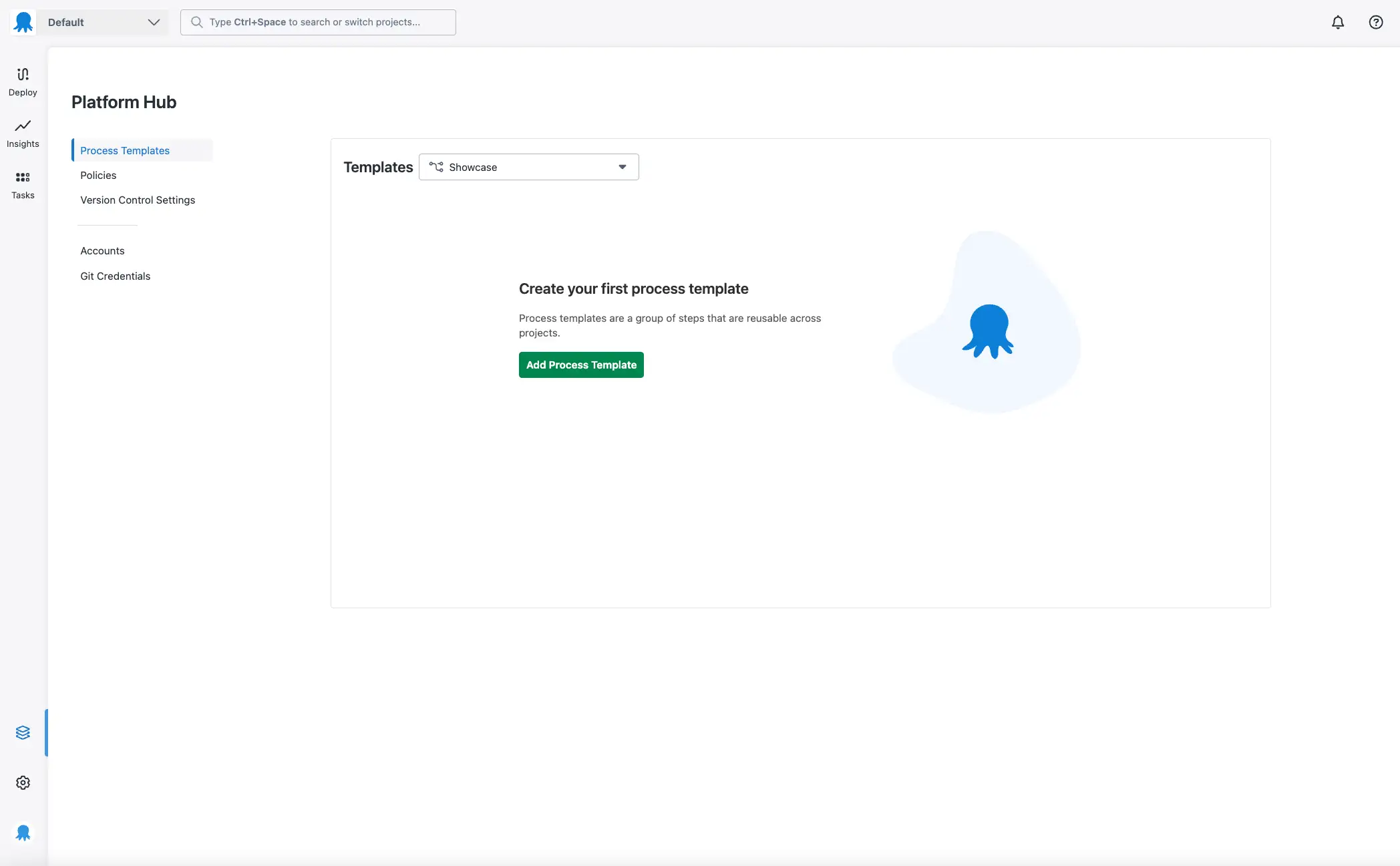
-
Add an Octopus built-in step to your deployment process. This step is similar to the existing Process Editor in your project.
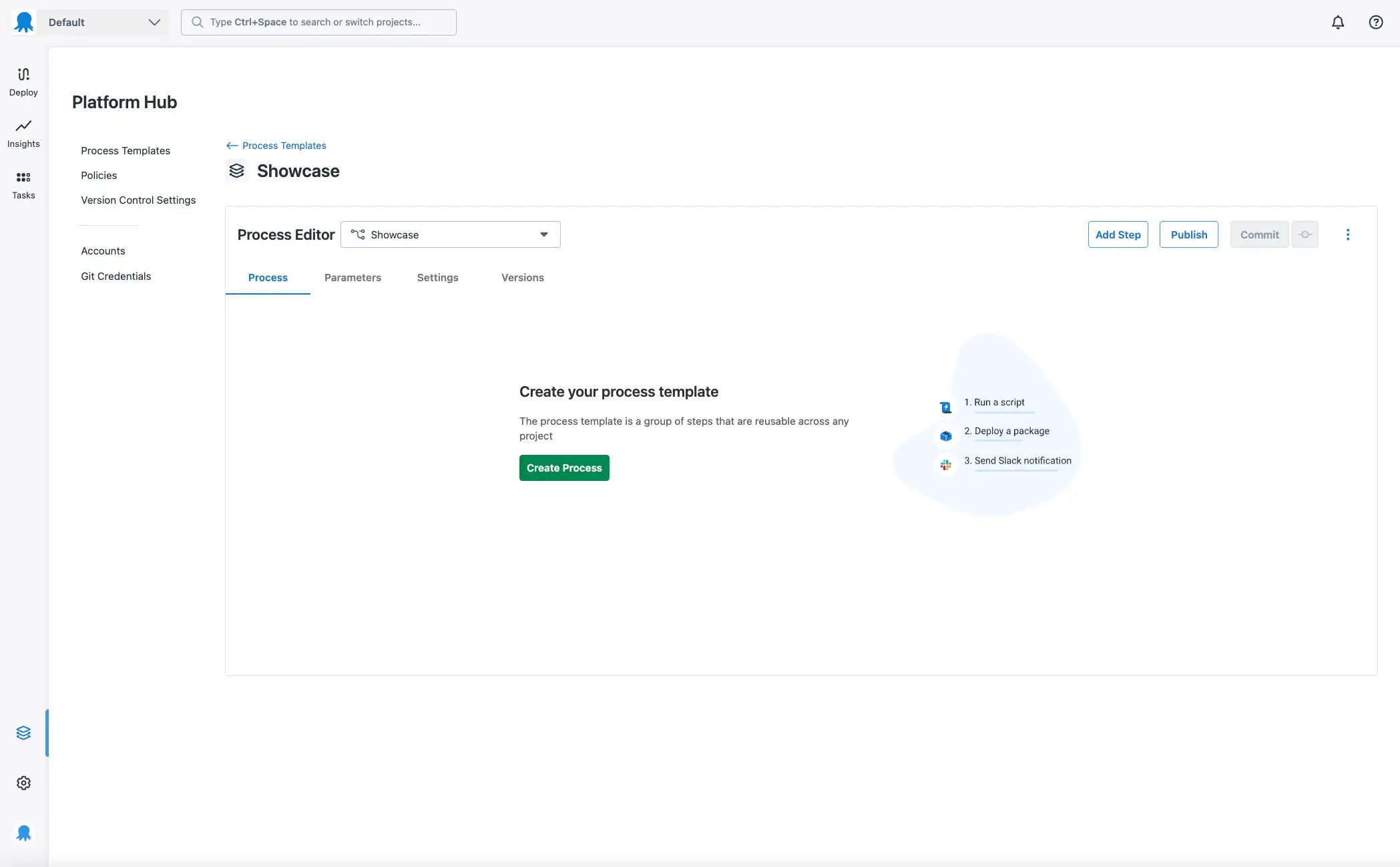
-
You can use a value or a parameter when filling out a step. To set up a parameter, visit the “Add Parameter” experience on a Process Template.
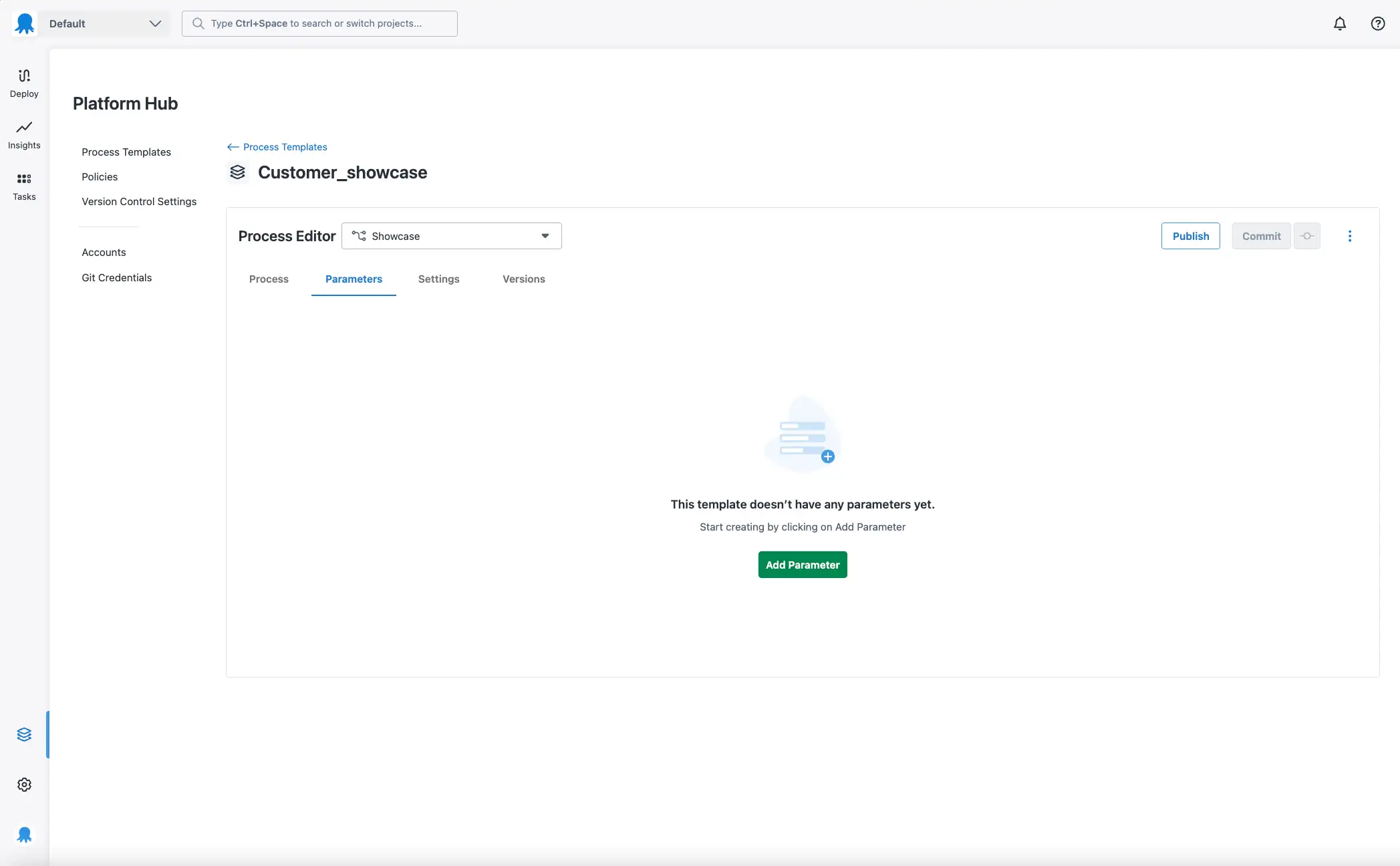
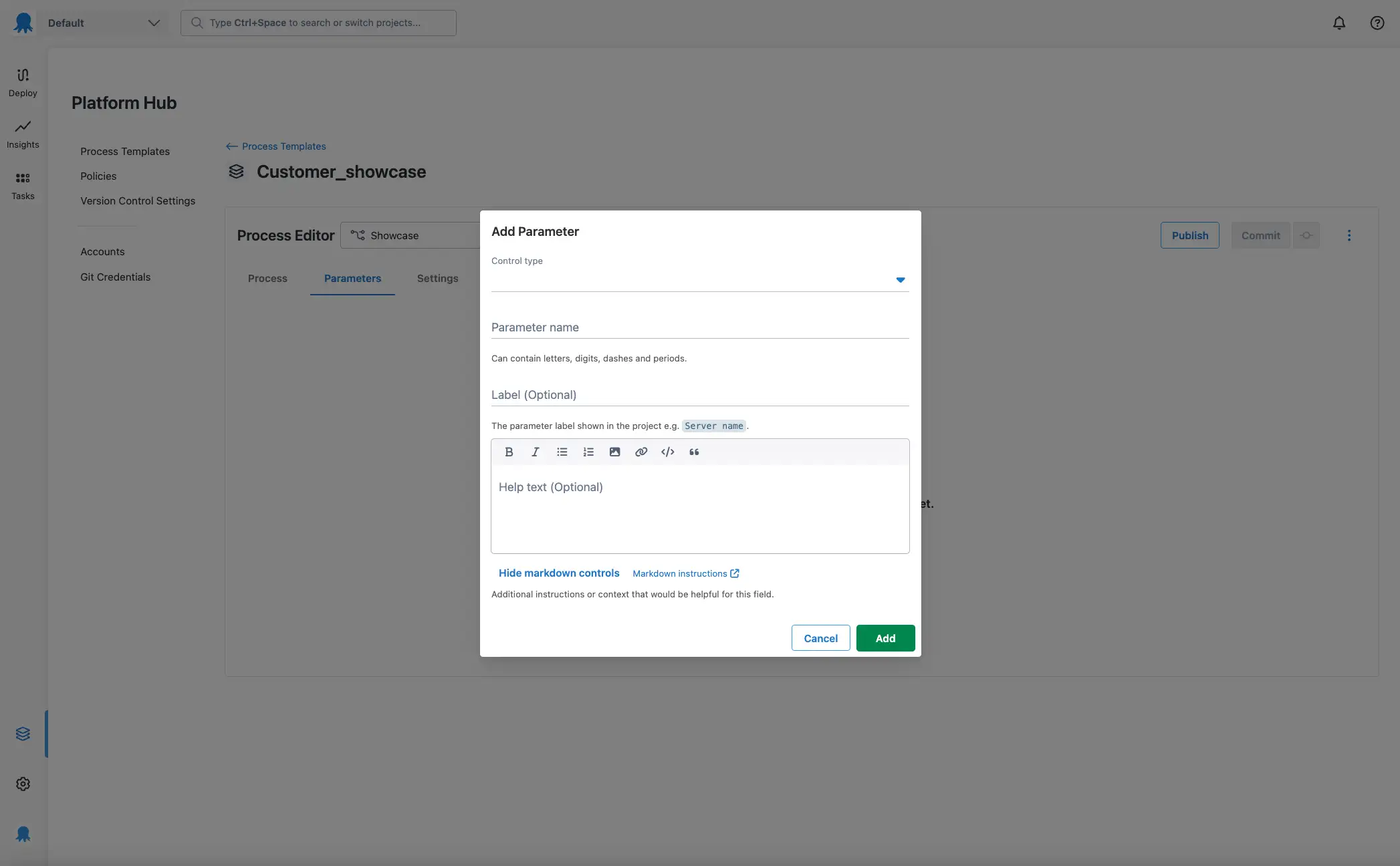
-
After you’ve added steps and configured parameters, you’ll need to commit, publish, and share the template. You must commit and publish a new version each time you change the template.
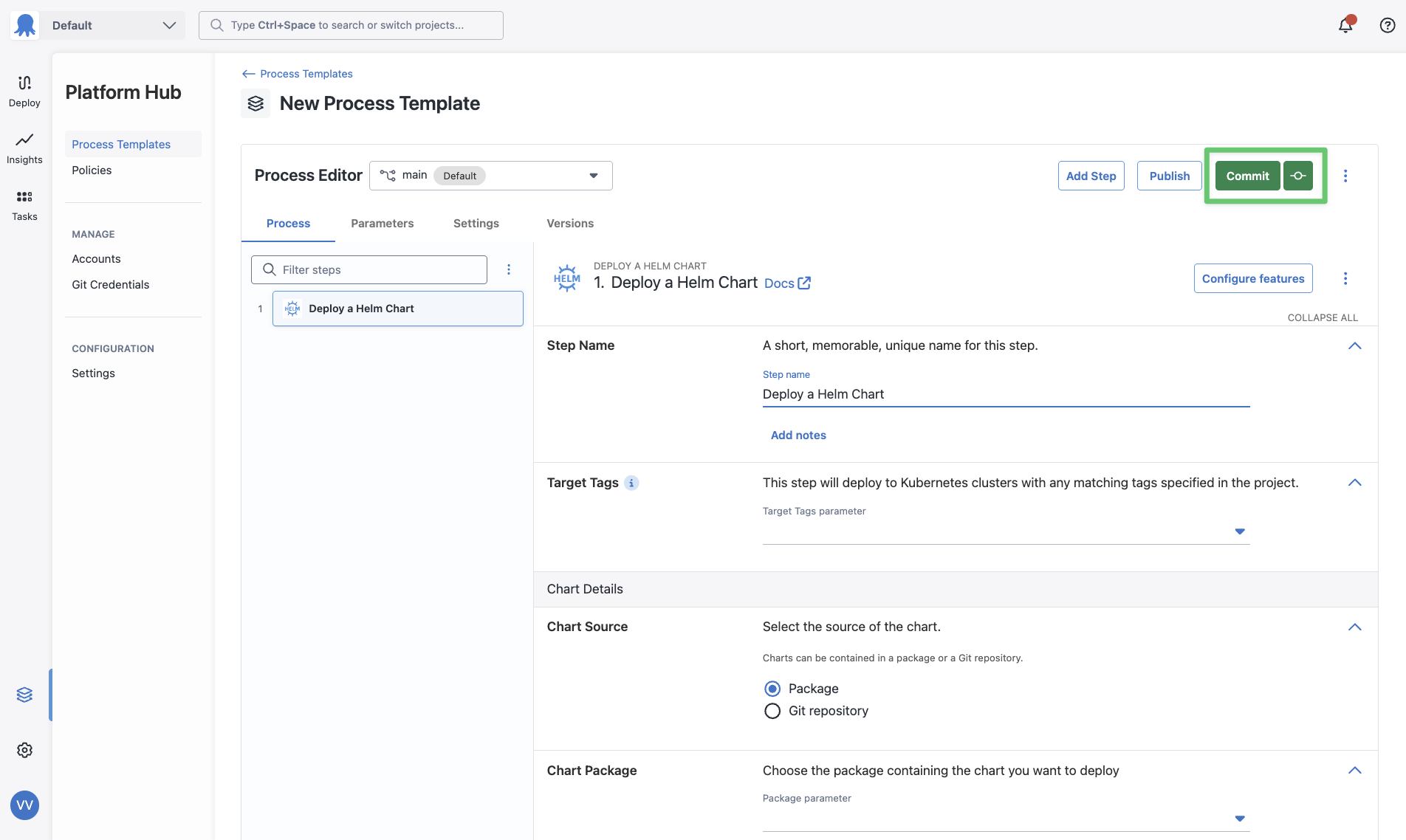
-
To use a Process Template in a project, you must add it via the “Add Step” experience. You can select the relevant Process Template from the dropdown and set what updates you’d like to receive.
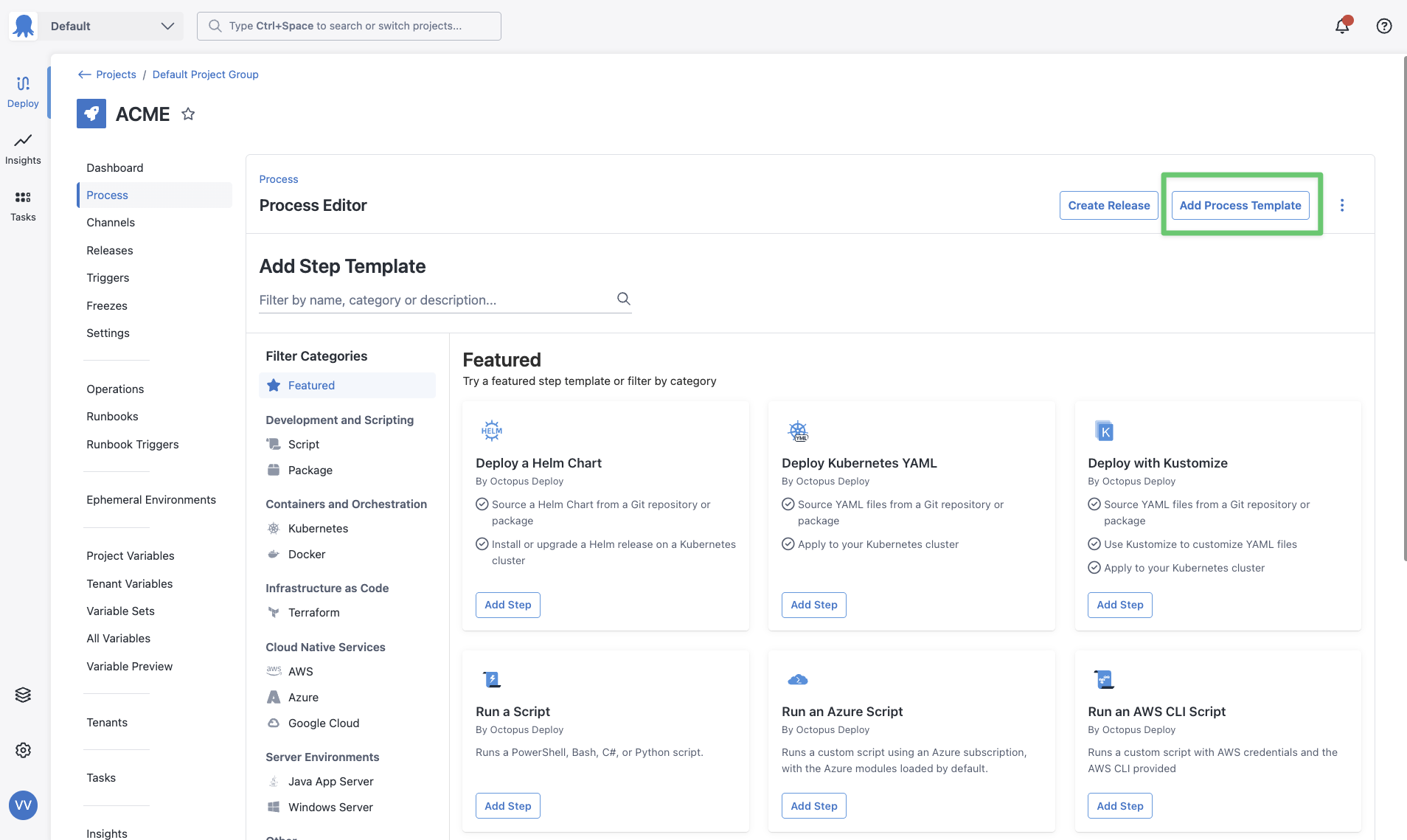
-
In the Parameters tab, fill in the required parameters for the Process Template, and your Process Template is ready for deployment.
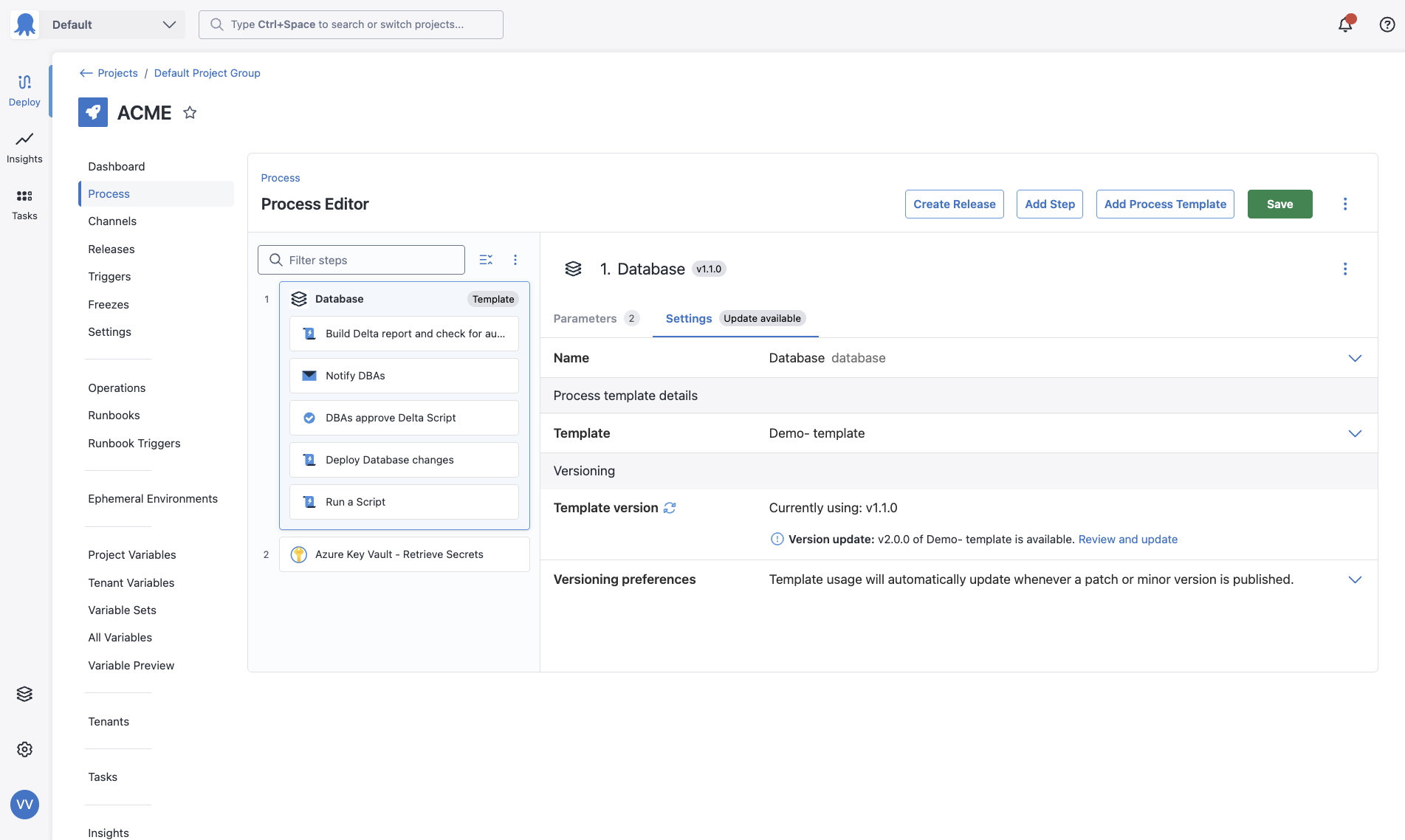
To find more in-depth information for Platform Hub, please visit our docs
Conclusion
If your current Platform Engineering approach involves building and maintaining everything yourself, we believe process templates are a more effective solution.
Process Templates are available to all Octopus Enterprise Tier customers. An installation guide for self-hosted customers can be found on our installation guide docs page.
Happy deployments!