Cloud providers have invested a lot of effort into streamlining the development and deployment of cloud-native applications. Developers used to be responsible for provisioning infrastructure and developing their applications separately, but this made local testing difficult, and often forced developers to have a deep understanding of network configuration like Virtual Private Clouds (VPCs) and subnets.
The AWS Serverless Application Model (SAM) introduced tooling and streamlined CloudFormation syntax to automate the testing and deployment of Lambdas. While the CLI tooling improved developers local testing experience, it wasn’t mandatory, as the application code and SAM CloudFormation templates were still separate entities and you could deploy both using traditional AWS CLI tooling. For example, Quarkus supplies SAM CloudFormation Lambda templates, but also provides a custom script to deploy functions that don’t rely on the SAM CLI.
The post Deploying AWS SAM templates with Octopus describes how to deploy a SAM application using standard Octopus Deploy features, like uploading files to S3 and deploying CloudFormation stacks.
The AWS Cloud Development Kit (CDK) takes this concept further by allowing developers to define their infrastructure and applications using a programming language like TypeScript or Python. While conceptually similar to AWS SAM, CDK approaches the process of developing and deploying applications differently enough that we must adopt a new way to deploy CDK applications with Octopus Deploy.
Differences between SAM and CDK
There are a number of differences between the SAM and CDK workflows that impact how we deploy applications with Octopus Deploy.
You are responsible for writing CloudFormation templates directly with SAM. The SAM CloudFormation syntax is simplified to remove much of the boilerplate configuration required to deploy a Lambda, but you’re still writing JSON or YAML CloudFormation files.
CDK also uses CloudFormation to deploy infrastructure and applications, but the generated CloudFormation templates are treated as an implementation detail:
Treat AWS CloudFormation as an implementation detail that the AWS CDK uses for robust cloud deployments, not as a language target. You’re not writing AWS CloudFormation templates in TypeScript or Python, you’re writing CDK code that happens to use CloudFormation for deployment.
SAM treats application code and CloudFormation infrastructure templates as separate concepts (with inline code being the exception to the rule). While it’s common to have a SAM template stored alongside the application code, you can deploy each independently.
CDK, on the other hand, combines the application code and infrastructure into a single codebase:
In addition to generating AWS CloudFormation templates for deploying infrastructure, the AWS CDK also bundles runtime assets like Lambda functions and Docker images and deploys them alongside your infrastructure. This makes it possible to combine the code that defines your infrastructure and the code that implements your runtime logic into a single construct. It’s a best practice to do this. These two kinds of code don’t need to live in separate repositories or even in separate packages.
The different approaches taken by SAM and CDK mean we need to adopt a new strategy to deploy CDK applications with Octopus Deploy.
Deploying CDK applications
Because CDK provides a self-contained package for deploying application code and infrastructure, the most reliable way to deploy CDK packages is to use the cdk CLI. If we look at the sample GitHub Actions workflows provided by AWS for deploying CDK packages, we can see that they call cdk deploy directly:
- name: Deploy CDK Stack
run: |
cd ${{ inputs.FILE_PATH }}
ENV=${{ inputs.Environment }} IMAGETAG=${{ inputs.DOCKER_TAG}} ECR_ARN="arn:aws:ecr:${{ inputs.AWS_REGION }}:${{ inputs.AWS_ACCOUNT_ID }}:repository/${{ inputs.ECR_REPOSITORY }}" cdk deploy --require-approval neverWe’ll do the same in Octopus.
Bootstrapping the CDK application
The region must be bootstrapped to support CDK with the command:
cdk bootstrapBuilding the CDK package
We’ll make use of GitHub Actions to package our CDK application into a zip file and push it to Octopus:
name: Deploy to Octopus
on:
push:
branches:
- main
workflow_dispatch:
jobs:
build-and-deploy:
runs-on: ubuntu-latest
steps:
- name: Checkout code
uses: actions/checkout@v3
- name: Set Version
run: echo "PACKAGE_VERSION=$(date +'%Y%m%d').${{ github.run_number }}.${{ github.run_attempt }}" >> $GITHUB_ENV
shell: bash
- name: Compress directory
run: zip -r cdkdemo.${PACKAGE_VERSION}.zip .
- name: Push packages to Octopus Deploy
uses: OctopusDeploy/push-package-action@v3
env:
OCTOPUS_API_KEY: ${{ secrets.OCTOPUS_API_KEY }}
OCTOPUS_URL: ${{ secrets.OCTOPUS_URL }}
OCTOPUS_SPACE: ${{ secrets.OCTOPUS_SPACE }}
with:
packages: cdkdemo.${{ env.PACKAGE_VERSION }}.zip
overwrite_mode: OverwriteExisting
- name: Create Octopus Release
uses: OctopusDeploy/create-release-action@v3
env:
OCTOPUS_API_KEY: ${{ secrets.OCTOPUS_API_KEY }}
OCTOPUS_URL: ${{ secrets.OCTOPUS_URL }}
OCTOPUS_SPACE: ${{ secrets.OCTOPUS_SPACE }}
with:
project: CDK Demo
packages: cdkdemo.${{ env.PACKAGE_VERSION }}This workflow requires 3 secrets to be defined in the GitHub repository:
OCTOPUS_API_KEY: The API key for the Octopus Deploy user.OCTOPUS_URL: The URL of the Octopus Deploy server.OCTOPUS_SPACE: The name of the Octopus Deploy space.
Environment specific CDK deployments
Our CDK application must be able to deploy to a new CloudFormation stack for each environment. This is done by setting the stackName value in the StackProps object passed to the cdk.Stack constructor. Here we extract the stack name from the stackName context value:
#!/usr/bin/env node
import * as cdk from 'aws-cdk-lib';
import { CdkDemoStack } from '../lib/cdk_demo-stack';
const app = new cdk.App();
const stackName = app.node.tryGetContext('stackName') ?? 'CdkDemoStack';
new CdkDemoStack(app, 'CdkDemoStack', {
stackName: stackName
});Deploying the CDK package
Our CDK application will deploy as part of a Run an AWS CLI Script step. This step requires access to the cdk CLI which we’ll install into the AWS Worker Tools Docker image using the inline docker image feature:
FROM octopuslabs/aws-workertools
RUN apt-get update && apt-get install -y npm
RUN npm install -g aws-cdk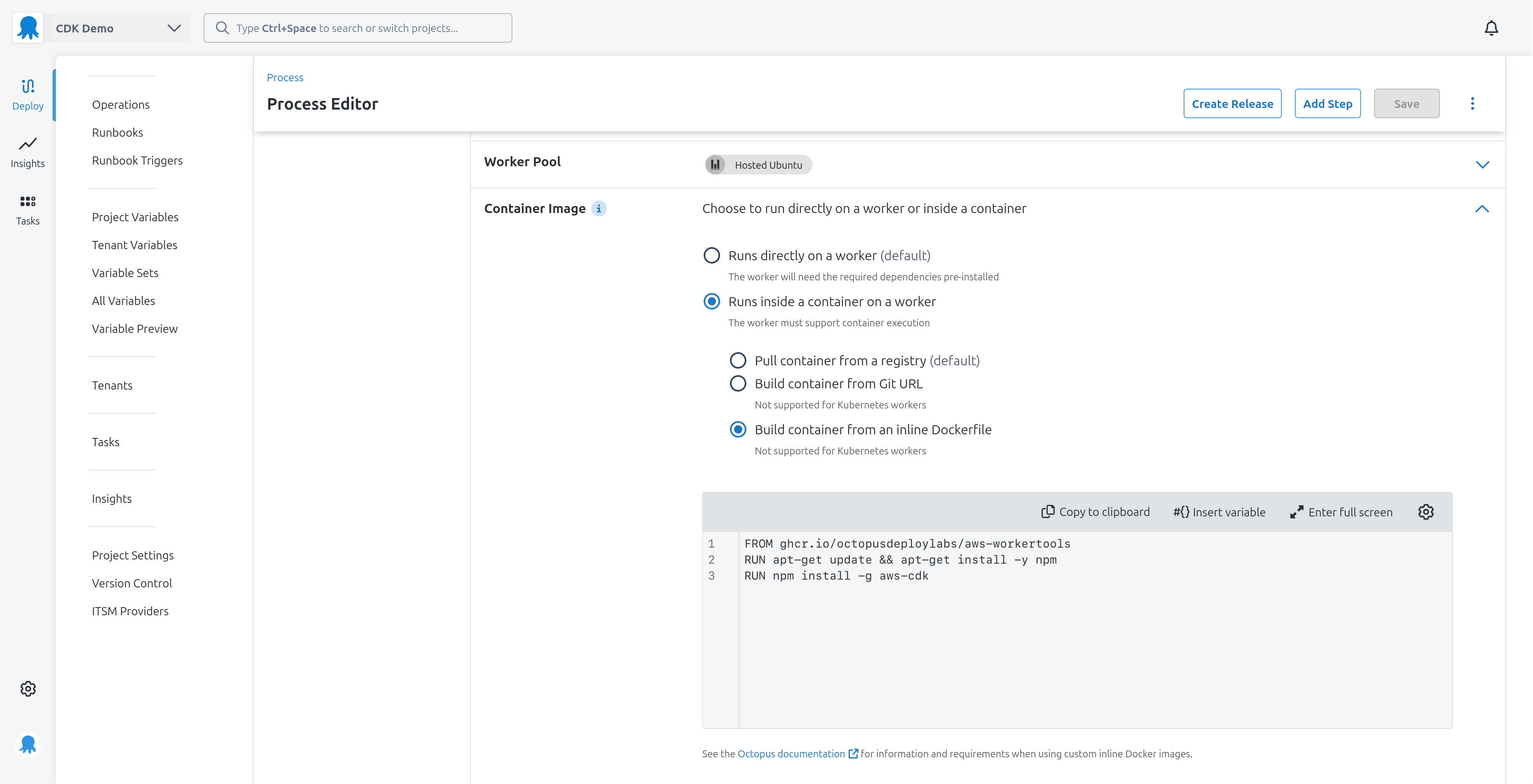
This is the script used to deploy the CDK package:
STACKNAME="CDKDemo#{Octopus.Environment.Name}"
cd cdkdemo
npm ci 2>&1
cdk deploy --context stackName=CDKDemo#{Octopus.Environment.Name} --require-approval never 2>&1
# Get the stack outputs in JSON format
outputs=$(aws cloudformation describe-stacks --stack-name $STACKNAME --query "Stacks[0].Outputs" --output json)
# Loop over each item in the array
echo "${outputs}" | jq -c '.[]' | while read -r item; do
OutputKey=$(echo "${item}" | jq -r '.OutputKey')
OutputValue=$(echo "${item}" | jq -r '.OutputValue')
set_octopusvariable "${OutputKey}" "${OutputValue}"
echo "Output variable ##{Octopus.Action[#{Octopus.Step.Name}].Output.${OutputKey}}"
doneThe step must define a referenced package pointing to the cdkdemo package uploaded by GitHub Actions. The script step extracts the contents of this package to the cdkdemo directory, which we then cd into.
We call npm ci to restore the node dependencies explicitly defined in the package-lock.json file. This ensures the build process is repeatable and does not restore different versions of packages between builds.
We call the cdk deploy command, passing in the --stack-name argument. This value is set to CDKDemo#{Octopus.Environment.Name} which gets replaced with the name of the Octopus environment at deployment time.
This example uses a CDK application defining a CfnOutput which creates a CloudFormation output variable named Endpoint, meaning this code is found in the CD application:
new CfnOutput(this, 'Endpoint', { key: 'Endpoint', value: endpoint.url })We use the aws CLI to query the CloudFormation stack for the output values. We then loop over these values to define equivalent Octopus output variables.
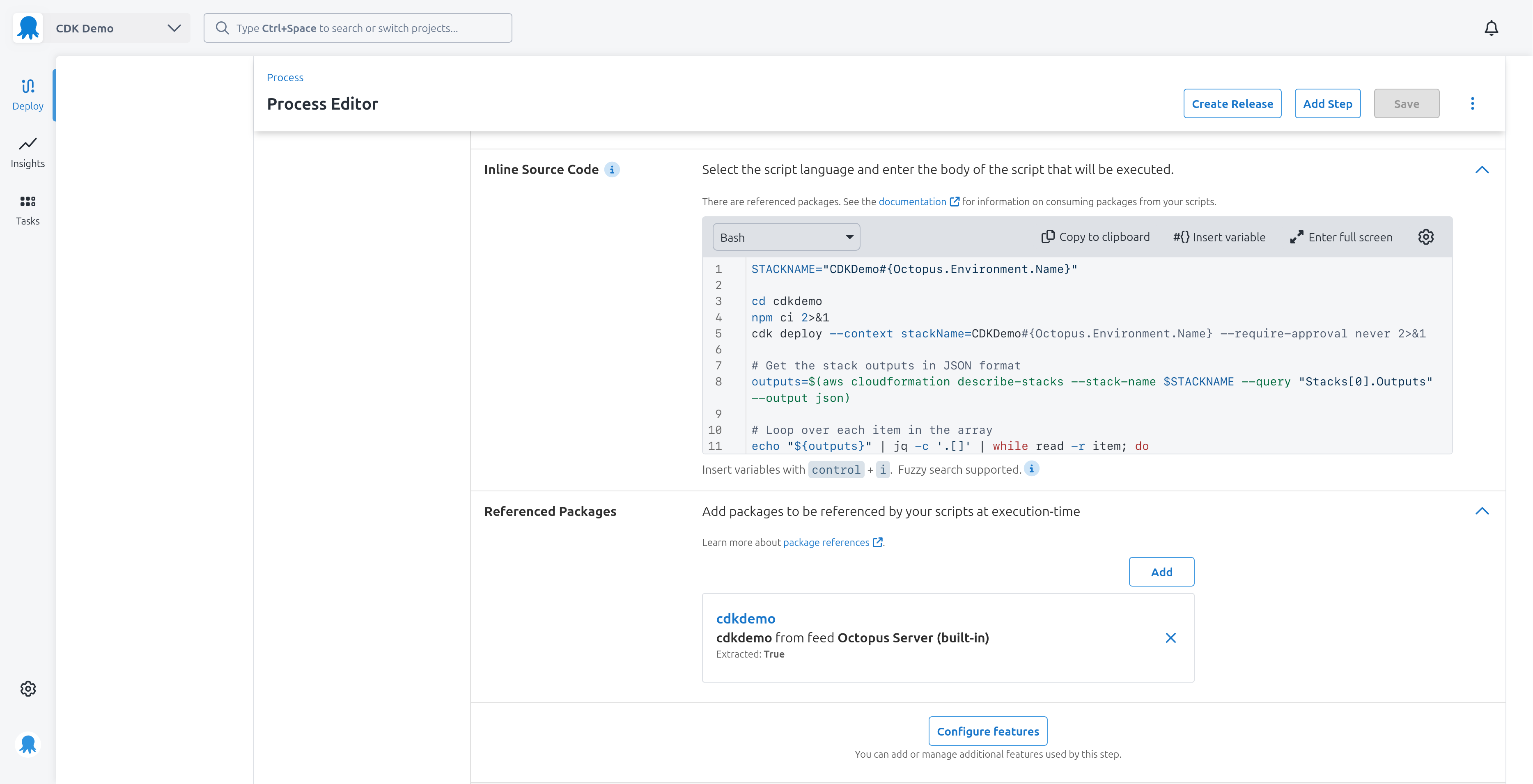
To demonstrate how the output variable is consumed, we have a second script step with a single line writing the output variable as a highlight:
write_highlight "Endpoint: [#{Octopus.Action[Deploy CDK].Output.Endpoint}](#{Octopus.Action[Deploy CDK].Output.Endpoint})"This is what a highlight message looks like in the deployment log:
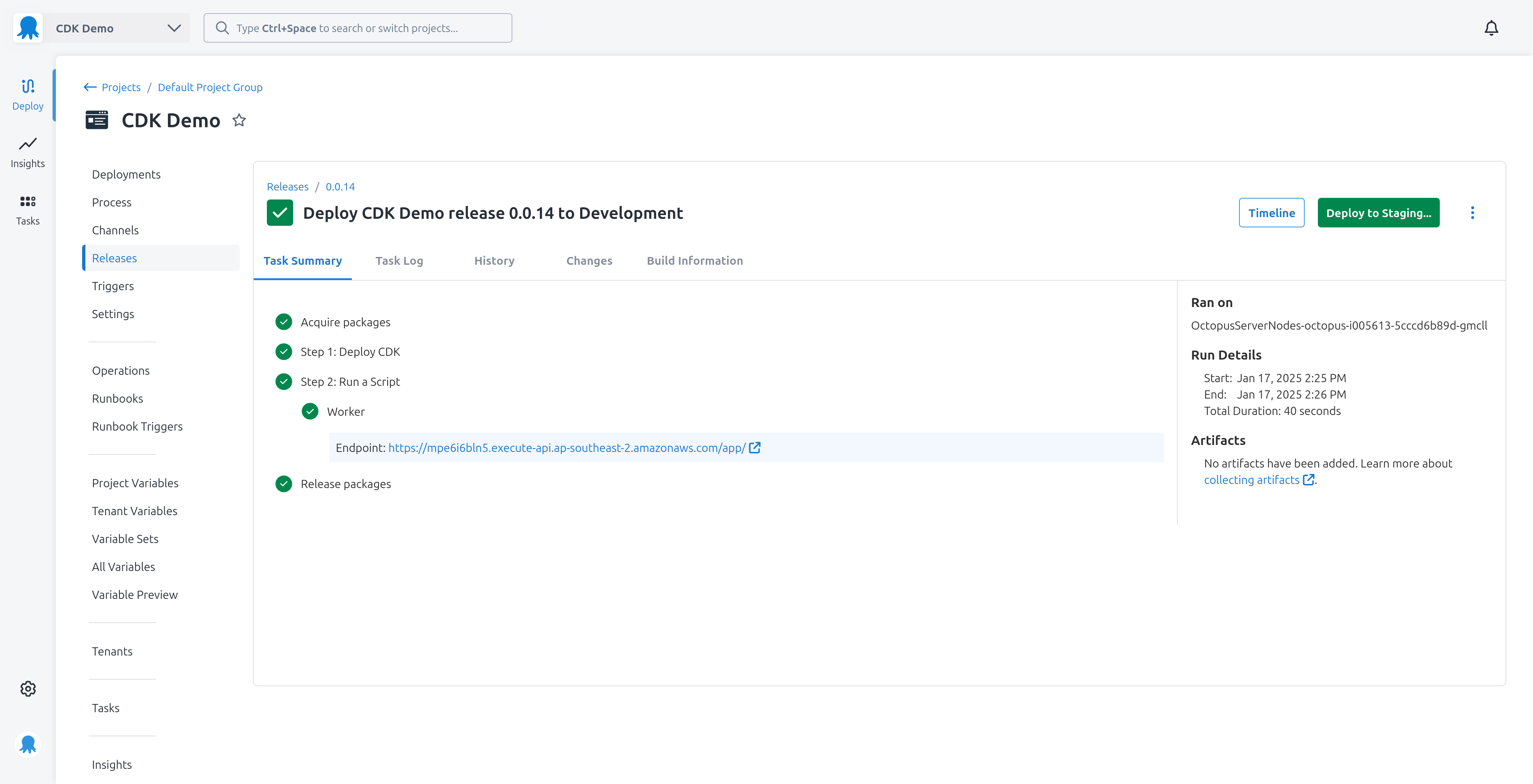
And with that we have deployed the CDK application to an environment specific CloudFormation stack and captured the output of the stack in Octopus output variables.
Environment progression
One of the benefits of deploying CDK applications with Octopus is the ability to promote releases between environments. Because the CloudFormation stack name is unique for each environment, we can deploy the same CDK package to multiple environments, with each environment maintaining its own infrastructure via a separate CloudFormation stack.
Importantly, Octopus ensures the same version of the CDK application gets promoted between environments. This means you can be sure that the version you tested in a lower environment, like Development, is the same version that is deployed to Staging and Production.
This means DevOps teams can promote their application with a single button click.
Conclusion
CDK provides a powerful framework to define infrastructure and application code in a self-contained package. Making use of CDK context allows us to inject environment-specific values into the deployment, and the combination of CloudFormation output variables and Octopus output variables lets us capture the results of the deployment for use in subsequent steps. Scripting the deployment of CDK packages in an Run an AWS CLI Script step means Octopus takes care of building the execution environment, specifically exposing account credentials and region settings.
With a CI tool like GitHub Actions packaging the CDK files, pushing the artifact to Octopus, and then creating a release, we can establish a CI/CD pipeline for CDK applications.
Happy deployments!


