When your scripts emit messages Octopus will display the messages in the Task Logs at the most appropriate level for the message. For example:
PowerShell
Write-Verbose "This will be logged as a Verbose message - verbose messages are hidden by default"
Write-Host "This will be logged as Information"
Write-Output "This will be logged as Information too!"
Write-Highlight "This is a highlight. You can also include markdown to include hyperlinks to [your favorite CD tool website](https://octopus.com)."
Write-Wait "Deployment is waiting on something"
Write-Warning "This will be logged as a Warning"
Write-Error "This will be logged as an Error and may cause your script to stop running - take a look at the section on Error Handling"C#
Console.WriteLine("This will be logged as Information");
Console.Out.WriteLine("This will be logged as Information too!");
Console.Error.WriteLine("This will be logged as an Error.");
WriteVerbose("Verbose!!!");
WriteHighlight("This is a highlight");
WriteWait("Deployment is waiting on something");
WriteWarning("Warning");Bash
echo "This will be logged as Information"
write_verbose "Verbose!!"
write_highlight "This is a highlight. You can also include markdown to include hyperlinks to [your favorite continuous delivery tool](https://octopus.com)."
write_wait "Deployment is waiting on something"
write_warning "Warning"
>&2 echo "This will be logged as an Error"
echoerror() { echo "$@" 1>&2; }
echoerror "You can even define your own function to echo an error!"F#
printfn "This will be logged as Information"
writeVerbose "Verbose!!"
writeHighlight "This is a highlight"
writeWait "Deployment is waiting on something"
writeWarning "Warning"
eprintfn "This will be logged as Error"Python3
print("This will be logged as Information")
printverbose("Verbose!")
printhighlight("This is a highlight")
printwait("Deployment is waiting on something")
printwarning("Warning")
print("This will be logged as an error", file=sys.stderr)Try these out for yourself using the Script Console!
Highlight log level
Highlight messages will be show in bold and blue in the task log. They will also appear under the step heading on the Task Summary tab. You can use the highlight level to call out important information such as which upgrade scripts were run, or the exact time a web server go added back into the load balancer pool.
They can also use markdown to expose hyperlinks in your logs. For example, consider the following PowerShell code:
$URI = "https://$($OctopusParameters['Octopus.Machine.Name']).uksouth.cloudapp.azure.com"
Write-Highlight "Web Application Deployed!"
Write-Highlight "Click [here]($URI) to open the newly deployed site."When evaluated, the deployment task summary will show the hyperlink that can be clicked on:
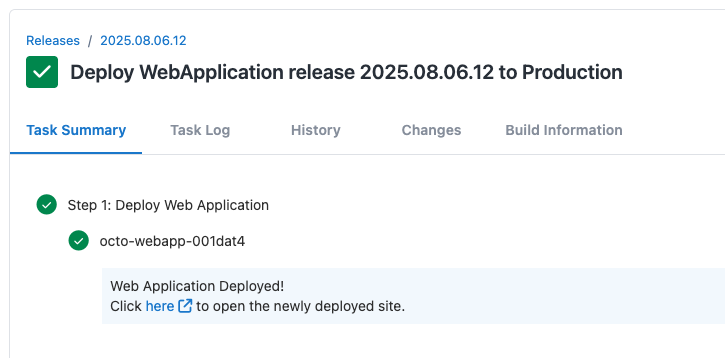
Wait log level
Wait log messages will be show in a different color in the log. Their primary use is to show when the deployment is waiting for something to occur (eg acquire a lock). We intend to use this message in the future to show a visual representation of your deployment progress. You can log your own wait messages, to indicate the deployment is paused in preparation for this. A wait is considered over when another log message of a different level is written.
Progress log level
Progress messages will display and update a progress bar on your deployment tasks while they are running, on the Task Log tab. You can provide the percentage complete and an optional message to display with the progress bar.
PowerShell
Update-Progress 10
Update-Progress 50 "We're halfway there!"C#
UpdateProgress(10);
UpdateProgress(50, "We're halfway there!");Bash
update_progress 10
update_progress 50 "We're halfway there!"F#
Octopus.updateProgress 10
Octopus.updateProgress 50 "We're halfway there!"Python3
updateprogress(10)
updateprogress(50, 'We\'re halfway there!')Sometimes you might want to display progress from an external application that’s called by Octopus during a deployment or runbook. This can be achieved using the ##octopus[progress] service message written directly to standard output:
C#
private static string EncodeServiceMessageValue(string value)
{
var valueBytes = System.Text.Encoding.UTF8.GetBytes(value);
return Convert.ToBase64String(valueBytes);
}
Console.WriteLine("##octopus[progress percentage='{0}' message='{1}']", EncodeServiceMessageValue(percentage.ToString()), EncodeServiceMessageValue(message));F#
let private encode (value:string) = System.Text.Encoding.UTF8.GetBytes(value) |> Convert.ToBase64String
let private writeServiceMessage name content = printfn "##octopus[%s %s]" name content
let updateProgress (percentage: int) message =
let encodedMessage = message |> encode
let encodedPercentage = percentage.ToString() |> encode
let content = sprintf "percentage='%s' message='%s'" encodedPercentage encodedMessage
writeServiceMessage "progress" contentPython3
def encode(value):
return base64.b64encode(value.encode('utf-8')).decode('utf-8')
def updateprogress(progress, message=None):
encodedProgress = encode(str(progress))
encodedMessage = encode(message)
print("##octopus[progress percentage='{0}' message='{1}']".format(encodedProgress, encodedMessage))Bash
function encode_service_message_value
{
echo -n "$1" | openssl enc -base64 -A
}
echo "##octopus[progress percentage='$(encode_service_message_value "$1")' message='$(encode_service_message_value "$2")']"Service message
The following service messages can be written directly to standard output which will be parsed by the server and the subsequent log lines written to standard output will be treated with the relevant log level.
##octopus[stdout-ignore]
##octopus[stdout-error]
##octopus[stdout-warning]
##octopus[stdout-verbose]
##octopus[stdout-wait]
##octopus[stdout-highlight]To return to the default standard output log level, write the following message:
##octopus[stdout-default]The following service messages can be written directly to standard output which will be parsed by the server and the subsequent log lines written to standard error will be treated with the relevant log level.
##octopus[stderr-ignore]
##octopus[stderr-error]
##octopus[stderr-progress]
##octopus[stderr-output]stderr-progresswill cause error log lines to be written asverboselog lines.stderr-outputwill cause error log lines to be written asinfolog lines (standard output). Requires version2025.3.
To return to the default standard error log level, write the following message:
##octopus[stderr-default]Help us continuously improve
Please let us know if you have any feedback about this page.
Page updated on Wednesday, August 6, 2025