Octopus Deploy provides first-class support for deploying Terraform templates.
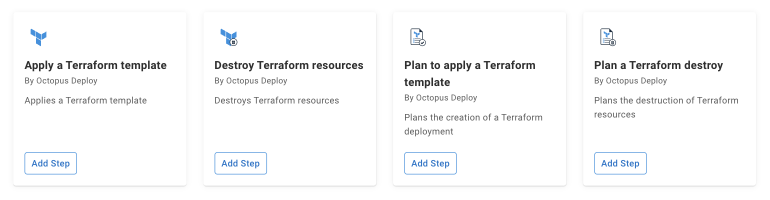
The Plan to apply a Terraform template will generate a plan for the result of running apply on a template, while Plan a Terraform destroy will generate a plan for the result of running destroy on the template.
Similarly, the Apply a Terraform template step can be used to create or update resources from a Terraform template, while the Destroy Terraform resources step can be used to destroy existing Terraform resources.
The built-in Octopus Terraform steps are created to help you follow a pipeline using the following process:
- Preparing your Terraform workspace (backend, remote state, cloud accounts)
- Configure your Terraform template
- Run Terraform Plan to create an execution plan
- Run Terraform Apply to process the created execution plan
- Configure advanced items like output variables and the Terraform plugin cache
Where do Terraform Steps execute?
All Terraform steps execute on a worker. By default, that will be the built-in worker in the Octopus Server. Learn about workers and the different configuration options.
If the Terraform tool is updated above version 0.11, you are using an Octopus version prior to 2020.5.0, and you are using the Source Code option within a Terraform step, you will receive syntax warnings within Octopus. You can update the Terraform tool to a version higher than 0.11 without issue in an Octopus version prior to 2020.5.0 only if you use the File inside a package option within the Terraform step.
Special variables
Setting the variable Octopus.Action.Terraform.CustomTerraformExecutable to the absolute path of a custom Terraform executable will result in the step using that executable instead of the one shipped with Octopus. You can use this variable to force the Terraform steps to use a specific version of Terraform or to use the x64 version if you wish.
For example, setting Octopus.Action.Terraform.CustomTerraformExecutable to C:\Apps\terraform.exe will cause the steps to execute C:\Apps\terraform.exe rather than the built in copy of Terraform.
Setting the Octopus.Action.Terraform.AttachLogFile variable to True will attach the Terraform log file as an artifact to the step.
Specific messages
The Terraform steps have some unique messages that may be displayed in the output if there is something important to note as part of deployment. Below is a list of these messages.
Terraform-Configuration-UntestedTerraformCLIVersion
The Terraform steps in Octopus Deploy are tested against a range of versions of the Terraform CLI. If the Terraform CLI version used in a step is outside the tested range, a message will be displayed in the output indicating this. The Terraform step will likely continue to run successfully even if the CLI version being used has not been tested in Octopus. If the step succeeds, then the message will be informational only, and there is no action that needs to be taken. If the step resulted in an error, then the message will be a warning; however, the error may not be related to the version of Terraform being used.
Learn more
Help us continuously improve
Please let us know if you have any feedback about this page.
Page updated on Monday, December 23, 2024