Maintenance Mode is only available for self-hosted customers. Octopus Cloud instances will be updated in their specified maintenance window.
From time to time you will need to perform certain administrative activities on your Octopus Server, like upgrading Octopus or applying operating system patches. You will typically want to schedule a maintenance window where you perform these activities, and Octopus Server helps with this by switching to Maintenance Mode.
How does it work?
In summary Maintenance Mode enables you to safely prepare your server for maintenance, allowing existing tasks to complete, and preventing changes you didn’t expect.
To enable or disable Maintenance Mode, go to Configuration ➜ Maintenance.
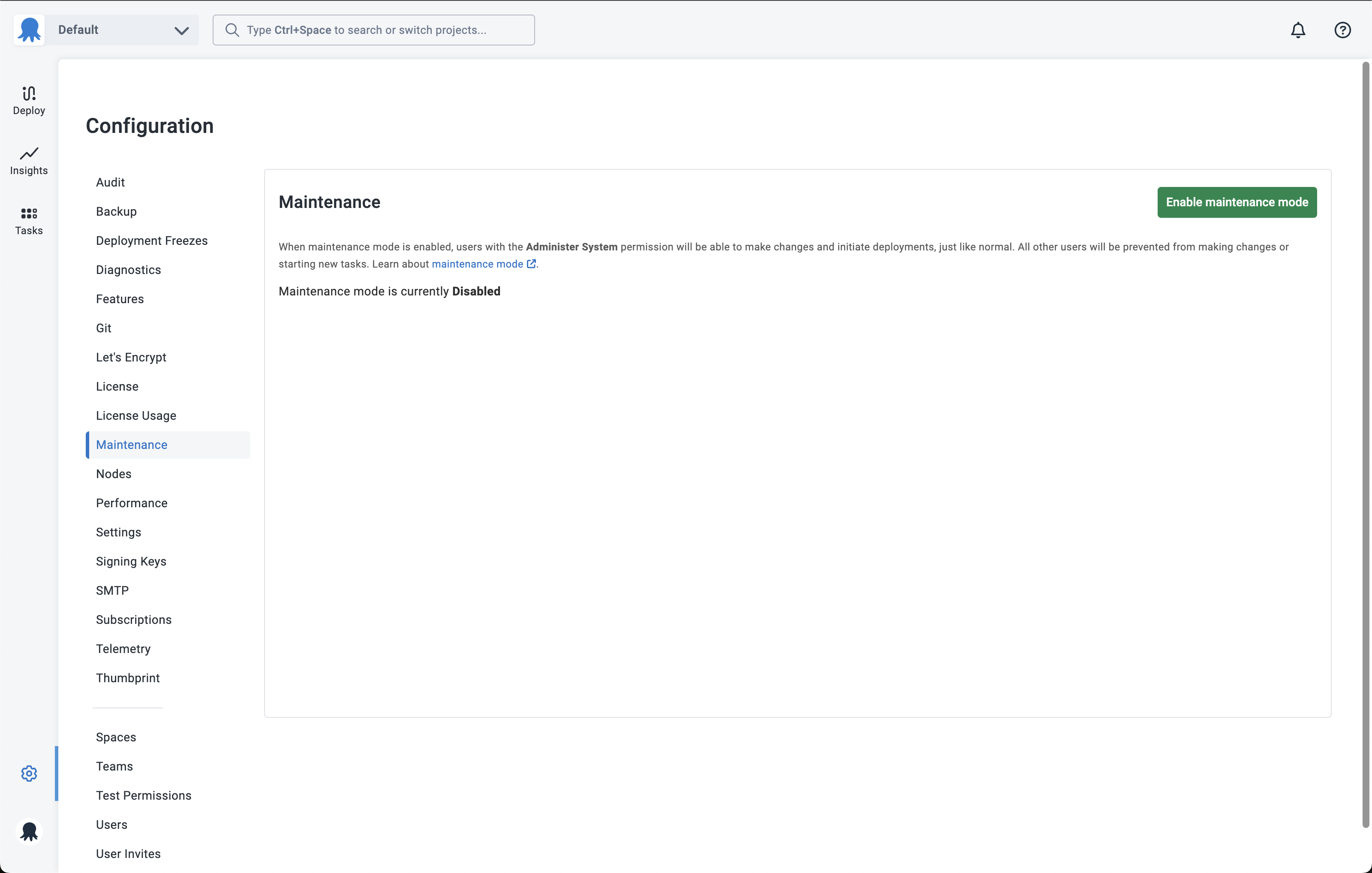
Only users with the Administer System permission can enable/disable Maintenance Mode.
Once Octopus is in Maintenance Mode:
- Users with the
Administer Systempermission can still do anything they want, just like normal. All other users are prevented from making changes, which includes queuing new deployments or other tasks. - The task queue will still be processed:
- Tasks which were already running will run through to completion.
- Tasks which were already queued (including scheduled deployments) will be started and run through to completion.
- System tasks will still be queued and execute at their scheduled intervals. These kinds of tasks can be ignored since they are designed to be safe to cancel at any point in time.
What about High Availability?
When you are using Octopus High Availability clusters, you will typically want to limit downtime to a minimum. You should enable Maintenance Mode when it is appropriate for the activity you need to perform.
- Applying operating system patches can be an online operation.
- Upgrading Octopus Server is an online operation for patches, but you should schedule a small maintenance window for major and minor upgrades.
- Moving parts of your Octopus Server around will usually require a small maintenance window.
- Other activities where you want to temporarily prevent changes to your Octopus Server will benefit from going into Maintenance Mode.
Help us continuously improve
Please let us know if you have any feedback about this page.
Page updated on Friday, April 5, 2024