The Kubernetes agent is automatically kept up to date by Octopus Server when running periodic health checks.
Disabling automatic upgrades
Automatic upgrades can be disabled by updating the machine updates settings in your applied machine policy
V1
Changes to the Kubernetes agent Helm Chart necessitated a breaking change.
The version of a Kubernetes agent is found by going to Infrastructure then into DeploymentTargets; from there click on the Kubernetes agent of interest; on its Connectivity sub-page you will see ‘Current Version’.
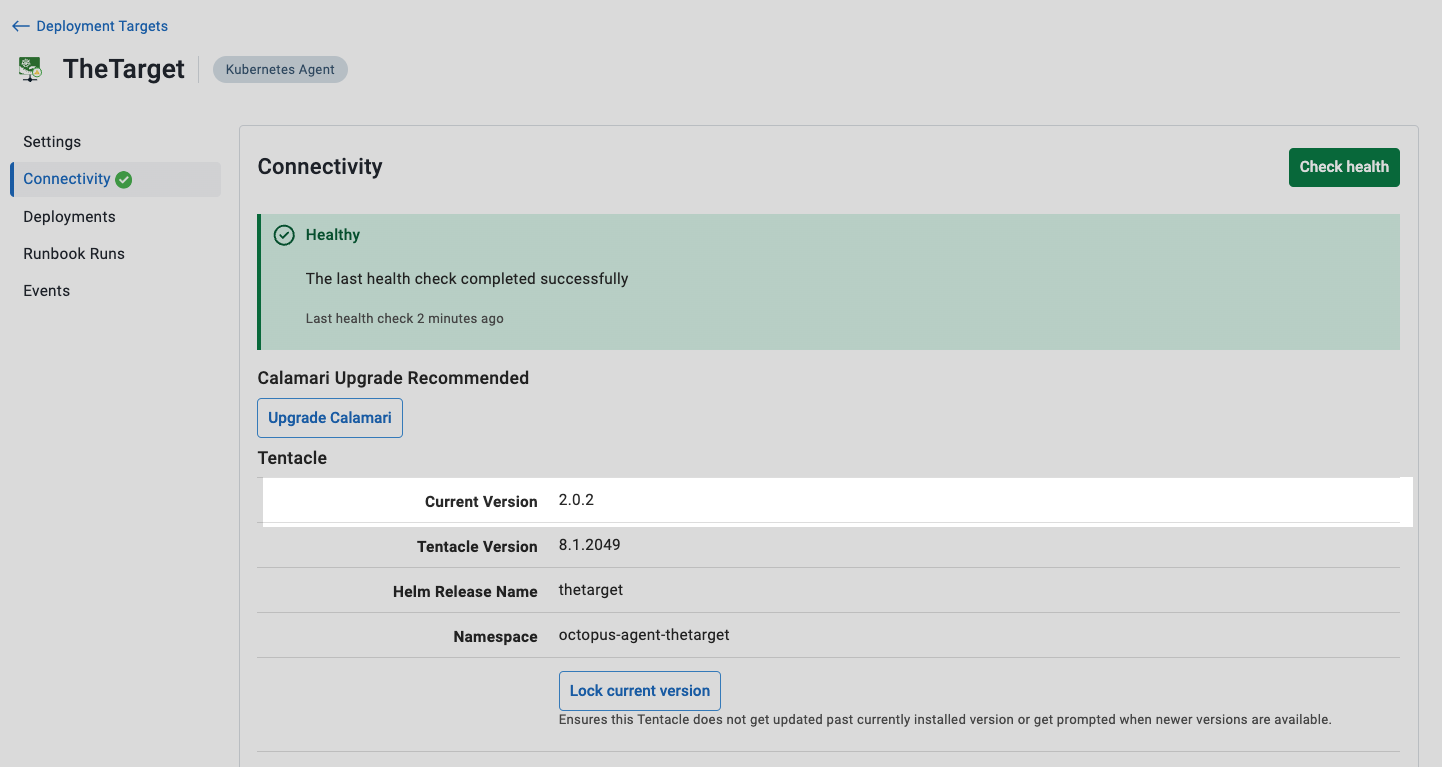
Installed v1 instances will continue to operate as expected, however they will receive no further updates other than security updates.
While you may continue to use v1 of the helm-chart, it is highly recommended to perform an upgrade to v2 to you receive ongoing functional and security updates.
As of Octopus Server 2024.4, version 1 Helm charts can be automatically upgraded to version 2 without manual intervention.
For older versions of Octopus Server you can manually upgrade a v1 instance following the guide in the Kubernetes agent documentation.
Alternatively, existing v1 Kubernetes agents can be deleted from your server instance, and recreated as v2 agents via the installation workflow available in Octopus Server.
Help us continuously improve
Please let us know if you have any feedback about this page.
Page updated on Thursday, August 22, 2024