Git credentials allow you to define your Git authentication credentials once, and reuse them across projects.
You can manage your Git credentials by navigating to Manage ➜ Git Credentials in the Octopus Web Portal:
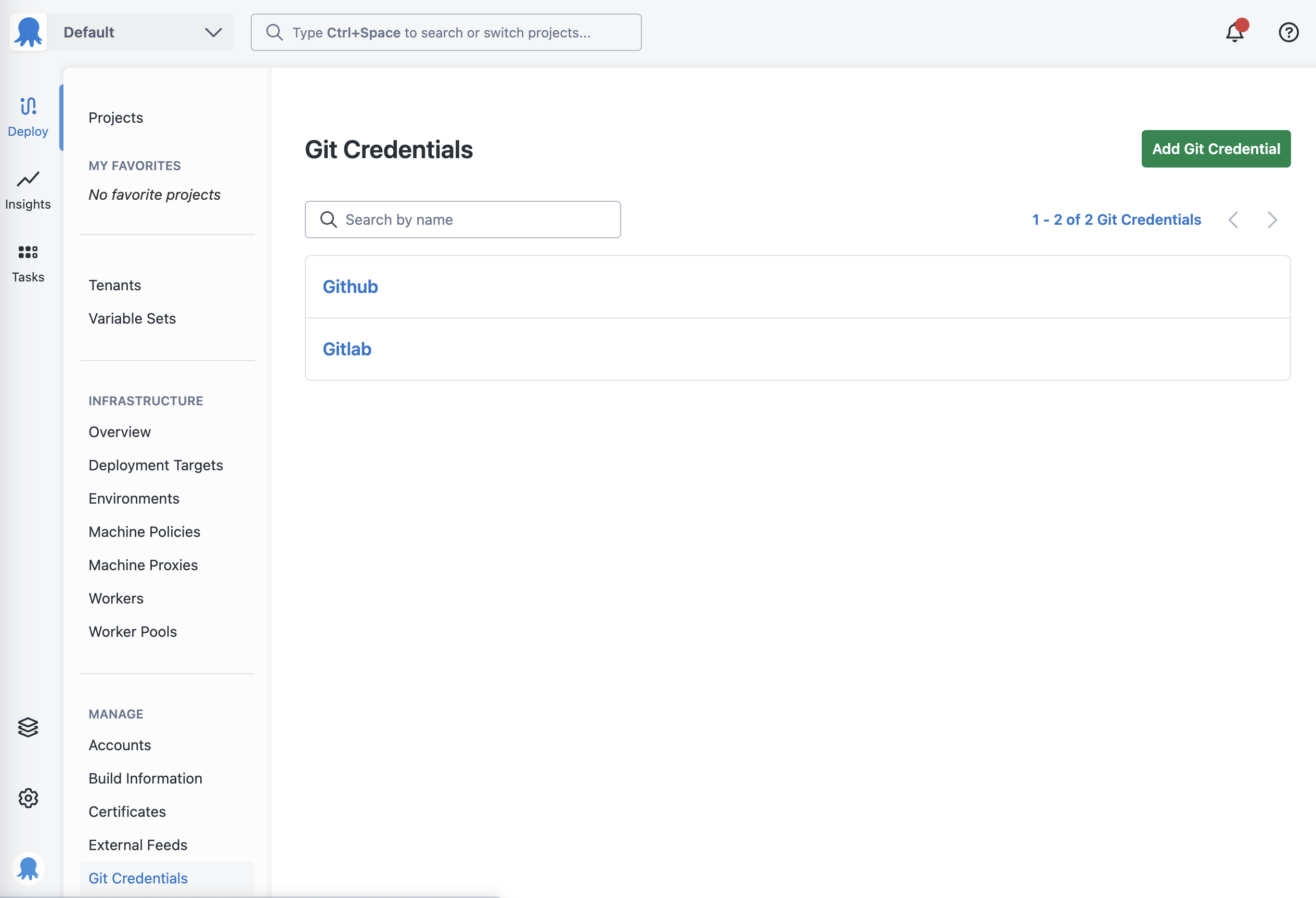
Edit your Git credentials
To edit individual environments, click the Git credential name. From here, it is possible to edit the name, description, change the username and password, set repository restrictions, or delete the Git credential.
Git credential permissions
You can control who has access to view and edit Git credentials by assigning users to Teams and assigning roles to those teams. For more information, see the section on managing users and teams.
Repository Restrictions
You can optionally restrict the Git credential to specified repository URL’s. These can be complete repository URL’s or you can add a wildcard at the end to include everything under that path.
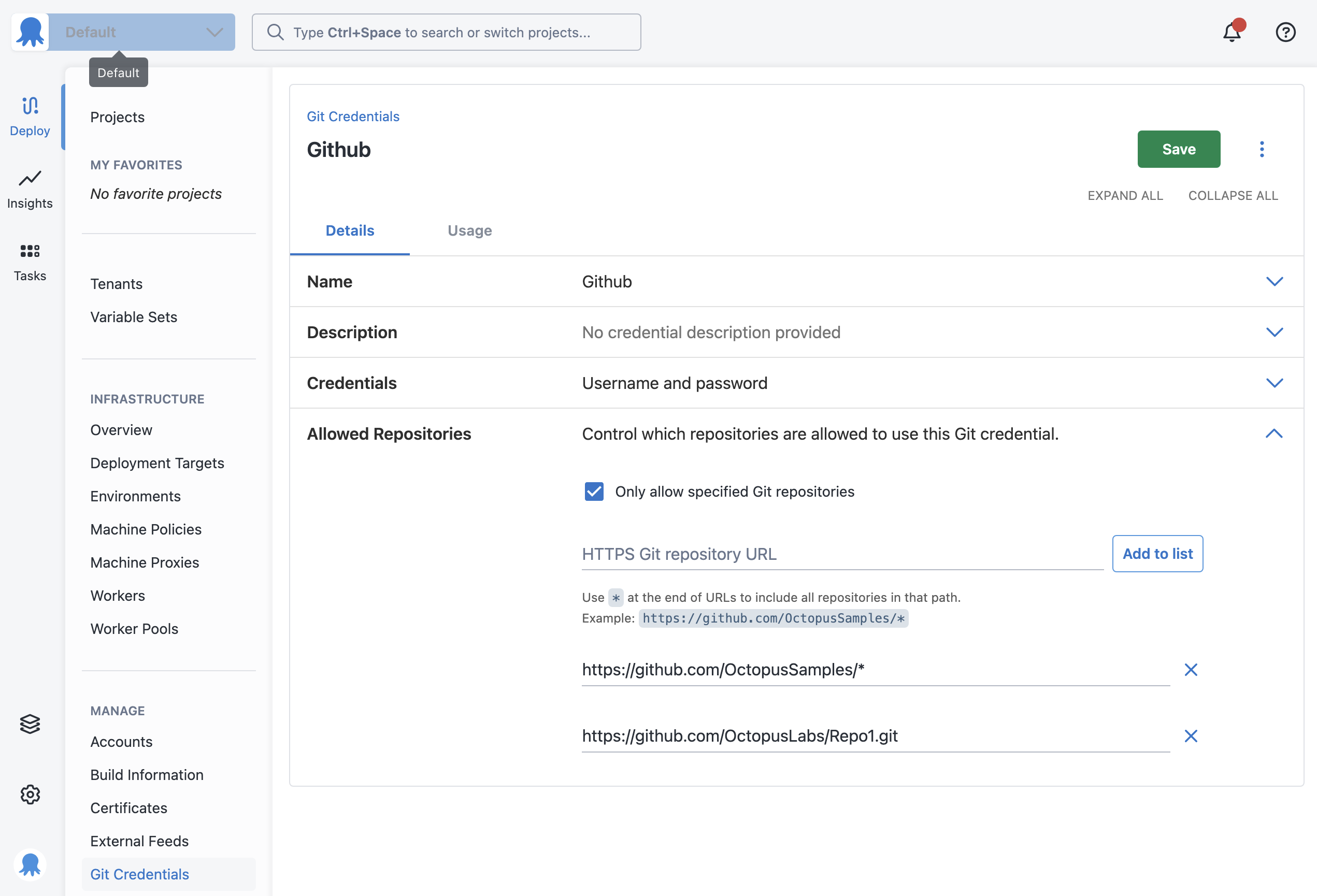
Older versions
Repository Restrictions is only available in version 2025.4 and later.Links
Help us continuously improve
Please let us know if you have any feedback about this page.
Page updated on Monday, July 14, 2025