One way to transfer deployment packages to your Production environment prior to a deployment is to use a separate environment to handle the package transfer.
Lifecycle changes
In this example, I’ve configured an environment named Transfer and created a lifecycle that includes this environment before the Production phase.
You will need to ensure that the same targets are in the Transfer and Production environments.
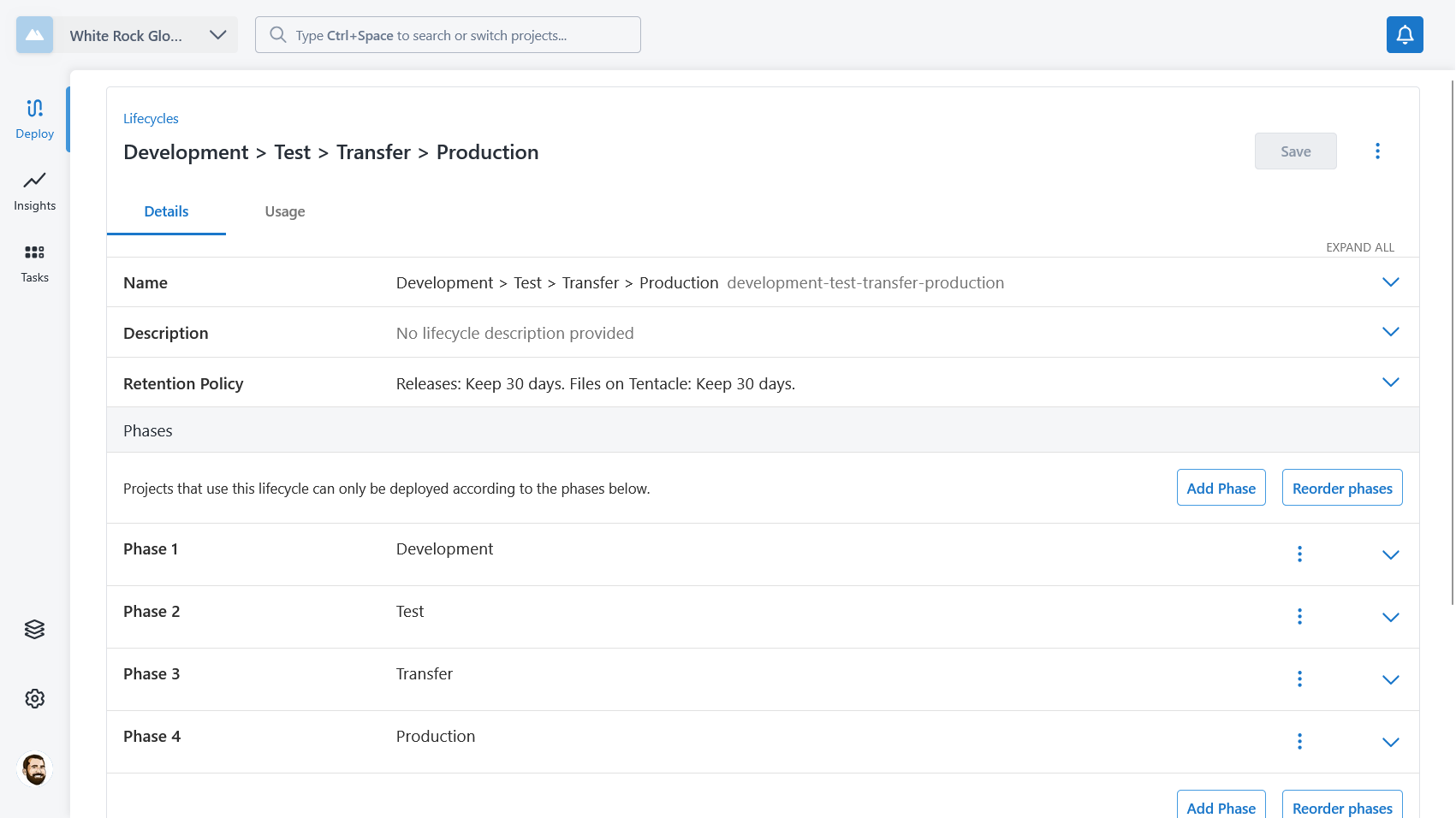
Process changes
The next step is to modify the process so that packages are transferred to targets during a deployment to the Transfer environment.
The process has transfer a package steps for each package that are set to only run in the Transfer environment. All other steps are set to skip Transfer.
It is very important that you make sure no other steps run in the Transfer environment so that you don’t inadvertently deploy the packages during the Transfer phase.
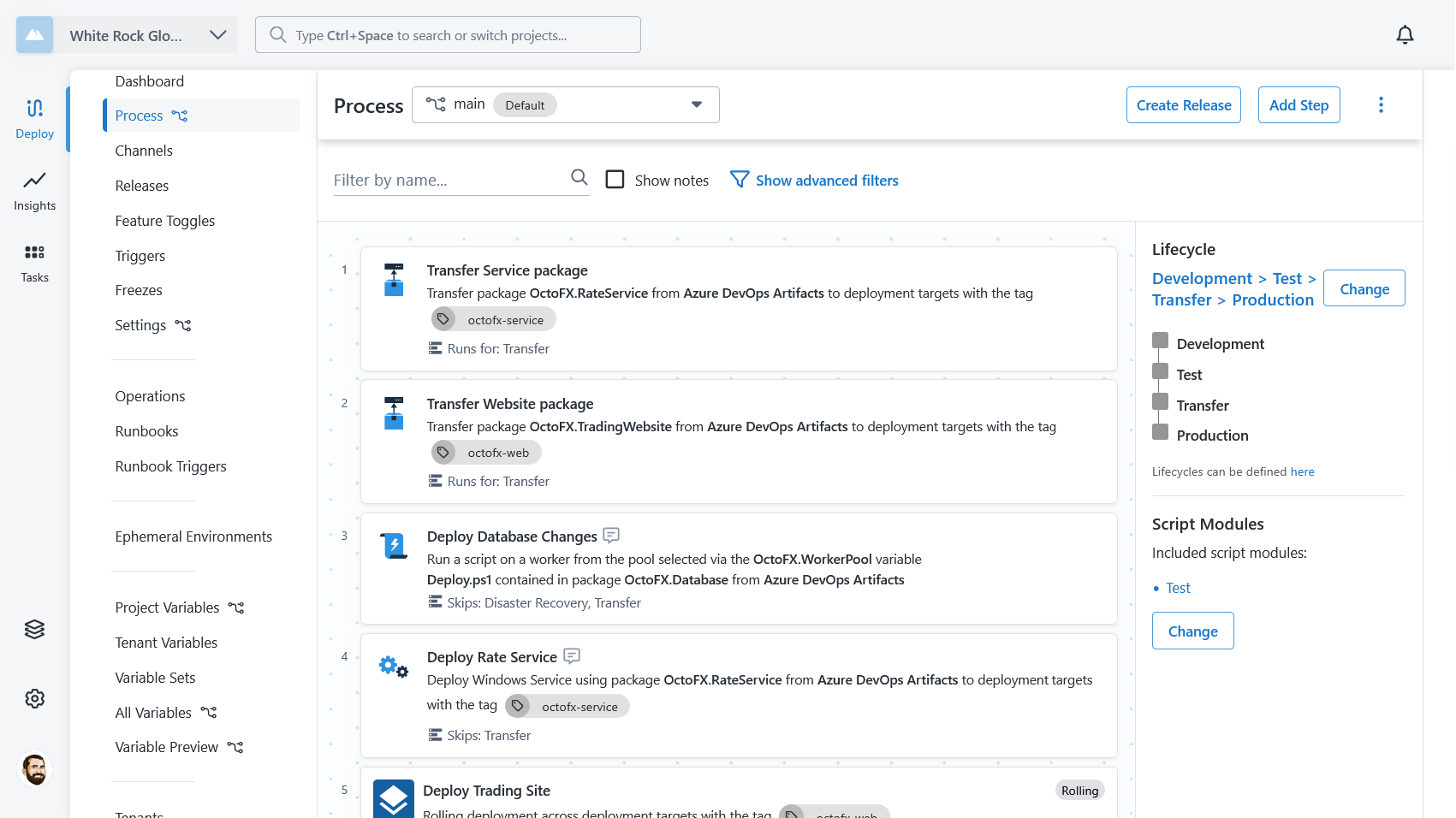
Creating the release
You’ll now choose versions for the packages used by the transfer steps when the release is created. These packages should use the same versions as the packages in the corresponding deploy steps.
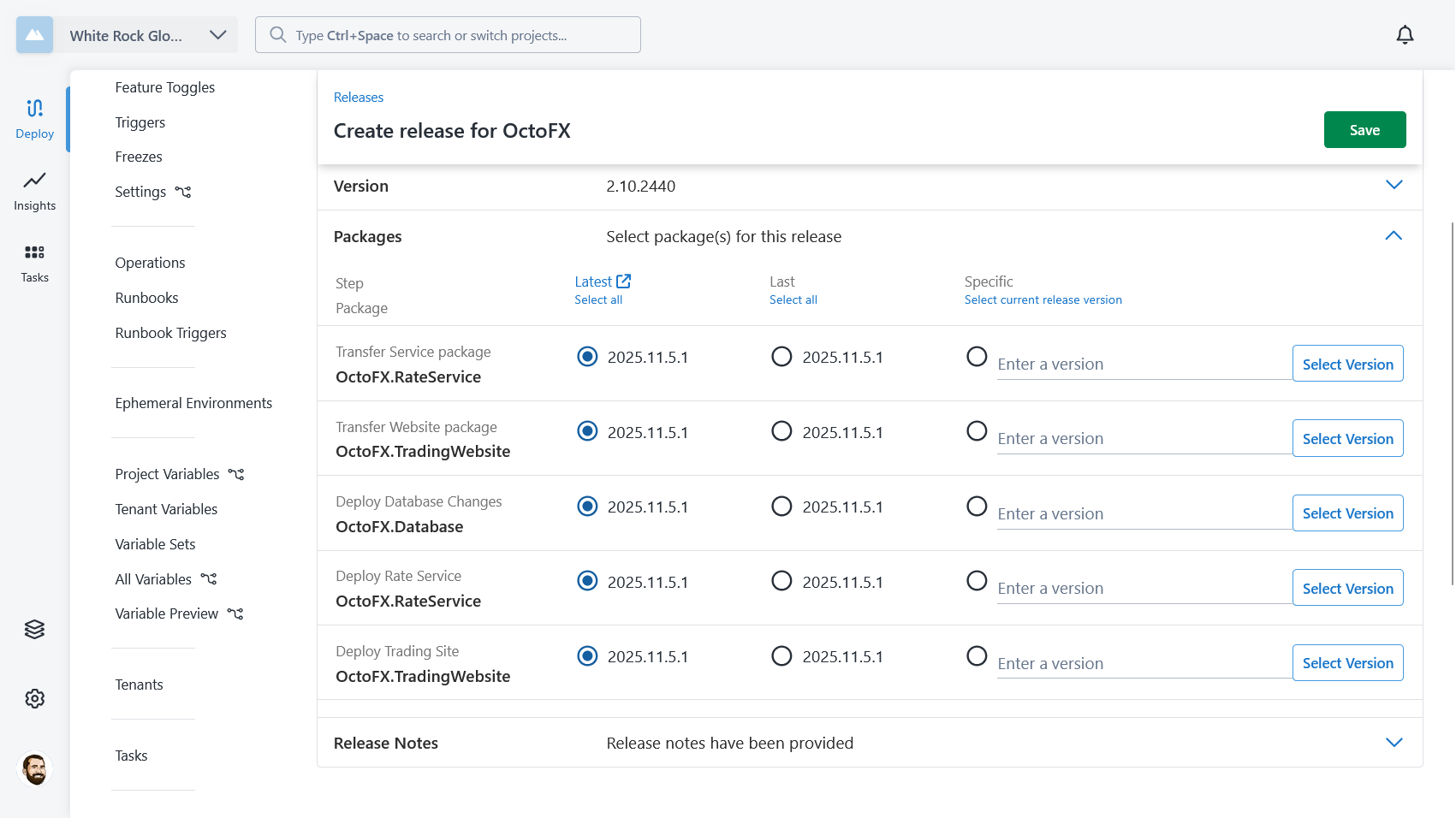
Acquisition logs from Transfer phase
We can see that the packages were uploaded to the targets when deploying the release to the Transfer phase.
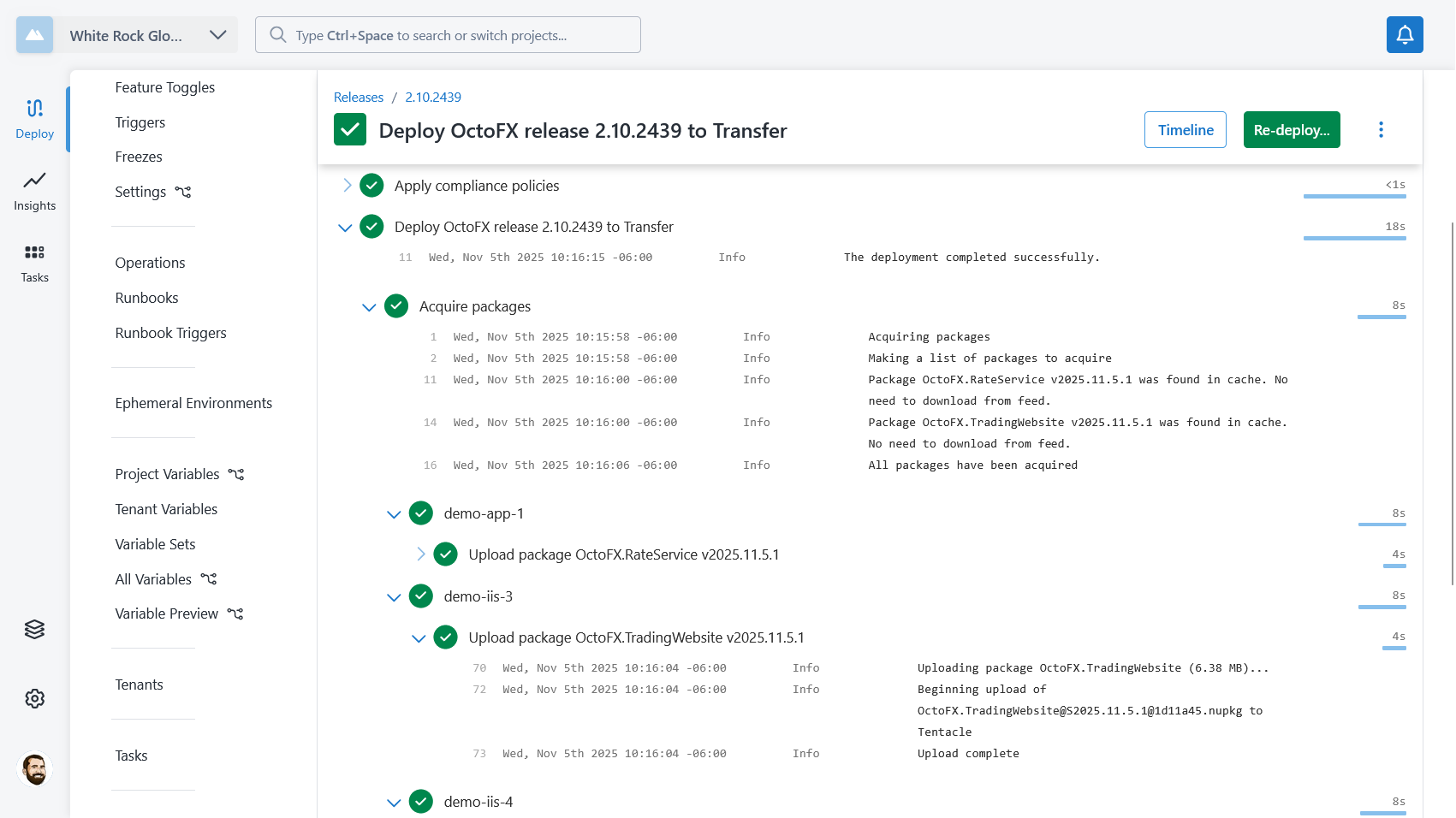
Acquisition logs from Production phase
We can see that the packages were found in the cache and not uploaded when deploying the release to the Production phase.
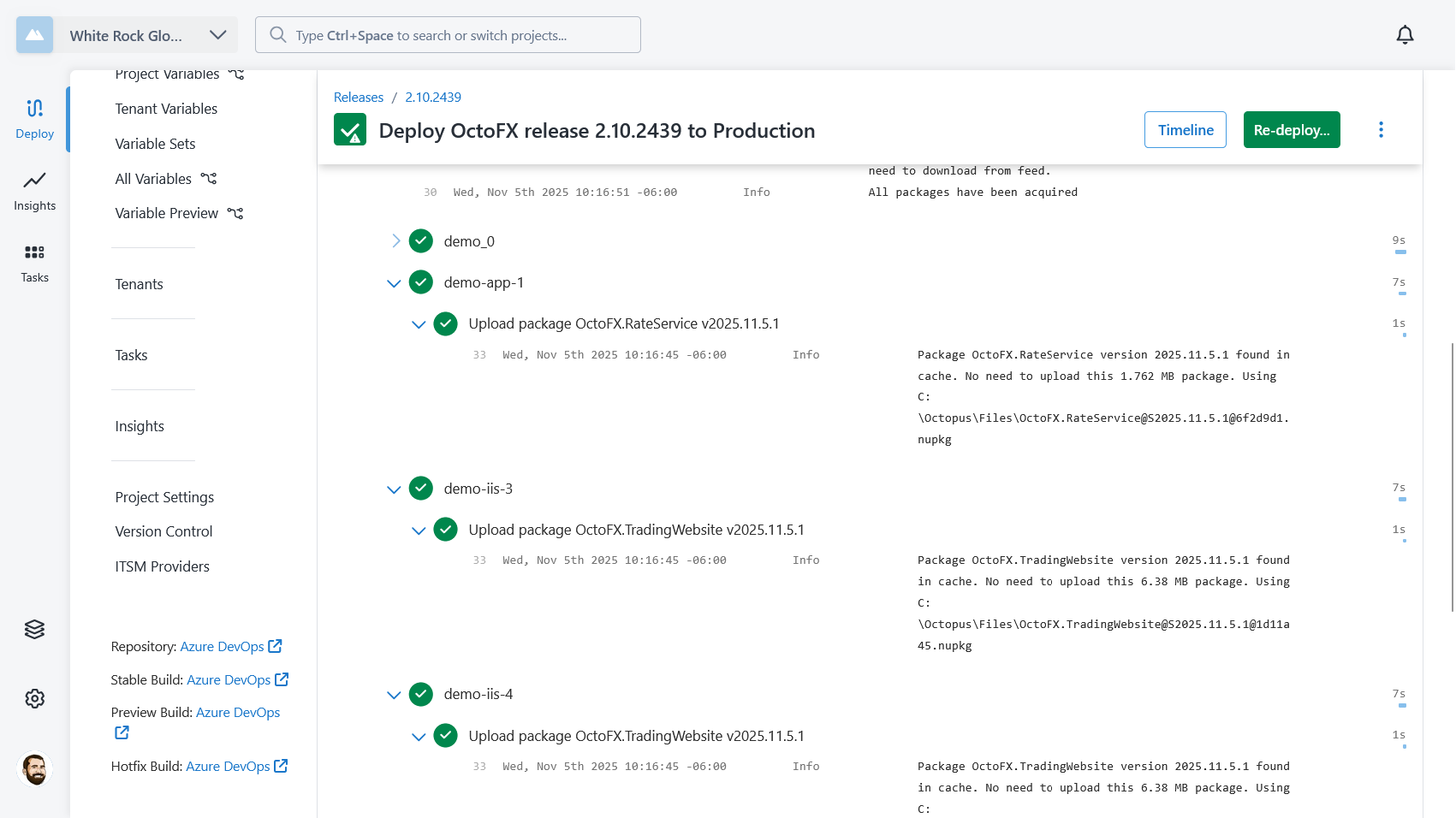
Benefits of this approach
This approach to transferring packages ahead of deployments has the following benefits:
- Only one project and process to manage the pre-deployment transfer and the application deployment.
- Easy to enforce package transfer before deployment.
- Easy to promote from
TransfertoProductionwithin the same lifecycle.
Drawbacks of this approach
This approach to transferring packages ahead of deployments has the following drawbacks:
- The deployment process can be complex with each step needing an environment filter.
- Packages will appear multiple times on release creation and need the same version selected.
- Targets have to be registered to two environments.
Learn more
- Transferring packages with a separate environment.
- Transferring packages with a separate project.
- Wait for package acquisition with a manual intervention.
Help us continuously improve
Please let us know if you have any feedback about this page.
Page updated on Wednesday, November 5, 2025