Built-in step templates that use the new “step package” format can be updated automatically to the latest versions without updating Octopus Server. Octopus will check for updates to the built-in step templates every hour and automatically download them from the publicly available feed located at steps-feed.octopus.com.
Optionally, the automatic version updates of built-in steps can be turned off by navigating to Configuration ➜ Features and turning off the Step Template Updates feature.
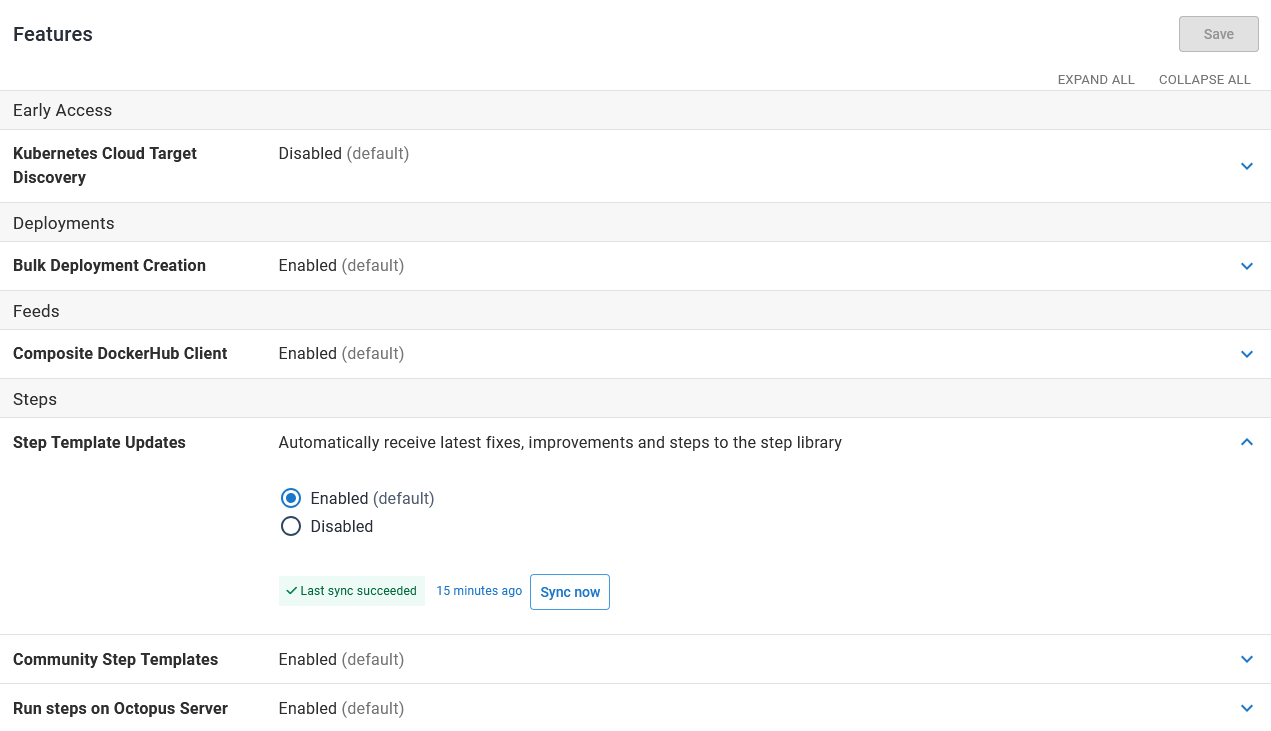
Notes
- Existing deployment processes and runbooks will be automatically updated to use the latest minor version of the built-in step templates, without any user-intervention. This enables rapid deployment of security and patch fixes in a backward compatible manner.
- Major version upgrades of steps within existing deployment processes and runbooks will require manual intervention, as the steps will not be backward compatible and likely require additional input.
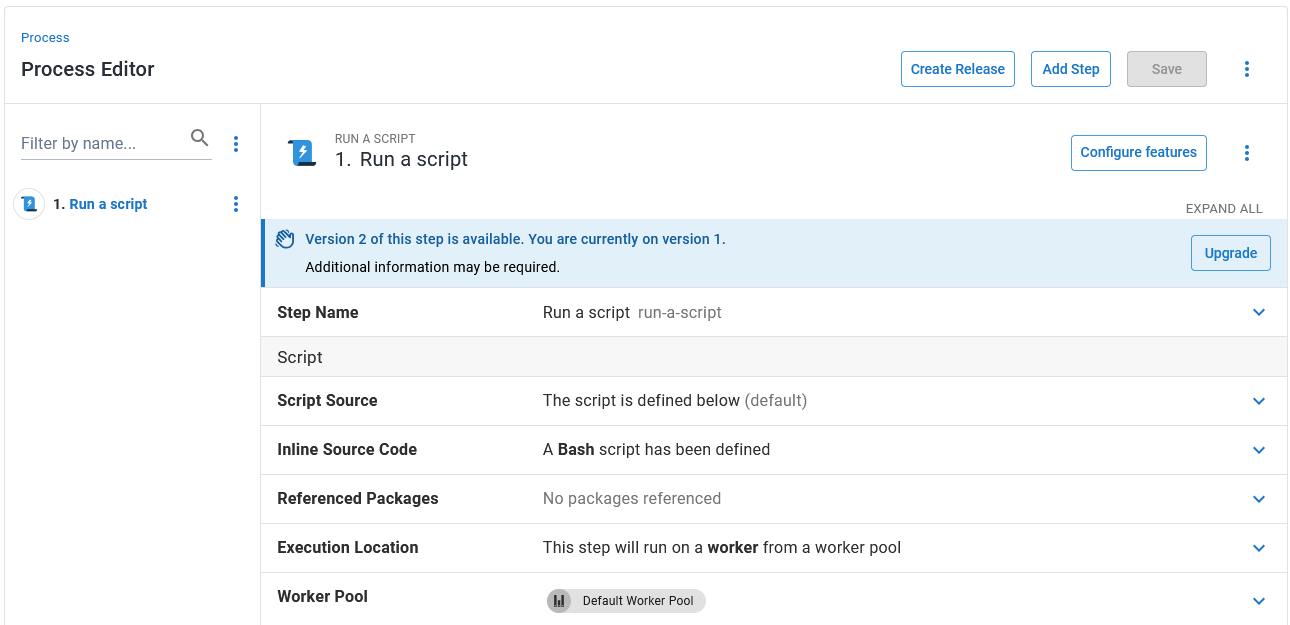
- Only steps that are compatible with the current Octopus Server version will be automatically downloaded and updated.
- Only the steps built with the new “step package” format are updated using the described mechanism. Existing steps will still require Octopus to be updated to receive new versions.
Older versions
Automatic step template updates are available from Octopus 2022.1.
Help us continuously improve
Please let us know if you have any feedback about this page.
Page updated on Monday, August 26, 2024