From version 2025.2.7584, the following features require an Enterprise tier subscription:
- Priority lifecycle phases
- Priority deployments
- Priority runbooks
Understanding task prioritization in Octopus
When Octopus runs many deployments or runbooks at the same time, tasks are placed into a queue and processed in the order they were created. This can delay critical work, such as a production hotfix.
To help with urgent or important jobs, Octopus provides three ways to control task priority:
-
Task queue prioritization (Move to Top)
- Best for unexpected, one-off situations.
- Use this when you need to run a queued task immediately, such as a hotfix.
-
Priority deployments and runbooks
- Best for proactive prioritization of important work.
- Use this when you want to prioritize a specific deployment or runbook.
-
Priority lifecycle phases
- Best for consistent, rules-based prioritization.
- Use this when you want deployments to an entire lifecycle phase (for example, Production) to always take precedence.
When prioritizing a deployment, cancel any other queued deployments to the same environment. Otherwise, another queued release could overwrite your prioritized deployment.
Task processing order
From version 2024.4, tasks are processed in this order:
- Queued tasks that are moved to the top
- Tasks from prioritized deployments, runbooks, or lifecycle phases
- Regular tasks
Within each category, tasks run on a first in, first out basis.
Task queue prioritization (Move to Top)
From version 2023.4.6612, you can manually move a queued task to the top of the queue.
This option is useful when you need to quickly prioritize a one-off task, such as a hotfix.
You can prioritize tasks in two ways:
- On the Tasks page: Select the overflow menu
(...)on a queued task, then choose Move to Top.
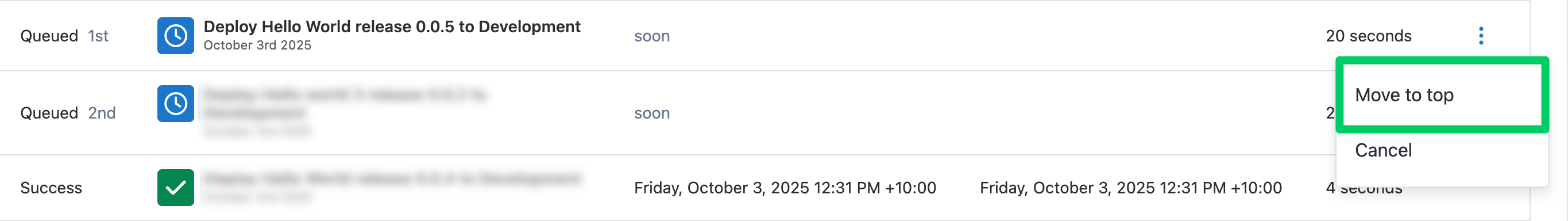
- On the Task details page: Select Move to Top.
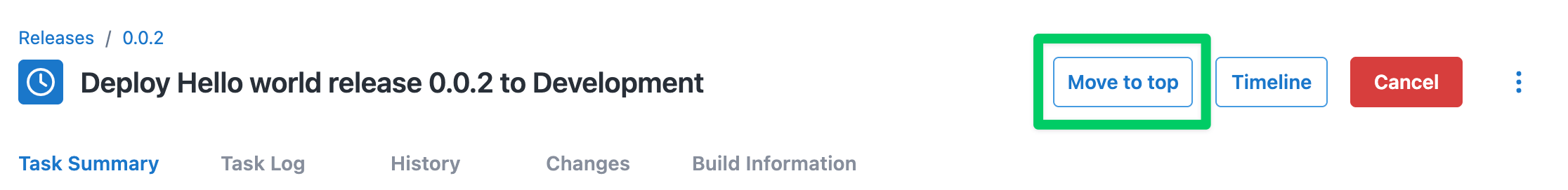
Priority deployments and runbooks
From version 2025.2.7584, you can prioritize an individual deployment or runbook.
This option is useful for proactively prioritizing important tasks, such as production deployments or runbooks that manage critical infrastructure.
To prioritize a deployment or runbook:
- On the Deploy release or Run snapshot page, select the Prioritize this (deployment/runbook) checkbox.
- When the task is created, it runs before non-prioritized tasks.
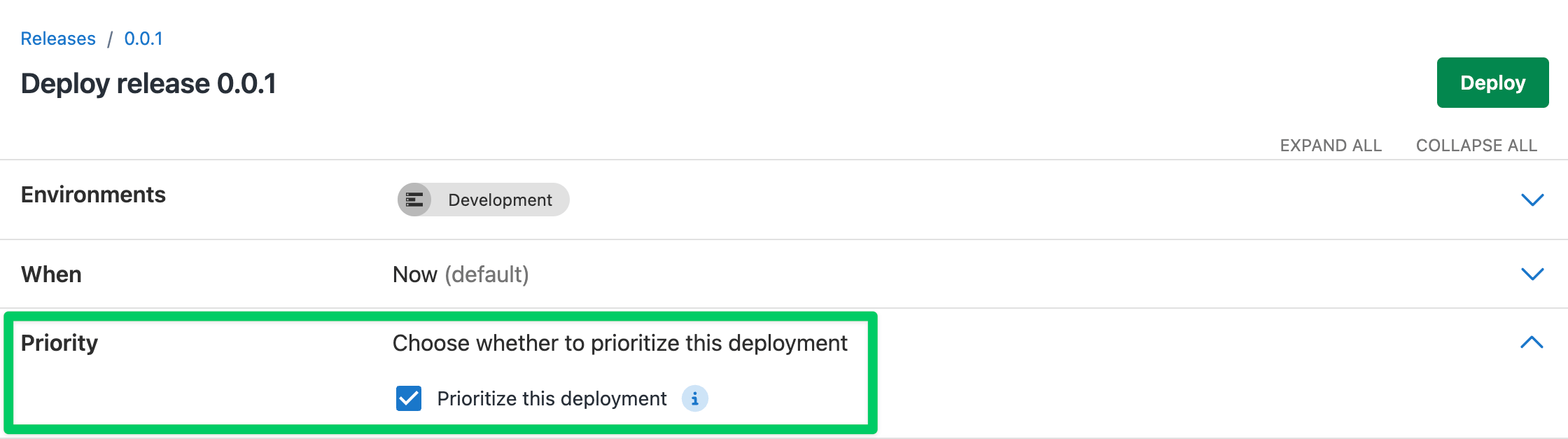
Priority lifecycle phases
From version 2024.4, you can prioritize a phase within a lifecycle.
This option is useful when you want all deployments to an entire phase (for example, Production) to take precedence.
To prioritize a lifecycle phase:
- When configuring a Phase within a Lifecycle, select the Prioritize this phase checkbox.
- When a deployment reaches this phase, it runs before non-prioritized tasks.
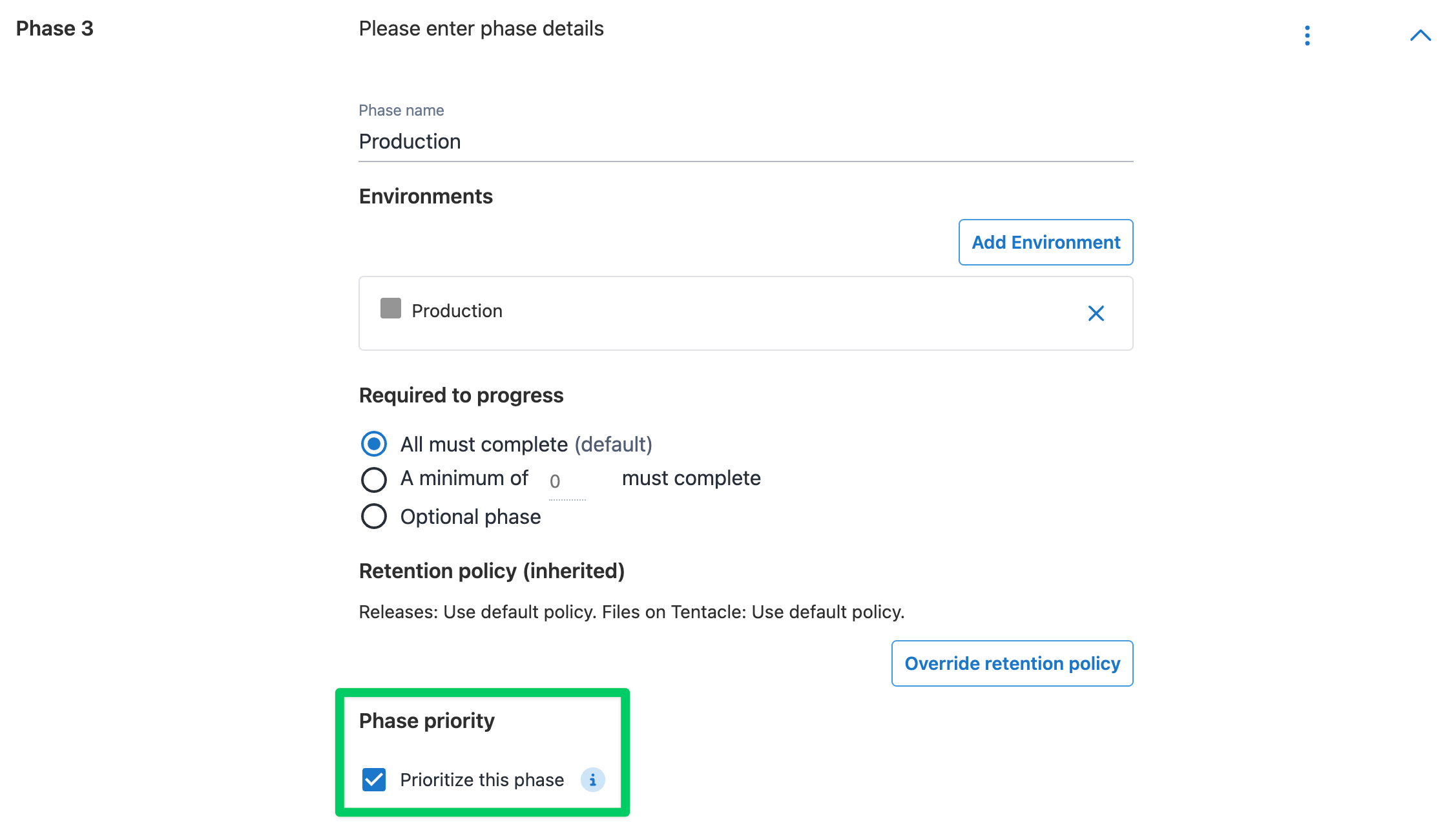
Help us continuously improve
Please let us know if you have any feedback about this page.
Page updated on Wednesday, October 8, 2025