Audit streaming provides enterprise-tier customers with the ability to stream their audit events to their chosen security information and event management (SIEM) solution.
Audit streaming is only available from Octopus 2022.4 onwards.
Configure Audit Stream
You can configure the audit stream from the Audit page in the Configuration area. Click Stream Audit Log to open the configuration dialog.
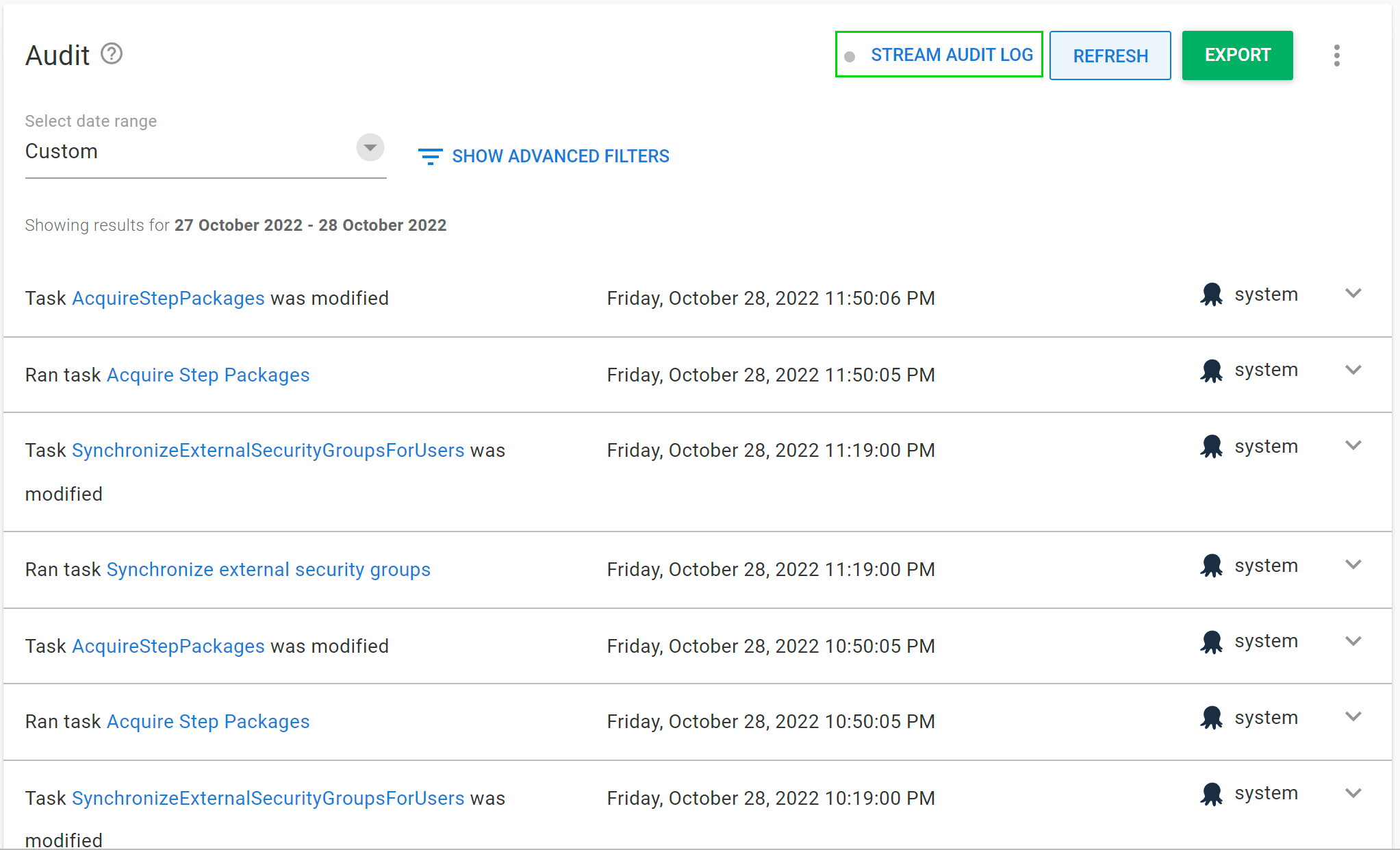
We currently support streaming to OpenTelemetry (OTLP) compatible providers as well as directly to Splunk and Sumo Logic.
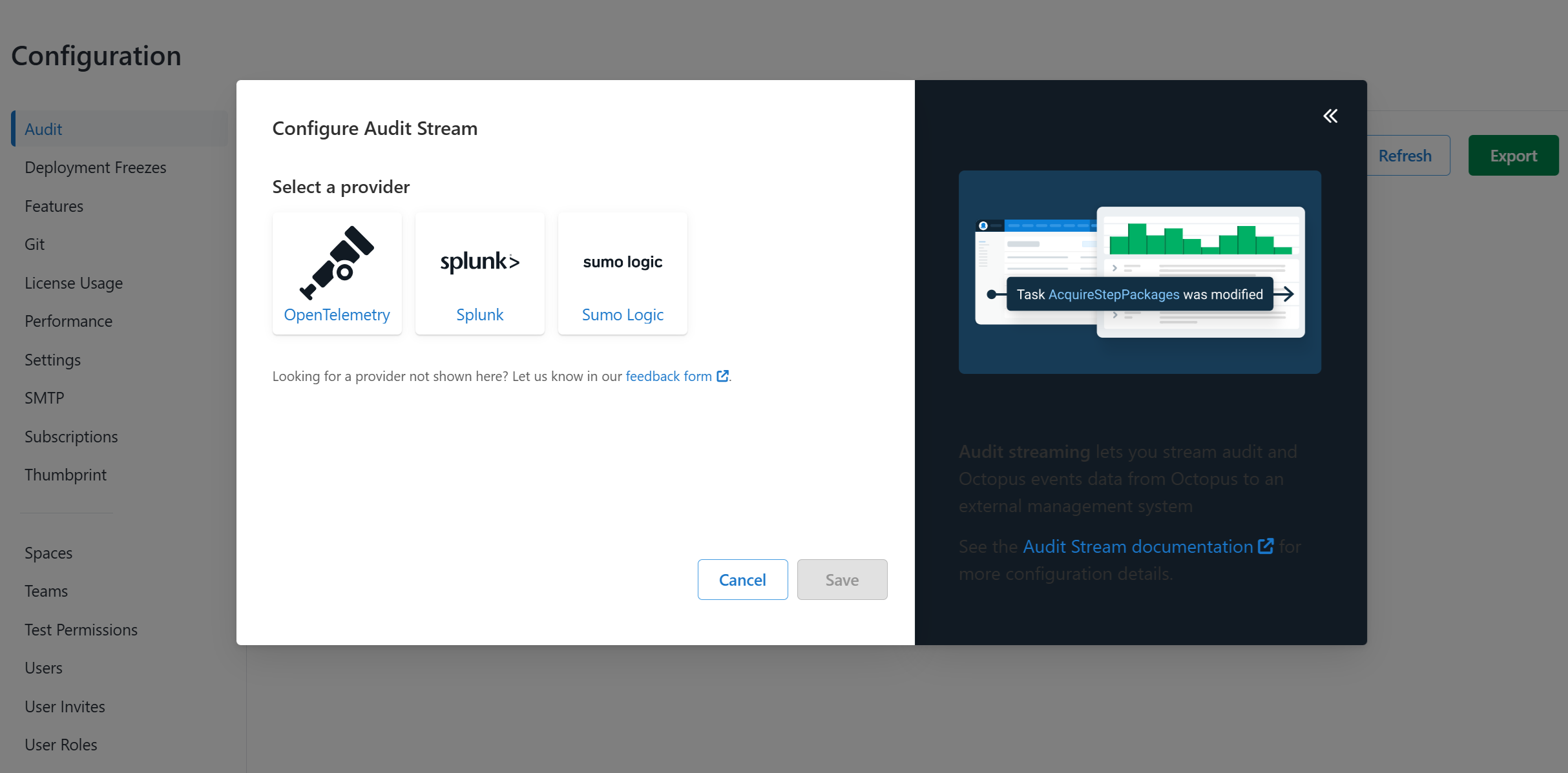
Looking to connect to a SIEM solution that is not currently supported? Let us know in our feedback form.
Streaming to OpenTelemetry (OTLP)
OpenTelemetry support is only available from Octopus 2024.4.6705 onwards.
Refer to your SIEM solution’s documentation on how to set up collection via OpenTelemetry. Some providers may support OTLP directly, while others recommend hosting your own OpenTelemetry Collector and use one of the exporters to forward the data to the SIEM.
Once you have set up the collector, you will need to provide the connection details in Octopus:
- OpenTelemetry Endpoint URL - The collection endpoint. In most cases you will need to append
/v1/logsto the url - OTLP Protocol - The protocol to use,
HTTP/protobuf(also known asOTLP/HTTP) orgRPC - Secret - The authentication token to use, see below
- Header - Any HTTP headers that are required by the collector
There is no standard authentication mechanism for OpenTelemetry, so it has to be configured to suit the collector. If there is no authentication, leave the Secret blank. You can use the #{Secret} replacement token to insert the secret into the URL or the header values.
Common configurations are:
- Token in the URL - Remove the token from the URL and replace it with
#{Secret}. Place the token into theSecretfield. - Custom Header - Add a header with the required key and value of
#{Secret} - Bearer Authentication - Add a header with key
Authorizationand valueBearer #{Secret}orBearer #{Secret | ToBase64}if the secret needs to be Base64 encoded
Streaming to Splunk
An HTTP Event Collector is required to stream audit events to Splunk. See the Splunk documentation for how to set up an HTTP Event Collector. Once you have set up a collector, you will need to provide two configuration values in Octopus:
- Splunk Endpoint URL: The base URL of your Splunk instance
- Token: The Token Value of your HTTP Event Collector
Streaming to Sumo Logic
An HTTP Logs and Metrics Source is required to stream audit events to Sumo Logic. See the Sumo Logic documentation for how to set up an HTTP Logs and Metrics Source. Once you have set up a collector, you will need to provide a single configuration value in Octopus:
- Sumo Logic Endpoint URL: The URL of your HTTP Source. This is treated as a sensitive value as the token for the collector is included in the URL
Updating the Audit Stream
Once you have saved an initial configuration of the audit stream, the status on the UI will update to reflect that streaming is now enabled. Any new audit events will also be streamed to your SIEM solution.
You can change the audit stream configuration by clicking Stream Audit Log again. This will open a pop-up menu with the following options:
- Edit: You can select a different SIEM provider or make changes to the configured endpoint.
- Pause/Resume: You can pause audit streaming, preventing any new audit events from being streamed to the configured endpoint. This will show as Resume if the audit stream is already paused.
- Delete: You can delete the audit stream configuration, which will clear any data relating to the audit stream and prevent any new audit events from being streamed.
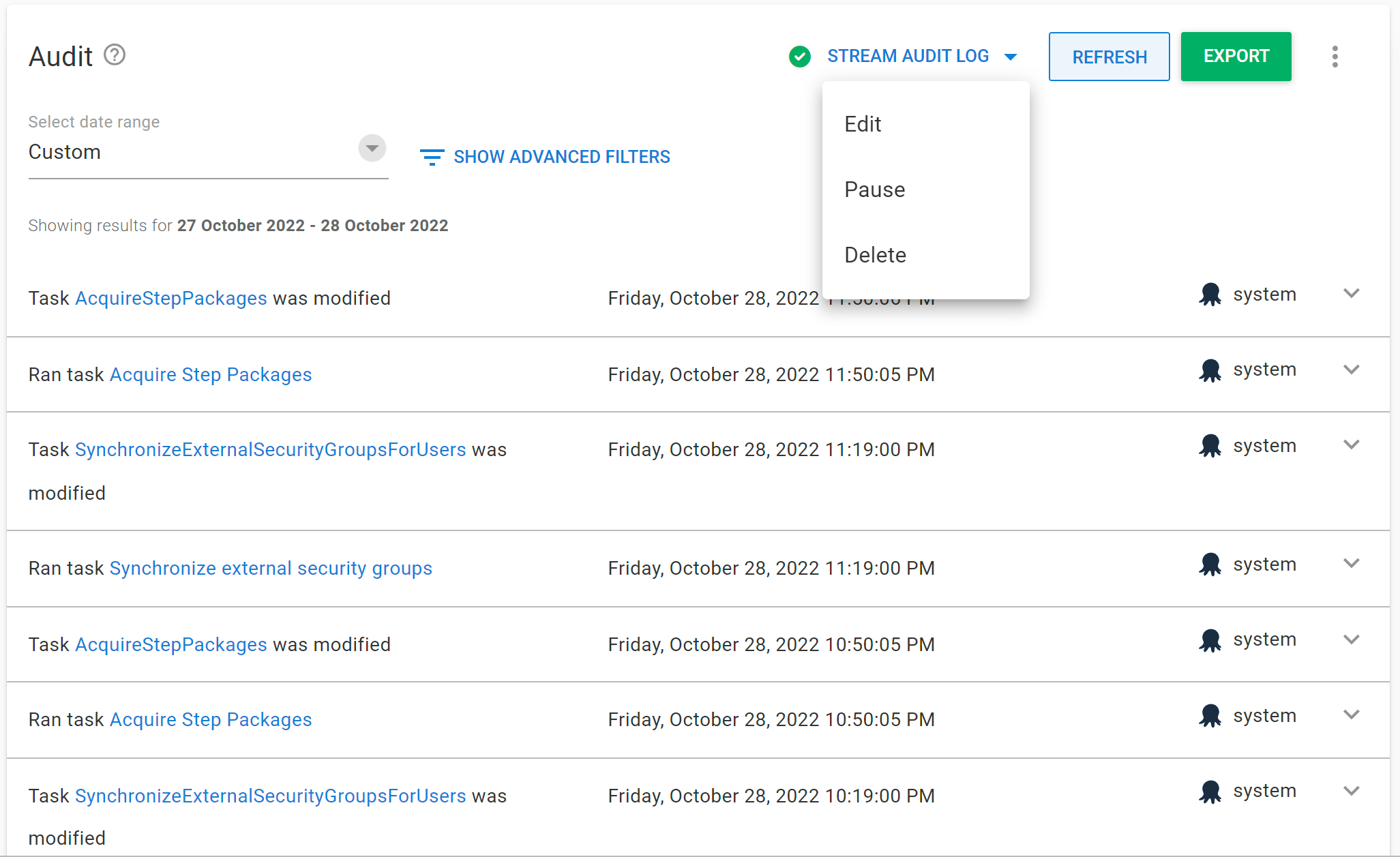
Help us continuously improve
Please let us know if you have any feedback about this page.
Page updated on Sunday, January 1, 2023