The first step in this guide is to create the three teams needed for this scenario as tenants:
- Team Avengers
- Team Radical
- QA
To create your tenants follow these steps:
-
Select Tenants from the main navigation and click the Add tenant button:
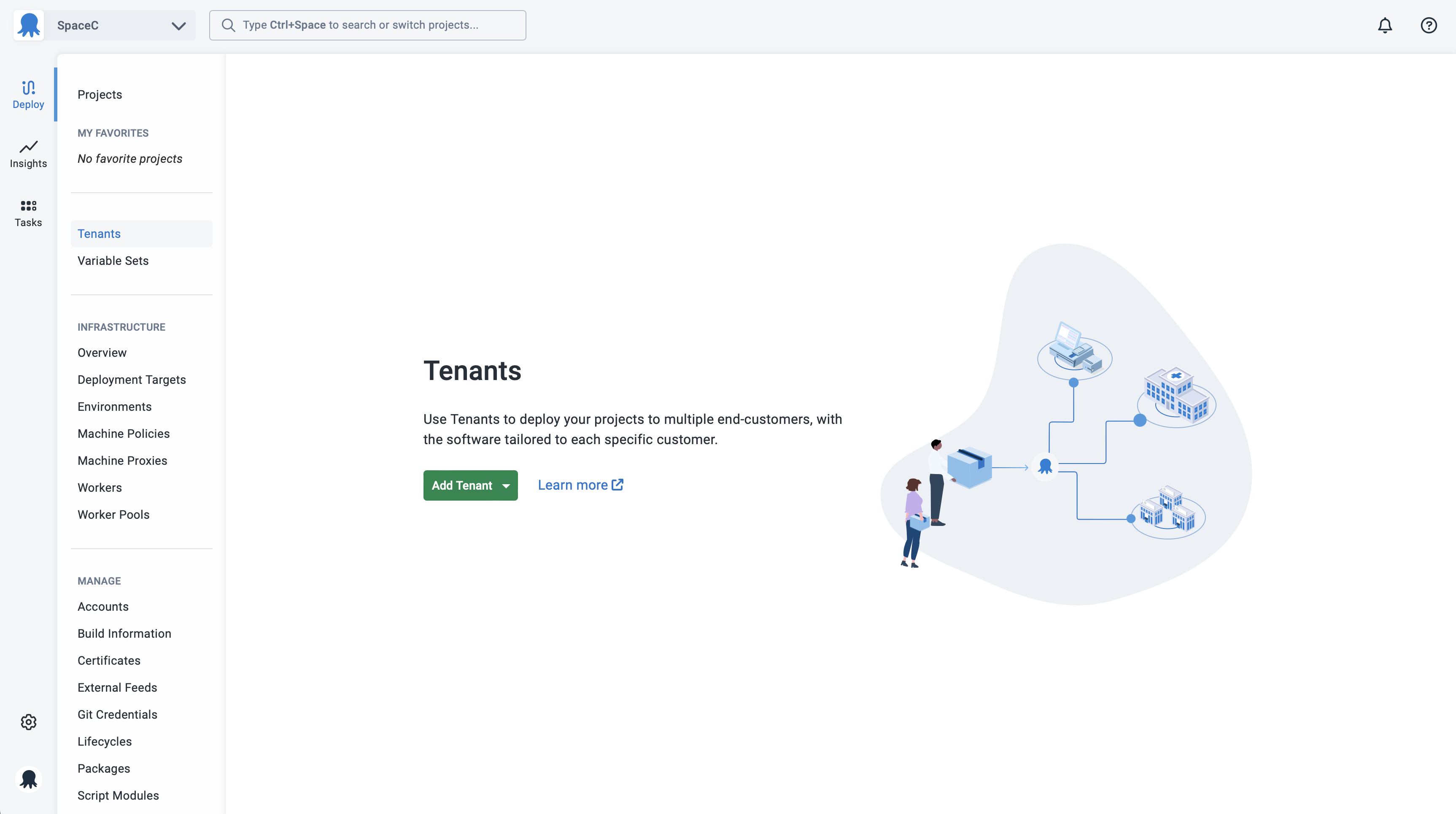
-
Select if you want to Add blank tenant or Clone an existing tenant:
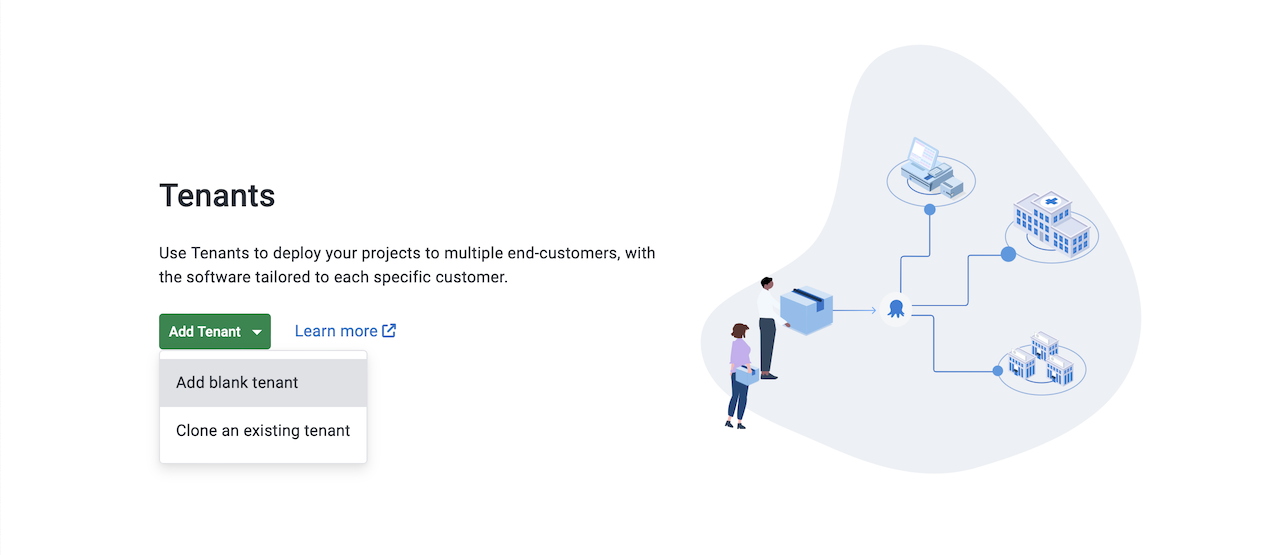
-
Enter the name you want to use for the tenant and click the Save button:
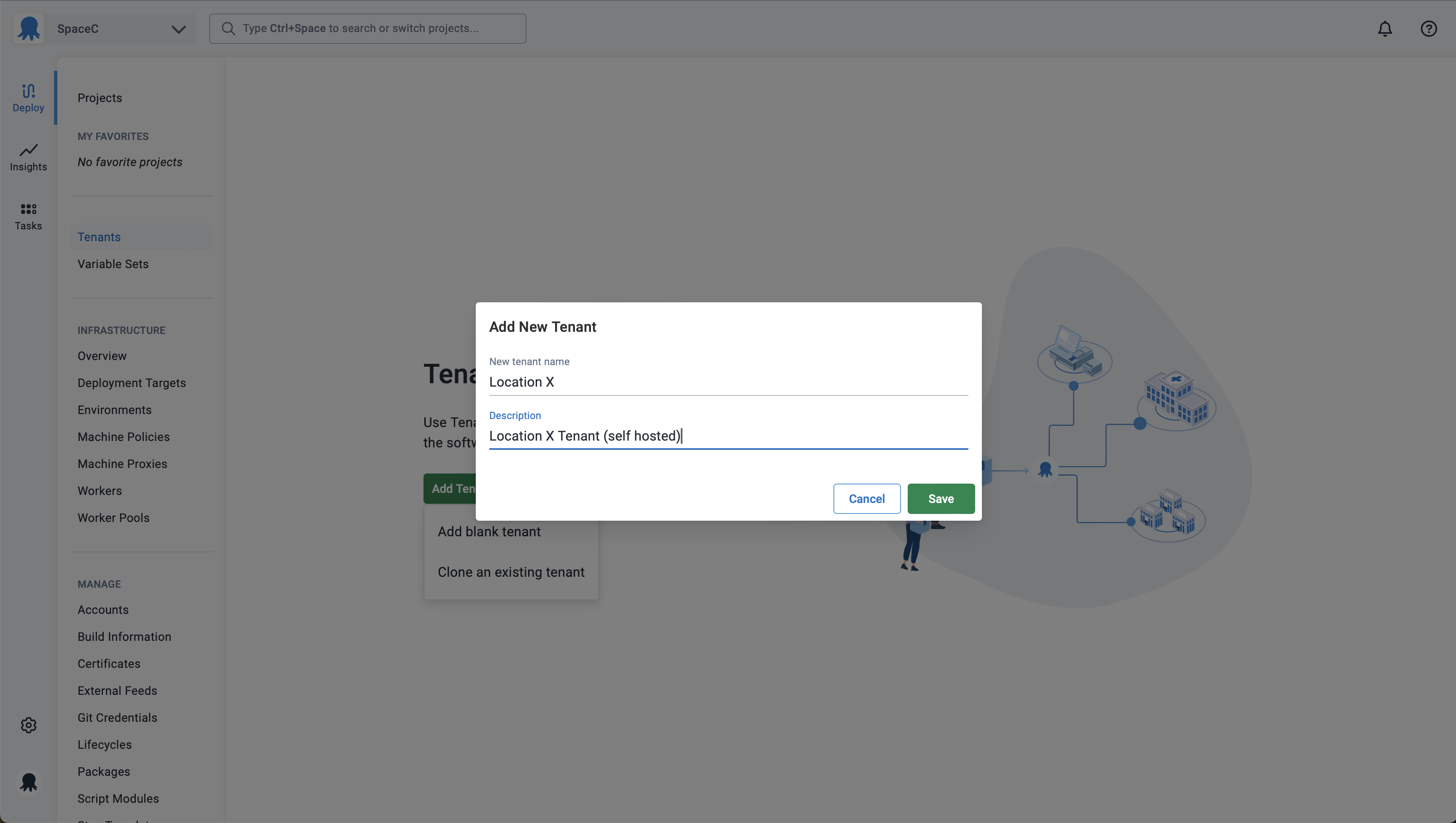
Repeat this process for each of the tenants, and then move on to the next section in the guide.
Help us continuously improve
Please let us know if you have any feedback about this page.
Page updated on Sunday, January 1, 2023