ProGet from Inedo is an package repository technology which contains a number of different feed types. This guide provides instructions on how to create a private container registry in ProGet and connect it to Octopus Deploy as an External Feed.
Configuring a ProGet Registry
From the ProGet web portal, click on Feeds ➜ Create New Feed
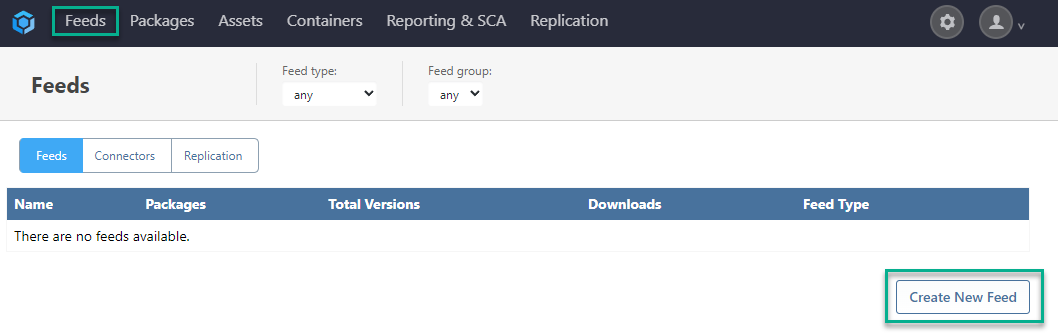
Select the Maven Artifacts option from the Developer Libraries category
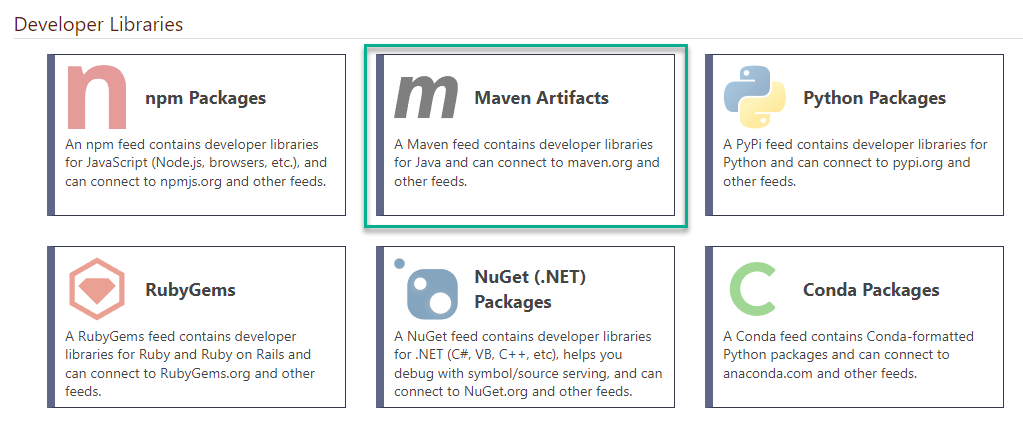
Select No Connectors (private artifacts only) from the wizard
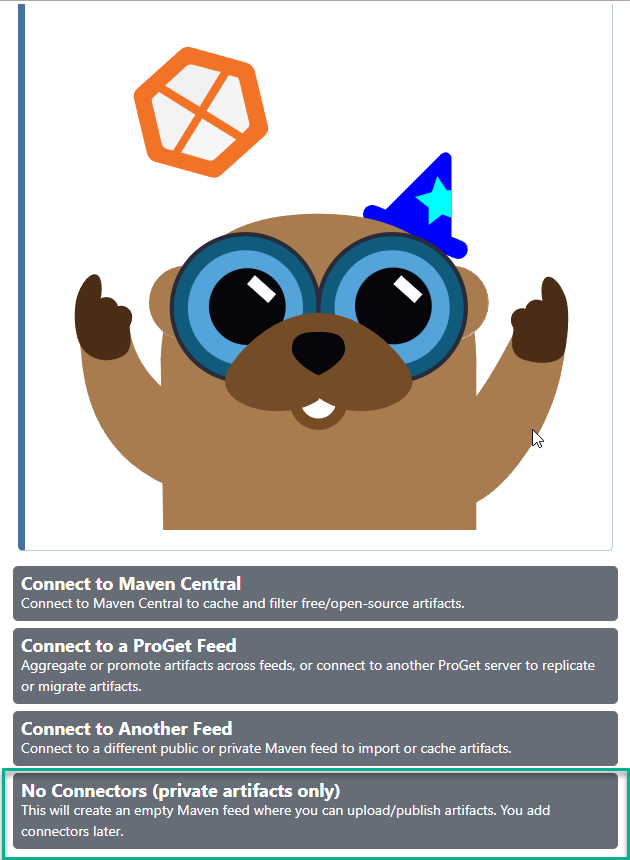
Enter a name for your Feed, eg: ProGet-Docker, then click Create Feed
The next screen allows you to set optional features for your registry, configure these features or click Close. Once the feed has been created, ProGet will display the API endpoint URL to push packages. In this example it’s https://proget.octopusdemos.app/maven2/ProGet-Maven/
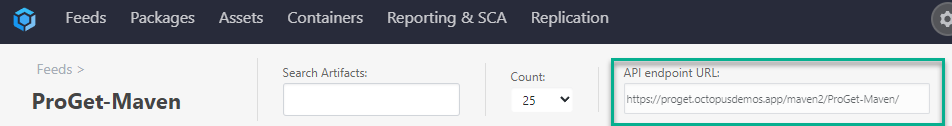
Adding a ProGet Maven as an Octopus External Feed
Create a new Octopus Feed by navigating to Deploy ➜ Manage ➜ External Feeds and select the Maven Feed Feed type.
Give the feed a name and in the URL field, enter the HTTP/HTTPS URL of the ProGet server:
https://your.proget.url/maven2/feedname/
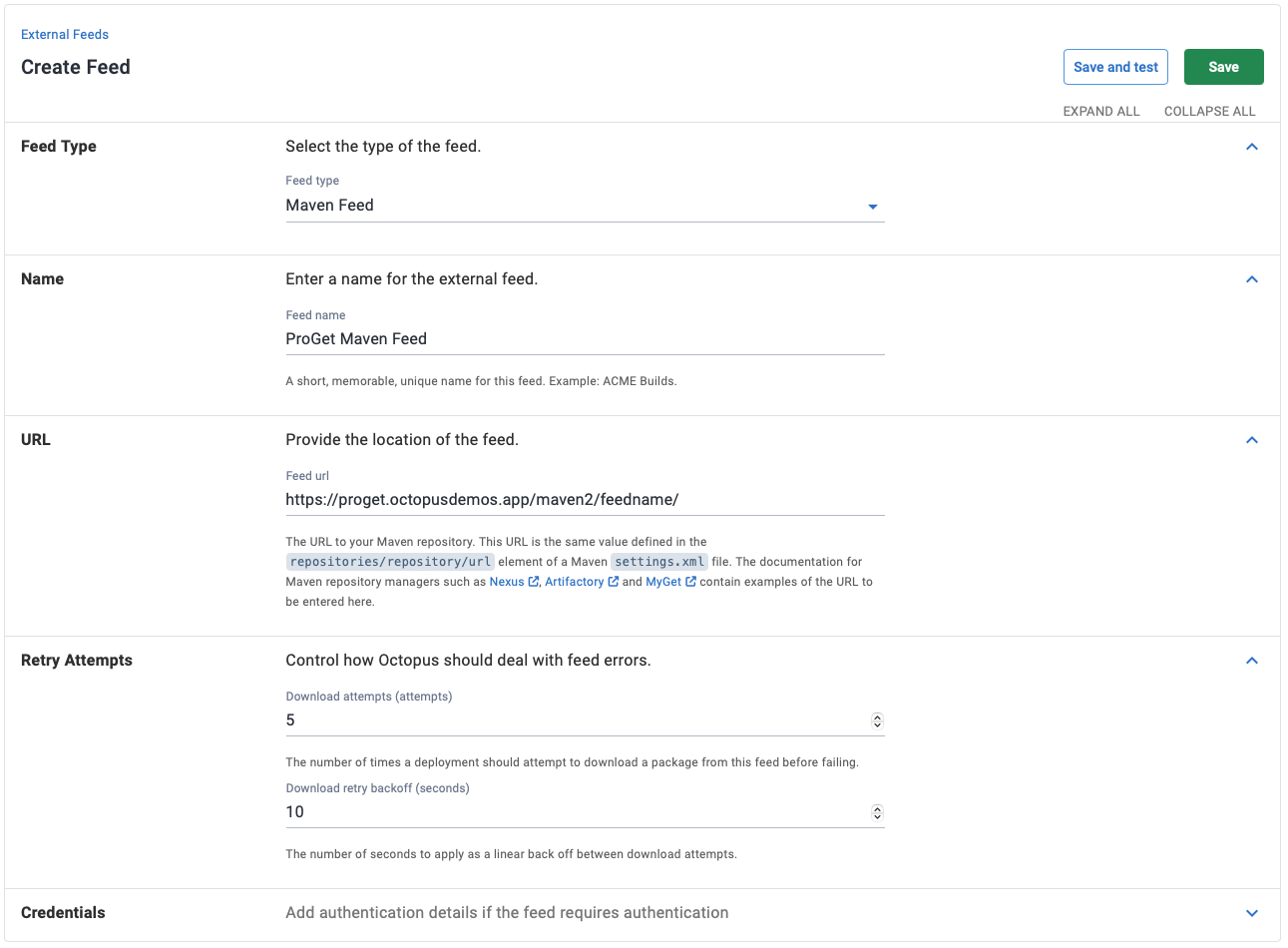
Optionally add Credentials if they are required.
Help us continuously improve
Please let us know if you have any feedback about this page.
Page updated on Thursday, September 28, 2023