AWS accounts are included in a project through a project variable of the type AWS Account. Before you create an AWS account variable, you need to create an AWS account in Octopus:
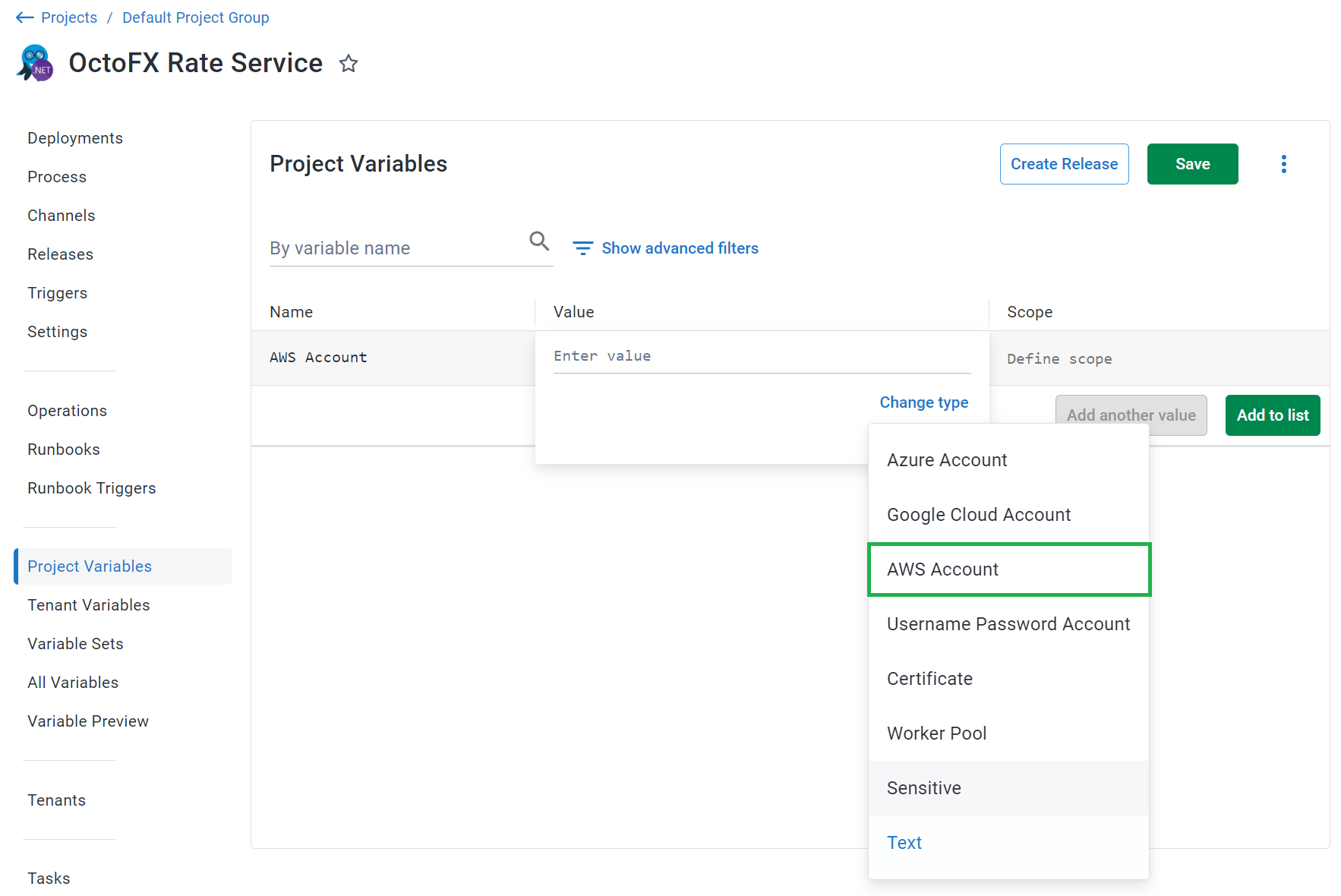
The Add Variable window is then displayed and lists all the AWS accounts.
Select the AWS account you want to access from the project to assign it to the variable:
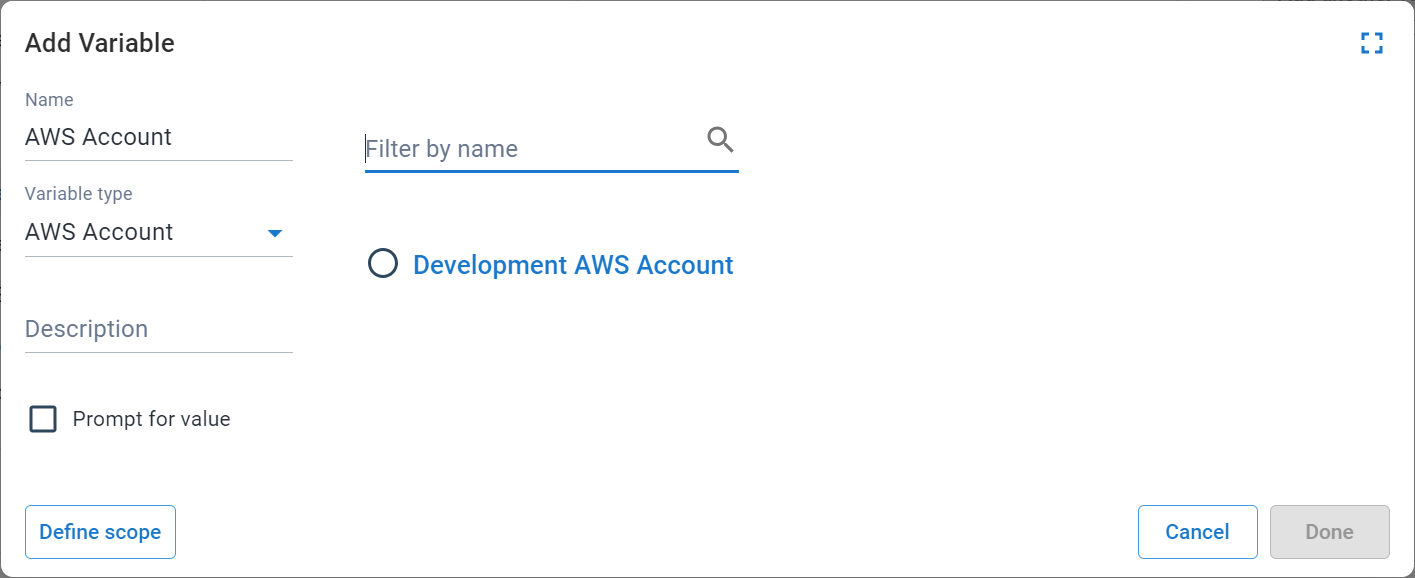
AWS account variable properties
The AWS account variable also exposes the following properties that you can reference in a PowerShell script:
Access Key account
| Name and description |
|---|
AccessKey The Access Key for the AWS account |
SecretKey The Secret Key for the AWS account |
OpenId Connect account
| Name and description |
|---|
RoleArn The Role Arn that identifies the AWS role |
SessionDuration The session duration for the AWS role |
OpenIdConnect.Jwt The JWT identity token for the current task |
Accessing the properties in a script
Each of the above properties can be referenced in PowerShell.
# For an account with a variable name of 'aws account'
# Using $OctopusParameters
Write-Host 'AwsAccount.Id=' $OctopusParameters["aws account"]
Write-Host 'AwsAccount.AccessKey=' $OctopusParameters["aws account.AccessKey"]
# For an OpenId Connect account
Write-Host `AwsAccount.RoleArn=` $OctopusParameters["aws account.RoleArn"]
Write-Host `AwsAccount.SessionDuration=` $OctopusParameters["aws account.SessionDuration"]
# Directly as a variable
Write-Host 'AwsAccount.Id=' #{aws account}
Write-Host 'AwsAccount.AccessKey=' #{aws account.AccessKey}
# For an OpenId Connect account
Write-Host `AwsAccount.RoleArn=` #{aws account.RoleArn}
Write-Host `AwsAccount.SessionDuration=` #{aws account.SessionDuration}
# Manually obtain temporary credentials for the AWS Cli with an OpenId Connect account
aws sts assume-role-with-web-identity `
--duration-seconds $OctopusParameters["aws account.SessionDuration"] `
--role-session-name <ROLE_SESSION> `
--role-arn $OctopusParameters["aws account.RoleArn"]
--web-identity-token $OctopusParameters["aws account.OpenIdConnect.Jwt"]Parameter naming convention
The name of the Octopus Parameter will be mapped to the name of the variable that was defined. As shown in the PowerShell example, one of the parameters is named aws account because the variable defined above was also named aws account. If the variable were named test account information, the PowerShell example would need to be changed to test account information.
Add an AWS account to Octopus
For instructions to set up an AWS account in Octopus, see AWS accounts.
Learn more
Help us continuously improve
Please let us know if you have any feedback about this page.
Page updated on Thursday, August 29, 2024