The Octo Pet Shop application has two development teams (Avengers and Radical) that are concurrently developing features for the application. Scoping the team to their specific tenant will ensure they can only deploy to their dedicated infrastructure.
Scoping a team to a tenant
Once you’ve created your team, click on the User Roles tab.
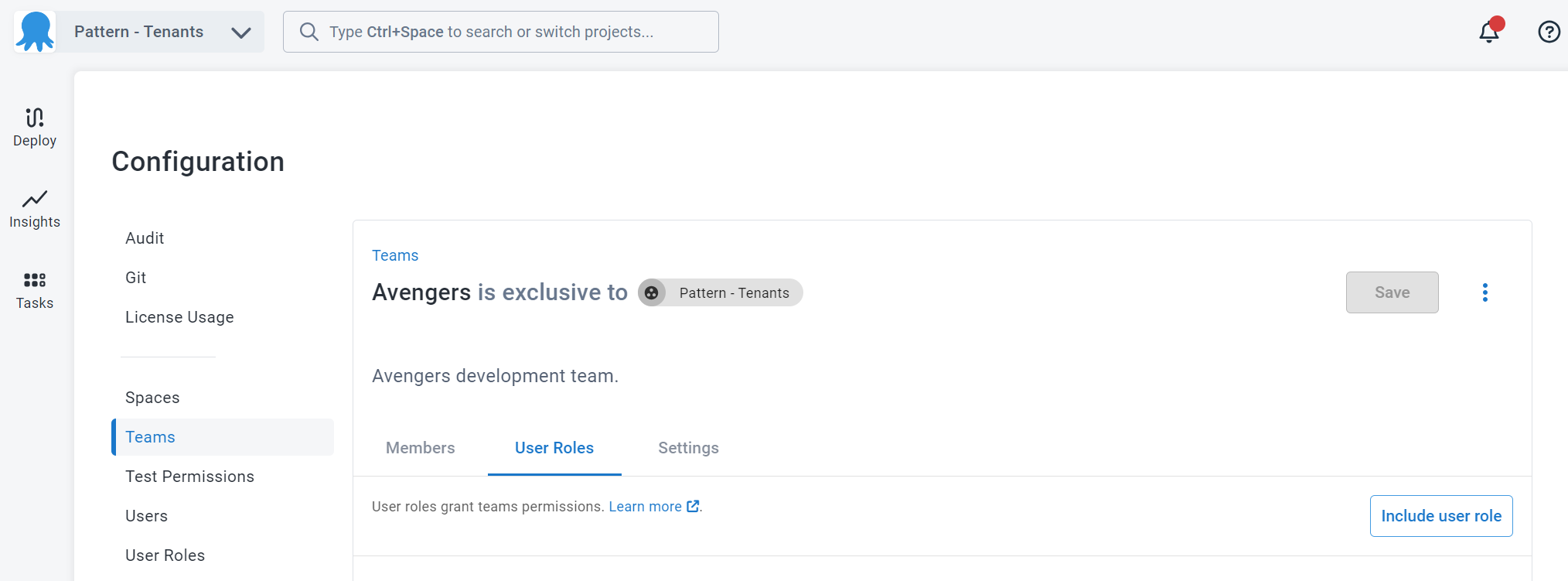
Click on Include User Role then select the role to include for the team. After the role has been selected, click on Define scope
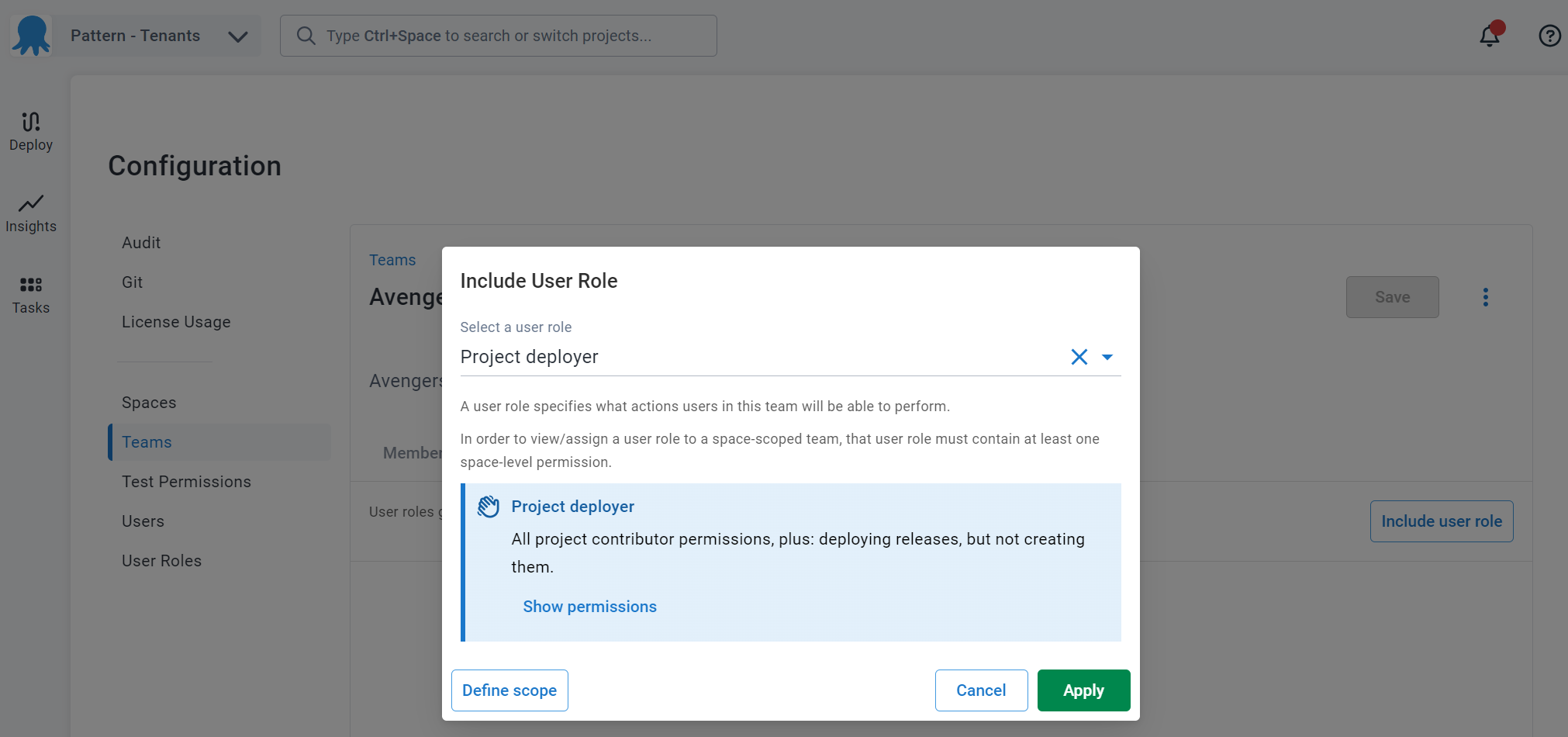
Select the tenant and click Apply
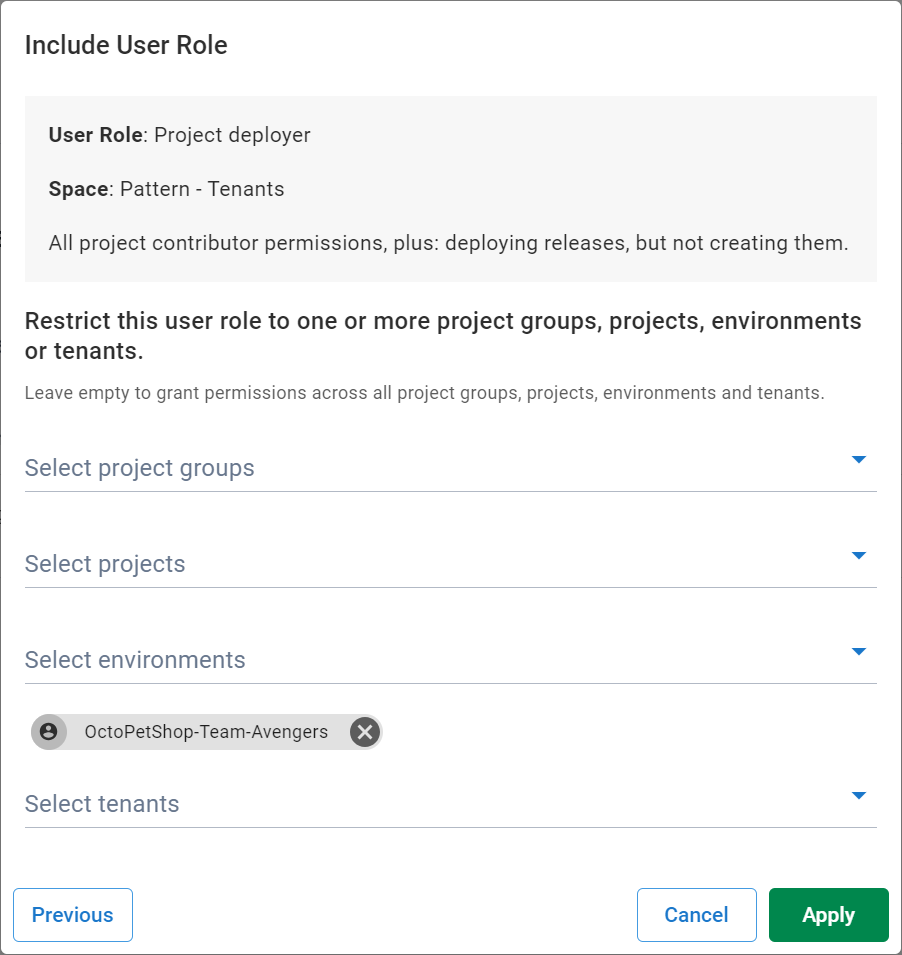
This configures the team with Release Creator and Project Deployer permissions to any project with the Tenant OctoPetShop-Team-Avengers
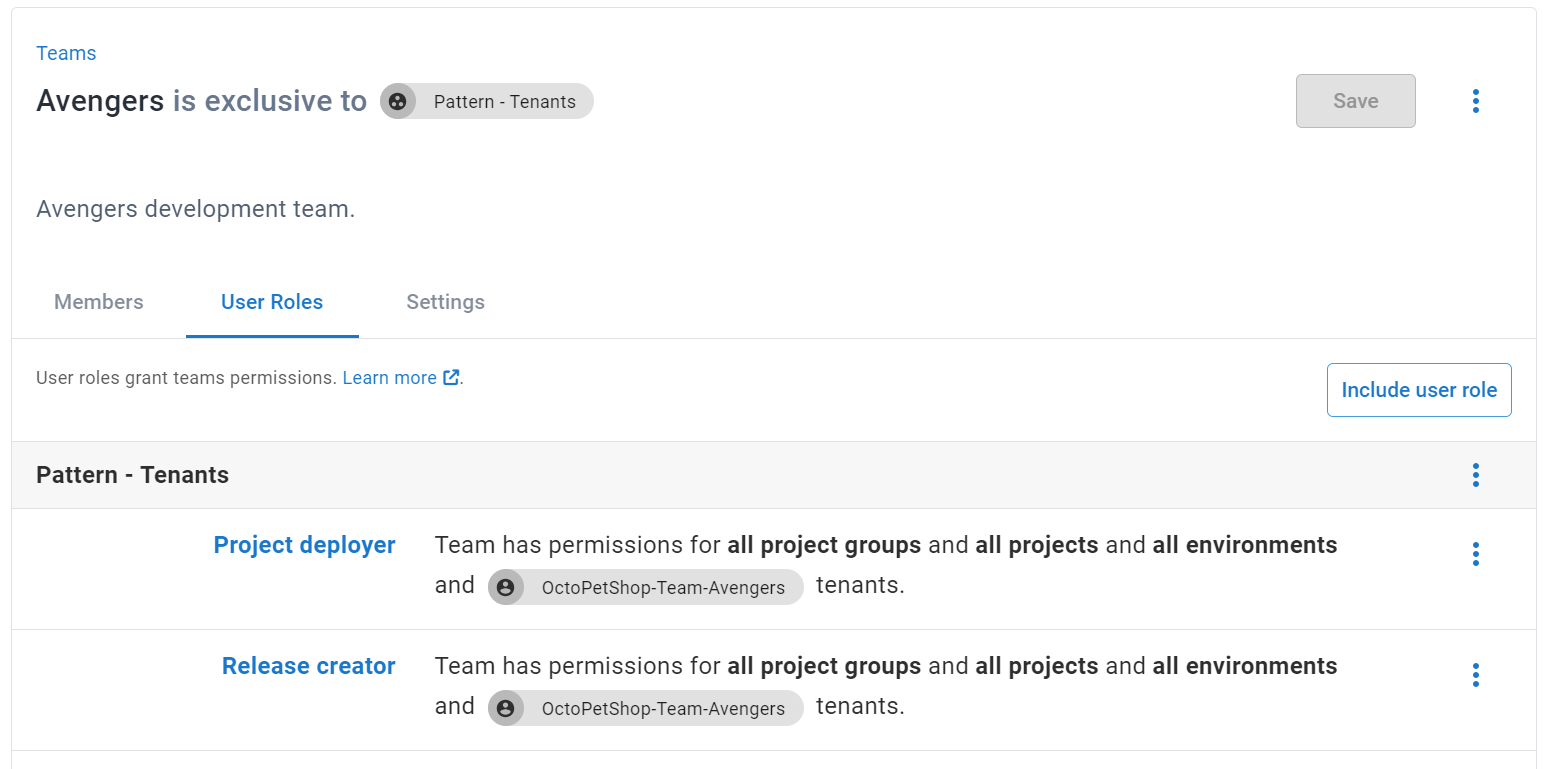
Help us continuously improve
Please let us know if you have any feedback about this page.
Page updated on Thursday, August 29, 2024