Set built-in feed retention policy
You can find the built-in repository retention policy settings under Deploy ➜ Manage ➜ Packages.
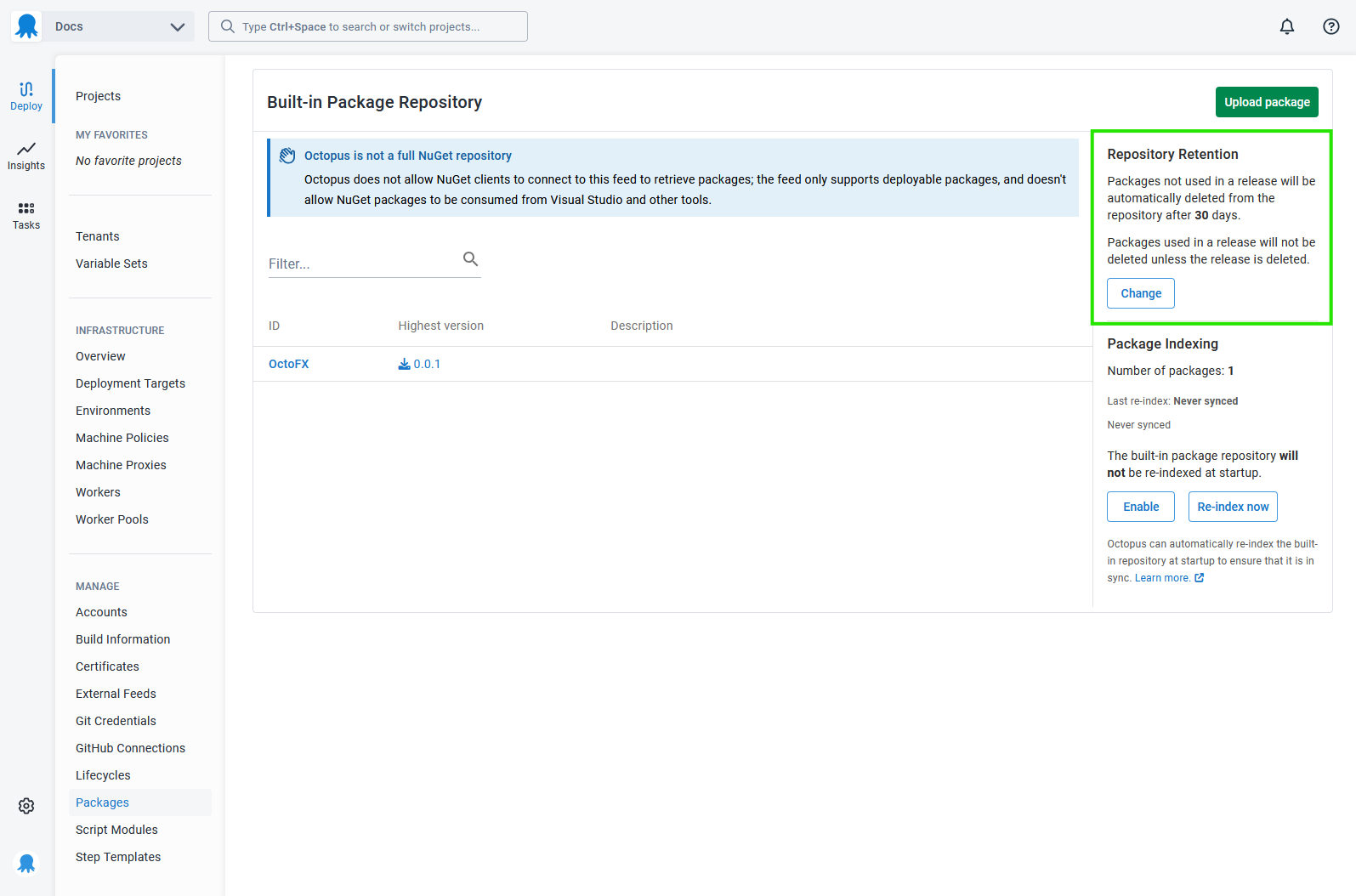
In Octopus Server, this can be set to keep packages forever, or for a set number of days.
Octopus Cloud instances are subject to storage limits.
Professional instances have a default to keep 30 Days, but this limit can be changed.
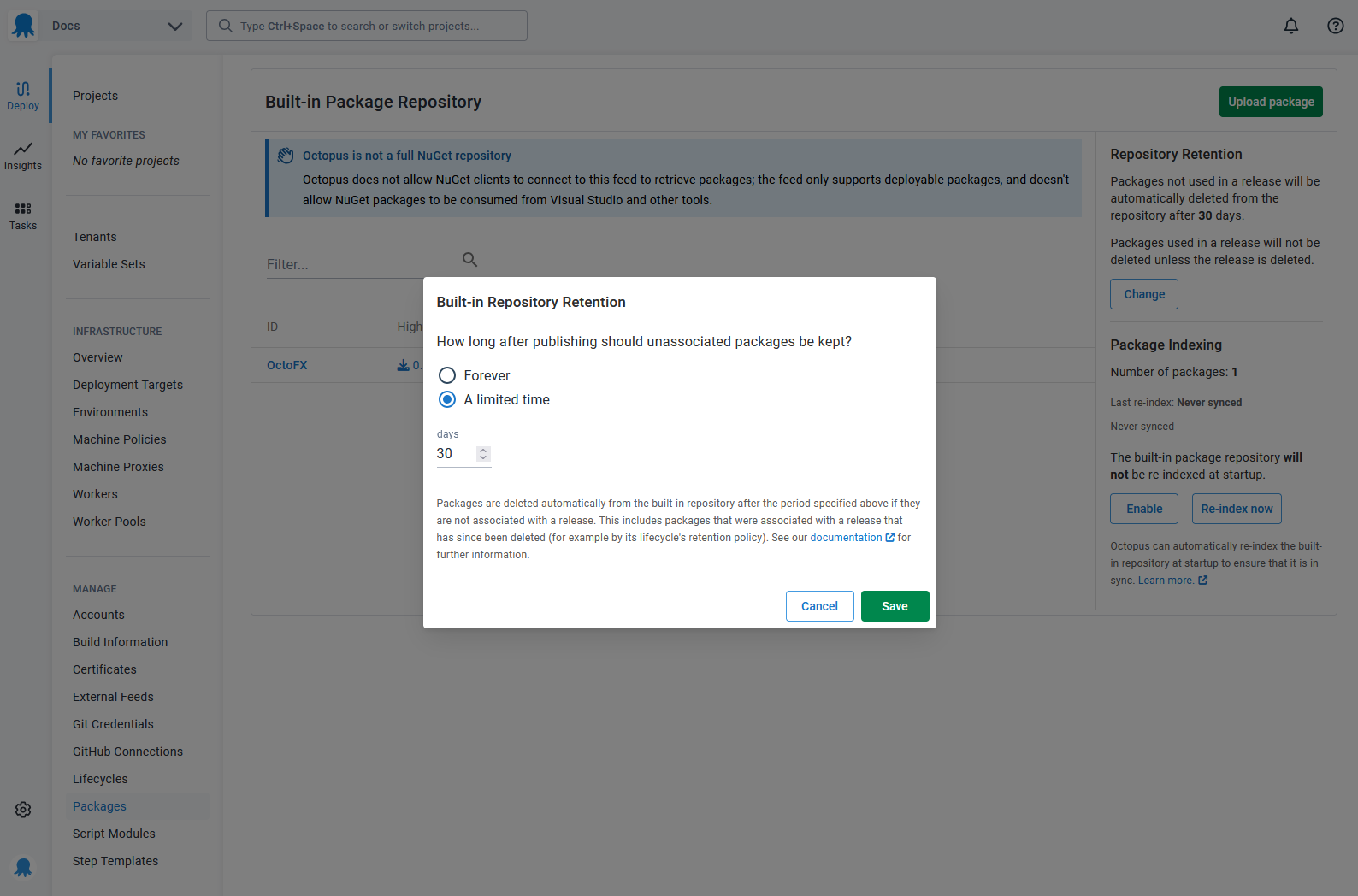
Choosing A limited time will allow you to select the number of days to keep a package in the repository. The default value is 30, but you can choose something shorter or longer based on your needs.
Which packages are deleted
Note on package clean-up
Only packages that are not associated with releases will be cleaned up. That means even if a package is older than the value you choose, if it’s attached to an existing release, it won’t be cleaned up until that release is also cleaned up.
When a package retention policy is applied, Octopus will delete packages that meet both of the following criteria:
- The time span from the package’s initial publish date exceeds the configured time period in the policy
- The package is not associated with any releases in Octopus.
Set up deleting packages associated with releases
From Octopus version 2025.3.672, packages associated with releases in the Octopus Built-in repository can be deleted. This feature is being rolled out gradually behind a feature toggle. If you would like to request this functionality early, please contact support.
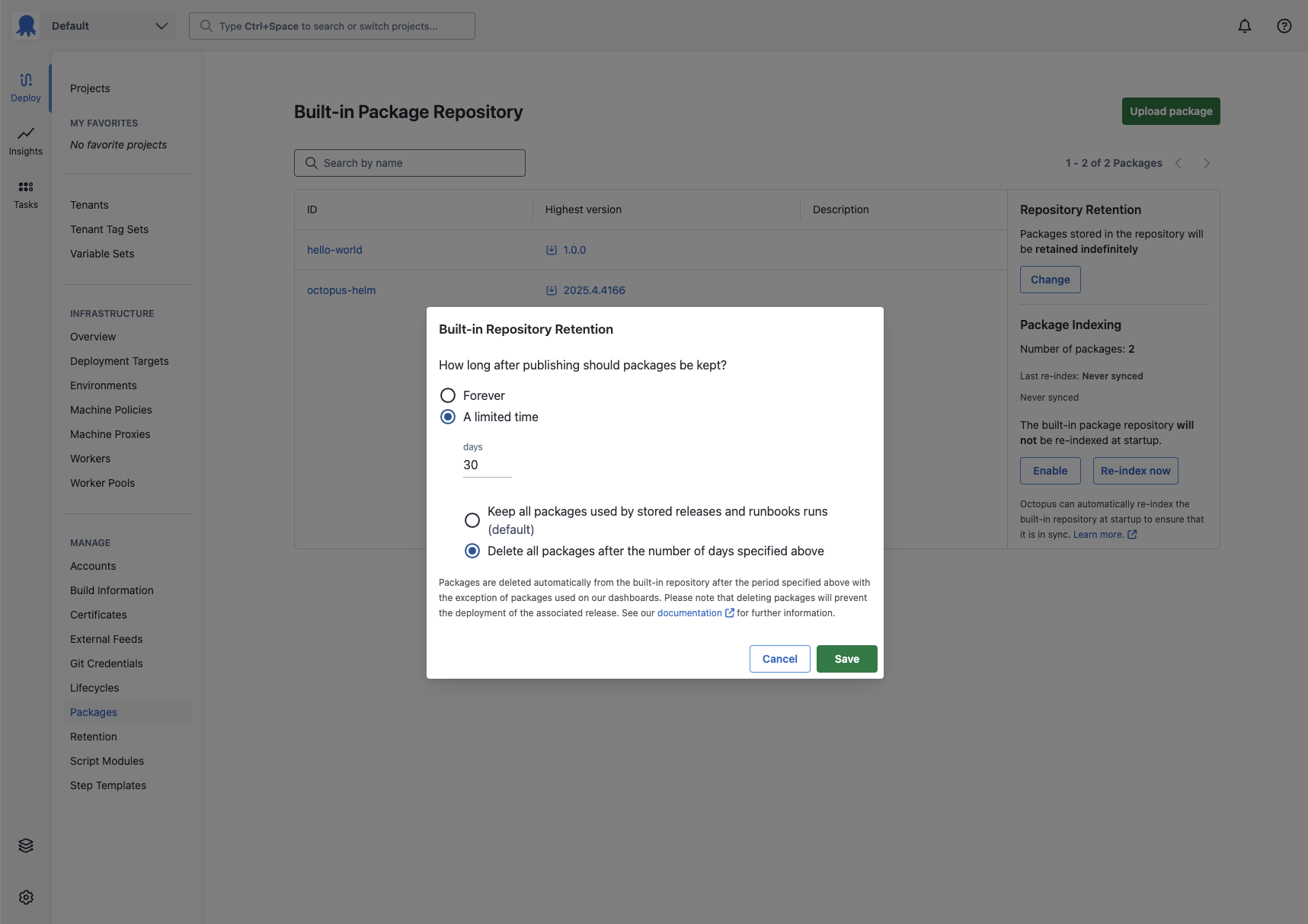
To enable deleting packages associated with releases, from the Built-in Repository Retention configuration page:
- Select A limited time and configure the number of days to retain packages.
- Select Delete all packages after the number of days specified above
This option ensures that packages associated with releases and runbook runs are deleted from the Built-in Repository. Any packages associated with releases displayed on either the main dashboard or a project dashboard are never deleted. Any packages associated with runbooks displayed on the projects runbook dashboard are also never deleted.
When this option is selected and a package retention policy is applied, Octopus will delete packages that meet both of the following criteria:
- The time span from the package’s initial publish date exceeds the configured time period in the policy
- The package is not associated with a release or runbook run displayed on the dashboard
Help us continuously improve
Please let us know if you have any feedback about this page.
Page updated on Monday, November 3, 2025