By default, a Kubernetes cluster will use docker.io as the image registry when none is defined. This means that if an image is defined without the registry, for example nginx/nginx:latest, then this image will be resolved from the docker.io registry.
This default registry can be changed via the kubeadm init —image-repository command & flag. When executing the Update Argo CD Image Tags step, Octopus will exactly match the specified image using the registry and name.
If the default cluster version has been changed, then Octopus needs to be made aware so that it correctly matches images.
If the cluster default registry has not been changed, then you do not need to do the following steps.
Setting the default container registry annotation
To make Octopus aware of a clusters default registry, an annotation needs to be added to each cluster object in Argo CD instance.
The annotation and value is:
argo.octopus.com/default-container-registry : <registry hostname>For example:
argo.octopus.com/default-container-registry : my-company-registry.comThis should be added via the Argo CD web UI by selecting from the menu Settings —> Clusters, then editing the annotations field on the cluster of interest.
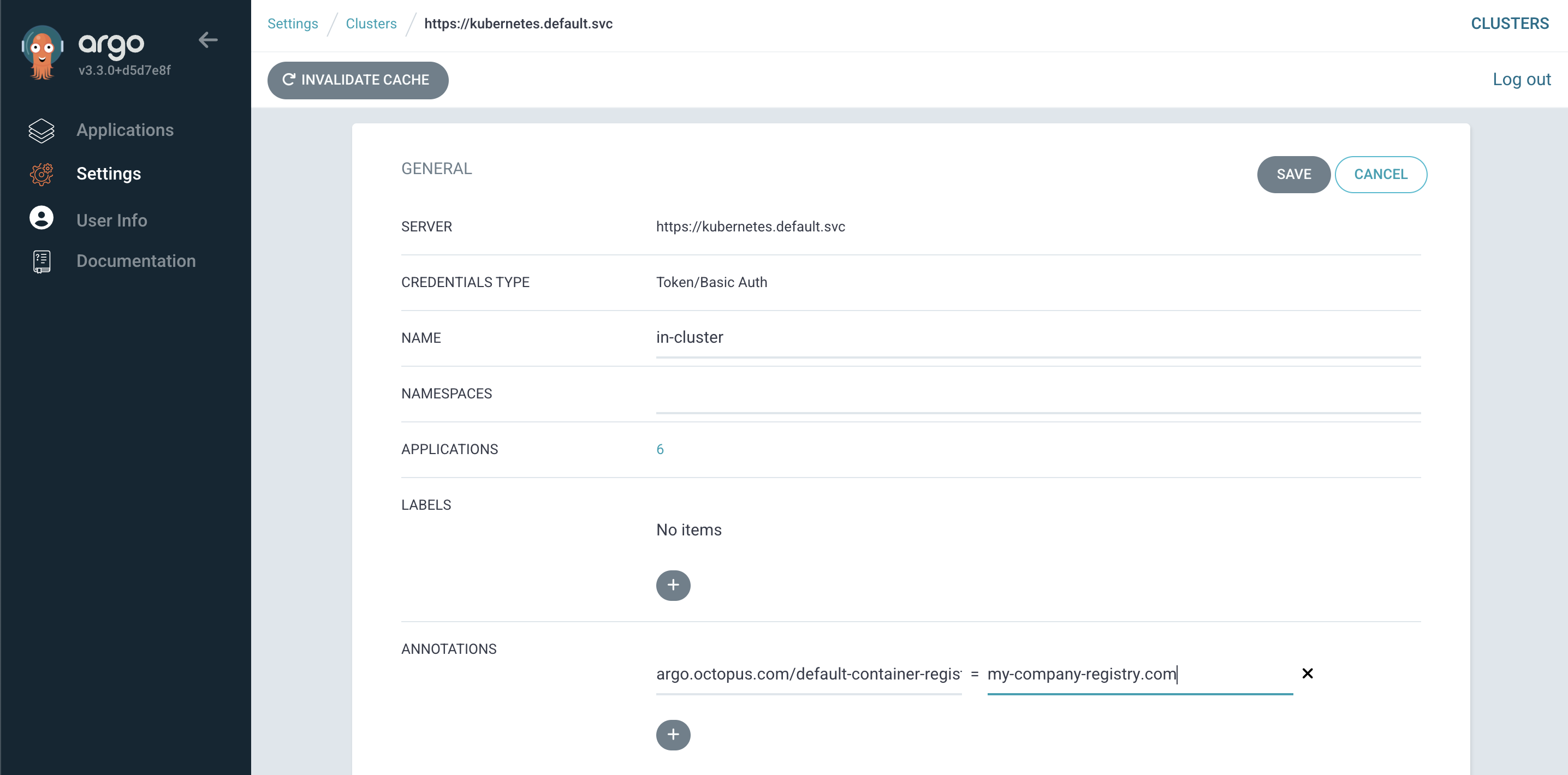
Help us continuously improve
Please let us know if you have any feedback about this page.
Page updated on Monday, September 15, 2025