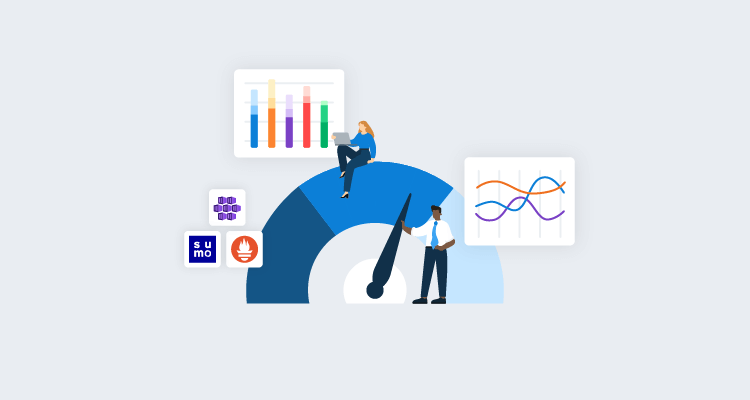At Octopus, we use Azure Kubernetes Service (AKS) to manage a Kubernetes cluster that we use for a range of internal tools, as well as build and test workloads.
To efficiently use this resource, we need to monitor how much it’s being used along with several dimensions – CPU, memory, disk, network bandwidth, and more.
For Linux nodes, we use Sumo Logic’s solution for metric gathering from Kubernetes, but it doesn’t currently support gathering metrics from Windows. We use Windows nodes in our cluster, so we need a way to monitor them too.
In this post, I walk you through our solution. If you also need Windows node metrics, I hope you can use this post to find a solution that works for you.
Gathering metrics on Windows hosts
Gathering metrics about a Kubernetes (K8s) node has an established pattern for Linux nodes:
- Run a DaemonSet of privileged pods on all Linux nodes and gather host-level metrics with node_exporter
- Have them labeled with something that Prometheus will scrape automatically
This doesn’t work on Windows because Windows containers can’t (currently) be privileged - meaning they can’t see the ‘outside world’ of the host VM. So we need some other way to peek into the host.
Based on a fantastic solution by GitHub user aidapsibr, we built a way to mimic the standard pattern for Linux fairly closely. Other folks working in our cluster can now understand how the monitoring pipeline works without too much confusion.
There are three components:
- A Virtual Machine Scale Set Extension, which installs the windows-exporter Windows service on each instance as it’s created
- A reverse proxy container used to expose the windows-exporter running on the node as a Service in the cluster
- Two remote-write rules for Prometheus to forward some Windows metrics into the Sumo Logic pipeline
A Virtual Machine Scale Set extension
aidapsibr’s solution uses a PowerShell script for installing the extension once, but as we deploy our AKS cluster using Terraform and continuous deployment, we need a way to ensure that any VM in any of the Windows node pools ends up with this extension. Fortunately, the Azure provider for Terraform already has a resource for scale set extensions, so we add the below to our Terraform file:
data "azurerm_virtual_machine_scale_set" "blue_bldwin" {
depends_on = [
azurerm_kubernetes_cluster_node_pool.blue_nautilus_buildwindows
]
name = "aksbldwin"
resource_group_name = join("", ["MC_", var.environment, var.name, "_", var.environment, var.name, "aks_australiaeast"])
}
resource "azurerm_virtual_machine_scale_set_extension" "blue_windows_exporter" {
depends_on = [
data.azurerm_virtual_machine_scale_set.blue_bldwin
]
name = "windows-exporter-dsc"
virtual_machine_scale_set_id = data.azurerm_virtual_machine_scale_set.blue_bldwin.id
publisher = "Microsoft.Powershell"
type = "DSC"
type_handler_version = "2.80"
# ensure that the AKS custom script extension has already run
provision_after_extensions = ["vmssCSE"]
auto_upgrade_minor_version = false
settings = jsonencode({
wmfVersion = "latest"
configuration = {
url = var.vmss_metrics_extension_zip
script = "aks_setup"
function = "Setup"
}
privacy = {
dataEnabled = "Disable"
}
})
}We separately build a DSC .zip file, referenced above as var.vmss_metrics_extension_zip, and host it as a GitHub release artifact. This .zip file contains the windows-exporter .msi installer, and a PowerShell DSC module file that the extension will invoke once the VM is up and running. The module just installs the .msi installer.
After this is deployed, we scrape our Windows nodes manually from inside our cluster and get back Prometheus-formatted metrics:
# curl 10.240.0.4:9100/metrics | grep windows_cpu_time
# HELP windows_cpu_time_total Time that processor spent in different modes (idle, user, system, ...)
# TYPE windows_cpu_time_total counter
windows_cpu_time_total{core="0,0",mode="dpc"} 486.953125
windows_cpu_time_total{core="0,0",mode="idle"} 19035.953125
windows_cpu_time_total{core="0,0",mode="interrupt"} 18.53125
windows_cpu_time_total{core="0,0",mode="privileged"} 2327.78125
windows_cpu_time_total{core="0,0",mode="user"} 5324.1875
...Now, we need a way to allow Kubernetes Services (and Prometheus ServiceMonitors) to discover and scrape these metrics – an equivalent of the DaemonSet used for Linux nodes.
A reverse proxy
We package up nginx (a widely-used reverse proxy) as a container, with an entrypoint that takes in an environment variable and uses it as the upstream server in this configuration file:
http {
include mime.types;
default_type application/octet-stream;
sendfile on;
keepalive_timeout 65;
upstream backendhostname {
server PROXY_HOSTIP:PROXY_PORT;
}
server {
listen 9100;
server_name localhost;
location /health {
return 200;
}
location /metrics {
proxy_pass http://backendhostname/metrics;
proxy_http_version 1.1;
proxy_set_header Upgrade $http_upgrade;
proxy_set_header Connection "upgrade";
}
}
}PROXYHOSTIP is set to the node’s internal IP by deploying the nginx container as a DaemonSet with this definition:
apiVersion: apps/v1
kind: DaemonSet
metadata:
name: # a useful name
namespace: # your monitoring namespace
labels:
# labels that match any existing Prometheus ServiceMonitors
spec:
selector:
matchLabels:
# labels that match any existing Prometheus ServiceMonitors
updateStrategy:
type: RollingUpdate
template:
metadata:
labels:
# labels that match any existing Prometheus ServiceMonitors
spec:
hostNetwork: false
containers:
- name: windows-metric-proxy
image: # your docker container location
imagePullPolicy: Always
ports:
- name: metrics
containerPort: 9100
protocol: TCP
env:
- name: PROXY_HOSTIP
# this will get the current node's internal IP and forward metric scrapes to the windows-exporter service running on the node
valueFrom:
fieldRef:
fieldPath: status.hostIP
- name: PROXY_PORT
value: '9100'
securityContext:
runAsNonRoot: false
nodeSelector:
kubernetes.io/os: windowsIf your labels match your existing Linux node metrics pipeline’s ServiceMonitor Prometheus will automatically pick these up for scraping. For Sumo Logic, that means the following:
labels:
app: prometheus-node-exporter
release: collectionNow the Prometheus instance inside the cluster is gathering metrics, we send them off to Sumo Logic for longer-term retention.
Forwarding to Sumo Logic
The Sumo Logic collection solution is a Helm chart that installs everything you need to gather Kubernetes monitoring data (not just metrics, but events, logs, and all sorts of things). We upgrade the chart as part of our continuous deployment of the cluster infrastructure.
The chart allows us to specify additional remote-write rules that tell Prometheus to send metrics to an instance of fluentd that the chart also installs - so we add two rules in our values.yaml override file to send these new Windows metrics to the same places that the Linux ones go. This is only necessary because the windows-exporter doesn’t use the same metric names as the Linux exporter.
prometheus:
prometheusSpec:
nodeSelector:
agentpool: default
# Add new remote writes (toward fluentd) for our windows metrics, which are unfortunately prefixed with windows_
# We don't need to use new fluentd targets because these represent the same measurements as the existing ones.
remoteWrite:
- url: http://$(FLUENTD_METRICS_SVC).$(NAMESPACE).svc.cluster.local:9888/prometheus.metrics.container
remoteTimeout: 5s
writeRelabelConfigs:
- action: keep
# regex: job-name;metric-name-regex
regex: node-exporter;(?:windows_container_cpu_usage_seconds_total|windows_container_memory_working_set_bytes|windows_container_fs_usage_bytes|windows_container_fs_limit_bytes|windows_container_cpu_cfs_throttled_seconds_total|windows_container_network_receive_bytes_total|windows_container_network_transmit_bytes_total)
sourceLabels: [job, __name__]
- url: http://$(FLUENTD_METRICS_SVC).$(NAMESPACE).svc.cluster.local:9888/prometheus.metrics.node
remoteTimeout: 5s
writeRelabelConfigs:
- action: keep
regex: node-exporter;(?:windows_cpu_time_total|windows_logical_disk_free_bytes|windows_logical_disk_size_bytes|windows_memory_.*|windows_net_bytes_received_total|windows_net_bytes_sent_total|windows_os_.*|windows_system_.*)
sourceLabels: [job, __name__]Note: We need to include all of the other remoteWrite rules from the original chart, because they no longer present if we just use the above values.
Conclusion
Connecting everything above allows us to monitor (for example) the node disk consumption across our entire cluster in one place. This makes it significantly easier to experiment with changes to our workloads, because we no longer risk exhausting resources in the cluster.

Happy deployments!