When you’re working with any programming or automation language, chances are, one of the first things you need to figure out is How do I authenticate from the SDK to the cloud platform? The process can vary a lot depending on which SDK you’re using.
For example, PowerShell authenticates via the Connect-AZAccount cmdlet, whereas Python can authenticate with app registration or by using the Azure CLI profile. The point is, it’s different for each language and SDK, so how about Golang (Go)? If you’re a developer in today’s world, you’ve probably heard of Golang (it’s what Terraform, Docker, and Kubernetes are written in), and it’s one of the fastest-growing and popular languages in the tooling space today.
In this blog post, you’ll take a hands-on approach to learn how to authenticate to Azure to use the virtual machine client.
Prerequisites
To follow along with this blog post, you need:
- A beginner to intermediate level understanding of Go.
- An Azure account. If you don’t have one, you can sign up for a free 30-day trial.
- An IDE or script editor, like GoLand or VS Code.
Which packages to use
The first step for Azure authentication with Go is figuring out which libraries/packages you need in the program. For the purposes of this post, besides the standard os and fmt packages, there are two Azure packages.
- Create a directory on your Desktop and open it in VS Code.
- Create a
main.gofile in the directory. - Add the following code to start the
main.gofile with the standard packages and the packages you need to connect to and authenticate with Azure:
package main
import (
"fmt"
"os"
"github.com/Azure/azure-sdk-for-go/services/compute/mgmt/2020-06-01/compute"
"github.com/Azure/go-autorest/autorest/azure/auth"
)- github.com/Azure/azure-sdk-for-go/services/compute/mgmt/2020-06-01/compute is used to connect to any virtual machine on Azure, whether it’s to retrieve virtual machine information, create a virtual machine, or view metadata.
- github.com/Azure/go-autorest/autorest/azure/auth is the authentication package that this blog post uses to authenticate to Azure from Go.
The Azure connection
Next, you’re going to set up the AzureAuth function:
-
Under
importin themain.gofile, create the new function shown below. The function uses anos.ArgforsubscriptionIDwhich you will define in themainfunction later and thecompute.VirtualMachinesClienttype to use the authentication method to Azure:func AzureAuth(subscriptionID string) compute.VirtualMachinesClient { } -
After the new function is created, you can set up the client authentication to Azure using authentication from a local environment:
vmClient := compute.NewVirtualMachinesClient(subscriptionID) authorizer, err := auth.NewAuthorizerFromEnvironment()
Error handling and authentication
The final piece of the code for authentication is a mixed bag of both error handling and authentication. The if statement specifies that if nil is not null, print out an error, else let the user know the authentication is successful and initiate the VM client:
if err != nil {
fmt.Println(err)
} else {
fmt.Println("Auth: Successful")
vmClient.Authorizer = authorizer
}
return vmClientConfigure the main function
Next, we’ll configure the main function. Because Go is a procedural-based language, you’re going to use the main function to call the AzureAuth function. That way, the function is run in order.
The main function is two lines of code that achieves the following:
- Specifies the
os.Argfor the subscription ID to be passed in at runtime. - Calls the
AzureAuthfunction.
Add the following code above the AzureAuth function to specify that it’s a main function:
func main() {
subscriptionID := os.Args[1]
AzureAuth(subscriptionID)
}The code should now like this in the editor:
package main
import (
"fmt"
"os"
"github.com/Azure/azure-sdk-for-go/services/compute/mgmt/2020-06-01/compute"
"github.com/Azure/go-autorest/autorest/azure/auth"
)
func main() {
subscriptionID := os.Args[1]
AzureAuth(subscriptionID)
}
func AzureAuth(subscriptionID string) compute.VirtualMachinesClient {
vmClient := compute.NewVirtualMachinesClient(subscriptionID)
authorizer, err := auth.NewAuthorizerFromEnvironment()
if err != nil {
fmt.Println(err)
} else {
fmt.Println("Auth: Successful")
vmClient.Authorizer = authorizer
}
return vmClient
}To run the program, you need an Azure subscription ID to pass in at runtime. Run the following line of code to run the program:
go run main.go your_subscription_idIf the authentication was successful, you should see output similar to this:
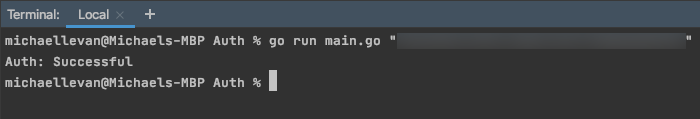
Congrats! You have successfully authenticated to Azure with Golang.
Conclusion
Authentication to any platform, whether it’s in the cloud or on-premises, is an important first step. Without authentication, the code is essentially rendered useless if you’re planning on using it to connect to a platform.
In this blog post, you took a first look at how to authenticate to Azure using Go for virtual machines.



