Virtual Private Clouds, or VPCs, are the backbone of any infrastructure deployed to AWS. Almost all resources require a VPC, and most resource segregation is done via VPCs.
Unfortunately, despite their ubiquity, creating VPCs is not as simple as it could be.
In this post, you learn the different types of VPCs available in AWS, and find an example CloudFormation template that can be used to deploy a simple VPC with private subnets.
Types of AWS subnets
AWS has two types of subnets: public and private.
A public subnet has a connection to the internet via an internet gateway, and can host resources with public IP addresses.
An internet gateway is defined by AWS as:
a horizontally scaled, redundant, and highly available VPC component that allows communication between your VPC and the internet.
A private subnet does not route traffic to an internet gateway. Resources in a private subnet do not have public IP addresses, and can only communicate with resources in other subnets in the same VPC.
One or more subnets can be placed in a VPC. It is possible to mix and match public and private subnets in a VPC, allowing some resources in the VPC to access the internet, and some to only access other resources in the VPC.
A VPC with private subnets is the easiest to configure, which you do in the next section.
Creating a VPC with private subnets
The following CloudFormation template creates a VPC with two private subnets:
Parameters:
Tag:
Type: String
Resources:
VPC:
Type: "AWS::EC2::VPC"
Properties:
CidrBlock: "10.0.0.0/16"
Tags:
- Key: "Name"
Value: !Ref "Tag"
SubnetA:
Type: "AWS::EC2::Subnet"
Properties:
AvailabilityZone: !Select
- 0
- !GetAZs
Ref: 'AWS::Region'
VpcId: !Ref "VPC"
CidrBlock: "10.0.0.0/24"
SubnetB:
Type: "AWS::EC2::Subnet"
Properties:
AvailabilityZone: !Select
- 1
- !GetAZs
Ref: 'AWS::Region'
VpcId: !Ref "VPC"
CidrBlock: "10.0.1.0/24"
RouteTable:
Type: "AWS::EC2::RouteTable"
Properties:
VpcId: !Ref "VPC"
Outputs:
VpcId:
Description: The VPC ID
Value: !Ref VPCThe name of the VPC is defined by the Tag parameter:
Tag:
Type: StringThe VPC is defined as a AWS::EC2::VPC resource.
The CidrBlock property defines the Classless Inter-Domain Routing IP block defining the range of IP addresses available to the subnets associated with the VPC. 10.0.0.0/16 defines a block of IP addresses that all start with 10.0.
Note the VPC has a tag called Name. The value of this tag is displayed in the AWS web console:
VPC:
Type: "AWS::EC2::VPC"
Properties:
CidrBlock: "10.0.0.0/16"
Tags:
- Key: "Name"
Value: !Ref "Tag"Next, you define two subnets with AWS::EC2::Subnet resources.
Subnets are placed in availability zones (AZs), which are isolated locations in a region. AZs have codes like us-east-1 or ap-southeast-2, which are based on the region that the AZs are located in.
Rather than hard code these AZ names, you can use the Select intrinsic function to return items from the GetAZs array, which will return an available AZ for the region in which your VPC is being created.
Each subnet has its own unique CIDR block.
-
The first subnet defines the block
10.0.0.0/24, which means all resources in this subnet have IP addresses that start with10.0.0. -
The second subnet defines the block
10.0.1.0/24, which means all resources in the second subnet have IP addresses starting with10.0.1:
SubnetA:
Type: "AWS::EC2::Subnet"
Properties:
AvailabilityZone: !Select
- 0
- !GetAZs
Ref: 'AWS::Region'
VpcId: !Ref "VPC"
CidrBlock: "10.0.0.0/24"
SubnetB:
Type: "AWS::EC2::Subnet"
Properties:
AvailabilityZone: !Select
- 1
- !GetAZs
Ref: 'AWS::Region'
VpcId: !Ref "VPC"
CidrBlock: "10.0.1.0/24"Network connectivity between subnets is defined by a route table, created by the AWS::EC2::RouteTable resource. The default route table allows connectivity between instances in each subnet, so you don’t specify any additional routes here:
RouteTable:
Type: "AWS::EC2::RouteTable"
Properties:
VpcId: !Ref "VPC"To deploy this template, use the Deploy an AWS CloudFormation template step.
The screenshot below shows the VPC in the AWS console after it’s created:
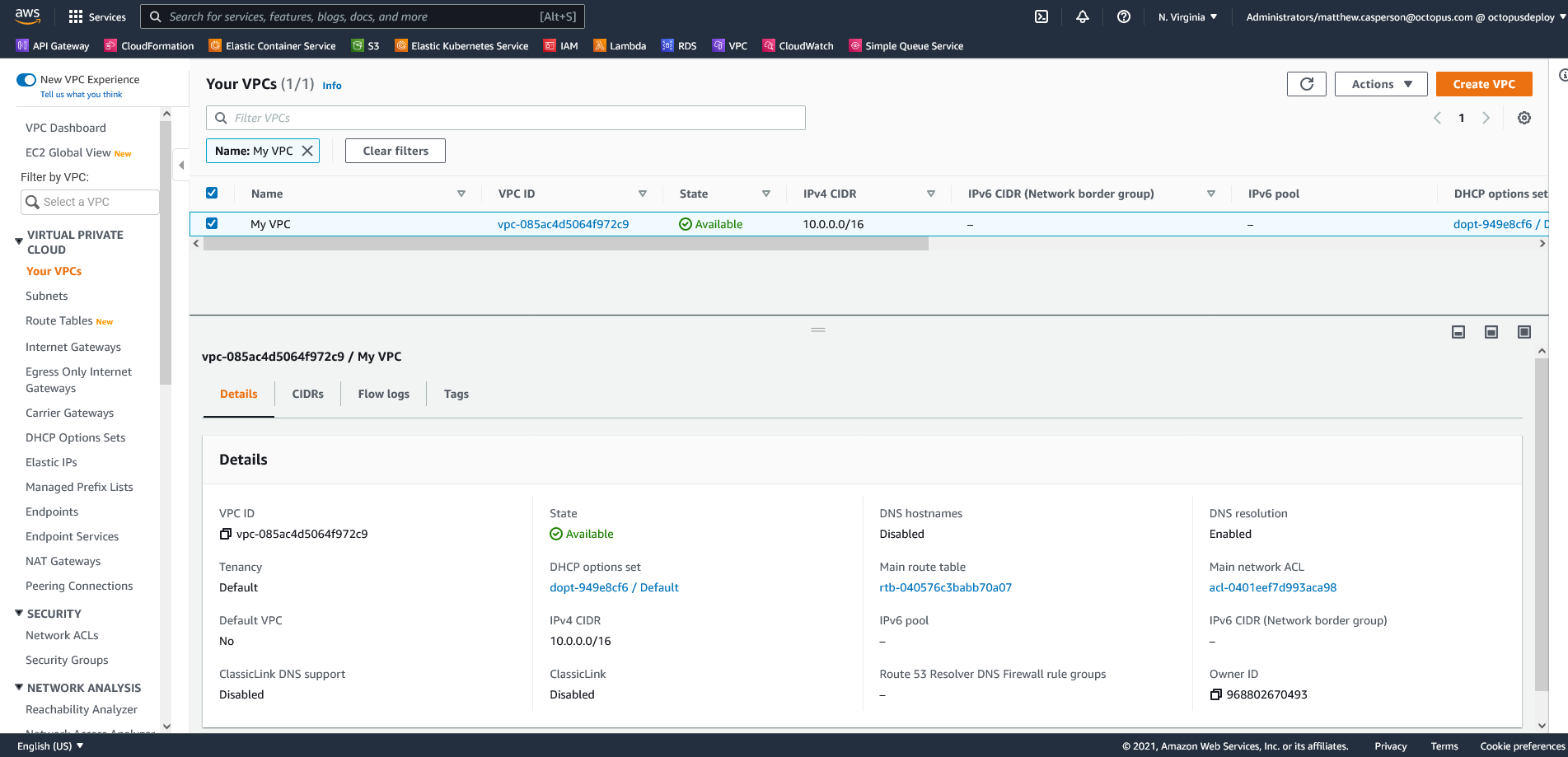
Conclusion
VPCs with private subnets are the most simple to create. In this post, you looked at a simple CloudFormation template to create a VPC with two private subnets.
In the next post you learn how to create a VPC with public subnets.
Read the rest of our Runbooks series.
Happy deployments!


