As our customers grow, we want to ensure they can deploy what they need, when they need to. We’re pleased to introduce 2 ways to prioritize essential deployments. This expands on the ‘move to top’ feature that lets you manually prioritize a deployment.
We’ve automated the prioritization process, so you can expedite essential deployments. We also changed the way we calculate queue times so it’s easier to understand deployment progress.
In this post, I explain how to configure priority deployments and how we calculate queue times.
Prioritizing deployments
We’ve introduced 2 ways to automate deployment priority:
-
Prioritize the deployment when creating a new deployment
-
Prioritize an environment in a lifecycle phase. This prioritizes all deployments to that environment(s) in the lifecycle.
Prioritize when creating a new deployment
When creating a new deployment, configure its priority before deploying. By checking the Priority checkbox and deploying, your deployment gets fast-tracked to the top of the task queue.
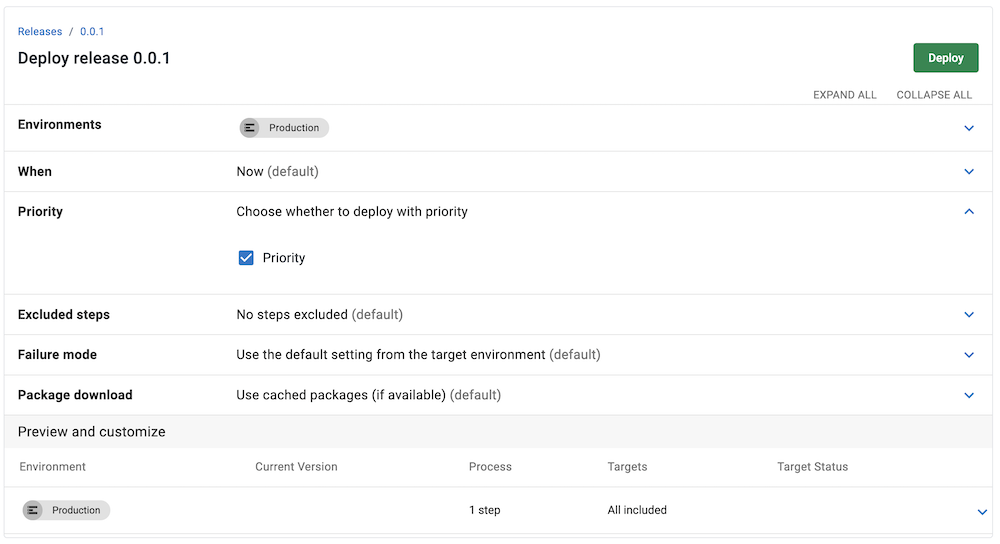
Prioritize an environment in a lifecycle phase
This option is beneficial if you want to prioritize all deployments to a specific environment. When configuring your lifecycle, check the Priority checkbox under Phase Priority. This ensures all deployments deployed to that lifecycle phase get prioritized in the task queue.
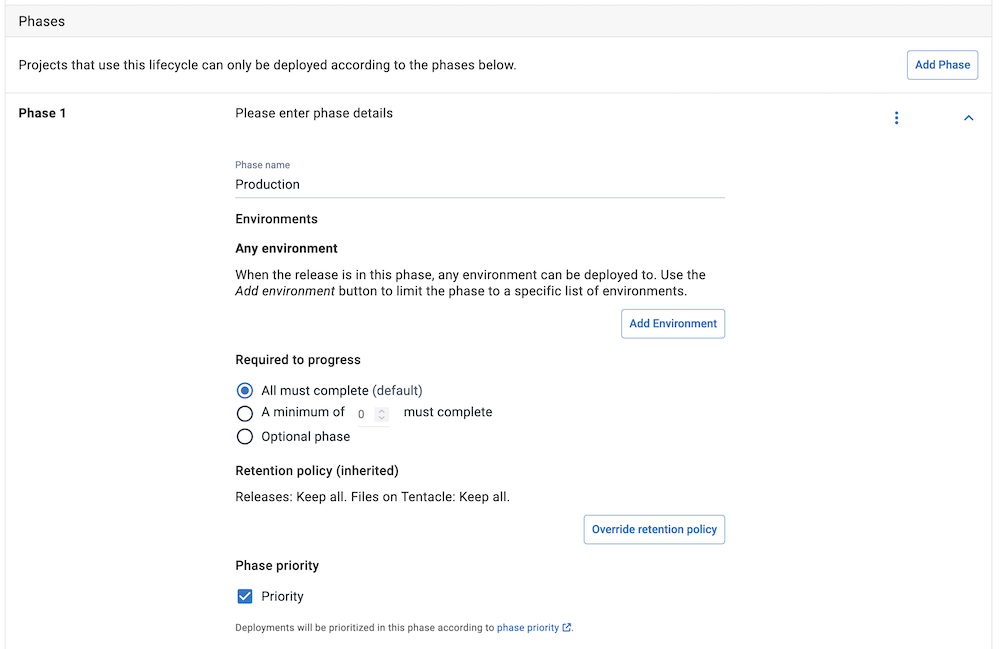
Manually prioritize a deployment task
We introduced manual task prioritization in Octopus 2023.4. This is an excellent option to fast-track your deployments when they’re already in the task queue. On the Tasks page, select the overflow menu for the task you want to prioritize, then select Move to top. Your task will move to the top of the queue.
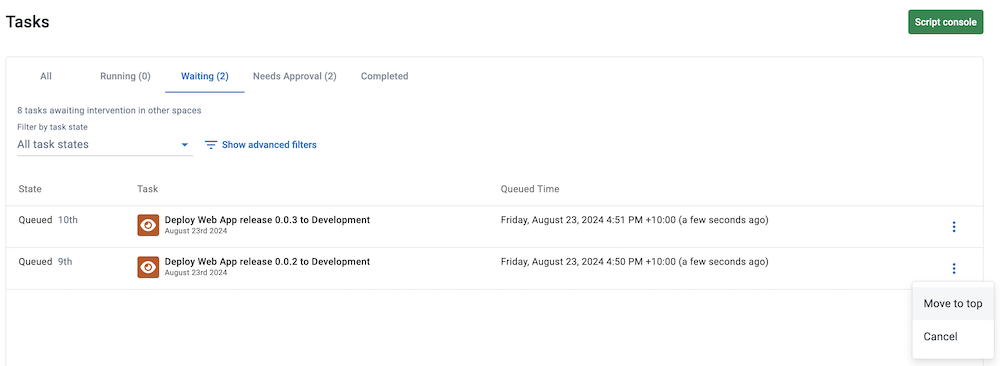
Queue times
Octopus now considers the task’s estimated run duration and server’s task cap to estimate the remaining wait time in the queue. The task cap limits the number of parallel tasks that can run simultaneously. With a task cap of 5, 10 queued tasks can join any of the 5 parallel streams of executing tasks depending on which stream finishes executing first. The remaining queue time for a queued task is the sum of the remaining run durations for executing and queued tasks expected to run in the same stream.
Conclusion
Priority deployments are available now for Cloud customers as an early access preview.
You can read more about prioritizing tasks in our docs.
Happy deployments!







