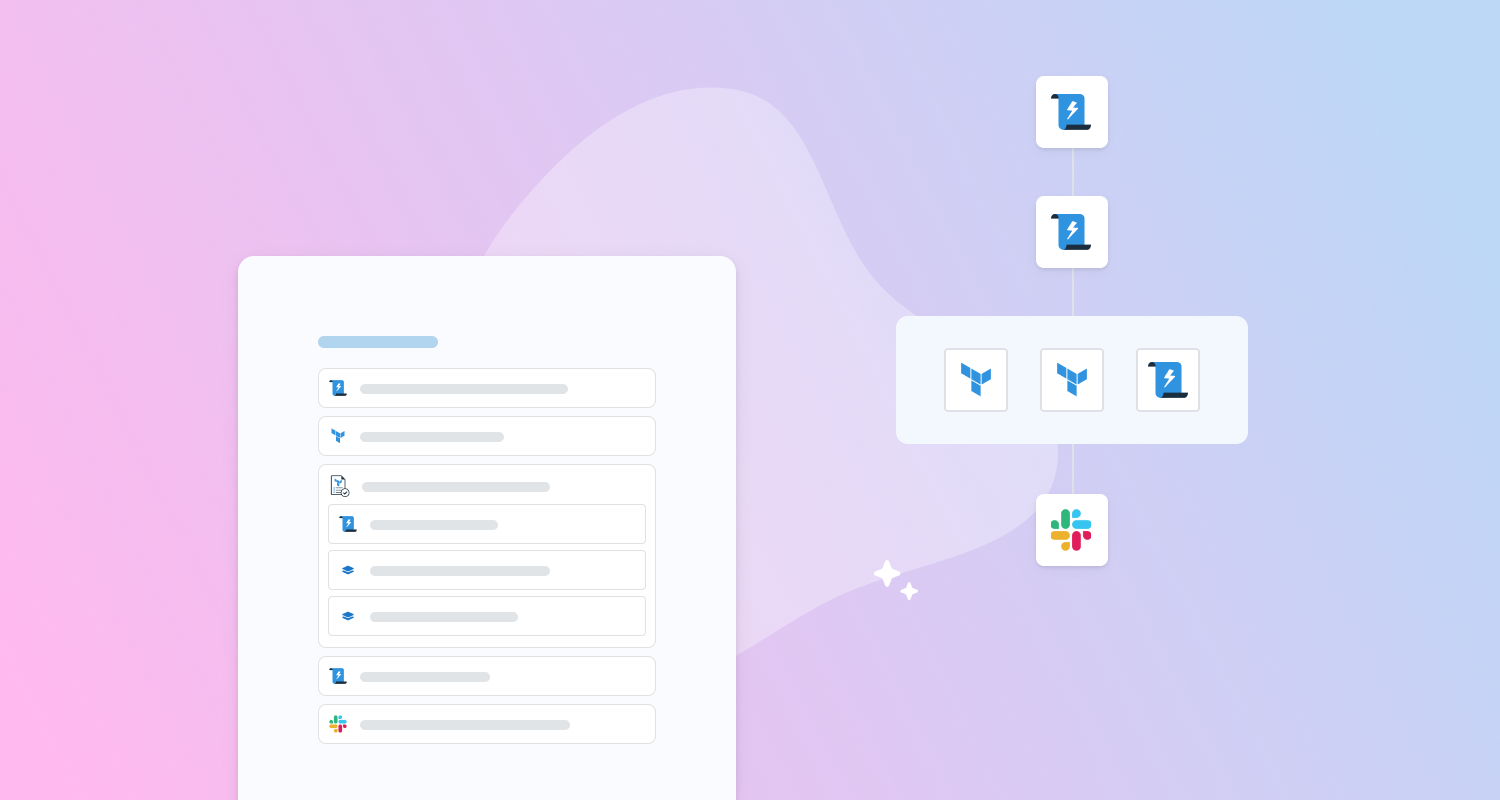When you think of deployments in Octopus, you probably think of steps: the sequence of tasks that orchestrate your releases.
Whether you’re configuring a health check or defining complex rolling deployments, the process editor is at the center of it all.
At Octopus, the design team has been working to modernize and improve the process editor experience.
Why are we doing this?
Deployment processes are more than lists of actions. They’re structured workflows that define how applications move through environments.
As Octopus has grown, so has our customers’ deployment needs. There are rolling steps, nested groups, parallel paths and more to consider. Over time, the editor’s interface hasn’t kept pace with these developments.
Customers have told us:
- It’s hard to scan steps and find what they’re looking for
- They need to distinguish between parent and child steps, and what’s in a rolling step
- They want to understand their deployment process at a glance
The design team at Octopus got together to resolve these problems. Over a few sessions, we sketched out ideas and set out to improve a few key problematic areas.
We identified the process editor as the first and most obvious areas for improvement, and broke this down further into two key goals: reviewing a process and editing a process.
Modernizing the UI
We’ve redesigned the process overview and sidebar UI in the process editor to improve readability, structure, and control. Here’s what’s new:
- Less noise, more focus: We’ve reduced visual clutter and introduced a clearer hierarchy. Icons, grouping, and more immediate interactions make it easier to quickly scan and edit your process sequence.
- Grouped views for parent and rolling steps: Parent-child and rolling steps are now grouped. This makes complex workflows easier to follow and edit without losing your place. These groups can also be collapsed for parent-child and rolling steps, helping you to control the amount of information you see.
- A consistent, modern interface: We’ve updated the styling to align with the broader Octopus design system. Expect better contrast, spacing, and alignment for a more streamlined editing experience.
Why is this important?
The process editor is a critical part of how teams build and maintain their deployments. This update is designed to reduce friction, help you move faster, and give you greater control over complex processes.
Whether you’re onboarding a new team member or managing dozens of steps, the editor now scales more gracefully with your needs.
This update is the first step toward modernizing the process editor experience. Next up, we’re looking at ways to further customize how you view your deployment processes.
As always, we’re open to your feedback.
What to expect
Cloud customers can expect the new design to land on 1 August 2025.
For self-hosted customers, this change will be reflected in Octopus Server Release 2025.3, when you upgrade to that version.