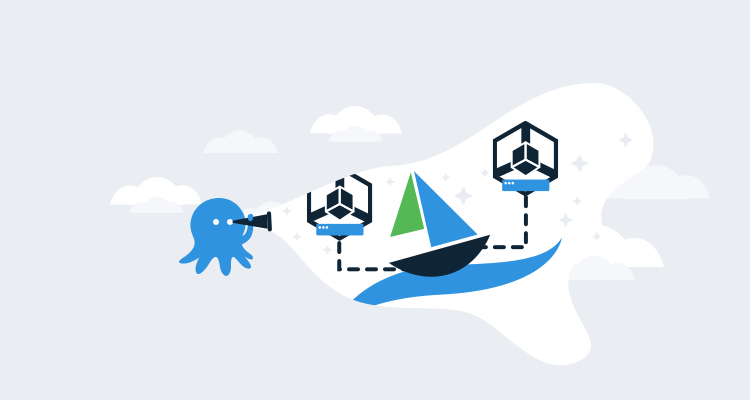This is part three in a series of posts exploring Istio, a popular service mesh available for Kubernetes. In this post, I’ll look at what a DestinationRule resource is and where it fits in this stack.
- The Sample application.
- The VirtualService resource.
- The DestinationRule resource.
- The ServiceEntry resource.
- The Gateway resource.
The Istio DestinationRule resource provides a way to configure traffic once it has been routed by a VirtualService resource. A DestinationRule resource can be used to configure load balancing, security and connection details like timeouts and maximum numbers of connections.
In this blog post, we’ll add a DestinationRule resource to our cluster to see how it affects our application.
Defining Service subsets
In the previous blog post, we saw how requests to the webserver Service could be redirected to the webserverv1 Service. This meant that our proxy application only requested content from Pod resources with the label version: v1.
Having multiple versions of Pod resources is quite a common scenario, and while it is possible to create multiple Service resources in order to direct traffic to Pod resources with specific label combinations, Istio has a more concise solution.
A DestinationRule resource can define subsets, which identify Pod resources with more specific label combinations than the Service resource that the DestinationRule is configured against. In the example below, we have created two subsets within the Pod resources referenced by the webserver Service. The subsets named v1 and v2 match the version labels on the Pod resources.
We also then target the v1 subset of the webservice Service resource from the VirtualService resource.
The end result is that the proxy application only makes requests to the Pod resources with the version: v1 label. In this way, we achieve the same effect as creating the second Service webservicev1 and routing traffic to it, but without the duplication in having multiple Service resources that differ only by their selector labels.
Here is the VirtualService resource that directs traffic to a subset called v1:
apiVersion: networking.istio.io/v1alpha3
kind: VirtualService
metadata:
name: webserver
spec:
hosts:
- webserver
http:
- route:
- destination:
host: webserver
# Route traffic to the Pods that match the labels defined in the DestinationRule v1 subset
subset: v1Here is the DestinationRule resource that defines the v1 and v2 subsets:
apiVersion: networking.istio.io/v1alpha3
kind: DestinationRule
metadata:
name: webserver
spec:
host: webserver
subsets:
- name: v1
labels:
version: v1
- name: v2
labels:
version: v2The architecture diagram with a DestinationRule resource (brown rectangle).
Load balancing algorithms
Istio offers multiple different load balancing algorithms to distribute traffic. The default is the round-robin algorithm, which cycles through the available targets one by one:
apiVersion: networking.istio.io/v1alpha3
kind: DestinationRule
metadata:
name: webserver
spec:
host: webserver
trafficPolicy:
loadBalancer:
simple: ROUND_ROBIN
subsets:
- name: v1
labels:
version: v1
- name: v2
labels:
version: v2Here we can see how traffic was distributed with the round-robin algorithm.
Note that you have to disable keepalive connections to see this pattern. If you open the URL in a browser, you won’t see the clear cycling through targets because browsers enable keepalive connections. Also, it is a known issue that some targets are used twice, which you can see in the output below with the call to webserverv1-6786d88d65-cp28t. These issues are all discussed here.
Otherwise, you can clearly see how requests are cycled through the targets with the round-robin algorithm:
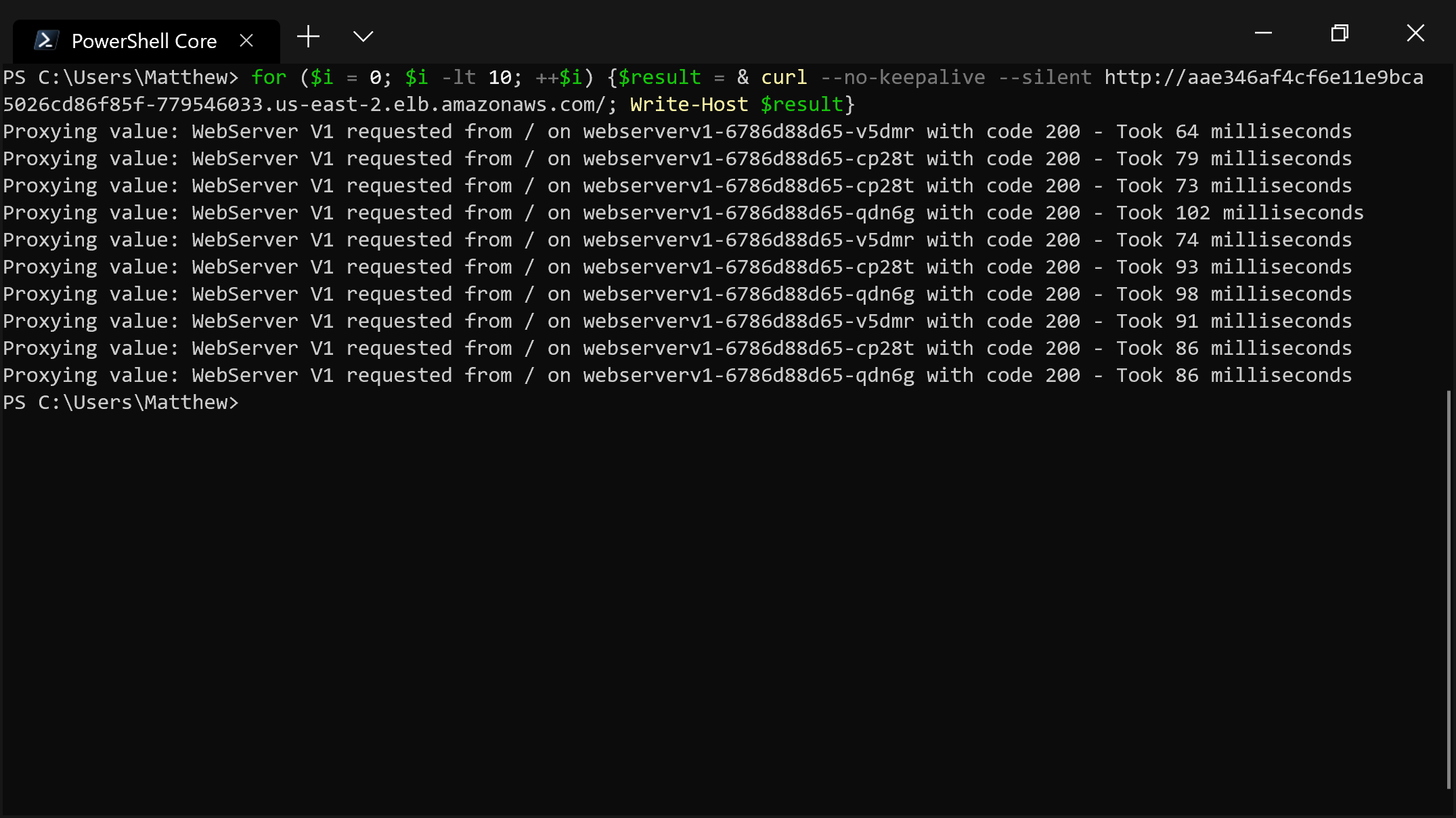
The DestinationRule resource can also distribute traffic randomly:
apiVersion: networking.istio.io/v1alpha3
kind: DestinationRule
metadata:
name: webserver
spec:
host: webserver
trafficPolicy:
loadBalancer:
simple: RANDOM
subsets:
- name: v1
labels:
version: v1
- name: v2
labels:
version: v2As expected, the targets of the network requests are now selected randomly:
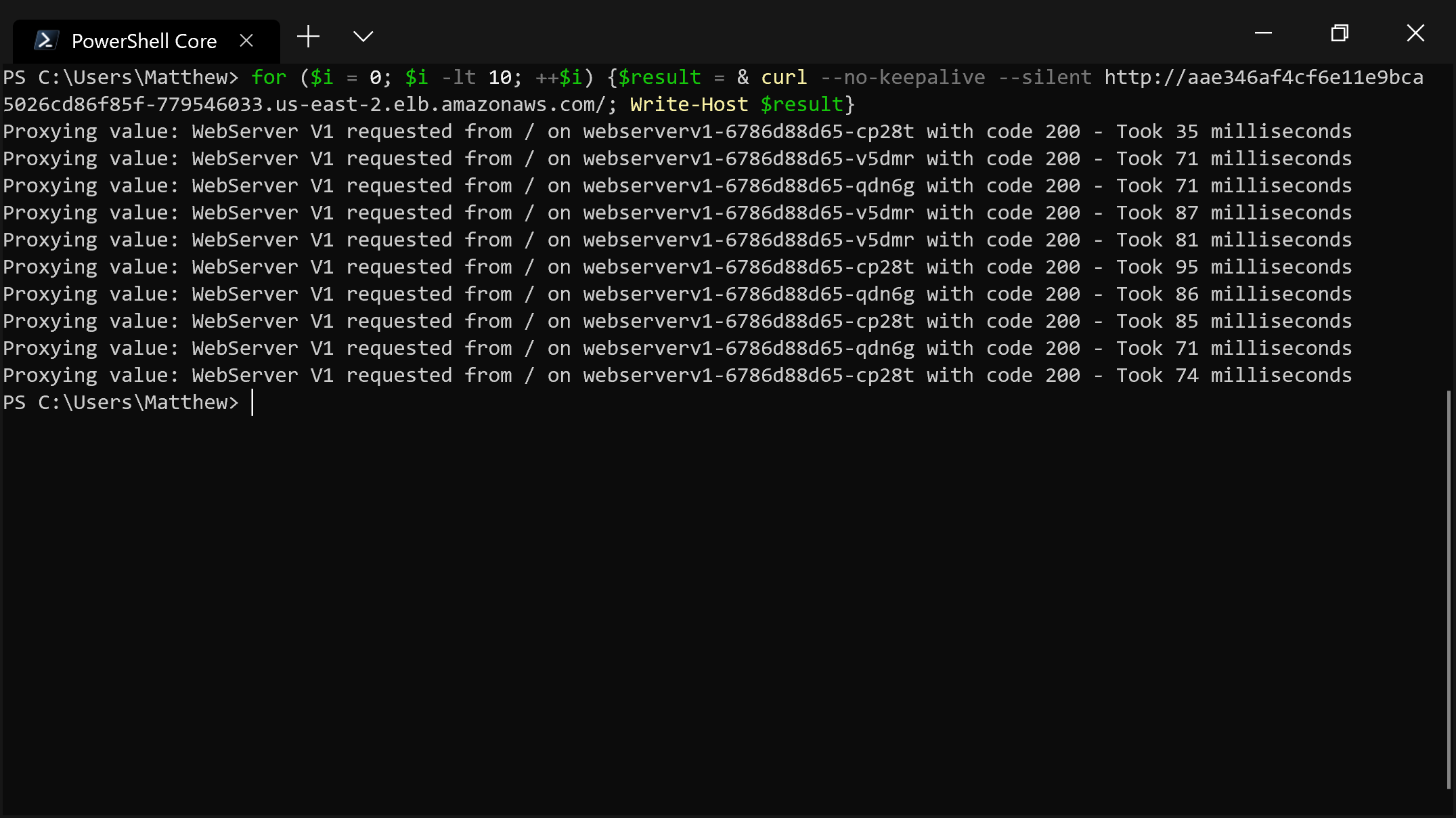
Another option is to send requests to targets with the least open connections:
apiVersion: networking.istio.io/v1alpha3
kind: DestinationRule
metadata:
name: webserver
spec:
host: webserver
trafficPolicy:
loadBalancer:
simple: LEAST_CONN
subsets:
- name: v1
labels:
version: v1
- name: v2
labels:
version: v2The result is somewhat similar to the random algorithm, although we don’t see requests going to the same target twice in a row:
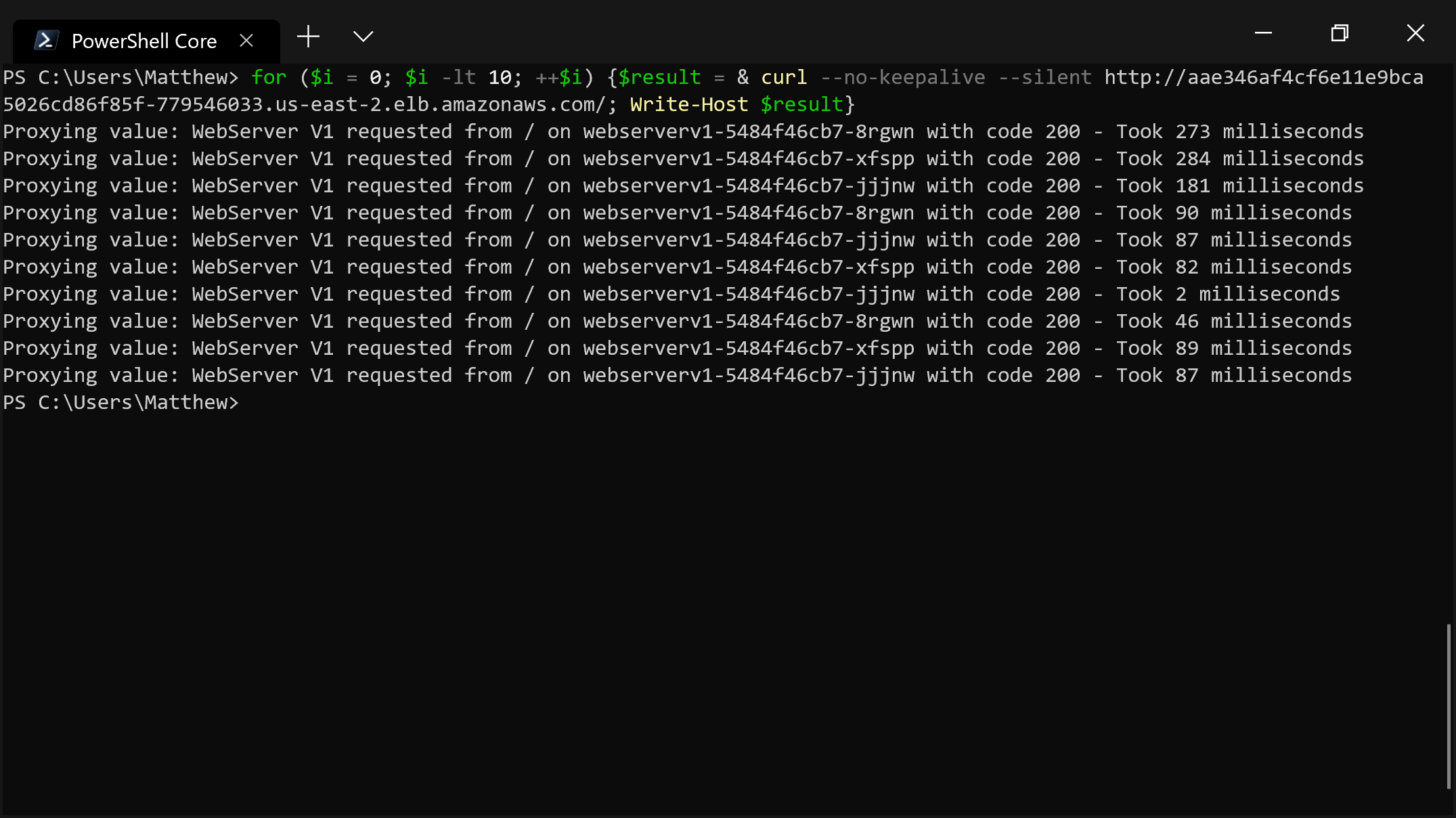
Security options
Istio can configure TLS settings to ensure that the communication between Pod resources are encrypted through Mutual TLS (mtls).
The effects of these options are transparent to our application, but would prevent traffic from being snooped if Pod resources were to communicate across nodes:
apiVersion: networking.istio.io/v1alpha3
kind: DestinationRule
metadata:
name: webserver
spec:
host: webserver
trafficPolicy:
tls:
mode: ISTIO_MUTUAL
subsets:
- name: v1
labels:
version: v1
- name: v2
labels:
version: v2Connection pool settings
Network settings like timeouts, keepalives, number of connections, etc. can be defined for a Service resource.
Like the security settings, these values are transparent to our applications but may improve performance for deployments with high traffic load:
apiVersion: networking.istio.io/v1alpha3
kind: DestinationRule
metadata:
name: webserver
spec:
host: webserver
trafficPolicy:
connectionPool:
tcp:
maxConnections: 100
connectTimeout: 30ms
tcpKeepalive:
time: 7200s
interval: 75s
subsets:
- name: v1
labels:
version: v1
- name: v2
labels:
version: v2Summary
We’ve seen how a VirtualService resource can be used to route traffic, simulate network failures or delays, and implement networking rules that only require an understanding of a service’s public API such as URL redirection/rewriting, timeouts, and retries.
In this post, we have seen how a DestinationRule resource can be used to implement low-level networking options that are closely tied to the implementation of the underlying service including defining subsets, load balancing algorithms, and network connection settings such as timeouts and max connections.
In the next post, we will look at the ServiceEntry resource and how it is used to expose endpoints outside the Kubernetes cluster.