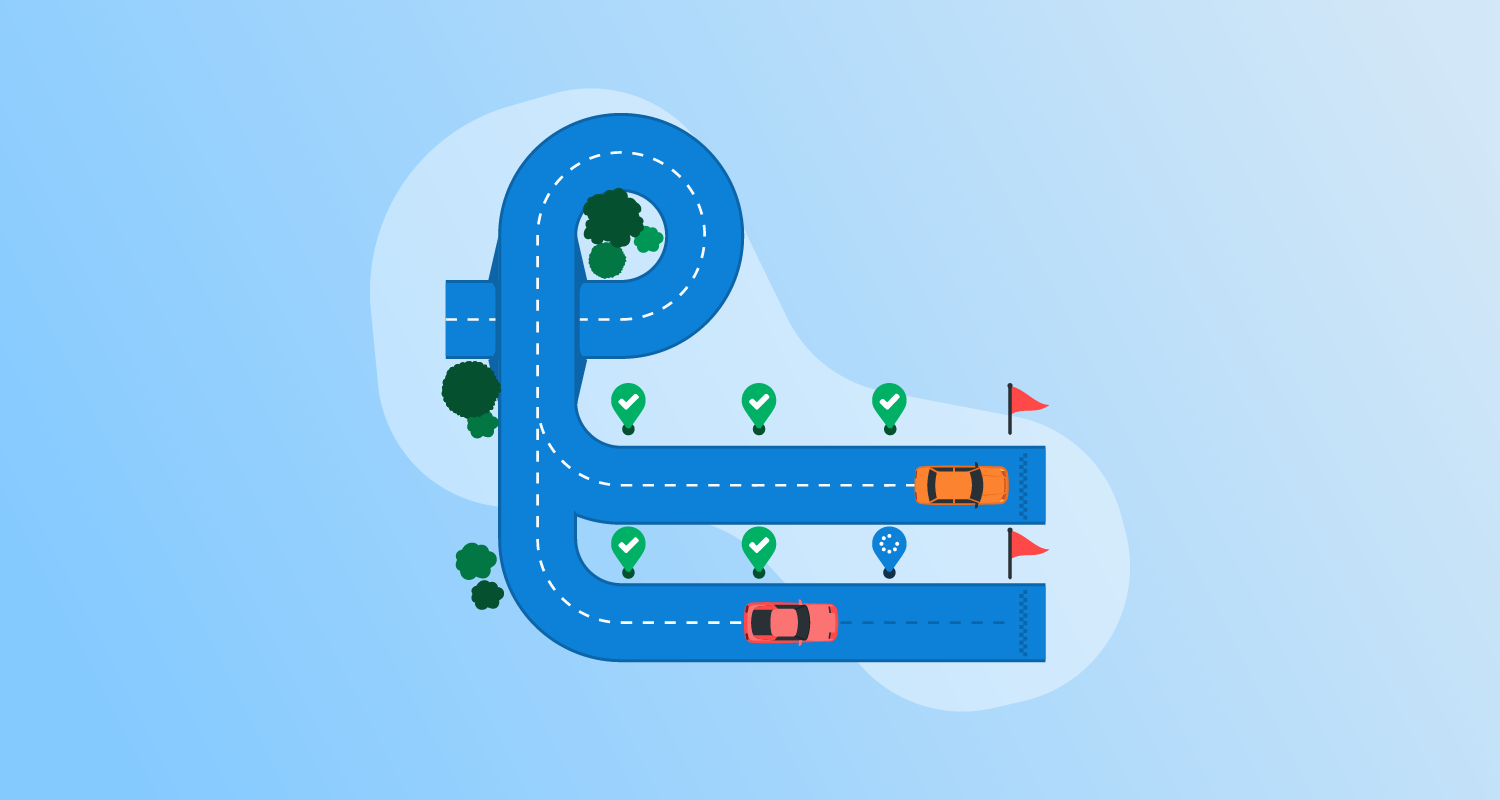What is a GitLab CI/CD pipeline?
GitLab CI/CD is a platform that provides version control, build management, and basic Continuous Delivery capabilities. A GitLab CI/CD pipeline automates the software development process by integrating code, running tests, and deploying releases. GitLab’s CI/CD platform enables developers to manage their project workflows, reducing manual tasks and potential human errors.
A GitLab pipeline uses a series of steps known as jobs, defined in the .gitlab-ci.yml file. Each job is a script executed by GitLab runners. These jobs can be configured to run in stages, ensuring specified tasks are completed before progressing to the next step. This setup provides a structured workflow that is both repeatable and scalable.
Understanding GitLab CI/CD pipeline architecture
1. Basic pipelines
Basic pipelines in GitLab provide a straightforward configuration for managing stages like build, test, and deploy sequentially. In this setup, all jobs in a given stage execute concurrently, and the next stage begins only after all jobs in the current stage have completed. This approach is suitable for smaller projects with fewer complexities but can become less efficient as the number of jobs and dependencies grows.
Here’s an example configuration for a basic pipeline:
stages:
- build
- test
- deploy
default:
image: alpine
build_a:
stage: build
script:
- echo "This job builds component A."
build_b:
stage: build
script:
- echo "This job builds component B."
test_a:
stage: test
script:
- echo "This job tests component A after build jobs are complete."
test_b:
stage: test
script:
- echo "This job tests component B after build jobs are complete."
deploy_a:
stage: deploy
script:
- echo "This job deploys component A after test jobs are complete."
environment: production
deploy_b:
stage: deploy
script:
- echo "This job deploys component B after test jobs are complete."
environment: productionIn this setup:
- Jobs in the same stage run concurrently:
build_aandbuild_brun simultaneously, followed bytest_aandtest_b, and so on. - Stages execute sequentially: The pipeline progresses only after all jobs in the current stage finish.
2. Pipelines with the needs keyword
The needs keyword enables faster pipelines by explicitly defining dependencies between jobs, allowing jobs to start as soon as their dependencies are complete, even if other jobs in the same stage are still running.
Here’s an example pipeline using needs:
stages:
- build
- test
- deploy
default:
image: alpine
build_a:
stage: build
script:
- echo "Building component A quickly."
build_b:
stage: build
script:
- echo "Building component B slowly."
test_a:
stage: test
needs: [build_a]
script:
- echo "Testing component A immediately after build_a finishes."
test_b:
stage: test
needs: [build_b]
script:
- echo "Testing component B immediately after build_b finishes."
deploy_a:
stage: deploy
needs: [test_a]
script:
- echo "Deploying component A without waiting for build_b or test_b."
environment: production
deploy_b:
stage: deploy
needs: [test_b]
script:
- echo "Deploying component B without dependency on component A."
environment: productionKey benefits:
- Jobs like
test_acan start as soon asbuild_acompletes, without waiting forbuild_b. - Stages no longer strictly control execution; dependencies dictate the order, enabling greater parallelism.
3. Parent-child pipelines
Parent-child pipelines provide a way to manage complex workflows by splitting a pipeline into smaller, independent pipelines. This modular structure improves readability and maintainability and allows dynamic pipeline behavior. Child pipelines can be triggered conditionally and configured with their own set of jobs and stages.
Parent pipeline example:
stages:
- triggers
trigger_a:
stage: triggers
trigger:
include: a/.gitlab-ci.yml
rules:
- changes:
- a/*
trigger_b:
stage: triggers
trigger:
include: b/.gitlab-ci.yml
rules:
- changes:
- b/*Child pipeline A (/a/.gitlab-ci.yml):
stages:
- build
- test
- deploy
default:
image: alpine
build_a:
stage: build
script:
- echo "Building component A."
test_a:
stage: test
needs: [build_a]
script:
- echo "Testing component A."
deploy_a:
stage: deploy
needs: [test_a]
script:
- echo "Deploying component A."
environment: productionChild pipeline B (/b/.gitlab-ci.yml):
stages:
- build
- test
- deploy
default:
image: alpine
build_b:
stage: build
script:
- echo "Building component B."
test_b:
stage: test
needs: [build_b]
script:
- echo "Testing component B."
deploy_b:
stage: deploy
needs: [test_b]
script:
- echo "Deploying component B."
environment: productionAdvantages of parent-child pipelines:
- Modularity: Configurations are split into smaller files, reducing complexity.
- Dynamic Behavior: Child pipelines can be triggered based on rules, e.g., changes in specific directories.
- Efficiency: Combining
needswith parent-child pipelines optimizes execution and reduces redundant tasks.
GitLab CI/CD pipeline best practices
1. General best practices
When designing GitLab CI/CD pipelines, follow practices that improve maintainability, reliability, and scalability. Start by modularizing pipeline configurations using reusable templates and the include keyword, enabling consistency across multiple projects. Use environments and deploy targets to ensure the deployment process aligns with the organization’s workflow.
Adopt a fail-fast approach by setting allow_failure: false for critical jobs to prevent unnecessary execution of subsequent jobs when errors occur early in the pipeline. To reduce complexity, use descriptive names for jobs, stages, and scripts, ensuring clarity for everyone involved in the project. Finally, implement pipeline linting and use the GitLab CI/CD lint tool to validate configurations before committing changes.
2. Use failures to improve processes
Pipeline failures are an opportunity to refine processes and improve overall quality. Start by setting up notifications or alerts for failed jobs, ensuring developers are immediately informed. Review job logs and identify recurring issues, addressing them through automation or adjustments in configuration.
For testing stages, track flaky tests and prioritize fixing them, as they can erode confidence in the pipeline. Use GitLab’s test reports and analytics features to monitor test success rates and identify problem areas. By consistently analyzing pipeline metrics, teams can identify bottlenecks or inefficiencies and take steps to optimize workflows.
3\ Ensure the test environment mirrors production
To maximize reliability, the test environment should closely replicate the production environment. Use the same operating system, dependencies, and configuration files for both environments. This reduces the likelihood of environment-specific issues surfacing after deployment.
Use Docker containers or virtual machine images to ensure a consistent runtime across environments. Tools like GitLab’s variables can be used to define environment-specific values, ensuring that jobs remain adaptable without requiring changes to the pipeline configuration itself. Additionally, consider using feature flags to test changes incrementally in production-like conditions.
4. Standardize the keyword order in jobs
Standardizing the keyword order in job definitions enhances readability and consistency, particularly when collaborating across teams. A consistent structure makes it easier for developers to understand and troubleshoot pipelines. A commonly recommended order is:
stageimagevariablesbefore_scriptscriptafter_scriptrulesoronly/exceptartifactsneedsenvironment
This order groups related configurations logically, making it easier to identify specific sections at a glance. Adopting this standard minimizes confusion for new contributors and helps align pipelines with industry best practices.
5. Build stageless pipelines
Stageless pipelines eliminate rigid stage definitions, allowing jobs to define their dependencies independently using the needs keyword. This approach improves flexibility, enabling jobs to start as soon as their prerequisites are complete, regardless of stage.
For example, instead of grouping jobs into build, test, and deploy stages, use needs to create a network of dependencies. This reduces idle time in the pipeline and speeds up execution by running independent jobs in parallel. Stageless pipelines are particularly useful for complex workflows with many interdependent components, as they optimize execution order and resource use.
Octopus: Ultimate Gitlab CI/CD alternative for complex deployments
Octopus Deploy takes over where CI tools fall short, transforming deployment into a seamless process teams actually enjoy. Our platform handles release, deployment, and CD operations so effectively that pushing to production becomes a routine non-event—even on Fridays.
Scale effortlessly to thousands of locations or customers while deploying faster and more frequently. Our tenant system eliminates duplicate effort while consistent deployment processes, automatic release promotion, and flexible deployment strategies dramatically reduce time-to-deployment across environments.
Built-in automation safeguards like step timeouts and retries minimize risk, while our intuitive UI with 500+ step templates improves developer experience. Enterprise security features, including role-based access control, ITSM approvals, and OpenID Connect integration, ensure your deployments remain secure and compliant without sacrificing speed or simplicity.
Get started with Octopus
Make complex deployments simple
Help us continuously improve
Please let us know if you have any feedback about this page.