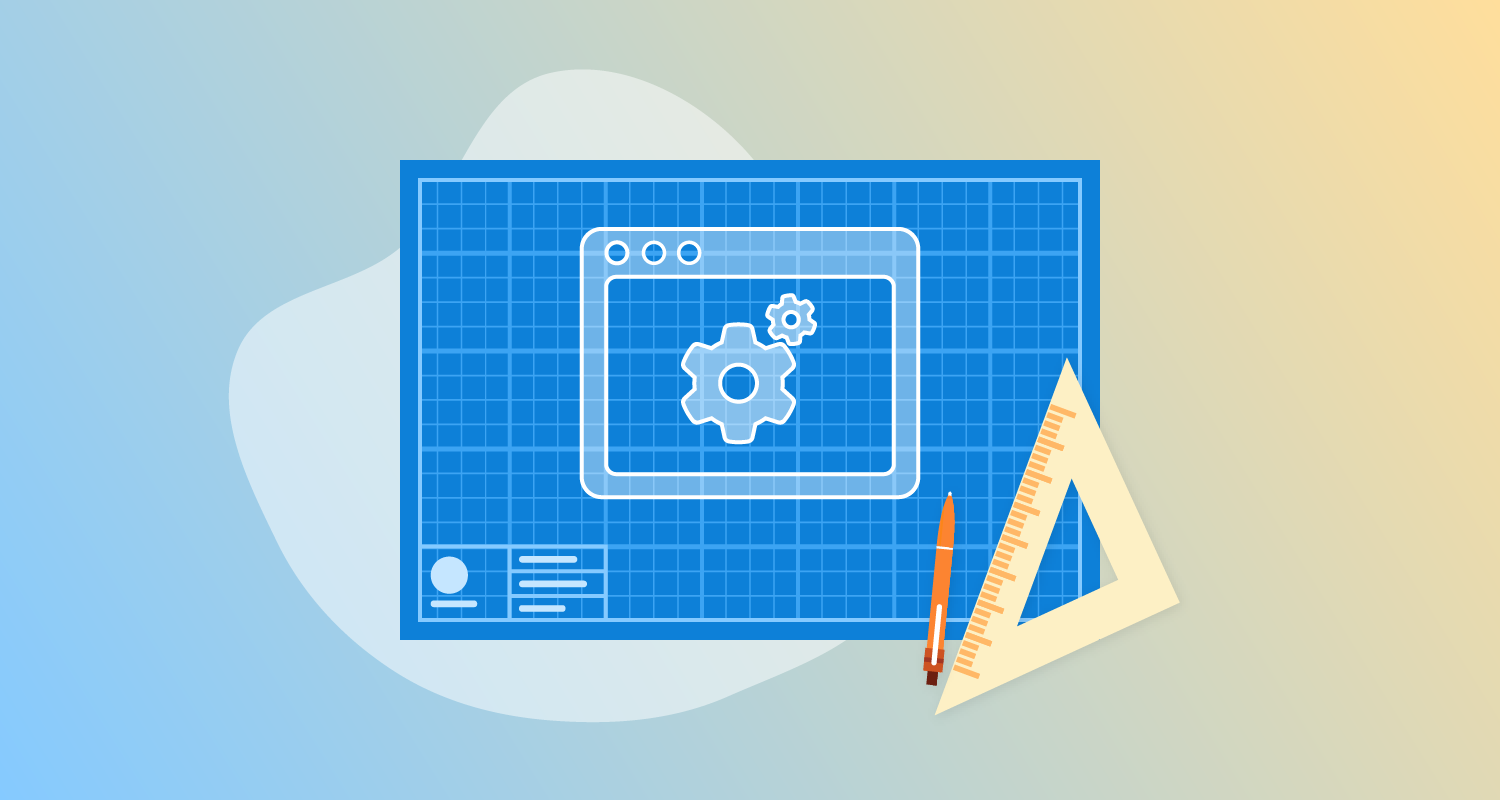What are feature flags and what are important best practices?
A feature flag is a software development technique that allows teams to turn features on or off without deploying new code. It provides flexibility to switch off problematic features quickly without rolling back an entire deployment. Implementing feature flags involves placing conditional logic into the codebase where the feature exists, providing a toggle mechanism.
Feature flags also facilitate experimentation, enabling developers to test different user interface elements and functionalities with selected user groups. This ability to control features at runtime means changes do not require complete application redeployment. It significantly reduces risk by allowing quicker interventions should a feature introduce issues or need rapid modifications.
Feature flags are highly beneficial but complex to manage. We’ll cover the key challenges and essential feature flag best practices that will help you successfully implement feature flags.
Feature flag best practices:
- 1. Establish a clear naming convention
- 2. Use a centralized feature flag management system
- 3. Keep feature flags short-lived and clean up unused flags
- 4. Document feature flags thoroughly
- 5. Implement access controls for feature flags
- 6. Monitor and log feature flag usage
- 7. Integrate feature flags into CI/CD pipelines
- 8. Test feature flags before deployment
- 9. Use feature flags for rollbacks
- 10. Using feature flags for A/B testing and experimentation
- 11. Use canary releases for gradual rollouts
- 12. Target specific user segments
Common challenges with feature flags
Feature flags are becoming increasingly important in DevOps workflows, but they also introduce challenges for teams. Some of the key challenges include:
Increased code complexity
If not managed properly, feature flags can lead to increased code complexity. Numerous conditional logic statements may create a tangled web of dependencies inside the codebase. This complexity can obscure the software’s functionality, complicating developers’ debugging and maintenance efforts. Ensuring that conditional paths and possible flag combinations are documented and manageable is essential.
The complexity increases as the number of feature flags grows over time. If older flags are not removed or monitored regularly, they can accumulate, making the codebase harder to navigate and understand. Developers need strategies to track these flags and their effects, reducing unnecessary complexity while maintaining effective feature management practices.
Technical debt from stale flags
Stale feature flags contribute to technical debt. When flags are left active long after their utility has passed, they clutter the code and can lead to errors if not pruned. They create a legacy burden, requiring additional time and resources to audit and remove unused flags. Such debt accumulates, detracting from the system’s performance and clarity.
To manage this, it is crucial to integrate processes for regularly reviewing and cleaning up feature flags when they’re no longer used. Implementing systematic flag retirement schedules or integrating flag lifecycle management in development procedures can mitigate technical debt. This approach ensures that only relevant flags impact the project and maintains a clean and efficient codebase.
Performance overhead
Performance overhead is another concern with feature flags. Each flag introduces conditional checks, which, if numerous, can slow down system performance. This can be significant in high-demand environments where every millisecond counts. To mitigate this, efficient flag management systems must be employed to reduce latency and ensure timely responses.
Feature flag evaluations can consume network resources if the toggle states are retrieved from remote servers. Intelligent caching strategies and minimizing unnecessary remote calls are essential in managing this overhead. Developers should implement optimizations, ensuring that the performance benefits of feature flags outweigh any incurred overhead.
Security and compliance risks
If not handled correctly, feature flags can introduce security and compliance risks. Misconfigured flags may expose sensitive functionalities to unintended users, leading to security breaches. Thus, flag states and their impacts must be carefully managed and audited regularly to prevent unauthorized access and ensure proper control.
Compliance issues may also arise if flags unintentionally allow features that don’t comply with industry standards or regulations. Employing strict access controls and regular audits helps mitigate these risks. Documentation and accountability measures are crucial in preventing compliance lapses and ensuring that all feature changes meet regulatory requirements.
12 commandments for feature flag success
Here are some crucial best practices that can help your team overcome the above challenges and work more effectively with feature flags in your environment.
1. Establish a clear naming convention
A clear and consistent naming convention for feature flags is vital for maintaining clarity. Names should describe the feature’s purpose and intended effect on the application. This practice aids developers in quickly understanding the role and status of each flag. Consistent naming also facilitates collaboration among team members, ensuring everyone is on the same page regarding feature implementation.
By establishing naming standards early, teams can avoid confusion and mismanagement of flags as the project grows. Developers should document these naming conventions in the team’s code guidelines, ensuring that all new flags adhere to these established rules. This consistency extends beyond readability and aids in automated tracking and management processes.
2. Use a centralized feature flag management system
Centralized management systems for feature flags streamline their deployment and monitoring. These systems provide visibility into which flags are active, helping teams easily toggle features and assess their impact. Centralization ensures stakeholders can access current flag states, reducing coordination overheads and preventing mismatched flag settings across environments.
Such systems often include dashboards and analytics, aiding in tracking and managing flag lifecycles. Adopting a unified platform facilitates flag governance, ensures policy compliance, and minimizes the risk of discrepancies. It enables integration into development workflows, supporting efficient flag management as part of the software delivery process.
3. Keep feature flags short-lived and clean up unused flags
Feature flags should be temporary. Their design is to test and control features for limited periods, after which they should either graduate to permanent features or be removed. Long-lived flags add unnecessary complexity and technical debt to codebases, challenging maintainability and clarity if not removed promptly.
Developers should incorporate regular audits or automated checks into their process to identify and remove stale flags. Setting expiration dates or review points for each flag ensures they are assessed and managed proactively. Adopting this practice prevents clutter and sustains a clean working environment, providing a sustainable flag management strategy.
4. Document feature flags thoroughly
Thorough documentation of feature flags helps maintain transparency and efficiency. It should include flag purposes, user impact, and the mechanism behind each flag. Clear documentation helps developers and stakeholders understand the scope and limits of each flag, facilitating informed decision-making and minimizing misuse risks.
Documentation should reside in an accessible location, such as a shared repository, or it can be created automatically by feature flag management tools. By keeping records updated, teams ensure that all members can quickly understand and modify flags as needed, enhancing consistency and continuity across development cycles and transitions within teams.
5. Implement access controls for feature flags
Access controls on feature flags are crucial for security and integrity. Define roles and permissions to ensure only authorized personnel can modify flag statuses. Access policies prevent unauthorized changes that could lead to security vulnerabilities or functionality disruptions, maintaining system stability and user trust.
Access control measures via a centralized management system ensures proper governance and accountability. Regular audits of access permissions help mitigate risks associated with unauthorized or erroneous flag toggles. Implementing robust access strategies fosters a secure development environment, maintaining compliance and safeguarding feature integrity.
6. Monitor and log feature flag usage
Monitoring and logging feature flag use is essential for understanding their performance and impact. Diagnostic tools should analyze flag usage patterns, helping teams make data-driven decisions. This insight can reveal potential issues or opportunities for optimization.
Implementing comprehensive monitoring solutions provides visibility into how flags are being used in real time. These logs serve as valuable references in identifying and resolving issues tied to specific features, ensuring a seamless operational flow. Such practices empower teams to harness feature flags effectively, leveraging insights for continuous improvement.
7. Integrate feature flags into CI/CD pipelines
Integrating feature flags with CI/CD pipelines enhances deployment efficiency and reliability. This setup allows for smooth toggling of features between build stages, ensuring consistent transitions. By aligning feature flag strategies with CI/CD processes, teams ensure that code changes incorporate appropriate feature states at every stage, minimizing the risk of inconsistencies and errors.
Such integration automates and streamlines the feature management process, encouraging a culture of continuous development and testing. As part of the CI/CD workflow, feature flags can be assessed during automated testing phases, providing immediate feedback and facilitating rapid iterative improvements. This optimizes the functional deployment of new features in a controlled environment.
8. Test feature flags before deployment
Testing feature flags before deployment is crucial to ensure they function as intended and do not introduce new issues. Conducting extensive pre-deployment tests can reveal potential conflicts or dependencies with other flags. This practice safeguards the production environment by preempting failures or undesirable interactions post-launch.
Test plans for feature flags should include functional and regression testing to cover all possible scenarios. By thoroughly vetting flags in test environments, teams can address and rectify issues proactively.
9. Use feature flags for rollbacks
Feature flags are effective tools for implementing rollbacks in response to feature failures. They allow the reversal of specific capabilities without affecting the rest of the codebase. This targeted control enables teams to mitigate risks quickly and ensure system integrity by disabling problematic features at the toggle of a switch.
Prominent use of feature flags in rollback strategies improves reaction time during incidents. This expediency minimizes downtime and maintains user satisfaction. Embedding flags as part of a broader rollback plan ensures that errors or unforeseen outcomes are contained and corrected efficiently, supporting operational resilience.
10. Using feature flags for A/B testing and experimentation
Feature flags enable A/B testing, allowing controlled experimentation and user feedback collection on new features. By toggling features for specific user segments, developers can gather data-driven insights into user preferences and behavior, leading to informed decisions on feature iterations and releases.
Leveraging feature flags in experimentation supports rapid prototyping and incremental improvement. This approach aligns development closely with user needs. Robust tracking and analysis tools should accompany A/B testing efforts, ensuring insights lead to actionable development outcomes.
11. Use canary releases for gradual rollouts
Gradual rollouts and canary releases facilitated by feature flags minimize the risk of broad-scale failures. Teams can monitor performance and reception by gradually enabling features across smaller user groups. Early detection of errors minimizes potential impact, informing prompt corrective actions before full release.
Feature flags enhance the rollout process by offering real-time control and adaptability. This methodical approach reduces the pressure associated with major releases, ensuring only validated and user-approved features progress to general availability. Employing this strategy creates a more stable, predictable release pipeline.
12. Target specific user segments
Feature flags allow precise targeting of user segments, facilitating customized experiences for different audiences. This capability empowers developers to test features with select groups, refining based on feedback before wider dissemination. Targeted rollouts can also engage specific demographics, aligning features with user needs and business goals.
Segment-targeted deployments enable granular control over the feature rollout process. By tailoring features to audience segments, companies can effectively measure engagement and conversion metrics. This strategy fosters deeper connections with users and supports feature development that resonates strongly within targeted market niches.
Conclusion
Feature flags are powerful tools for software teams, enabling safer deployments, controlled rollouts, and rapid experimentation. However, managing them effectively requires discipline, clear processes, and ongoing maintenance. By following these best practices, teams can maximize the benefits of feature flags while minimizing complexity, technical debt, and security risks. When implemented thoughtfully, feature flags enhance agility, improve user experience, and support Continuous Delivery in modern development workflows.
Help us continuously improve
Please let us know if you have any feedback about this page.