What is release management?
Release management is a process in software development that governs the planning, scheduling, and control of software builds through various stages and environments. It ensures that new software releases are adequately tested, validated, and successfully delivered to end users.
Release management helps maintain software quality and user satisfaction by managing the deployment of features and bug fixes. Through structured policies and procedures, release management coordinates the deployment of software changes from development to production environments.
This process minimizes disruptions and improves reliability by ensuring each release is stable and ready for production. Release management is integral in reducing deployment failures and accelerating time-to-market.
This is part of a series of articles about software deployment.
Key features of release management tools
Release management solutions typically include the following features.
Automation capabilities
Automation improves efficiency and reduces human error during deployments. These tools automate repetitive tasks such as code integration, testing, and software builds. Automation ensures consistent processes, leading to faster and more reliable software releases.
With automated tools, developers can implement Continuous Integration and Delivery (CI/CD) pipelines, enabling new code to be tested and deployed quickly. This capability minimizes delays by providing rapid feedback on code quality and allowing for quick corrections when necessary.
Collaboration and communication
Release management tools improve collaboration and communication within development teams. They provide platforms for team members to share updates, address issues, and simplify workflows. These tools also enable coordination between diverse teams, aligning goals and timelines for release schedules.
Improved collaboration minimizes misunderstandings and alignment issues, ensuring everyone is on the same page. These tools maintain transparency in the development process by integrating messaging, notifications, and status updates.
Deployment and rollback functionality
Release management tools offer deployment and rollback functionalities critical for efficient software delivery. Deployment functions allow teams to automate and manage how applications are released into production environments. The process is precisely orchestrated, ensuring reliability during the installation.
In cases of deployment issues, rollback functions are essential. They allow users to quickly revert to a previous stable version, minimizing downtime and impact on end users. This safety net is crucial in maintaining service continuity and addressing unforeseen issues.
Integration with existing systems
Integration capabilities in release management tools enable connection with existing systems, improving efficiency. These tools can interface with various software, development environments, and infrastructure services. This flexibility ensures that new tools do not disrupt current workflows.
Integration reduces the learning curve for development teams and maintains consistent operations by aligning with existing systems. It enables the use of familiar tools while incorporating modern practices.
Metrics and analytics
Release management tools with metrics and analytics provide valuable insights into process efficiency and software performance. They track key performance indicators, such as deployment frequency, failure rate, and recovery times, to assess the effectiveness of the release process.
Analytics help identify bottlenecks and improvement areas, guiding informed decision-making. By visualizing data trends and outcomes, development teams can optimize release processes, predict potential challenges, and refine practices.
Notable Release Management Tools
1. Octopus
Octopus Deploy is a sophisticated, best-of-breed Continuous Delivery (CD) platform for modern software teams. It offers powerful release orchestration, deployment automation, and runbook automation while handling the scale, complexity, and governance expectations of even the largest organizations with the most complex deployment challenges.
License: Commercial
Features:
- Reliable risk-free deployments: Define your deployment process once and use it across all environments so you can deploy to production with the same confidence you deploy everywhere else. Deployments at scale: Octopus is the only CD tool with built-in multi-tenancy support. You can deploy many customer-specific instances using the same deployment process.
- One platform for DevOps automation: You can use runbooks to automate operations tasks to remove toil. You can use runbooks to provide safe self-service operations to other teams.
- Streamlined compliance: Octopus has role-based access control, single-sign-on (SSO) as standard, and a complete audit trail to make audits a breeze.
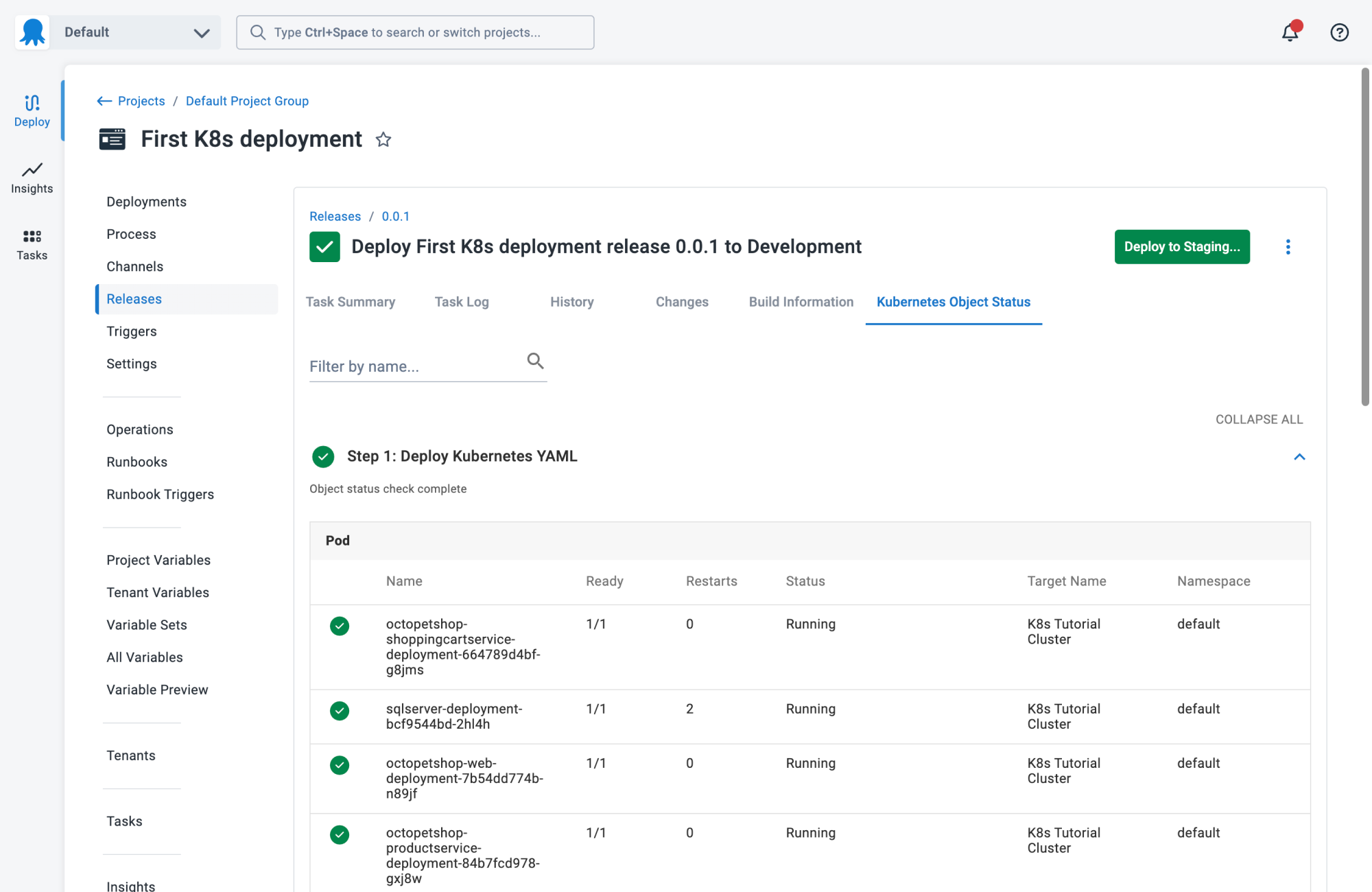
2. Plutora
Plutora is a release management platform to improve the planning, tracking, and execution of software releases. It centralizes release processes across teams and tools, offering visibility into the software development lifecycle.
License: Commercial
Key features include:
- Release management: Allows users to create and manage releases using pre-built templates or custom configurations.
- Phases, gates, and activities: Manages and defines phases, gates, and activities to align releases with organizational goals.
- Release calendar and scheduling: Centralize all release-related events in an intuitive calendar view. Filter releases, events, and block-out periods for better planning, while ensuring all key dates and dependencies are accounted for.
- Change management: Simplifies the management of changes, improvements, and scope items with change control and versioning processes.
- System impact matrix: Visualizes potential system impacts and regression risks associated with releases. Offers a matrix to provide insights into how changes might affect different systems and mitigate risks during the release cycle.
![]()
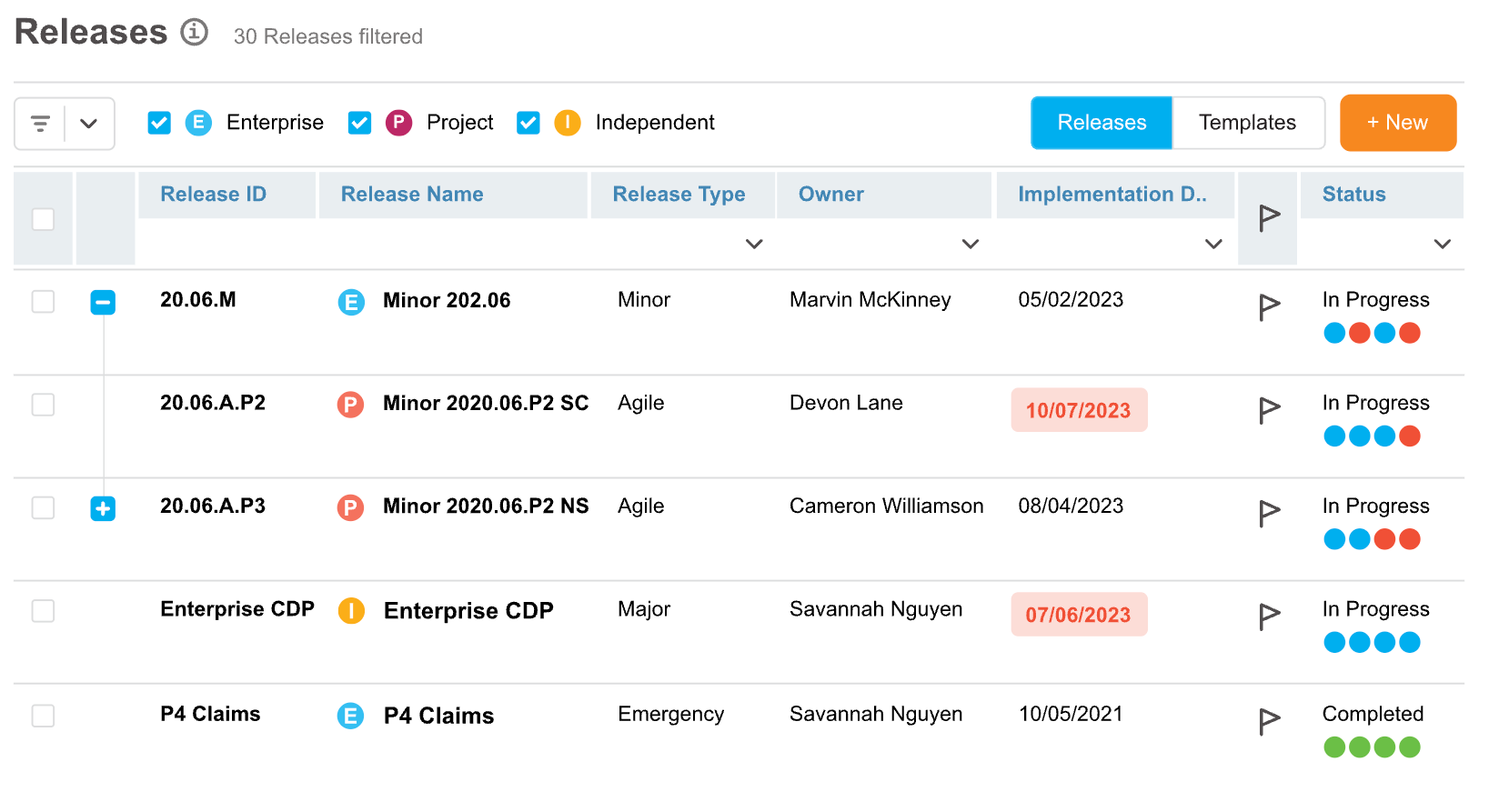
Source: Plutora
3. CloudBees
CloudBees provides a DevSecOps platform to simplify release management by combining CI/CD workflows, governance, and security in a cloud-native environment. With its open architecture, CloudBees integrates with existing tools like Jenkins and Kubernetes.
License: Commercial
Key features include:
- Visual workflow orchestration: Users can design and manage CI/CD workflows using an intuitive YAML-based editor. The platform supports a range of environments.
- Reusable workflow components: Offers reusable, shareable actions to create golden paths for workflow orchestration. Standardized building blocks ensure governance and security compliance while allowing flexibility for custom workflows.
- Integrated security and compliance: Built-in security insights provide visibility into vulnerabilities and risks across applications. Automated checks at every stage of development and deployment ensure only secure code is released.
- Feature flag management: Offers feature flags to support Continuous Deployment while maintaining control. Features can be toggled on or off instantly, allowing teams to manage rollouts and quickly disable problematic functionality.
- Software delivery metrics: Real-time metrics, including DORA and value stream analytics, offer insights into the software delivery process. These analytics help teams identify bottlenecks, measure performance, and continuously improve release efficiency.
![]()
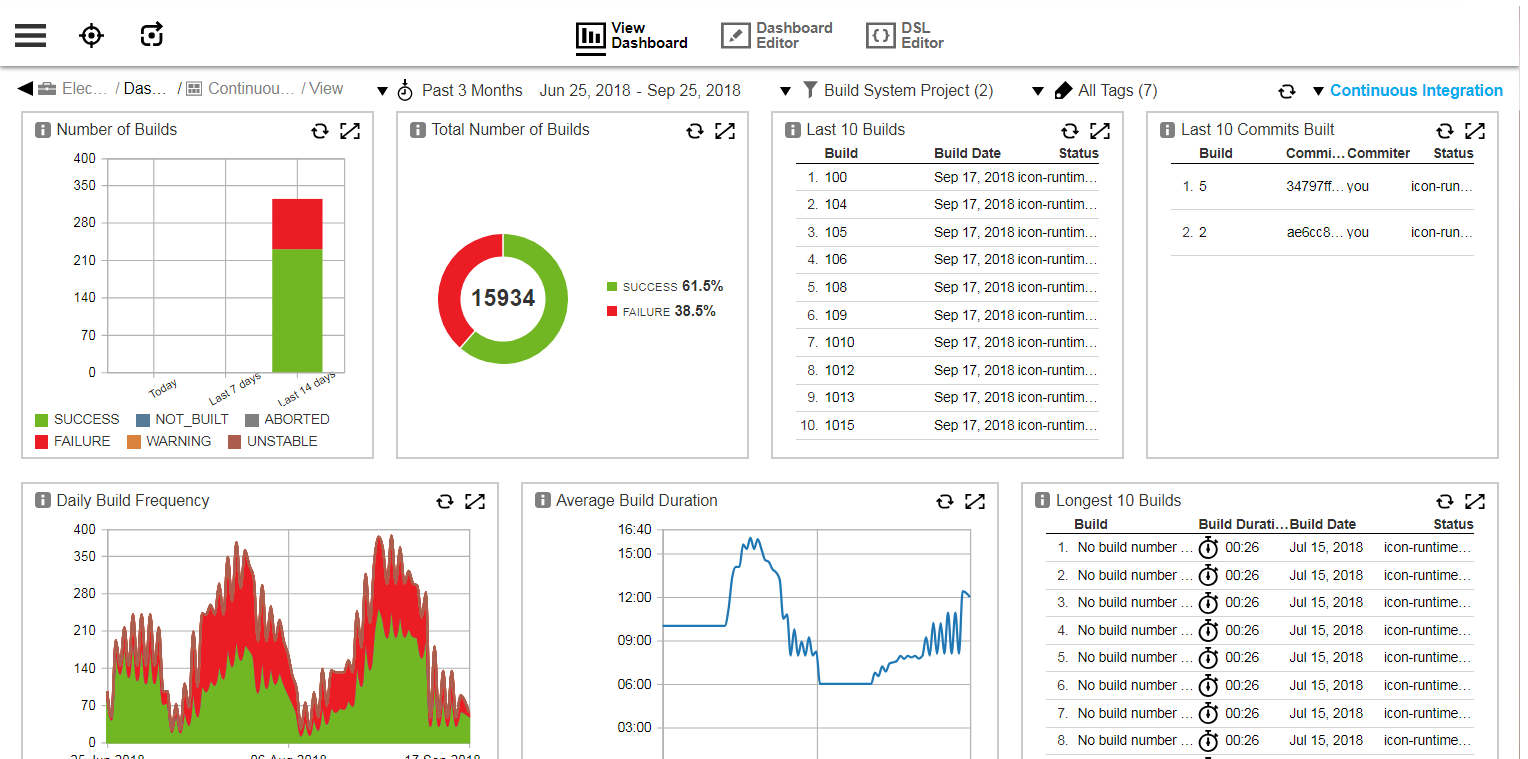
Source: CloudBees
4. Spinnaker
Spinnaker is an open-source, multi-cloud Continuous Delivery platform to help organizations release software changes with high velocity and confidence. Originally developed at Netflix, Spinnaker provides a pipeline management system with integrations across major cloud providers.
License: Apache-2.0
Repository: github.com/spinnaker/spinnaker
Github stars: 9K+
Contributors: 100+
Key features include:
- Pipeline automation: Enables the creation of automated deployment pipelines that can run integration tests, system tests, and manage server groups. Pipelines can be triggered by events such as git commits, Jenkins builds, Docker image updates, or scheduled CRON jobs.
- Built-in deployment strategies: Offers deployment practices such as blue/green deployments, canary releases, and immutable infrastructure rollouts.
- Multi-cloud deployment: Supports deployments across various cloud providers, including AWS, Kubernetes, Google Cloud, Microsoft Azure, and OpenStack.
- Role-based access control (RBAC): Secures the release processes by restricting access to projects or accounts through integration with authentication systems like OAuth, SAML, LDAP, or GitHub Teams.
- Monitoring and metrics integration: Integrates with monitoring tools like Prometheus, Datadog, New Relic, and Stackdriver for canary analysis and tracking performance metrics during rollouts.
![]()
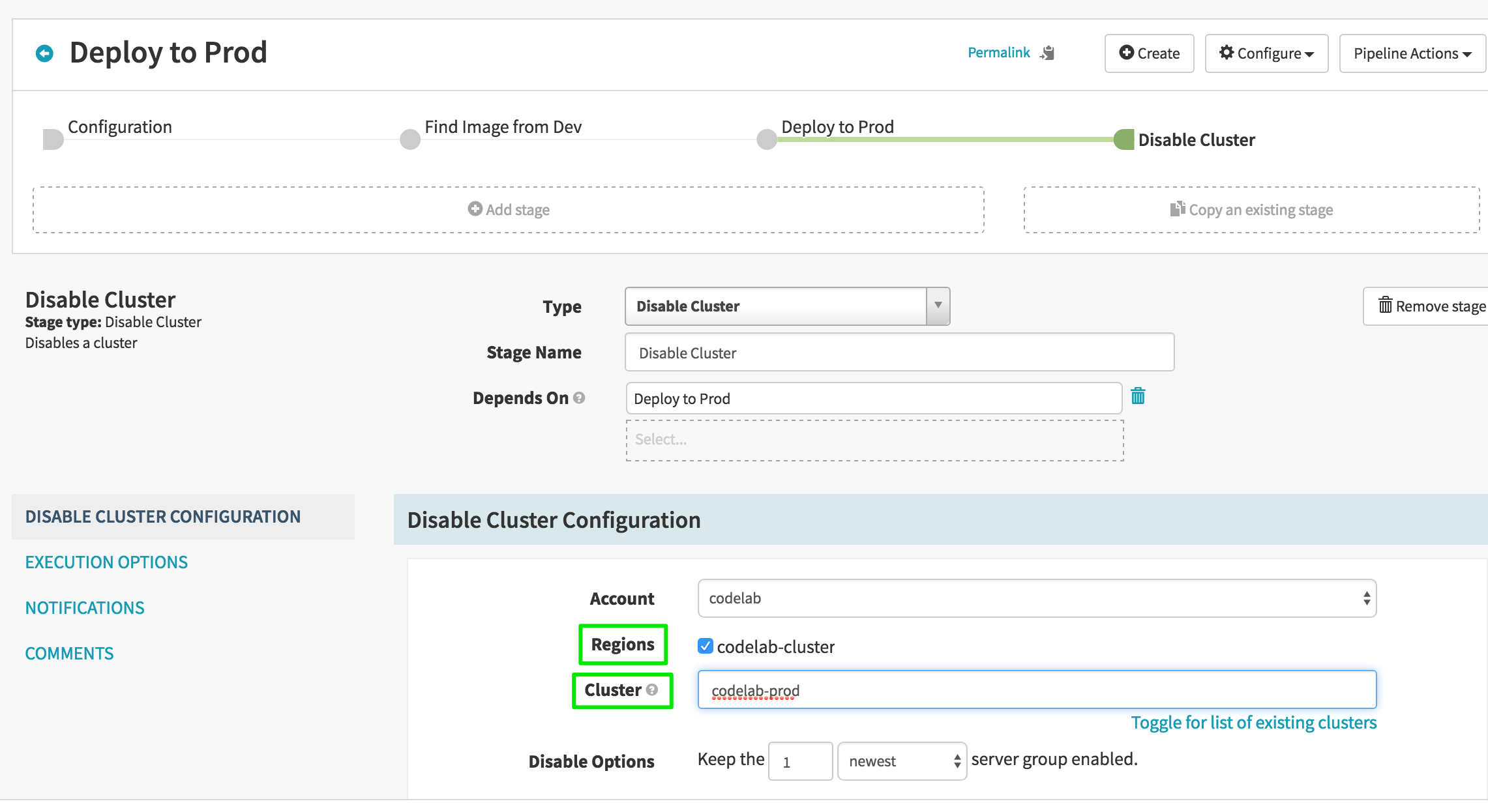
Source: Spinnaker
5. Chef Infra
Chef Infra is a policy-driven configuration management tool that automates the deployment and maintenance of infrastructure across diverse environments. By defining configurations as code, Chef Infra ensures systems remain consistent, compliant, and secure throughout their lifecycle. While not a full release management tool, Chef is often used to automate release processes.
License: Apache-2.0
Repository: github.com/chef/chef
Github stars: 7K+
Contributors: 600+
Key features include:
- Policy as code: Enables teams to define configuration policies in code, making them testable, enforceable, and scalable. This policy-driven approach ensures repeatability and consistency, reducing manual intervention in infrastructure management.
- Drift management: Actively detects and corrects configuration drift. If a system diverges from its desired state, it is automatically adjusted to align with defined policies, ensuring compliance and reducing the risk of configuration errors.
- Multi-platform support: Supports managing windows, linux, macOS, ARM systems, and more, allowing control over on-premises, cloud, and edge environments.
- Integrated testing tools: Includes tools like Test Kitchen, Chef InSpec, and Chef Cookstyle for testing configuration policies. These tools enable validation of policies before deployment, reducing risks and accelerating release cycles.
- Cookbooks for configuration management: Cookbooks define the resources and configurations for systems. Recipes in cookbooks describe the desired state in human-readable code, which the Chef Infra Client enforces automatically.
![]()
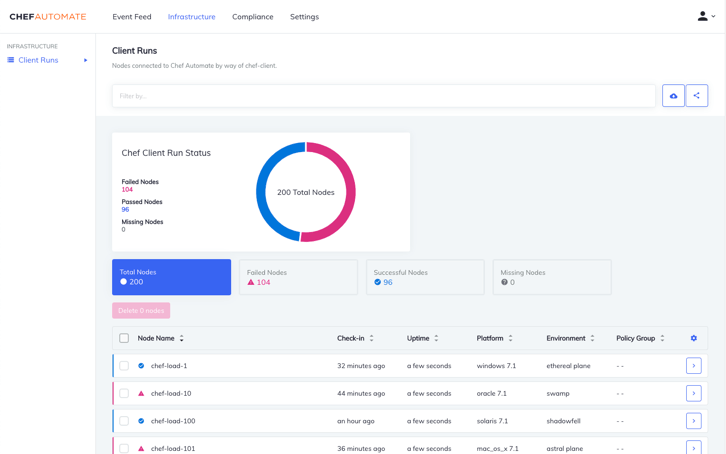
Source: Chef Infra
6. Ansible
Ansible is an open-source automation tool to simplify the deployment, configuration, and management of IT infrastructure. It leverages a lightweight, agent-less architecture and human-readable playbooks to automate complex tasks, making it suitable for release management. Like Chef, Ansible is not a full release management system, but can play an important role in release automation.
License: GPL-3.0
Repository: github.com/ansible/ansible
Github stars: 63K+
Contributors: 5K+
Key features include:
- Agent-less architecture: Does not require installing additional software or agents on target systems. Instead, it uses SSH or WinRM for communication, reducing maintenance overhead and ensuring ease of use in diverse environments.
- Human-readable playbooks: Automation tasks are written in YAML-based playbooks, which are simple to understand and modify. Playbooks describe the desired system state, making automation accessible to teams without deep programming expertise.
- Idempotent operations: Ensures that running the same playbook multiple times will not result in unintended changes if the system is already in the desired state. This idempotence ensures predictable and consistent releases.
- Scalability across environments: Supports a variety of environments, from on-premises servers to cloud platforms and network devices. Its modular architecture allows for quick scaling and management of large, heterogeneous infrastructures.
- Zero-downtime updates: Supports rolling updates and zero-downtime deployments, enabling teams to release updates without disrupting active services or user access.
![]()
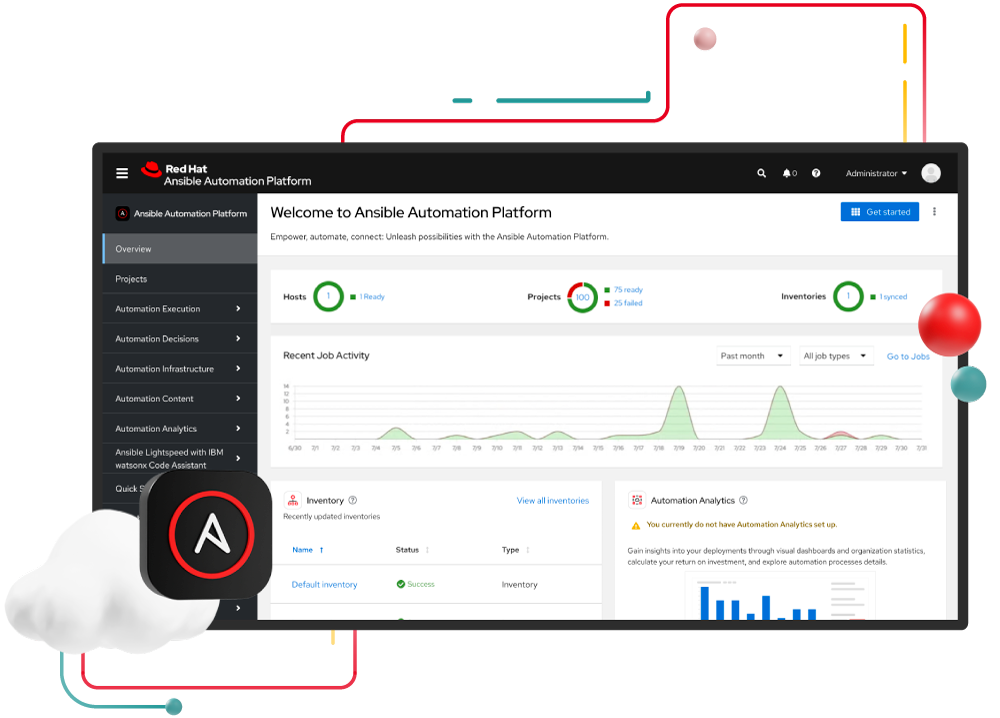
Source: Red Hat
7. AWS CodePipeline
AWS CodePipeline is a Continuous Delivery (CD) service that automates the release pipeline, helping teams build, test, and deploy code efficiently. It integrates with AWS services and third-party tools, enabling developers to deliver software updates with speed and reliability.
License: Commercial
Key features include:
- End-to-end automation: Automates the entire release process, from source code changes to deployment in test or production environments. Triggers such as code commits, manual approvals, or scheduled tasks ensure flexible pipeline execution.
- Flexible integration: Integrates with both AWS-native services like CodeCommit, CodeBuild, and CodeDeploy, and third-party tools such as GitHub and Jenkins.
- Multi-stage pipeline support: Users define and manage multi-stage pipelines to implement build, test, and deployment workflows.
- Source control integration: Connects to repositories like AWS CodeCommit, GitHub, or an S3 bucket as the source for the pipeline. Authentication is straightforward, allowing teams to securely link repositories while maintaining version control.
- Build provider options: Lets users choose from multiple build providers, including AWS CodeBuild and Jenkins, to define the build stage of the pipeline.
![]()
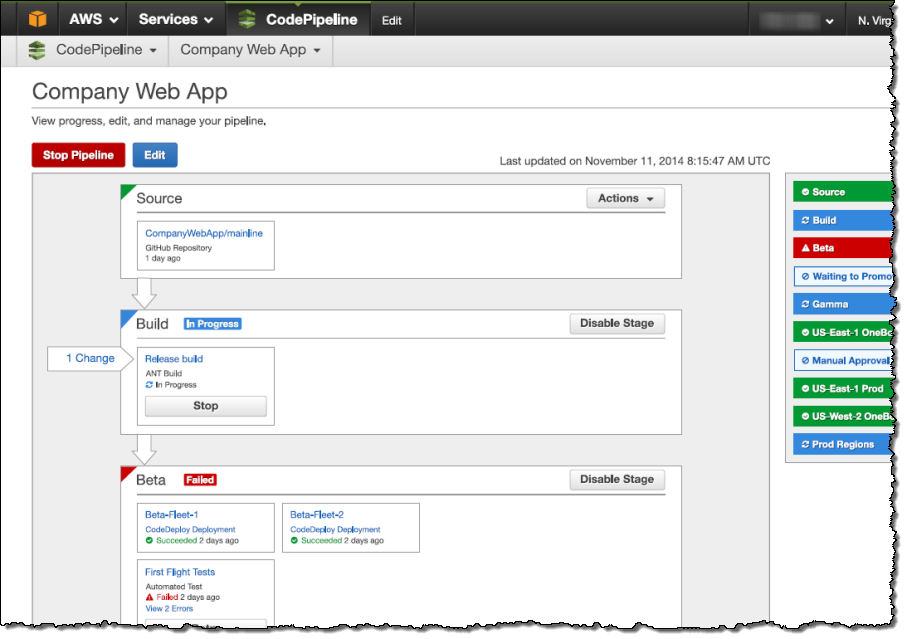
Source: Amazon
8. Azure Pipelines
Azure Pipelines is a component of Azure DevOps to automate the building, testing, and deployment of code projects. It supports CI and Continuous Delivery CD practices, enabling development teams to ensure high-quality releases across platforms and environments.
License: MIT
Repository: github.com/microsoft/azure-pipelines-tasks
Github stars: 3K+ |
Contributors: 600+
Key features include:
- Multi-language and platform support: Supports building and deploying projects written in major programming languages like Node.js, Python, Java, C#, and Go, among others. It works across Windows, Linux, and macOS environments.
- CI/CD automation: Automates the entire CI/CD process, from merging and testing code to deploying it in multiple environments. Continuous integration ensures that every code update is tested promptly, while Continuous Delivery simplifies deployment processes.
- Integration with version control: Integrates with version control systems, including GitHub, Azure Repos, and TFVC, ensuring changes are automatically built and validated upon pushing to repositories.
- Support for deployment targets: Deploys applications to a range of environments, including virtual machines, containers, on-premises and cloud platforms, and platform-as-a-service (PaaS) systems. It also supports publishing mobile apps to app stores.
- Testing frameworks: Enables continuous testing with support for various frameworks and test types. Analytics and reporting tools help teams identify and address issues early in the development lifecycle.
![]()
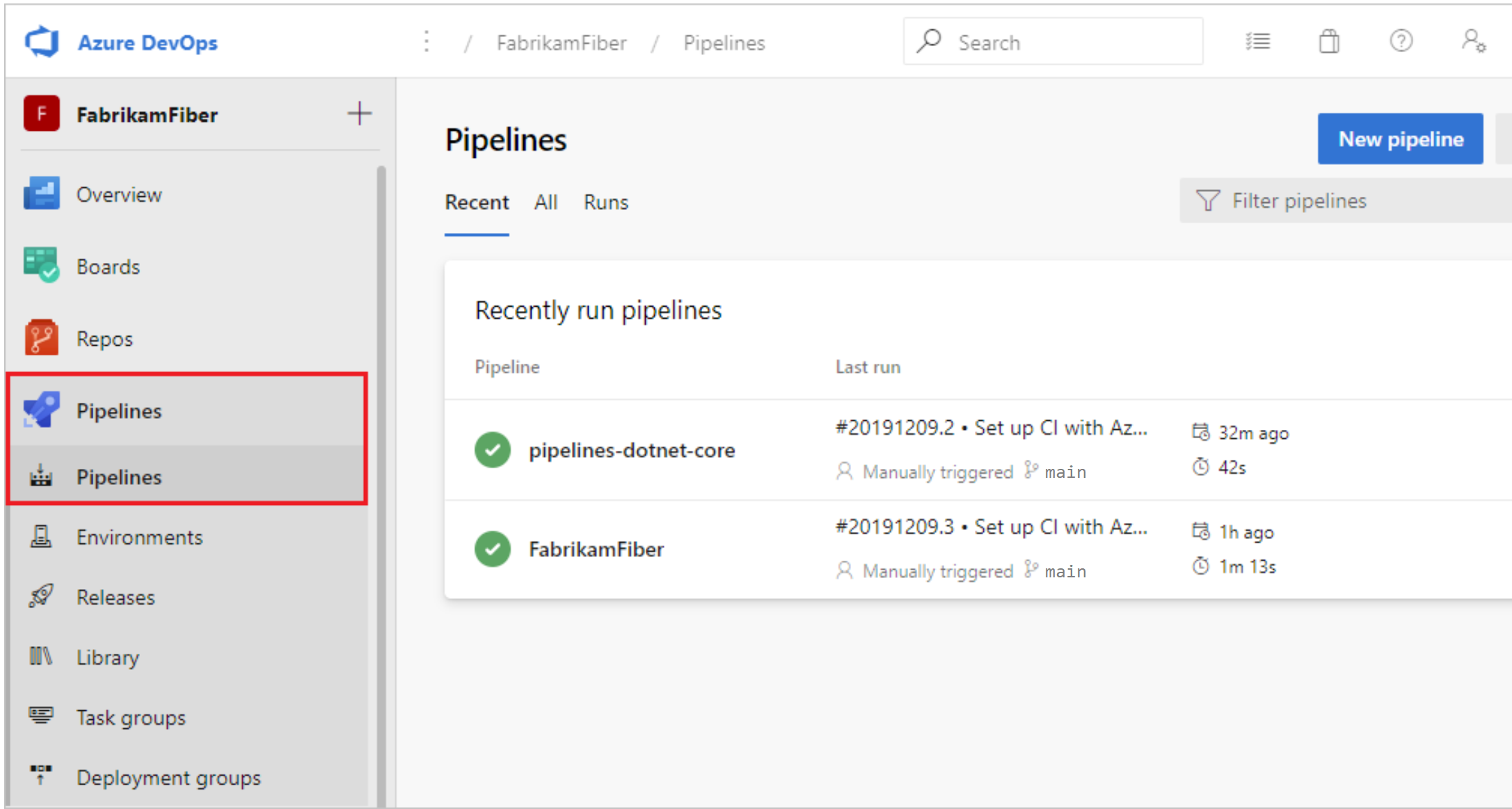
Source: Microsoft
9. Google Cloud Build
Google Cloud Build is a serverless CI/CD platform that automates the build, test, and deployment of software. It supports a range of programming languages, environments, and tools, making it an appropriate solution for managing release pipelines at scale.
License: Commercial
Key features include:
- Serverless scalability: Operates in a managed, serverless environment, eliminating the need for infrastructure setup, scaling, or maintenance.
- Flexible build configurations: Users create build configurations in YAML or JSON to define tasks like fetching dependencies, running tests, performing static analysis, and building artifacts. Configurations are customizable to suit complex release requirements.
- Fast and concurrent builds: Leverages Google’s global network and high-performance VMs for rapid builds. Offers 15 machine types and supports hundreds of concurrent builds per pool.
- Automated CI/CD pipelines: Users can set up triggers to automate builds, tests, and deployments in response to code changes.
- Multi-environment deployment: Deploys applications across diverse environments such as Kubernetes, serverless platforms (Cloud Run, App Engine), VMs, or Firebase.
![]()
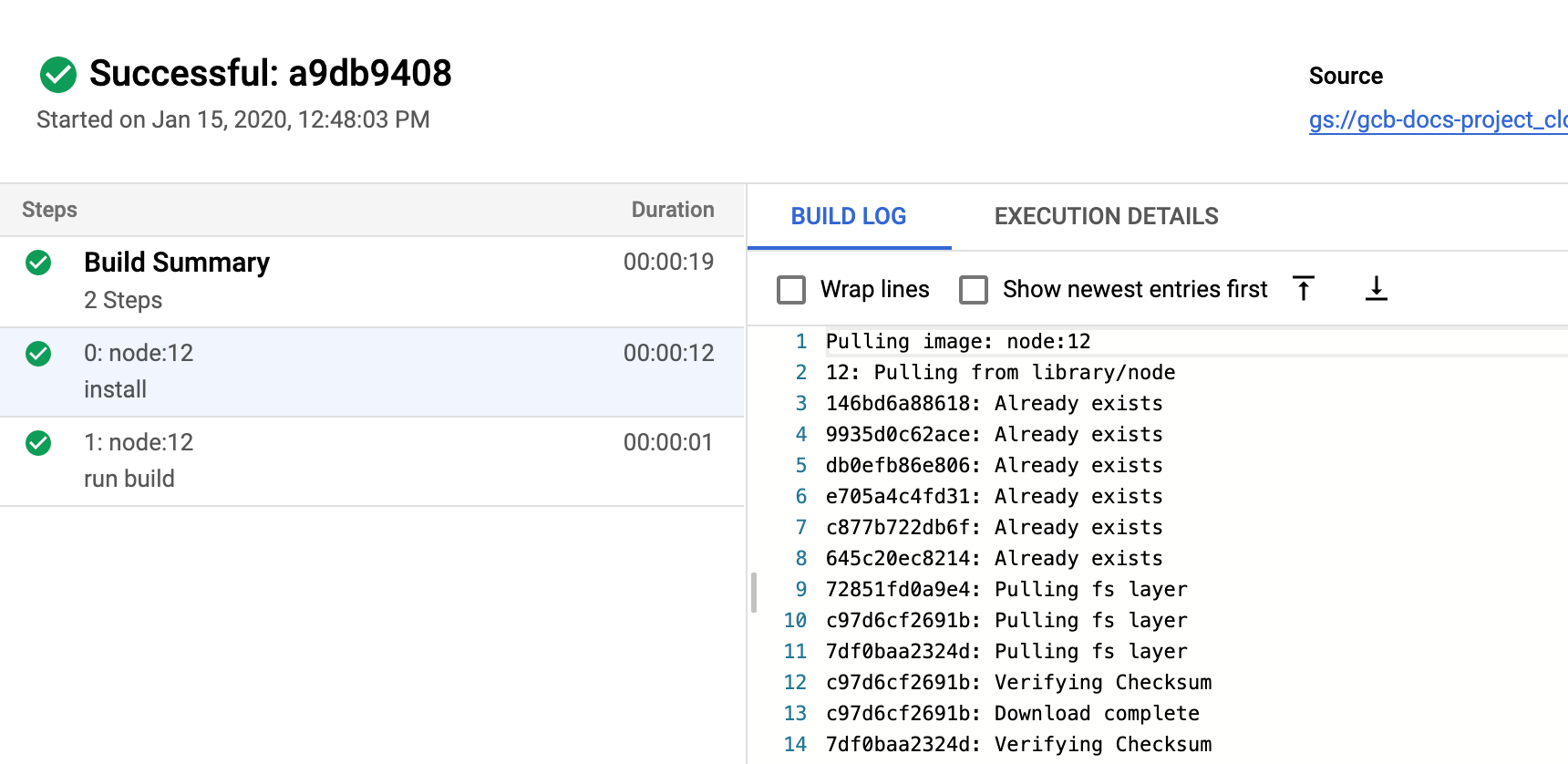
Source: Google Cloud
10. Bamboo
Bamboo is Atlassian’s CI/CD platform to automate the build, test, and deployment process. Built for resilience, scalability, and integration, it helps teams simplify their release management workflows.
License: Commercial
Key features include:
- Scalability and high availability: Bamboo Data Center supports demanding workloads with features like build resilience, disaster recovery, and credential encryption. It scales with the organization, maintaining performance as user numbers and workloads grow.
- Support for diverse deployment types: Integrates with tools like Docker and AWS CodeDeploy, enabling flexible deployments across various environments, from containers to cloud platforms. Custom script tasks allow automation on unsupported platforms.
- Automation with configuration as code: Enables configuration as code to define build and deployment workflows. This feature simplifies version control, promotes consistency, and allows for quicker adjustments to pipelines.
- Integration with Atlassian ecosystem: Integrates with Bitbucket, Jira, Confluence, and Opsgenie, offering traceability from feature requests to production deployment.
![]()
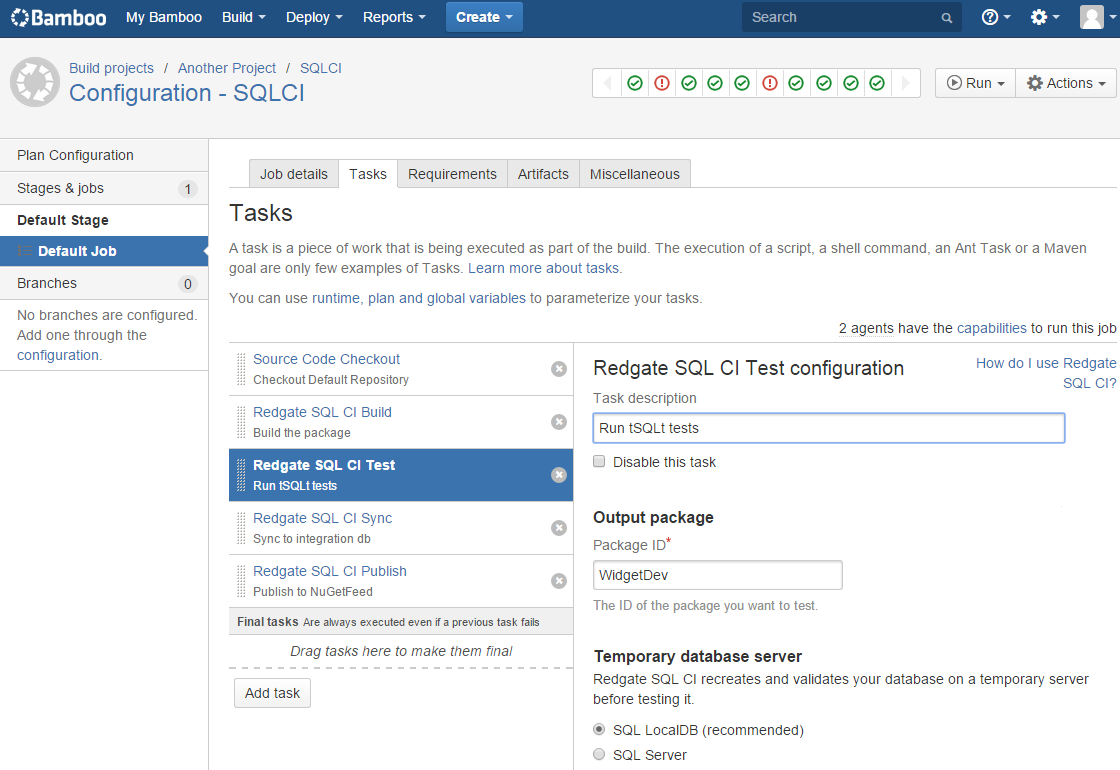
Source: Atlassian
Conclusion
Release management helps simplify the software development lifecycle by automating processes, improving collaboration, and reducing deployment risks. By integrating with existing systems, providing analytics, and enabling efficient workflows, these tools ensure that software releases are reliable, timely, and aligned with business goals.
Help us continuously improve
Please let us know if you have any feedback about this page.


