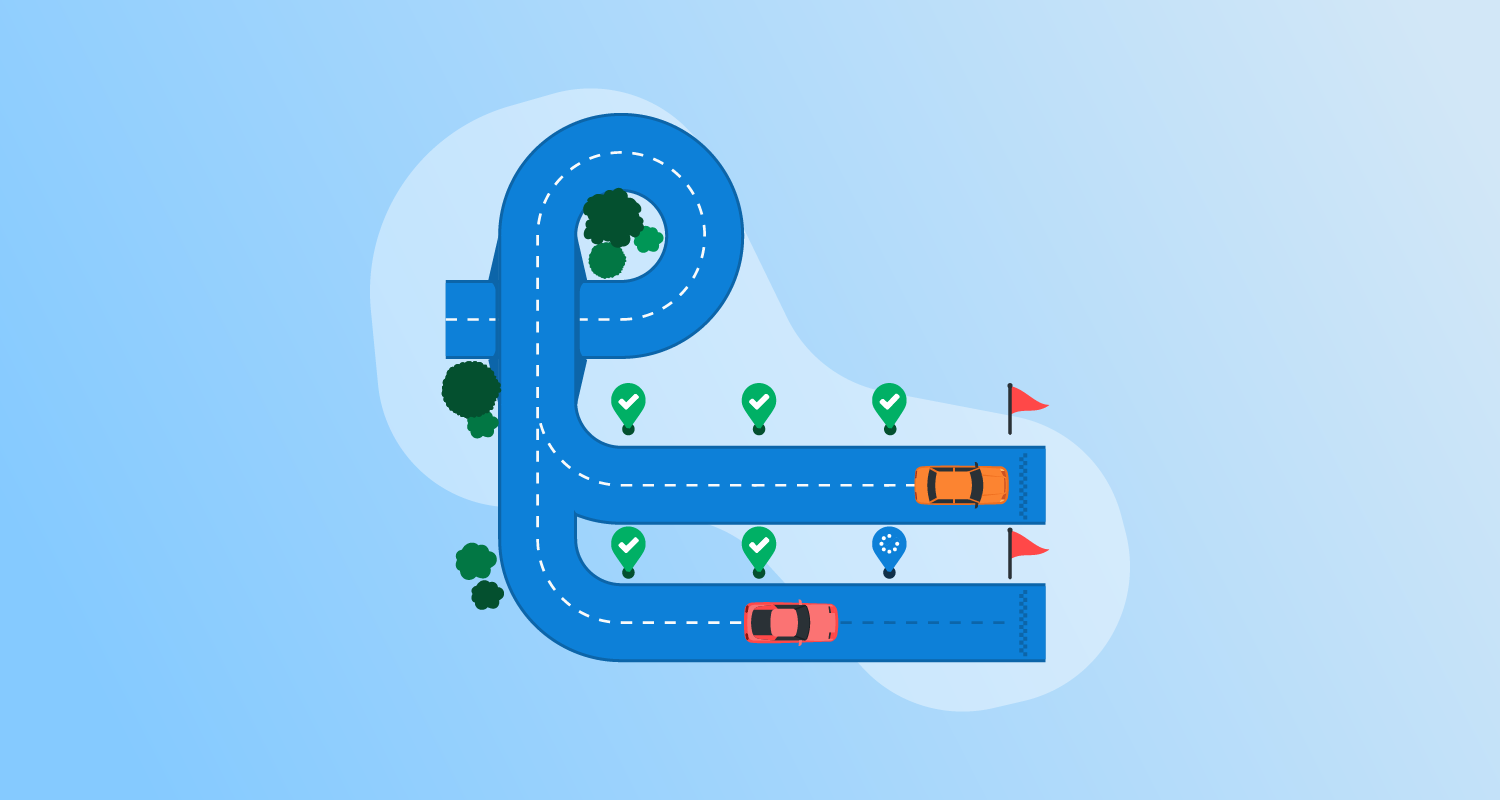What are CI/CD tools?
CI/CD tools enable Continuous Integration and Continuous Deployment, automating the software delivery process. They simplify integration, testing, and deployment, which allows teams to deliver software updates more frequently and with higher quality. These tools are crucial in reducing manual interventions and improving collaboration among developers, testers, and operations teams.
By using CI/CD tools, developers can consistently merge code changes, conduct automated tests, and deploy updates efficiently. This method reduces integration issues and improves the software development lifecycle, providing quick feedback and maintaining high software quality.
The role of CI/CD in DevOps
CI/CD is a foundational practice in DevOps, enabling faster and more reliable software delivery by integrating development and operations workflows. It addresses the key DevOps goals of reducing manual handoffs, minimizing lead time, and ensuring consistent quality across releases.
Continuous integration (CI) ensures that developers regularly merge their code into a shared repository, triggering automated builds and tests. This shortens feedback loops, catches integration issues early, and improves collaboration by keeping codebases in a deployable state. CI reduces the risk associated with large, infrequent code merges, which are often error-prone and difficult to troubleshoot.
Continuous deployment (CD) extends this automation by pushing validated code changes to production environments without manual intervention. It enables rapid iteration, supports real-time user feedback, and improves time-to-market. In a DevOps context, CD helps synchronize the pace of development with operations, enabling agile release strategies like blue-green and canary deployments.
CI/CD pipelines also act as a unifying framework for incorporating other critical DevOps practices, such as infrastructure as code, automated testing, and security scanning. By integrating these elements into a single workflow, teams gain visibility into the full lifecycle of application changes—from commit to deployment.
Key features of CI/CD tools for DevOps teams
Source code management integration
CI/CD tools integrate tightly with source code management (SCM) systems such as Git, Bitbucket, and GitLab. This integration allows the tools to automatically detect code changes and trigger actions like building, testing, or deploying code based on commits, merges, or pull requests.
Developers can set up hooks or configure webhooks that respond to specific events in the codebase, ensuring that every change is immediately tested and validated. CI/CD tools also support branch-based workflows, enabling teams to manage feature development, bug fixes, and release versions more effectively.
Build automation
Build automation enables consistent and repeatable builds across development, test, and production environments. This involves compiling code, resolving dependencies, packaging binaries, and preparing artifacts for deployment.
Tools like Jenkins, GitHub Actions, and GitLab CI allow developers to define build processes using configuration files (e.g., YAML, XML) or scripts. These configurations ensure that builds are reproducible and environment-agnostic. Build steps can include static code analysis, linting, and artifact versioning, which further improve the reliability and traceability of the software being delivered.
Automated testing
Automated testing ensures that new code changes do not break existing functionality or introduce regressions. CI/CD tools integrate with a range of testing frameworks to run unit, integration, system, and UI tests as part of the pipeline.
Test execution is typically triggered during the build phase or immediately after, providing near-instant feedback to developers. Test reports, code coverage metrics, and logs are made available through the CI/CD dashboard, making it easier to identify and resolve issues quickly.
In advanced setups, tests can be parallelized or conditionally executed based on the type of change or the affected code paths. Automated testing aids in maintaining software quality, especially in fast-paced development environments where frequent code changes are the norm.
Code scanning (SAST and DAST)
CI/CD tools often integrate with security scanning tools to perform static application security testing (SAST) and dynamic application security testing (DAST) as part of the pipeline. SAST analyzes the source code or binaries for known vulnerabilities without executing the program, while DAST inspects the running application to identify runtime issues like SQL injection, cross-site scripting, and authentication flaws.
These scans can be triggered automatically during specific stages of the pipeline, such as post-build or pre-deployment. Integration with such tools allows teams to embed security checks into the development workflow. Scan results are typically presented within the CI/CD dashboard or exported to security tracking systems.
Deployment automation
Deployment automation uses scripts or configuration files to automatically move code from one environment to another—such as from development to staging, or staging to production—without manual intervention. CI/CD tools integrate with cloud providers, container orchestration systems, and configuration management tools to enable these deployments.
This automation supports zero-downtime deployments, blue-green deployments, canary releases, and rollbacks, ensuring that changes can be introduced safely and monitored effectively. It also helps enforce compliance by standardizing deployment procedures across environments and reducing the risk of human error.
Pipeline orchestration
Pipeline orchestration allows developers to define complex workflows that dictate how code moves from development to deployment. These workflows consist of multiple stages—such as build, test, approval, and deploy—each of which can include one or more tasks.
CI/CD tools let teams define these pipelines declaratively using pipeline-as-code configurations. This makes pipelines version-controlled, portable, and auditable. Orchestration features include support for conditional logic, parallel execution, retries, artifact management, and environment-specific configurations.
Advanced pipeline orchestration can include approval gates, manual intervention steps, notifications, and integration with external tools like Jira, Slack, or monitoring systems. This level of control allows organizations to customize their delivery processes to meet compliance, security, and operational requirements.
Notable CI/CD tools for DevOps
10 Notable CI/CD solutions
1. Octopus
Octopus Deploy helps software teams deploy freely – when and where they need, in a routine way. With Octopus, you can orchestrate deployments from modern containers and microservices to trusted legacy applications. We support deployments in data centers, multiple cloud environments, and hybrid IT infrastructure.
General features of Octopus:
- Deployment and runbooks automation: Automates complex deployments and operations runbooks with hundreds of ready-made step templates, so you can avoid rolling your own scripts.
- All your deployments in one place: See all of your deployments in one place, including Kubernetes, cloud, data-center, and on-premises targets.
- Intuitive UI plus GitOps: Use the intuitive user interface to configure and run deployments, and store the deployment process as code in declarative version-controlled files.
- Configuration management: Easily handle complex configuration management and variable substitution to make sure every environment and instance has the correct configuration.
- Scalable, repeatable, reliable deployments: Removes the stress from deployments with robust automation options.
Specific features for DevOps
- Deployment insights: See the DORA 4 key metrics for deployment projects, such as deployment frequency, change lead time, change failure rate, and time to recover.
- Advanced deployment pipelines: deployment pipelines can include smoke tests, approvals, change management, notifications, and more. The pipeline can also combine multiple deployments, like creating a resource with Terraform and deploying a database and an app on Kubernetes.
- Service tasks: go beyond deployments with maintenance tasks like app scaling, restarts, or troubleshooting. Design your maintenance tasks by combining Octopus steps or adding your own.
- Environment promotion: environments in the core concept of Octopus. You can define environments and promotion flows for groups of applications.
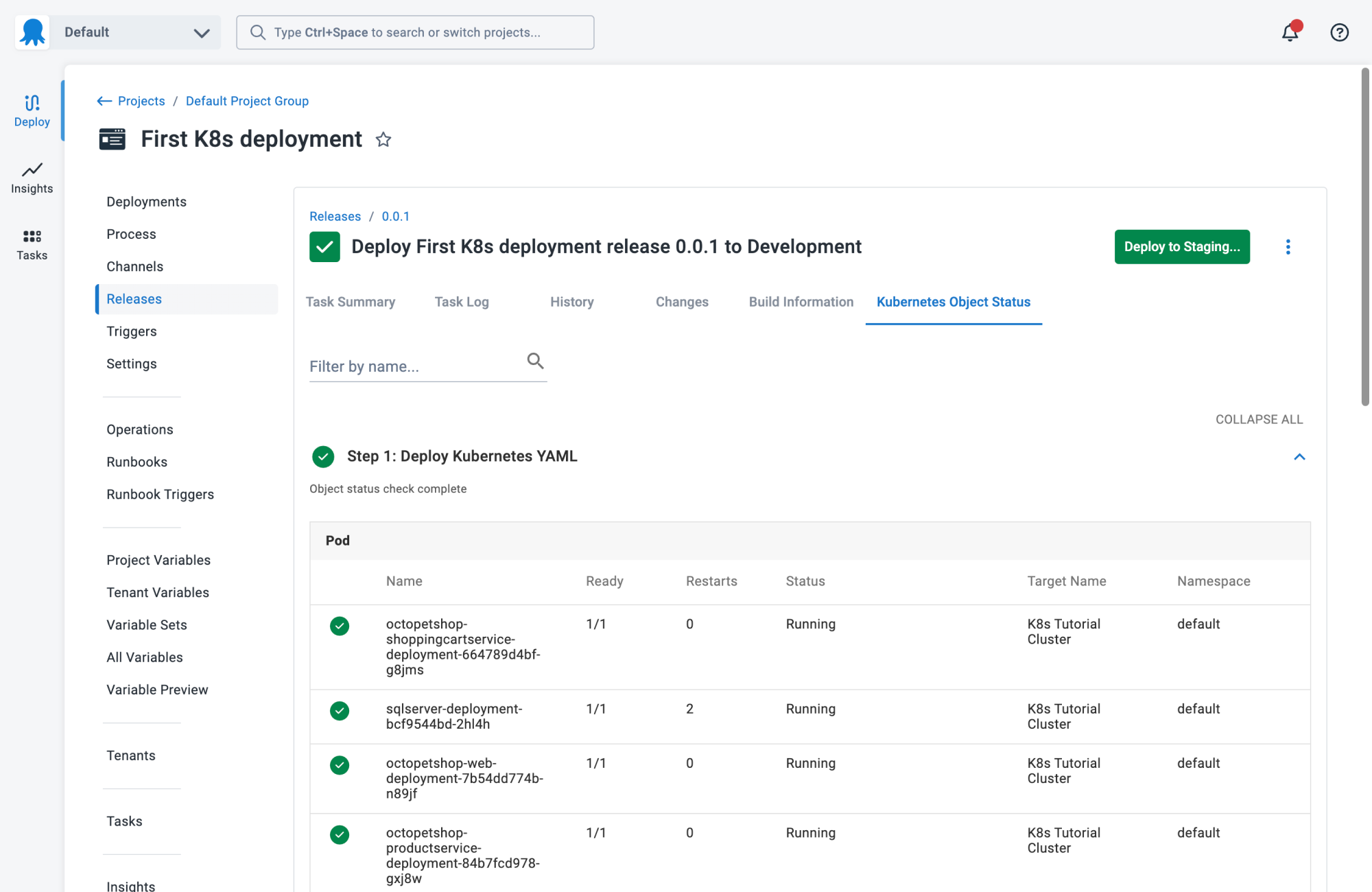
2. Codefresh
Codefresh is a CI/CD platform purpose-built for cloud-native applications and modern DevOps workflows. It offers an end-to-end solution for Continuous Integration, delivery, and GitOps, emphasizing speed, reliability, and developer experience. Codefresh simplifies complex pipelines while supporting advanced deployment strategies.
General features of Codefresh
- High-performance builds: Optimized build engine with intelligent caching and parallelization to accelerate feedback loops
- Simplified pipeline creation: Pipeline templates, inheritance, and extensible triggers reduce duplication and simplify configuration
- Progressive delivery support: Automated rollbacks, canary releases, and blue/green deployments minimize risk in production
- Unified CI/CD interface: Centralized UI offering complete visibility into the software delivery lifecycle
- Toolchain integrations: Extensive marketplace with hundreds of ready-to-use steps for common DevOps tools
- **Cloud-native by design:**Built-in support for Kubernetes, Helm, and serverless deployments
Specific features for DevOps
- GitOps with Argo integration: Built-in support for GitOps practices using Argo enables declarative, version-controlled deployments with full auditability
- DORA metrics tracking: Automatically tracks key DevOps performance indicators such as deployment frequency, lead time, change failure rate, and mean time to recovery
- Code-to-cloud visibility: End-to-end traceability from code commit through to production deployment, helping DevOps teams troubleshoot and optimize delivery
- Dry pipelines architecture: Promotes reuse and standardization by allowing teams to define pipelines once and extend them across multiple applications
- Developer-centric experience: Real-time logs, environment states, and feedback improve collaboration and reduce time spent diagnosing issues in CI/CD workflows
![]()
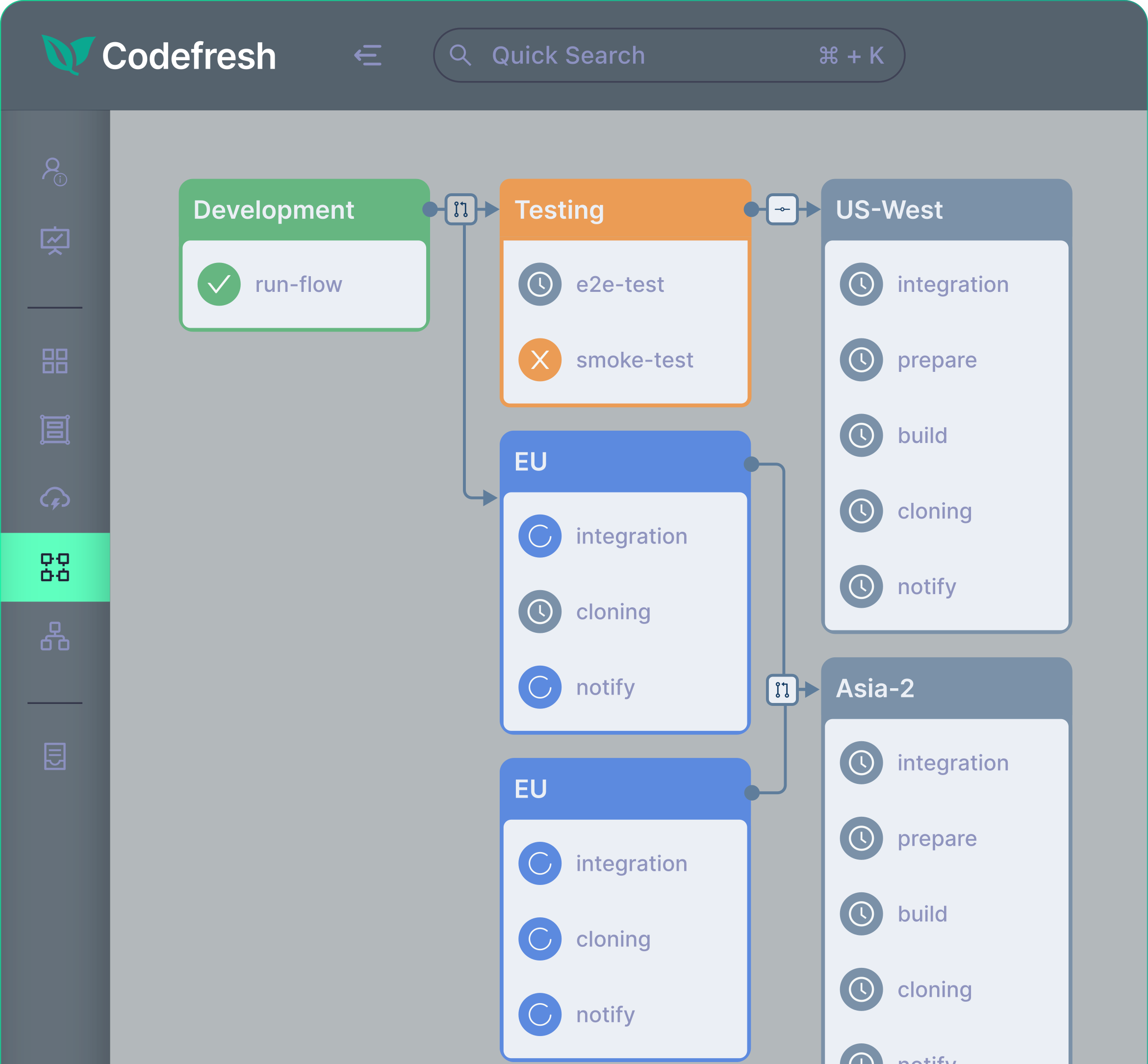
3. GitLab CI/CD
GitLab CI/CD is an integrated part of the GitLab platform that automates the complete software delivery process—from code commit to production deployment. Designed to support modern workflows, it enables teams to build, test, package, and deploy applications at scale while embedding security and compliance checks throughout the pipeline. With built-in DevOps features and infrastructure flexibility, GitLab CI/CD helps organizations accelerate delivery and improve software quality.
General features of GitLab CI/CD
- End-to-end automation: Automates every stage of the software lifecycle including build, test, package, and deploy
- Pipeline templates: Supports both built-in and custom templates to standardize workflows and adapt to changing needs
- CI/CD catalog: Offers a library of reusable pipeline components to reduce setup time and encourage consistency
- Parent-child pipelines: Breaks large pipelines into smaller, manageable components for better performance and maintainability
- Merge trains: Coordinates the merging of multiple changes to maintain a stable main branch
Specific features for DevOps
- Progressive delivery support: Enables canary deployments and environment-specific rollouts to reduce risk during production releases
- Multi-environment deployment: Offers flexibility to deploy across VMs, Kubernetes, and serverless platforms from multiple cloud providers
- Integrated security scanning: Incorporates SAST, continuous vulnerability scanning, and compliance pipelines into the development process to catch issues early
- Compliance management: Enforces custom or standard compliance policies automatically during pipeline execution
- AI-powered insights: Uses GitLab Duo for root cause analysis, vulnerability explanations, and value stream forecasting to support better planning and troubleshooting
![]()
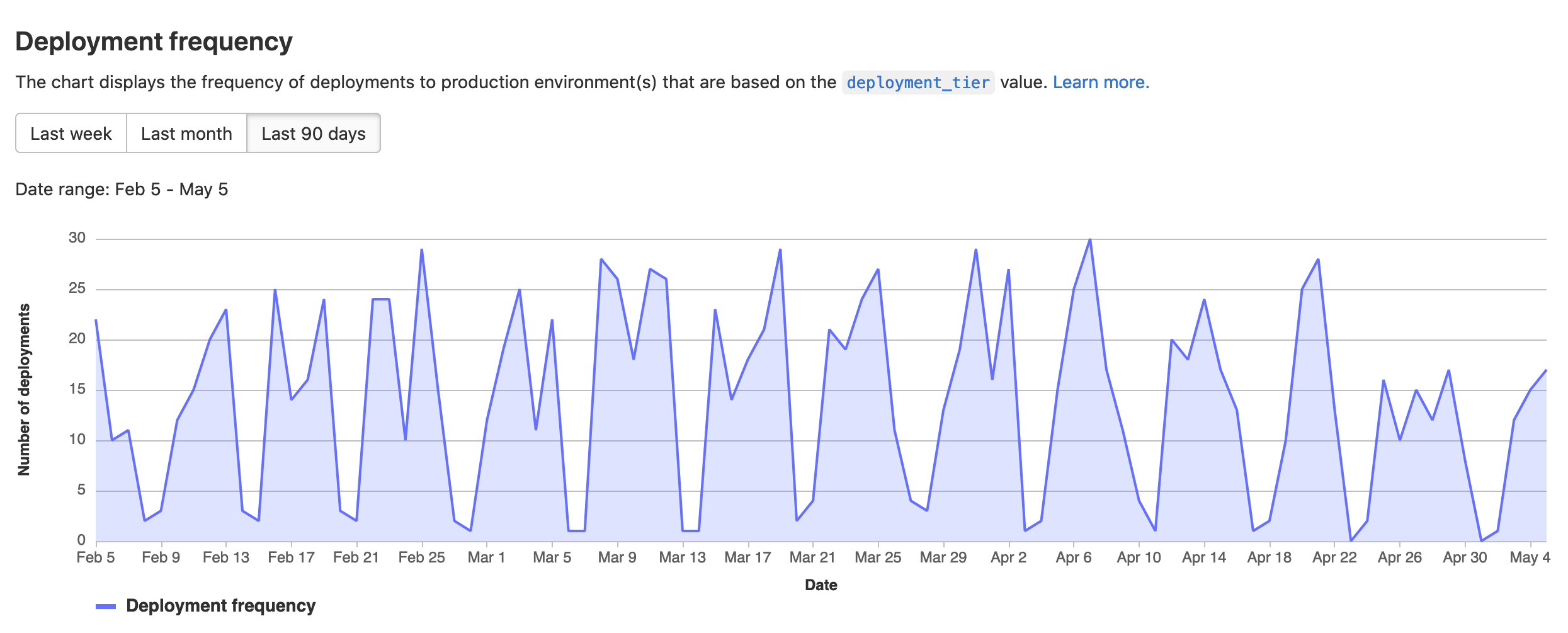
Source: GitLab
4. Azure DevOps
Azure DevOps is a comprehensive platform that supports the entire software development lifecycle, combining development, testing, and delivery tools in a unified environment. It enables teams to collaborate effectively across roles—developers, project managers, testers, and operations—while automating key workflows like code integration, testing, and deployment. Available both as a cloud service (Azure DevOps Services) and an on-premises solution (Azure DevOps Server), it provides flexibility for organizations with varying infrastructure and compliance needs.
General features of Azure DevOps
- Azure Boards: Agile project management tools for planning, tracking, and discussing work using Kanban and Scrum
- Azure Repos: Source control with support for Git and Team Foundation Version Control (TFVC)
- Azure Pipelines: CI/CD automation to build, test, and deploy across multiple platforms and environments
- Azure Test Plans: Manual and exploratory testing tools to ensure application quality throughout the lifecycle
- Azure Artifacts: Integrated package management for sharing and consuming Maven, npm, NuGet, and other package types
Specific features for DevOps
- Integrated CI/CD with Azure Pipelines: Automates build and release processes with support for containers, Kubernetes, and multi-cloud deployments
- Cloud and on-premises Options: Choose between Azure DevOps Services for cloud-based scalability or Azure DevOps Server for on-premises control
- Built-in GitHub integration: Built-in support for GitHub and GitHub Enterprise repositories for seamless version control and pipeline triggers
- Work tracking integration: CI/CD pipelines are tightly integrated with Azure Boards, linking deployments to user stories, tasks, and bugs
- Elastic build infrastructure: Azure-hosted agents handle builds in the cloud, eliminating the need to maintain build servers
![]()
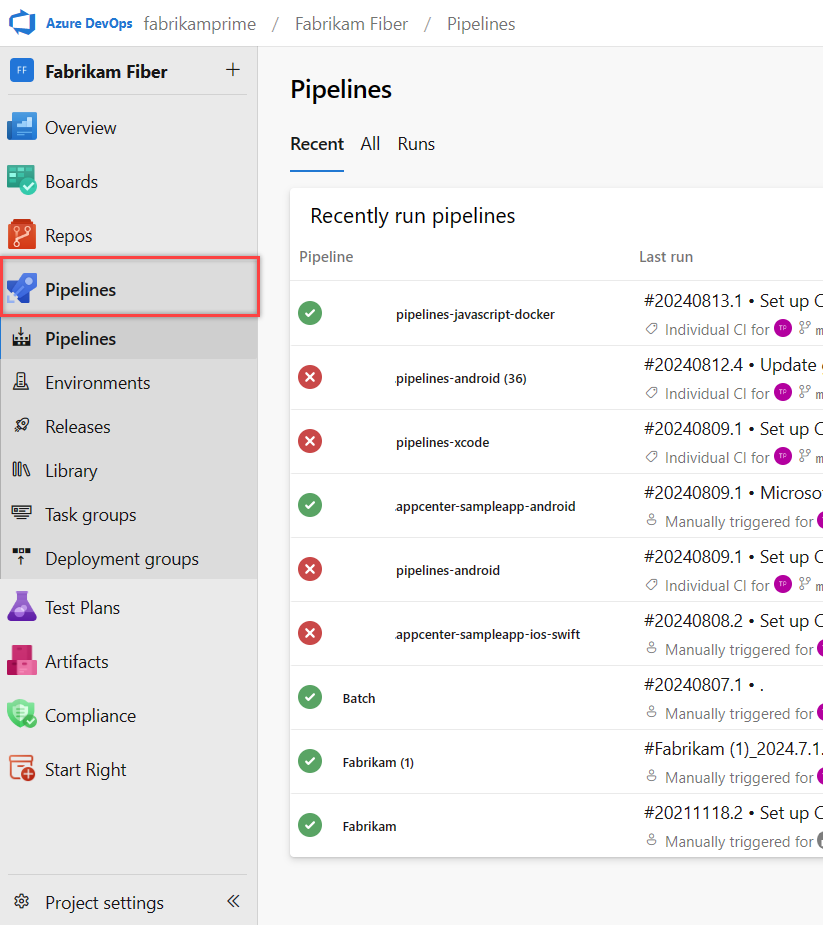
Source: Azure DevOps
5. GitHub Actions
GitHub Actions is a CI/CD platform built into GitHub that enables developers to automate every part of the software development lifecycle. It lets users define workflows that respond to events in the repository—such as pull requests, pushes, or issue creation—and automatically run jobs like building, testing, or deploying code.
General features of GitHub Actions
- Workflow automation: Developers define YAML-based workflows that respond to repository events, manual triggers, or scheduled times
- Job orchestration: Users configure jobs to run sequentially or in parallel, with support for job dependencies and data sharing across steps
- Cross-platform runners: Runs jobs on GitHub-hosted runners for Linux, Windows, and macOS, and supports self-hosted runners for custom environments
- Reusable actions: Developers use or create modular actions to encapsulate repeatable logic and reduce workflow duplication
- Workflow reuse: References entire workflows from other workflows to create scalable and DRY automation setups
Specific features for DevOps
- End-to-end CI/CD pipelines: Automates building, testing, and deploying applications with control over each stage of the pipeline
- Environment-aware deployments: Users define deployment environments and use environment protection rules, such as required approvals, to ensure safe delivery
- Cloud integration: Supports actions from the GitHub Marketplace to authenticate and deploy to AWS, Azure, GCP, and Kubernetes platforms
- Parallelized and matrix builds: Runs tests across multiple OS, language versions, or configurations to speed up validation and support multiple targets
- Security and compliance support: Uses signed actions, secret management, and GitHub’s built-in audit logs to meet enterprise security needs
![]()
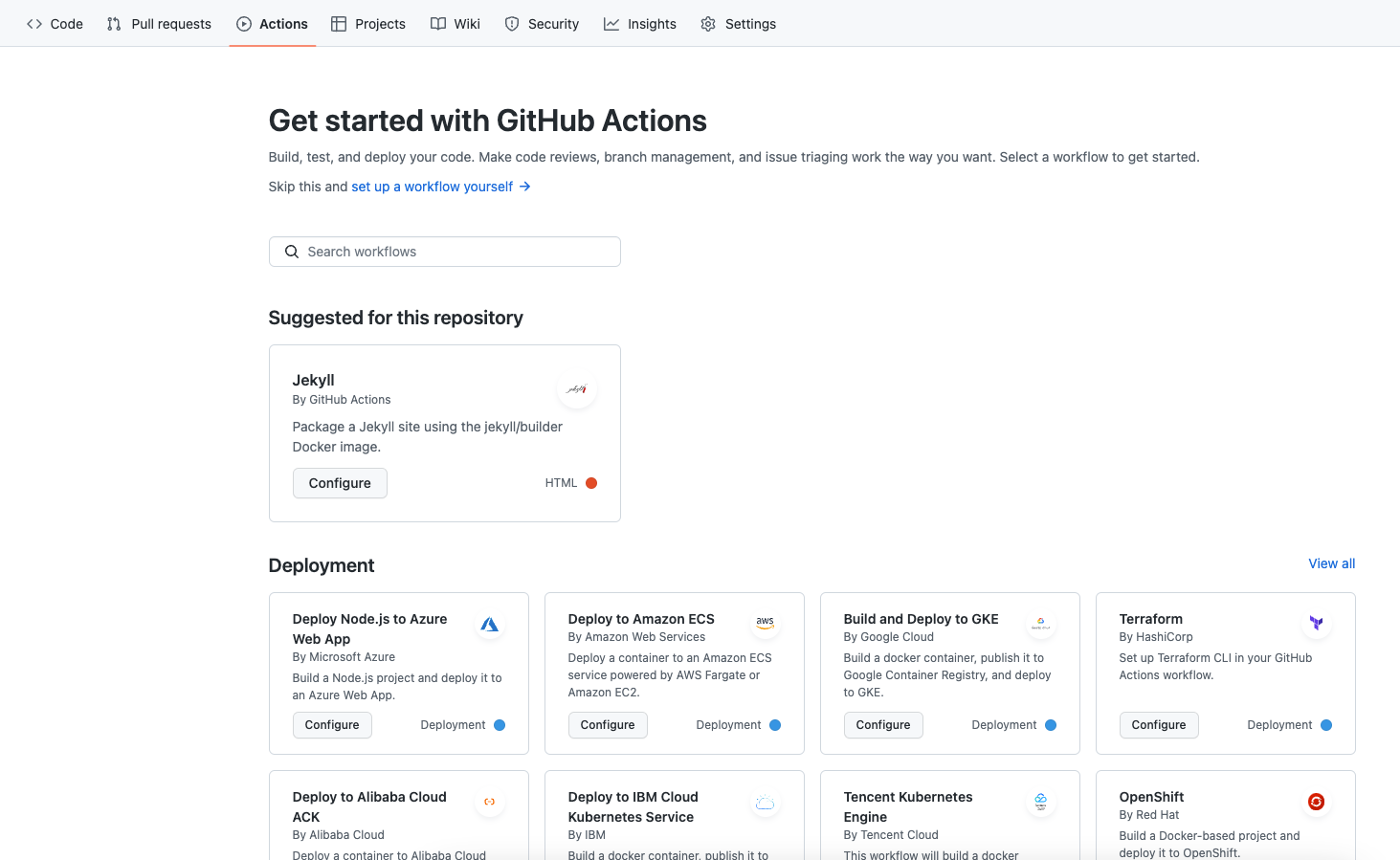
Source: GitHub Actions
6. AWS CodePipeline
AWS CodePipeline is a fully managed Continuous Delivery service that automates the build, test, and deployment phases of the release process. With deep integration into the AWS ecosystem and support for third-party tools, it provides a flexible way to automate software delivery without the need to manage infrastructure.
General features of AWS CodePipeline
- Workflow modeling: Users define multi-stage pipelines (e.g., source, build, test, deploy) using a visual interface or declarative JSON templates
- Parallel execution: Can run build, test, and deploy actions in parallel to reduce total pipeline execution time
- Built-in AWS integrations: Natively integrates with AWS services like CodeCommit, CodeBuild, CodeDeploy, Elastic Beanstalk, ECS, Lambda, and CloudFormation
- Custom plugins: Users can register custom actions and integrate self-managed systems or tools using the open source CodePipeline agent
- Prebuilt tool integrations: Supports out-of-the-box integration with tools like GitHub and Jenkins across pipeline stages
Specific features for DevOps
- Declarative pipeline configuration: Developers define and version pipeline workflows with JSON, allowing repeatability, automation, and updates across environments
- Access control with IAM: Helps manage access to pipeline resources and workflows using AWS IAM policies, roles, and SAML integration
- Serverless application delivery: Uses AWS SAM and CloudFormation to continuously deploy serverless apps leveraging Lambda, API Gateway, and DynamoDB
- Custom logic with Lambda: Triggers AWS Lambda functions at any pipeline stage to run validation checks, perform deployments, or integrate external systems
- Multi-environment deployment: Deploys across a range of environments, including EC2, ECS, Fargate, or on-prem infrastructure through custom actions
![]()
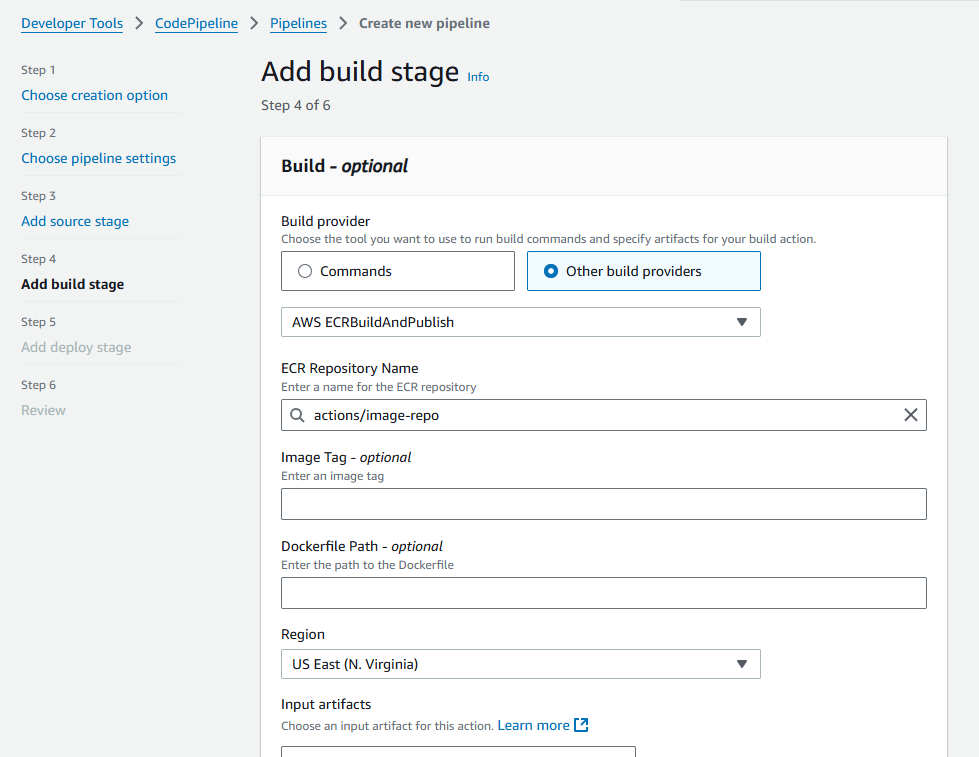
Source: AWS CodePipeline
7. Google Cloud Build
Google Cloud Build is a fully managed Continuous Integration and delivery (CI/CD) service that executes builds in ephemeral, isolated environments on Google Cloud. It supports custom workflows for building, testing, and deploying applications from a variety of source repositories and cloud storage options.
General features of Google Cloud Build
- Flexible build configurations: Developers define build workflows in YAML or JSON, specifying steps for testing, packaging, and deploying applications
- Build step modularity: Supports prebuilt, community, or custom Docker-based build steps to modularize build logic and reduce duplication
- Multi-language tooling: Supports common tools like Docker, Maven, Gradle, Bazel, and Gulp across multiple programming environments
- Automated triggers: Starts builds automatically via push events, pull requests, or schedules, integrating with GitHub, Bitbucket, and Cloud Source Repositories
- Integrated interfaces: Helps manage builds using Google Cloud Console, gcloud CLI, or Cloud Build’s REST API
Specific features for DevOps
- Ephemeral build environments: Every build runs in an isolated VM that is automatically destroyed after use, ensuring clean and repeatable builds
- Build provenance and SLSA compliance: Automatically generates verifiable metadata (SLSA level 3) for built artifacts, supporting secure software supply chains
- Private and default pools: Supports default hosted environments and lets users configure private pools for custom build requirements, including private network access
- Deployment integration: Connect builds to deployment tools like Binary Authorization, Cloud Run, GKE, and Cloud Functions for policy-enforced delivery
- Customer-managed encryption keys (CMEK): Encrypts build-time data with ephemeral, non-recoverable keys for improved compliance and security
![]()
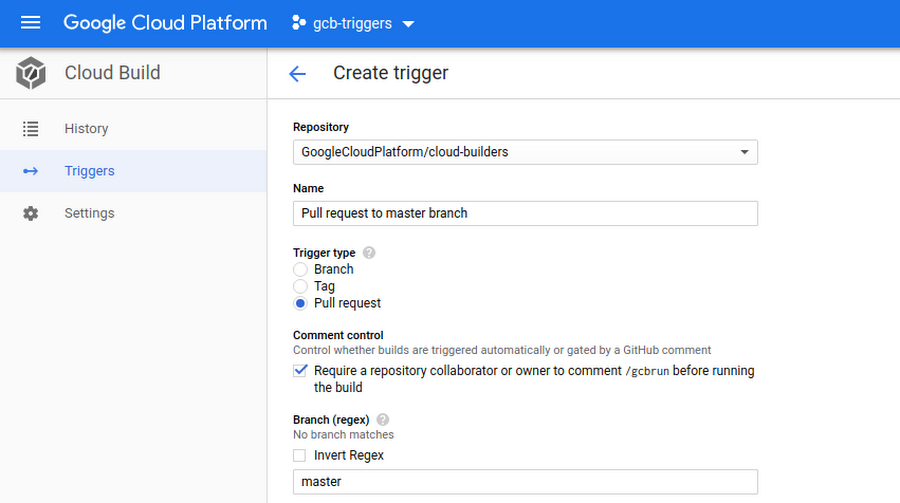
Source: CircleCI
8. BitBucket Pipeline
Bitbucket Pipelines is a cloud-native CI/CD service built into Bitbucket, allowing teams to automate builds, tests, and deployments within the same platform where they manage their code. It eliminates the need for separate CI/CD tools, offering a seamless experience from code commit to deployment.
General features of Bitbucket Pipelines
- Integrated CI/CD: Built into Bitbucket, eliminating the need to switch between tools for source control and pipeline execution
- Fast setup: Enable pipelines in a few clicks without provisioning infrastructure or managing users
- YAML-based configuration: Developers define workflows in code using a single YAML file
- Reusable templates: Uses pre-built or custom templates to simplify common tasks and enforce consistency
- Integrations: Supports out-of-the-box integrations or lets users build their own to customize the pipeline
Specific features for DevOps
- Organization-level workflow management: Lets organizations design and enforce standard CI/CD practices with shared, policy-driven templates
- Pipeline visibility and debugging: Helps track pipeline progress, monitor logs in real time, and troubleshoot issues without losing context
- Dynamic pipelines: Automatically adapts workflows at runtime based on code changes, compliance rules, or external data
- Hybrid runners: Executes builds in cloud-hosted or self-hosted environments to meet diverse infrastructure and security needs
- Deployment visibility: Shares deployment status with stakeholders via Jira and Confluence for improved collaboration and traceability
![]()
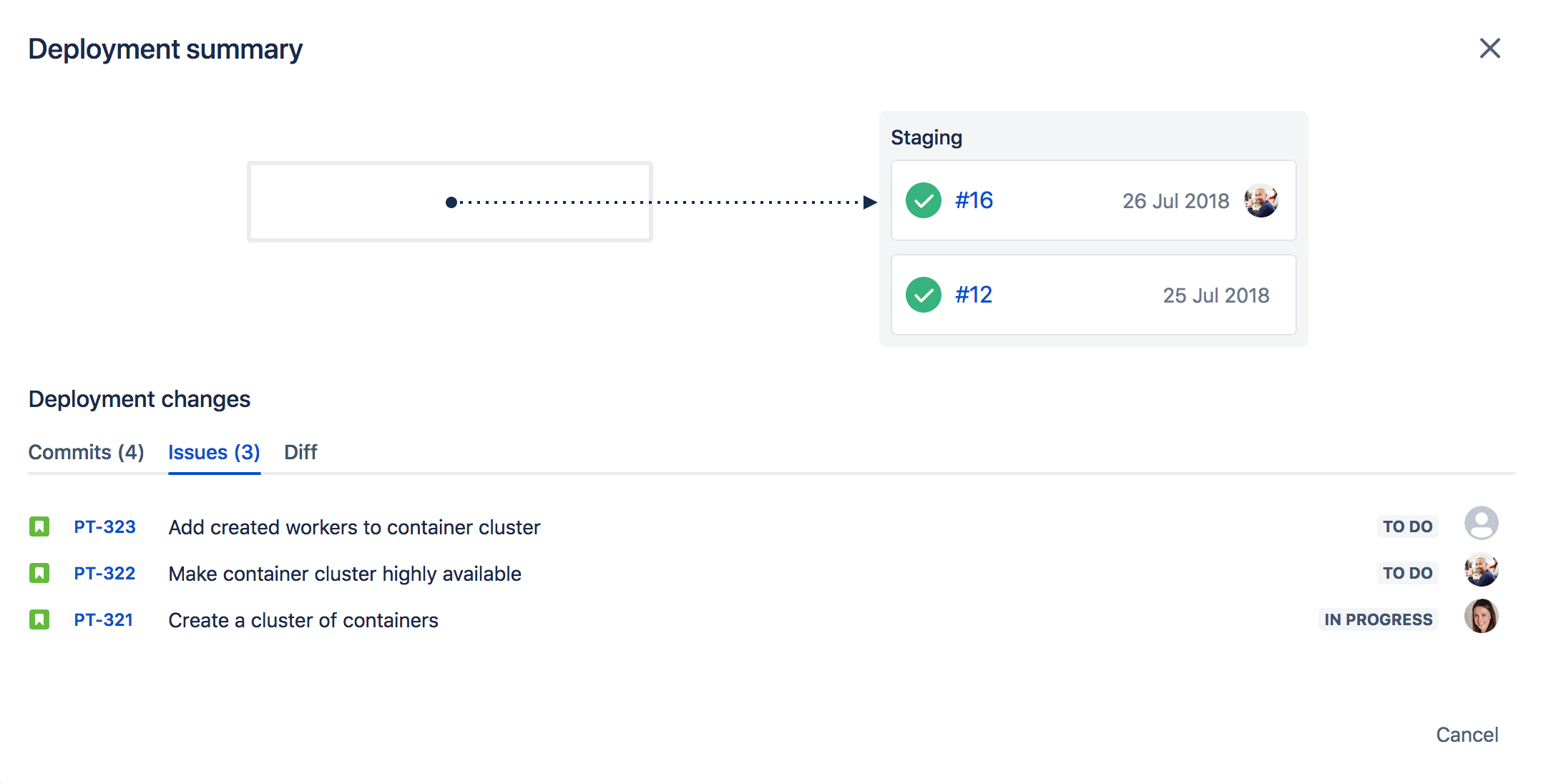
Source: BitBucket Pipeline
Related content: Read our guide to CI/CD best practices
Conclusion
CI/CD tools play a central role in DevOps by enabling the automation, standardization, and acceleration of software delivery processes. They help bridge the gap between development and operations teams through consistent workflows, automated testing, and reliable deployments. With integrated support for security, compliance, and monitoring, these tools allow organizations to reduce manual errors, increase release frequency, and maintain high software quality across distributed systems and multi-cloud environments.
Help us continuously improve
Please let us know if you have any feedback about this page.