What is AWS Deployment?
Deploying on AWS involves transferring application code and necessary resources to the AWS cloud, configuring the infrastructure, and setting up services to ensure the application functions as intended.
The process begins with preparing an application by packaging the necessary files and configurations. AWS offers tools like Elastic Beanstalk for managed deployments and CloudFormation to define and provision infrastructure as code. After preparation, the application is uploaded to AWS, and services such as EC2, S3, and RDS are configured to host and run the application.
AWS supports both manual and automated deployment workflows. Automated pipelines, built with services like AWS CodePipeline, integrate steps such as building, testing, and deploying applications. Various deployment strategies exist, such as in-place updates and blue/green deployments. Monitoring and logging tools, including Amazon CloudWatch and AWS CloudTrail, ensure the deployment process is transparent, and issues can be addressed promptly.
This is part of a series of articles about cloud deployment.
AWS deployment services overview
The following cloud services make it easier to deploy applications to AWS resources.
1. AWS Elastic Beanstalk
AWS Elastic Beanstalk simplifies application deployment and management by handling infrastructure complexity. This managed service supports web applications in multiple languages, automatically managing hardware resources like servers, scaling configurations, and load balancing. Elastic Beanstalk enables developers to upload their code, and the service takes care of deployment, from capacity provisioning to application health monitoring.
Elastic Beanstalk allows customization of application configurations and supported frameworks. Developers can control all aspects of the application environment while using Elastic Beanstalk’s automated features to maintain efficient operations.
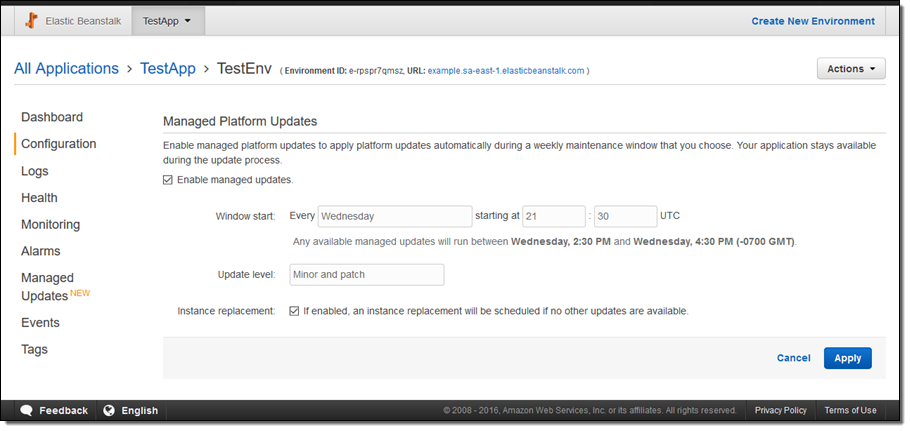
Source: Amazon
2. AWS CloudFormation
AWS CloudFormation automates the setup and provisioning of AWS infrastructure through code templates, promoting consistency and repeatability in deployments. Administrators can use JSON or YAML templates to define and manage AWS resources, such as EC2 instances, databases, and networking components, composing infrastructure as code.
With CloudFormation, organizations can implement infrastructure lifecycle management using version control for infrastructure templates. It enables environment replication for development, testing, and production scenarios.
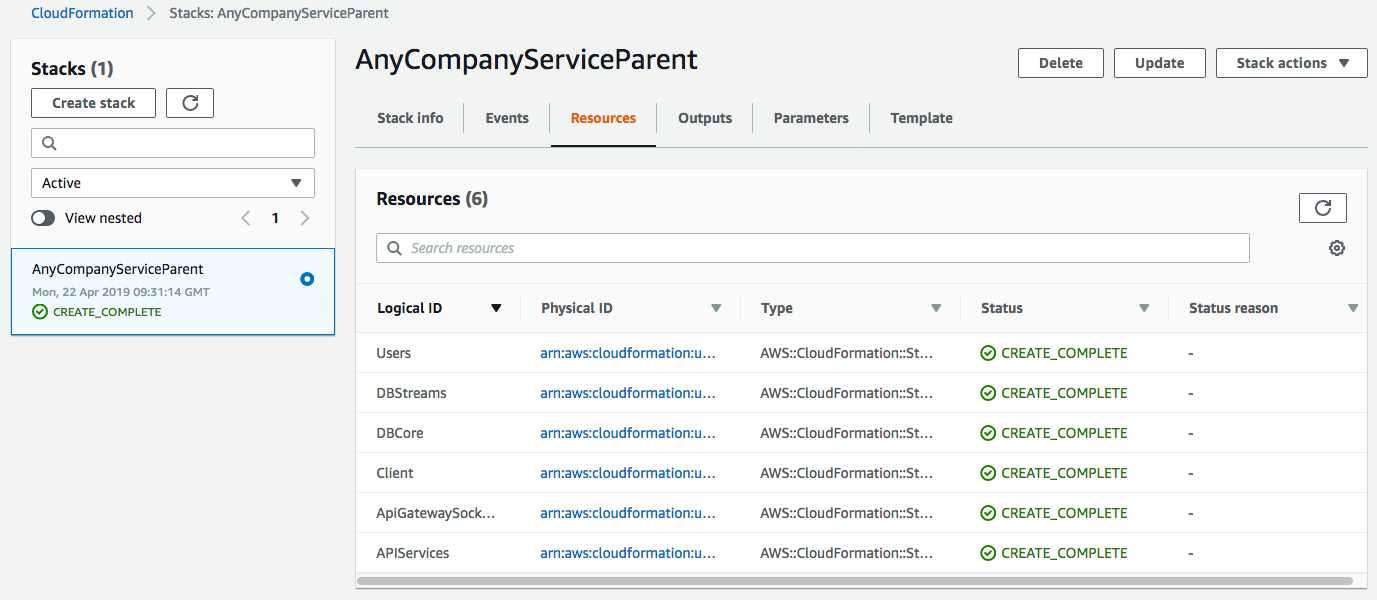
Source: Amazon
3. AWS CodeDeploy
AWS CodeDeploy enables the automation of software deployments to various AWS computing platforms, including EC2, Lambda, and on-premises servers. The service assists in deploying application content to services while minimizing downtime. It supports multiple deployment strategies, including in-place and blue/green deployments, managing the upgrading of applications.
CodeDeploy integrates with CI/CD pipelines and other AWS services like IAM for secured deployments. Its rollback capabilities ensure that the previous version can be restored in case of deployment errors. By automating repeatable deployment tasks, CodeDeploy reduces human error risks and accelerates deployment cycles.
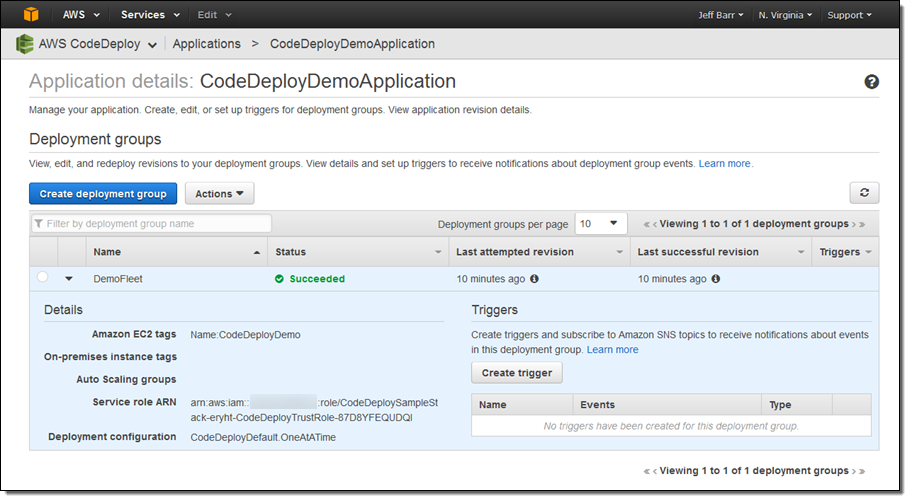
Source: Amazon
4. AWS CodePipeline
AWS CodePipeline is a Continuous Integration and Continuous Delivery (CI/CD) service that automates application deployment processes. It manages the end-to-end workflows involved in building, testing, and deploying applications. Users can define their deployment processes, integrating with various AWS services and third-party platforms to create a CI/CD pipeline.
With CodePipeline, developers benefit from automated pipeline execution, ensuring code transitions from source control to production environments. The service’s integration with Git repositories, build tools, and deployment services enables simplified workflows.
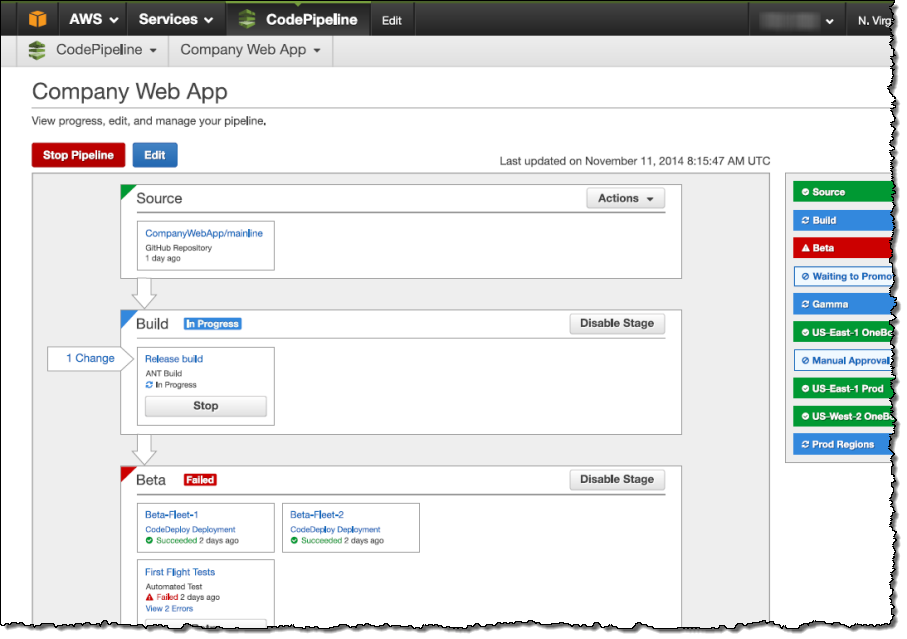
Source: Amazon
5. AWS Amplify
AWS Amplify enables mobile and web application development with ready-to-use backend infrastructure and API integration. This service supports authentication, APIs, file storage, and hosting. Amplify CLI and libraries help developers build scalable applications focusing on frontend development.
Amplify offers features like real-time data synchronization and offline access. By enabling backend management and expanding frontend development possibilities, it helps developers to concentrate on crafting user interfaces and application logic.
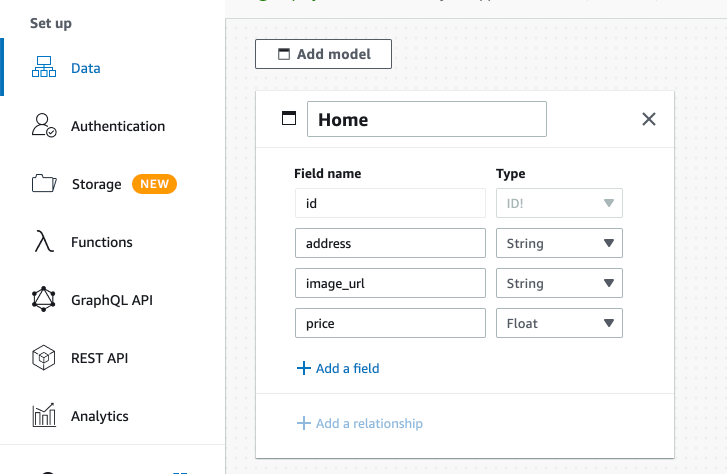
Source: Amazon
Deployment strategies on AWS
In-place deployment
In an in-place deployment, the new version of an application is deployed directly onto the existing instances. On AWS, this can be managed using AWS CodeDeploy. CodeDeploy stops the current application on each instance, replaces it with the updated version, and restarts it. This process ensures that the infrastructure does not change, but it might cause downtime if the application is not highly available.
To implement this strategy, set up a CodeDeploy application and deployment group. The deployment group includes the EC2 instances or Auto Scaling group that runs the application. Use a deployment configuration like “AllAtOnce” to replace all instances at once or “OneAtATime” to reduce downtime by updating instances sequentially.
Monitoring and logging through Amazon CloudWatch and CodeDeploy logs are essential to detect and address any issues during the process.
Blue/green deployment
In a blue/green deployment, a new environment (green) is created alongside the existing environment (blue), and traffic is shifted to the new version once verified. AWS CodeDeploy makes it easy to manage this by deploying the updated application version to a separate Auto Scaling group or a new set of instances.
To implement this strategy, configure a blue/green deployment type in CodeDeploy. Use Elastic Load Balancing to reroute traffic from the blue environment to the green one after the new version is tested. If any issues are detected, revert traffic back to the blue environment. This approach minimizes downtime and reduces risk during the deployment process.
Canary deployment
A canary deployment gradually shifts traffic to the new application version, starting with a small percentage and increasing it over time. For AWS Lambda functions, this can be achieved using aliases and traffic shifting. Assign an alias to the Lambda function and use it to direct traffic between the old and new versions.
To implement a canary deployment, use AWS Lambda’s built-in traffic-shifting feature in conjunction with CodeDeploy. Set up a deployment configuration that defines the percentage of traffic to be shifted and the time interval between shifts. For example, start with 10% of traffic directed to the new version and increase it over time based on the results of monitoring through Amazon CloudWatch.
Rolling deployment
In a rolling deployment, the new application version is deployed to a subset of instances, incrementally replacing the old version. This allows part of the application to remain operational while the deployment is underway, reducing downtime. Rolling deployments can be configured using CodeDeploy or Elastic Beanstalk.
To implement this, configure a deployment group with a rolling update configuration. For example, use CodeDeploy to specify the number of instances to update at a time using settings like “HalfAtATime” or a custom batch size. As the deployment progresses, the updated instances are verified before moving to the next batch. Elastic Beanstalk supports rolling updates and can pause or abort the deployment if issues arise.
Combining deployment services
AWS supports combining multiple deployment services to build deployment pipelines. For example, AWS CodePipeline can be used to orchestrate a process that integrates CodeDeploy for deployments and Elastic Beanstalk for managing application environments. This combination can automate deployments while maintaining flexibility.
To implement combined deployment services, design a pipeline using CodePipeline and integrate tools like CodeBuild for application builds and CodeDeploy for deployments. Elastic Beanstalk can be used to create a stable environment, while additional tools like Amazon CloudWatch and AWS Config ensure monitoring and compliance.
Example: Deploying WordPress to an Amazon EC2 instance
Step 1: Launch and configure an Amazon EC2 instance
To deploy WordPress with AWS CodeDeploy, begin by launching an Amazon EC2 instance running Amazon Linux or Red Hat Enterprise Linux (RHEL). Assign a security group with an inbound rule that allows HTTP traffic to ensure the WordPress site is accessible in a browser. Follow the instructions in the AWS EC2 setup documentation to launch the instance and tag it with Key: Name and Value: CodeDeployDemo. Ensure the instance is not stopped or terminated after launching, as this will prevent CodeDeploy from working.
After launching the EC2 instance, connect to it using an SSH client. Use the public DNS of the instance and the private key of the associated key pair. For example:
ssh -i /path/to/code_deploy_demo.pem ec2-user@your-ec2-dns.compute-1.amazonaws.comEnsure the private key file permissions are restricted (e.g., chmod 400 /path/to/code_deploy_demo.pem). Once connected, verify the instance is running as expected.
Step 2: Prepare WordPress for deployment
Download the WordPress source code to your local machine. You can use the following command:
wget https://github.com/WordPress/WordPress/archive/master.zipExtract the contents and prepare the source directory, ensuring it contains the necessary WordPress files and a scripts directory for deployment scripts. Create deployment scripts to install dependencies (install_dependencies.sh), start services (start_server.sh), stop services (stop_server.sh), set permissions (change_permissions.sh), and create a test database (create_test_db.sh). Save these scripts in the /tmp/WordPress/scripts directory and make them executable.
Next, create an appspec.yml file in the root WordPress directory. This file maps application files to the target instance and defines lifecycle hooks for CodeDeploy. For example:
version: 0.0
os: linux
files:
- source: /
destination: /var/www/html/WordPress
hooks:
BeforeInstall:
- location: scripts/install_dependencies.sh
timeout: 300
runas: root
ApplicationStart:
- location: scripts/start_server.sh
timeout: 300
runas: rootBundle the WordPress application, scripts, and AppSpec file into a .zip file and upload it to an Amazon S3 bucket. Make sure the S3 bucket and the EC2 instance are in the same AWS region.
Step 3: Deploy WordPress using CodeDeploy
Create a CodeDeploy application and deployment group. The deployment group should target instances tagged as CodeDeployDemo. Use the deployment configuration CodeDeployDefault.OneAtATime to update one instance at a time, ensuring minimal disruption. Deploy the WordPress application revision stored in the S3 bucket to the EC2 instance using the AWS CLI:
aws deploy create-deployment \
--application-name WordPress_App \
--deployment-group-name WordPress_DepGroup \
--s3-location bucket=my-s3-bucket,key=WordPressApp.zip,bundleType=zipAlternatively, use the CodeDeploy console to create and start the deployment.
Monitor the deployment progress using the AWS CLI or CodeDeploy console. After a successful deployment, access the WordPress site in a browser using the public DNS of your EC2 instance followed by /WordPress. For example:
http://your-ec2-dns.compute-1.amazonaws.com/WordPressFollow the WordPress setup wizard to complete the installation.
Step 4: Update and redeploy WordPress
To make changes to your WordPress application, modify the source files on your local machine. For example, you can update CSS in the wp-content directory. After making changes, repackage the application, upload it to the S3 bucket, and redeploy using CodeDeploy. Verify the changes by refreshing the WordPress site in your browser.
Step 5: Clean up resources
To avoid incurring ongoing charges, terminate resources when they are no longer needed. This includes deleting the EC2 instances, S3 buckets, and CodeDeploy applications. If you created the resources manually, ensure all associated services, including IAM roles and CloudFormation stacks, are cleaned up. Use the AWS CLI or management console to delete these resources systematically.
Best practices for AWS deployments
Here are some of the ways that organizations can ensure the most effective deployments in AWS.
1. Design for scalability and high availability
When deploying applications on AWS, it’s essential to architect for scalability and high availability. Use services like Auto Scaling Groups to dynamically adjust the number of instances based on traffic or resource use. Combine this with Elastic Load Balancers to distribute incoming traffic across instances in multiple Availability Zones, ensuring application redundancy and fault tolerance.
Additionally, services like Amazon RDS support read replicas and multi-AZ configurations to scale database workloads while ensuring data availability during maintenance or outages. Architecting applications to use AWS’s global infrastructure ensures that your application can handle variable workloads and maintain uptime under heavy usage.
2. Use infrastructure as code (IaC)
Implementing infrastructure as code (IaC) is critical for automating and managing cloud resources efficiently. Tools like AWS CloudFormation and AWS CDK allow you to define infrastructure in reusable templates, enabling consistent and repeatable deployments.
IaC facilitates version control for infrastructure, helping teams track changes, roll back configurations, and collaborate effectively. This approach also supports creating identical environments for development, testing, and production, accelerating the deployment lifecycle and reducing human error.
3. Secure your environment
Security should be a priority in AWS deployments. Begin with a least-privilege approach by defining strict IAM roles and policies, ensuring users and services only access the resources they require. Encrypt data at rest using AWS KMS and in transit with SSL/TLS. Use AWS Secrets Manager or AWS Systems Manager Parameter Store to securely manage sensitive information like API keys, database credentials, or tokens.
Enable security monitoring and alerts with services like Amazon GuardDuty, AWS Config, and AWS CloudTrail. Regularly review security groups, close unused ports, and use Web Application Firewalls (WAF) to protect applications from common exploits such as SQL injection or cross-site scripting.
4. Monitor and log everything
Effective monitoring and logging are essential for maintaining application health and troubleshooting issues. Use Amazon CloudWatch to track resource metrics, set up alarms, and visualize system performance. Enable logging for AWS services, such as CloudTrail for API activity and VPC Flow Logs for network traffic analysis.
Consider implementing centralized logging using AWS services like Amazon OpenSearch Service or third-party tools. This approach provides comprehensive insights into application behavior, helping you identify trends, anomalies, and areas for optimization.
5. Plan for failure
Even the best-designed systems can encounter failures, so planning for resilience is critical. Use AWS Backup to create automated backups of critical resources and enable recovery options for services like Amazon RDS, EFS, and S3. Implement disaster recovery strategies like multi-region deployments for global applications, ensuring continuity during regional outages.
Test failure scenarios regularly using techniques like chaos engineering. Services like AWS Fault Injection Simulator allow you to introduce controlled failures, helping validate your application’s ability to recover gracefully. By preparing for failure, you can minimize downtime and maintain user trust during unexpected events.
Automating deployments on AWS with Octopus
Octopus Deploy features robust AWS integration, enabling organizations to implement repeatable, recoverable, secure, and auditable deployments across Amazon’s cloud infrastructure. This integration streamlines the deployment process while maintaining comprehensive security controls and compliance requirements.
The system supports deployments to multiple AWS services, including EC2, Lambda, ECS, S3, and CloudFormation, allowing teams to manage complex cloud architectures through a consistent deployment framework. By centralizing AWS resource management, Octopus Deploy helps organizations standardize their release processes while maintaining detailed audit trails for all deployment activities.
Get started with Octopus
Make complex deployments simple
Help us continuously improve
Please let us know if you have any feedback about this page.

