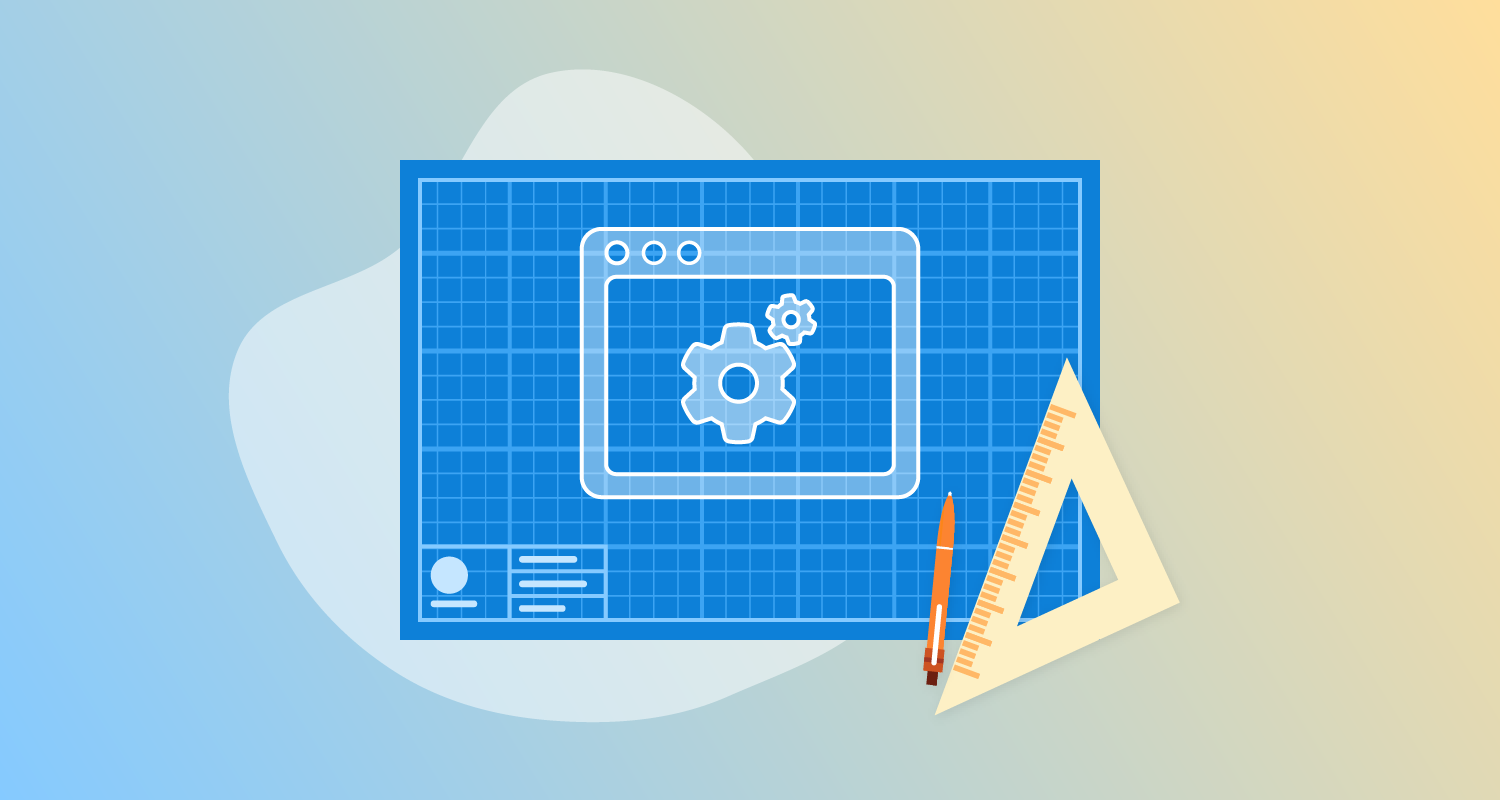What is a software environment?
A software environment refers to the configuration of software and hardware components used to develop, test, and deploy applications. It includes operating systems, databases, servers, and software applications. The concept is central in software engineering as it dictates how applications are built, tested, and delivered to end users. This setup enables developers to work within a controlled and predictable framework, reducing risks associated with software development and deployment.
The notion of a software environment is critical for maintaining consistency across different stages of application development. It ensures that the software behaves consistently, irrespective of where it is run. This reduces unexpected behavior when software is moved from development to testing, staging, and production.
This is part of a series of articles about software deployment
Importance of software environments in the development lifecycle
Streamlining development processes
Software environments streamline development processes by providing a structured framework where new features and updates can be integrated smoothly. Developers use these environments to break down projects into manageable tasks, using dedicated environments for each development stage. This organized approach fosters agility, enabling developers to quickly iterate while maintaining workflow consistency.
By standardizing tools and practices, software environments minimize errors and redundancies. Continuous Integration (CI) and Continuous Deployment pipelines further streamline processes through automation, ensuring code changes are routinely tested and integrated.
Increasing confidence in software releases
Software environments play a crucial role in enhancing the reliability of software releases by allowing staged testing and quality assurance. By moving applications through development, testing, and staging environments, organizations ensure that all components work cohesively and meet functional and performance requirements before going live. This incremental validation process catches potential issues early, reducing the likelihood of failure in the production environment.
Structured environments allow for comprehensive testing, including unit tests, integration tests, and user acceptance testing (UAT). These measures identify bugs and integration conflicts, providing developers and stakeholders confidence in the release’s stability.
Learn more in our detailed guide to release management
Facilitating Continuous Delivery
Software environments facilitate Continuous Integration and Continuous Delivery (CI/CD) by providing a consistent foundation for automated workflows. CI/CD pipelines rely on environments to automatically validate and merge code changes, ensuring rapid yet reliable deployments. These environments help identify integration issues early, reducing conflicts and failures in later stages.
CI/CD processes rely on established environments to manage incremental code changes efficiently. Proactive monitoring and automatic testing ensure applications remain stable, minimizing disruptions and rollback chances.
Types of software environments
Development environment
A development environment is a workspace where programmers write, build, and test new code. It typically includes software development kits (SDK), integrated development environments (IDE), libraries, and any other tools necessary for writing and debugging software. The development environment is usually highly customizable and tailored to meet a project’s specific needs. Developers use it to write code, run preliminary tests, and validate small components before they are integrated into a larger application.
Testing environment
Testing environments are crucial in validating software functionality, performance, and reliability. This environment replicates the production setting as closely as possible—without end-user interaction—to ensure software behaves as expected. Developers and testers can identify issues that may not have appeared in the development environment.
Automated testing scripts are often used for regression testing to ensure new code does not disrupt existing functionalities. Testing environments can also support performance testing, stress testing, and security testing to ensure applications can handle expected loads and are resilient to cyber threats.
Staging environment
Staging environments serve as the final testing grounds before deployment to production. Here, developers and testers validate overall system performance, integration, and security in conditions that closely mirror the intended production environment. It is where final quality checks occur, ensuring the software can be accessed and used as intended once released. This setup allows stakeholders to perform user acceptance testing (UAT) to certify that it meets business requirements.
Production environment
The production environment is where the application is live and used by end-users. It is the final destination after passing through development, testing, and staging. Stability, security, and performance are paramount here, as any issues can directly affect end-users. Organizations use monitoring tools to ensure the system runs smoothly and remains responsive to user requests.
Challenges in managing software environments
Environment drift
Environment drift refers to discrepancies between environments caused by unsynchronized updates and configurations. This drift can lead to inconsistent application behavior, complicating development workflows. Automated configuration management and version control help mitigate these issues by ensuring all environments remain aligned and reflect the intended setup.
Fluctuations between environments can affect application stability and reliability, complicating debugging and reducing confidence in deployment. Regularly auditing environments, documenting changes, and using infrastructure-as-code methodologies help reduce drift, supporting consistent application functionality throughout the development lifecycle.
Configuration management
Configuration management involves managing environment settings and configurations to ensure consistency and reliability across development stages. Poor configuration practices can lead to unpredictable behavior and resource mismanagement. Tools like Ansible and Puppet help automate and standardize configuration tasks, reducing manual errors.
Managing configuration drift requires continuous monitoring and updating to keep environments synchronized. Consistent documentation and versioning strategies ensure configurations are reproducible, aiding rapid environment recovery and minimizing system downtimes.
Scaling environments
Scaling environments involve adjusting resources to accommodate growth and varying workloads. This is crucial when applications face increased demand or require additional features. Scalability ensures that systems remain performant under load, reducing latency and preventing service disruption. Horizontal scaling and load balancing are commonly used to manage traffic at scale.
Efficient scaling practices involve planning for growth through infrastructure flexibility, ensuring resources can be dynamically adjusted. Cloud services facilitate this by offering scalable infrastructure options, automatically provisioning resources as needed.
Learn more in our detailed guide to software environment management
Making the most of your software environments: Critical best practices
1. Version control management
Version control management is a cornerstone in maintaining software integrity and facilitating collaborative development. By using systems like Git, developers efficiently manage changes in the source code, allowing multiple contributors to work concurrently without overwriting each other’s updates. Version control ensures historical records of code changes, supporting debugging and understanding development evolution.
Effective version control includes branching strategies that encourage parallel development and organized code integration. Developers can isolate features or bug fixes and integrate them once they are thoroughly verified. These practices avoid potential conflicts and preserve stability.
2. Environment isolation
Environment isolation prevents cross-environment interference and ensures each stage functions independently. Tools like containers and virtual environments encapsulate applications, allowing distinct setups for development, testing, staging, and production. This separation mitigates the risks of bugs or configurations leaking into unwanted environments.
By using isolation, teams can work on multiple projects without conflict, improving resource allocation and simplifying environment setups. This compartmentalization enhances security and efficiency, ensuring smoother transitions between development stages.
3. Automation, scripting, and ephemeral environments
Automation and scripting are essential tools in maintaining efficient and reproducible software environments. Scripts automate repetitive tasks, such as environment setup, configuration, and testing, ensuring consistency across all stages of development. By automating these processes, teams can reduce human error, accelerate deployment, and quickly replicate environments as needed.
Ephemeral environments are temporary setups that exist only for the duration of a specific task, such as testing a new feature or running integration tests. These environments, often created through containerization or virtual machines, provide isolated, disposable workspaces that mirror production conditions. Ephemeral environments improve resource efficiency and reduce setup time by allowing developers to create fresh environments on demand.
4. Security considerations
Security is critical to managing software environments to prevent unauthorized access and ensure data integrity. Secure environments encompass rigorous authentication protocols, regular security updates, and vulnerability assessments to safeguard projects. Implementing role-based access control ensures that only authorized personnel can make or review changes.
Continuous monitoring solutions help detect anomalies and potential threats, enabling swift response and mitigation. Regular audits and penetration testing further strengthen an environment’s security posture.
5. Documentation and knowledge sharing
Comprehensive documentation and effective knowledge sharing are vital for managing software environments. Documentation details environment configurations, deployment procedures, and troubleshooting guides. This ensures new team members can onboard efficiently and existing members can operate consistently despite workforce changes.
Knowledge sharing through collaborative platforms fosters continuous learning and improvement. Documented environments reduce dependency on specific individuals, enabling smoother transitions and continuity in development processes.
Environment automation and management with Octopus
Octopus lets you map and organize your infrastructure, keeping it separate from your deployment process. Instead of hard-coding machines or resource names in your process, you can configure steps to run on targets based on tags called target tags. This means you don’t have to change your deployment process when you add or remove hosting resources.
You assign deployment targets to an environment and you can set up a lifecycle that represents the sequence of environments.
Target tags also make applying the same process to all environments easier.
Get started with Octopus
Make complex deployments simple
Help us continuously improve
Please let us know if you have any feedback about this page.