What Is Kubernetes CI/CD?
Kubernetes CI/CD combines the container orchestration capabilities of Kubernetes with Continuous Integration and Continuous Deployment practices. This blend allows developers to automate the building, testing, and deploying of applications reliably.
Kubernetes manages containerized applications across different environments, making it useful for CI/CD, where rapid iteration and scaling are crucial. Using Kubernetes, developers can use features like automated rollout, rollback, and configuration management to improve their CI/CD processes.
The infrastructure provided by Kubernetes ensures deployments are consistent and scalable. Kubernetes handles the complexities of networking, storage, and resource allocation, allowing developers to focus on writing and deploying code. This approach reduces downtime and errors and increases the speed and efficiency of the software delivery lifecycle.
Benefits of Kubernetes for your CI/CD pipeline
Kubernetes brings a range of advantages to CI/CD pipelines by automating and optimizing how applications are built, tested, and deployed. Its orchestration features help improve the overall reliability and efficiency of software delivery:
- Scalability and load management: Kubernetes automatically scales CI/CD workloads based on resource demand. This ensures that builds, tests, and deployments run efficiently even under heavy load.
- Isolation and consistency: Each component in the pipeline can run in its own container, eliminating environment discrepancies between development, testing, and production.
- Automated rollouts and rollbacks: Kubernetes supports declarative deployment strategies, enabling application updates and easy rollbacks in case of failures.
- Improved resource use: Kubernetes schedules jobs based on available resources, optimizing infrastructure usage and reducing idle time in the CI/CD process.
- Environment parity: Kubernetes ensures that applications run the same way across different stages—development, testing, staging, and production.
- Support for parallel testing and deployment: With namespaces and pod-based execution, Kubernetes allows multiple test suites or deployments to run in parallel, significantly speeding up delivery.
- Built-in monitoring and logging: Integration with tools like Prometheus, Grafana, and Fluentd provides visibility into pipeline performance, helping teams quickly identify and resolve issues.
Notable CI/CD Tools for Kubernetes
1. Octopus
Octopus Deploy is a sophisticated, best-of-breed Continuous Delivery (CD) platform for modern software teams. It offers powerful release orchestration, deployment automation, and runbook automation while handling the scale, complexity, and governance expectations of even the largest organizations with the most complex deployment challenges.
General features of Octopus:
- Reliable risk-free deployments: Octopus lets you use the same deployment process across all environments. This means you can deploy to production with the same confidence you deploy to everywhere else. Built-in rollback support also makes it easy to revert to previous versions.
- Deployments at scale: Octopus is the only CD tool with built-in multi-tenancy support. Deploy to two, ten, or thousands of customers without duplicating the deployment process.
- One platform for DevOps automation: Runbooks automate routine and emergency operations tasks to free teams for more crucial work. They can also be used to provide safe self-service operations to other teams.
- Streamlined compliance: Full auditing, role-based access control, and single-sign- on (SSO) as standard to make audits a breeze and to provide accountability, peace of mind, and trust.
Kubernetes-specific features:
- Environment progression: Spend less time updating manifest files or writing custom scripts with built-in environment modelling and progression.
- Single pane of glass: Get everything you need in one place, such as live status, deployment history, logs, and manifests across all clusters and environments.
- Enterprise-grade compliance: Use role-based access controls (RBAC) to handle access to applications and environments, and built-in ITSM integrations for change management.
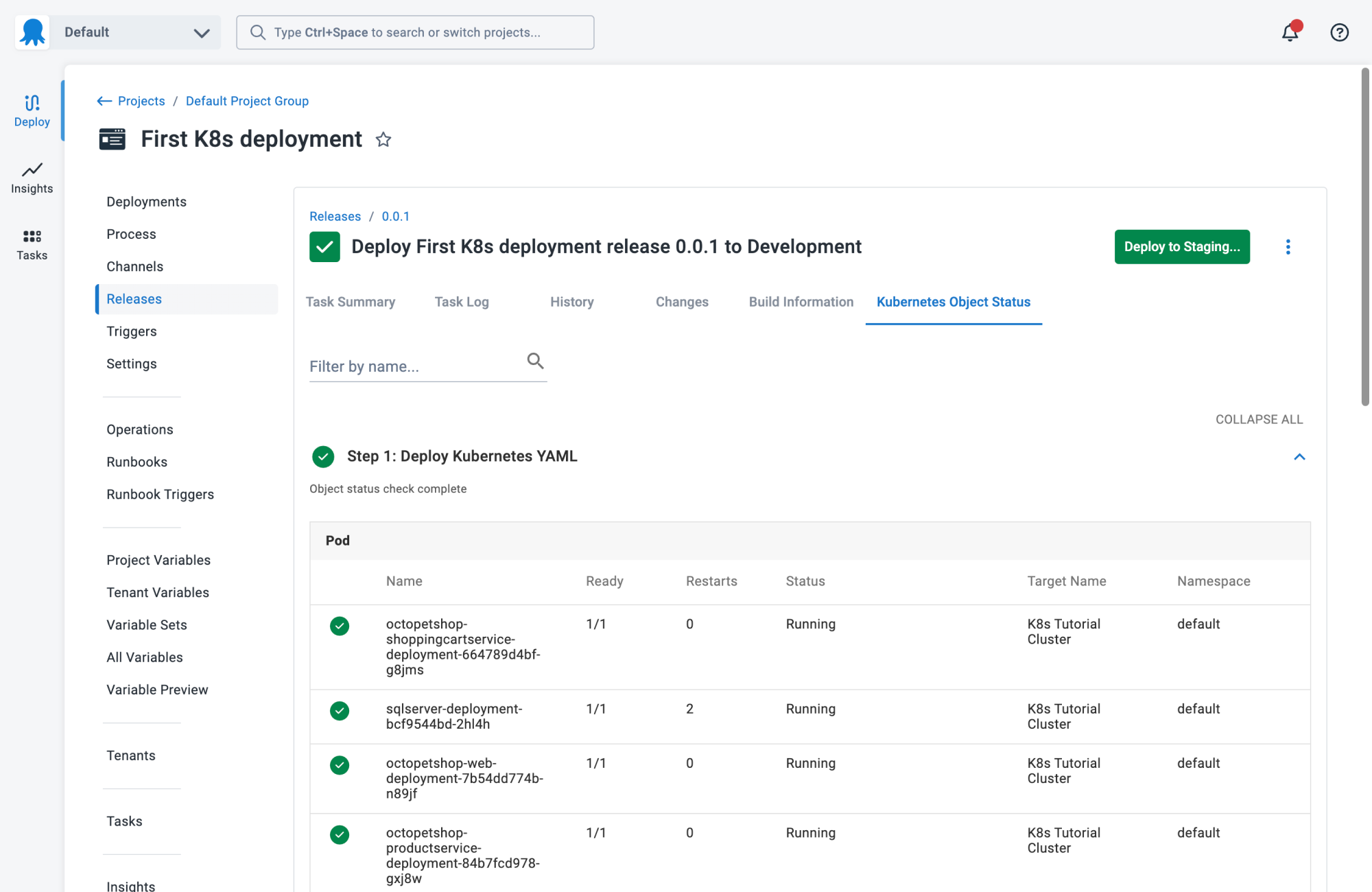
Get started with Octopus for free
Standardize and automate Kubernetes deployments across teams and environments.
2. Codefresh
Codefresh is a CI/CD platform built for Kubernetes and cloud-native applications. It provides a unified experience across Continuous Integration, delivery, and GitOps, enabling faster and more reliable software releases. Powered by Argo, Codefresh offers visibility and control over the software lifecycle.
General features of Codefresh:
- High performance: Uses caching and parallel execution to speed up builds.
- Progressive delivery: Supports deployment strategies like canary and blue/green with automated rollbacks.
- DRY pipelines: Templates, inheritance, and reusable steps reduce redundant configuration.
- Comprehensive metrics: Automatically generates DORA metrics for performance monitoring.
- Developer-centric UI: Offers real-time access to logs, environment states, and commit feedback.
Kubernetes-specific features:
- Kubernetes-native deployments: Built to understand and manage Kubernetes, Helm, and serverless workflows.
- GitOps with Argo: Supports GitOps out of the box, allowing declarative, version-controlled deployments.
- Code-to-cloud visibility: Offers insights from code changes to production environments.
- Flexible triggers and templates: Make it easy to add and manage Kubernetes applications across environments.
- Unified CI/CD for K8s: Eliminates the need to use non-native tools by tightly coupling CI/CD with Kubernetes workflows.
![]()
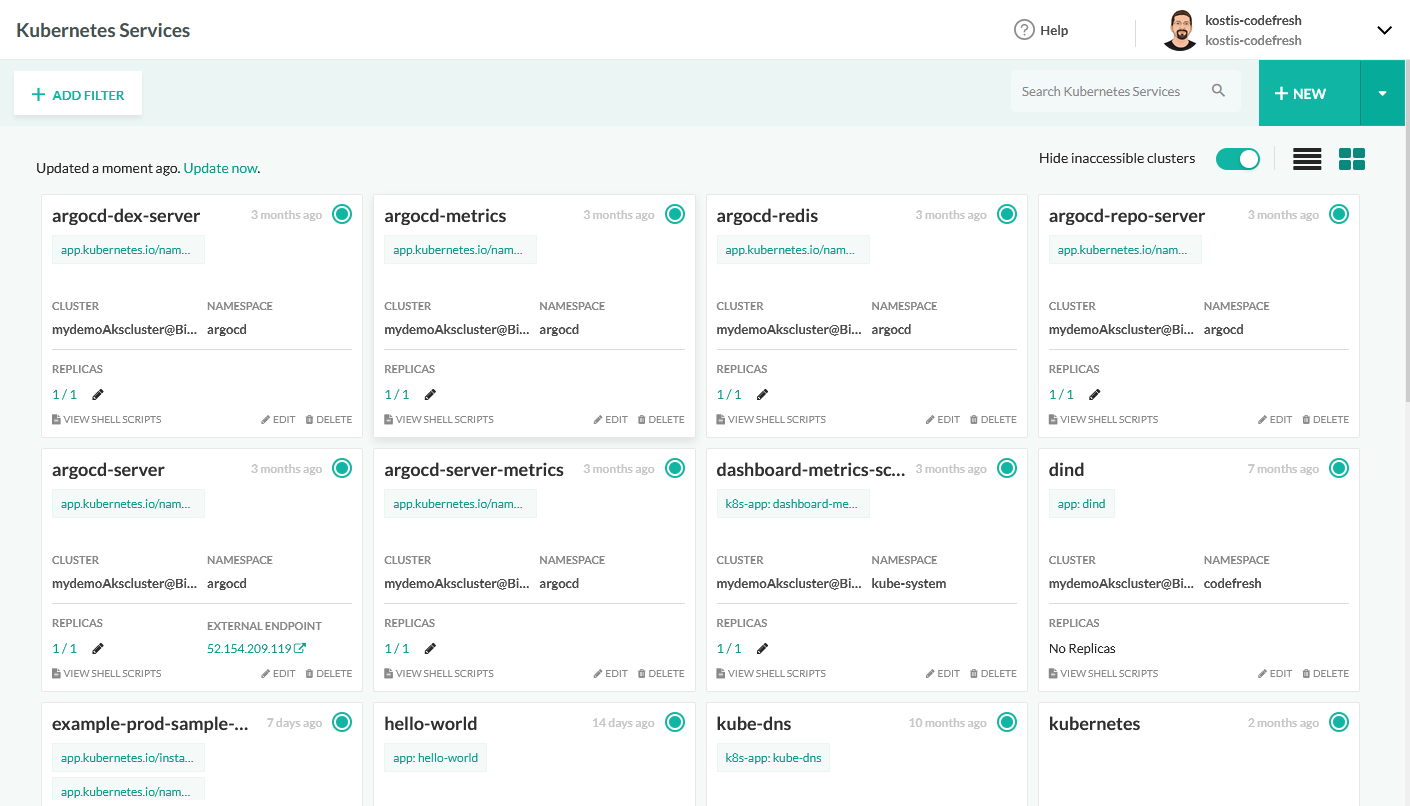
Source: Codefresh
3. Argo CD
Argo CD is a declarative, GitOps-based Continuous Delivery tool built for Kubernetes. It uses Git repositories as the single source of truth for defining and managing application states. By monitoring deployed applications and comparing them with the desired configurations in Git, it ensures that the live Kubernetes environment matches the intended state.
General features of Argo CD:
- Declarative GitOps model: Uses Git repositories to define, version, and manage application configurations.
- Multi-source configuration: Supports Kustomize, Helm, Jsonnet, plain YAML, and custom plugins.
- Cluster management: Can manage deployments across multiple Kubernetes clusters.
- Access control: Offers SSO integration and fine-grained RBAC for secure, multi-tenant usage.
- Sync strategies: Supports automated or manual syncing with hooks for complex rollouts.
Kubernetes-specific features:
- Kubernetes controller architecture: Continuously watches application state within Kubernetes and syncs with Git-defined desired state.
- Drift detection: Automatically detects and visualizes configuration drift in deployed resources.
- Health assessment: Analyzes the health of Kubernetes resources to flag issues in real-time.
- Real-time UI: Web interface shows live status, sync history, and differences between live and target states.
- Version-controlled rollbacks: Allows rolling back to any previous application state stored in Git.
![]()
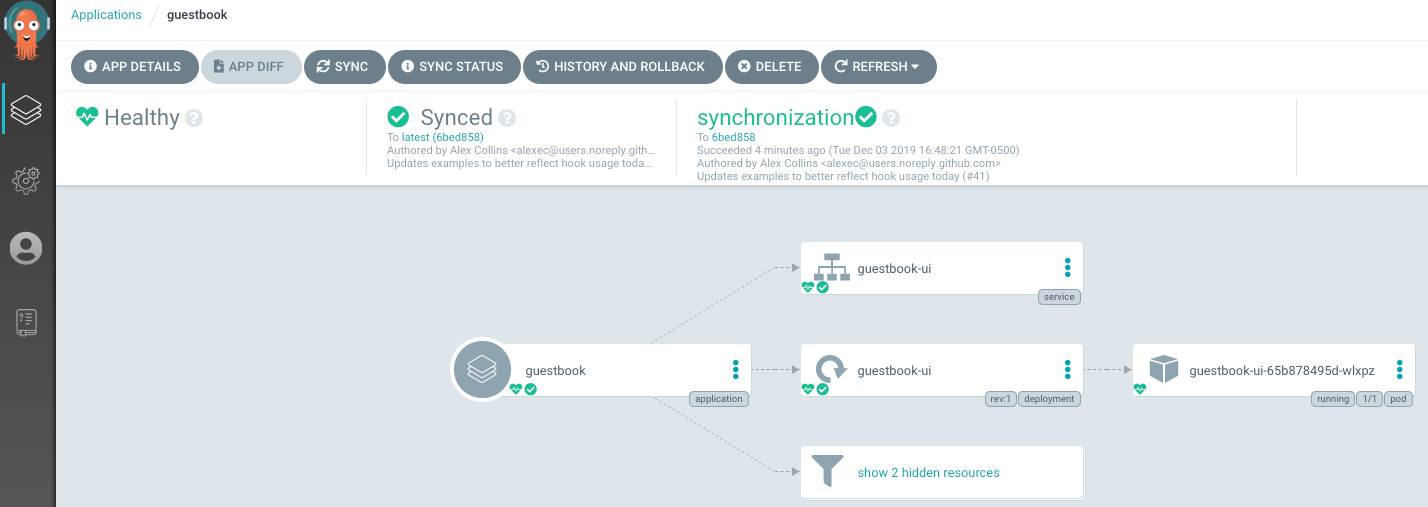
Source: Argo CD
4. Jenkins
Jenkins is an open-source automation server that supports Continuous Integration and Continuous Delivery across a range of projects. It automates software build, test, and deployment tasks and runs as a standalone web application or inside servlet containers.
General features of Jenkins:
- Plugin ecosystem: Supports integrations with tools for version control, testing, deployment, and monitoring.
- Flexible job triggers: Jobs can be triggered by webhooks, schedules, upstream builds, or manual requests.
- Multiple build tools: Compatible with Apache Maven, Ant, sbt, and custom scripts.
- Build monitoring: Offers GUI-based monitoring, log viewing, and trend visualization.
- Credential management: Centralized system for storing and accessing secrets used in jobs.
Kubernetes-specific features:
- Jenkins X (JX): A Jenkins-based project tailored for Kubernetes that enables CI/CD with GitOps, preview environments, and support for multiple cloud providers like AWS EKS.
- Kubernetes plugin: Allows dynamic provisioning of Jenkins agents within a Kubernetes cluster using pod templates.
- Agent scalability: Jenkins can offload builds to ephemeral Kubernetes pods, improving resource usage and isolation.
- Kubernetes-native pipelines: Pipelines can be defined using YAML and run directly in Kubernetes environments.
- Cloud-native integration: Jenkins pipelines can integrate with Kubernetes-native tools and services, including Helm, kubectl, and container registries.
![]()
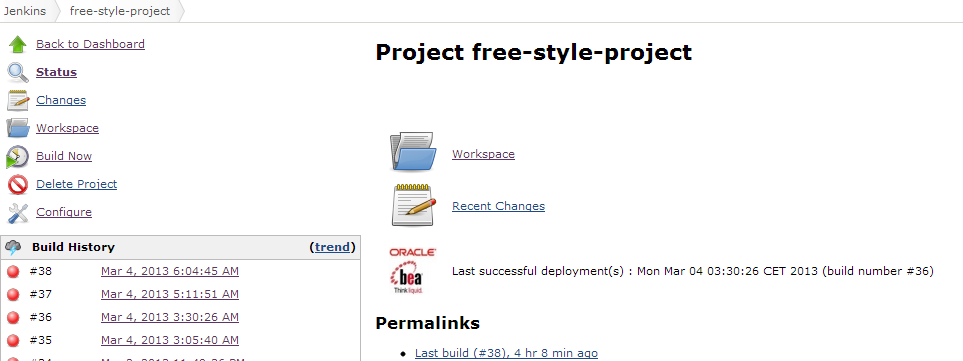
Source: Jenkins
5. GitLab CI/CD
GitLab CI/CD is part of the GitLab platform, enabling teams to automate every step of the software delivery process. With tools for building, testing, packaging, deploying, and securing applications, it helps teams release software with features like pipeline templates, merge trains, and AI-powered insights.
General features of GitLab CI/CD:
- Integrated platform: Combines source control, issue tracking, CI/CD, and security.
- Pipeline templates and catalogs: Offers built-in and reusable CI/CD templates to standardize and speed up pipeline creation.
- Merge trains: Sequentially merges changes to avoid conflicts and keep the main branch stable.
- Parent-child pipelines: Splits complex pipelines into modular components to reduce complexity and improve performance.
- Hosted and custom runners: Supports both GitLab-hosted runners and self-managed options for running jobs.
Kubernetes-specific features: Flexible deployment targets: Supports deployments to Kubernetes clusters alongside VMs and FaaS platforms. Progressive delivery support: Enables strategies like canary deployments and feature rollouts to subsets of users. Kubernetes integration: Connects to Kubernetes clusters to simplify deployment and environment management. Infrastructure orchestration: Automates infrastructure provisioning and updates alongside application deployments. Security in Kubernetes environments: Continuously scans for container vulnerabilities and application code deployed to clusters.
![]()
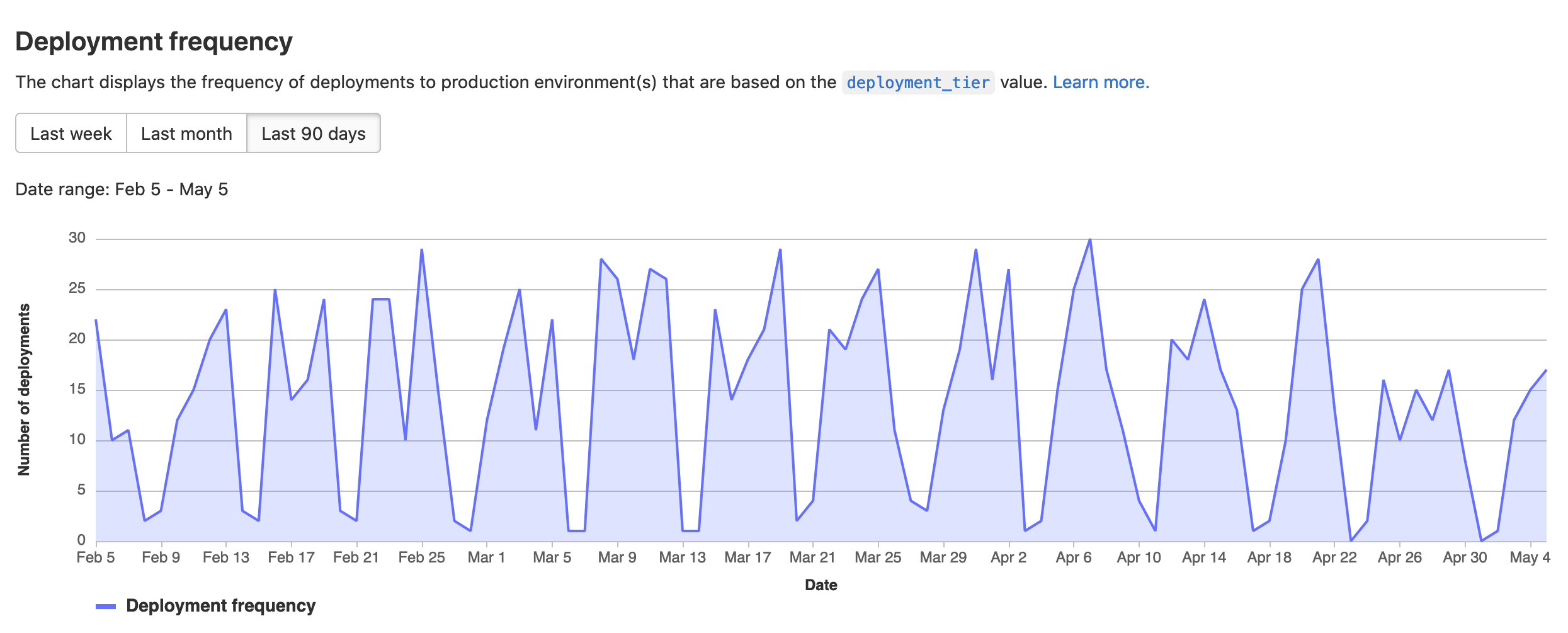
Source: GitLab
6. Flux CD
Flux CD is a GitOps-based continuous and progressive delivery solution built for Kubernetes. As a CNCF graduated project, Flux automates the reconciliation of desired states defined in Git with the actual state in Kubernetes. It enables deployment of applications and infrastructure configurations using a fully declarative approach.
General features of Flux CD:
- GitOps automation: Automatically syncs the desired system state from Git to Kubernetes without manual intervention.
- Progressive delivery: Works with Flagger to support canary deployments, A/B testing, and feature flags.
- Declarative management: Manages all resources—apps, infrastructure, monitoring—from YAML files stored in Git.
- Auditable changes: Git history provides a complete and traceable change log for compliance and recovery.
- Container image automation: Supports automated image updates with scanning and patching pushed back to Git.
Kubernetes-specific features:
- Kubernetes-native: Built to manage any Kubernetes resource using tools like Helm and Kustomize.
- Multi-cluster support: Uses one Kubernetes cluster to manage deployments across multiple clusters.
- RBAC and multi-tenancy: Supports Kubernetes RBAC via impersonation and multiple Git repos per team or tenant.
- OCI integration: Supports Helm charts and other artifacts via OCI registries for Kubernetes deployments.
- Policy enforcement: Integrates with tools like OPA and Kyverno to validate resources before deployment.
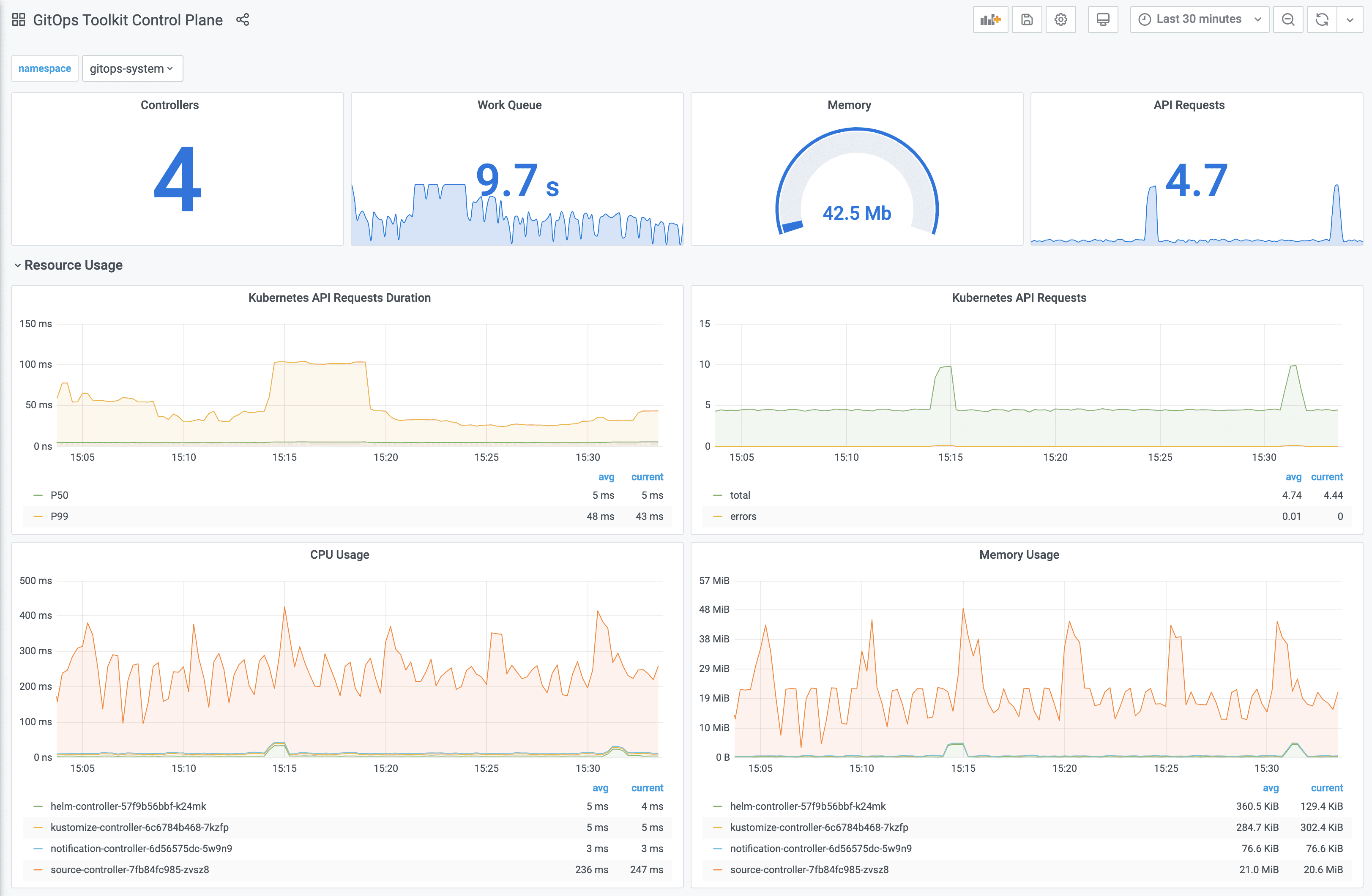
Source: Flux
7. Travis CI
Travis CI is a cloud-based Continuous Integration and delivery tool focused on simplicity and developer productivity. Known for its minimal configuration and human-readable syntax, it allows teams—especially small to midsize ones—to automate software testing and deployment.
General features of Travis CI:
- Simple YAML configuration: Users can write concise .travis.yml files to define complex pipelines.
- Build matrix: Tests across multiple language versions, operating systems, and architectures from a single config.
- Parallel builds: Speeds up pipelines with concurrent job execution and faster feedback loops.
- Continuous analysis: Automatically triggers builds on every push or pull request, with deployment on passing builds.
- Build stages and conditionals: Defines logical stages and conditions to catch issues early in the pipeline.
Kubernetes-specific features:
- Docker-native workflows: Users can test containerized applications destined for Kubernetes by building and pushing Docker images as part of the pipeline.
- Registry integration: Pushes images to Docker Hub, Amazon ECR, or other registries that Kubernetes clusters pull from.
- Secure deployments: Uses encrypted secrets to securely pass kubeconfig files or credentials into deployment stages.
- Multi-arch and multi-OS builds: Validates that Kubernetes workloads function correctly across different system architectures.
- Flexible deployment paths: Triggers deployments to Kubernetes via kubectl, Helm, or custom scripts, adapting to the cluster setup.
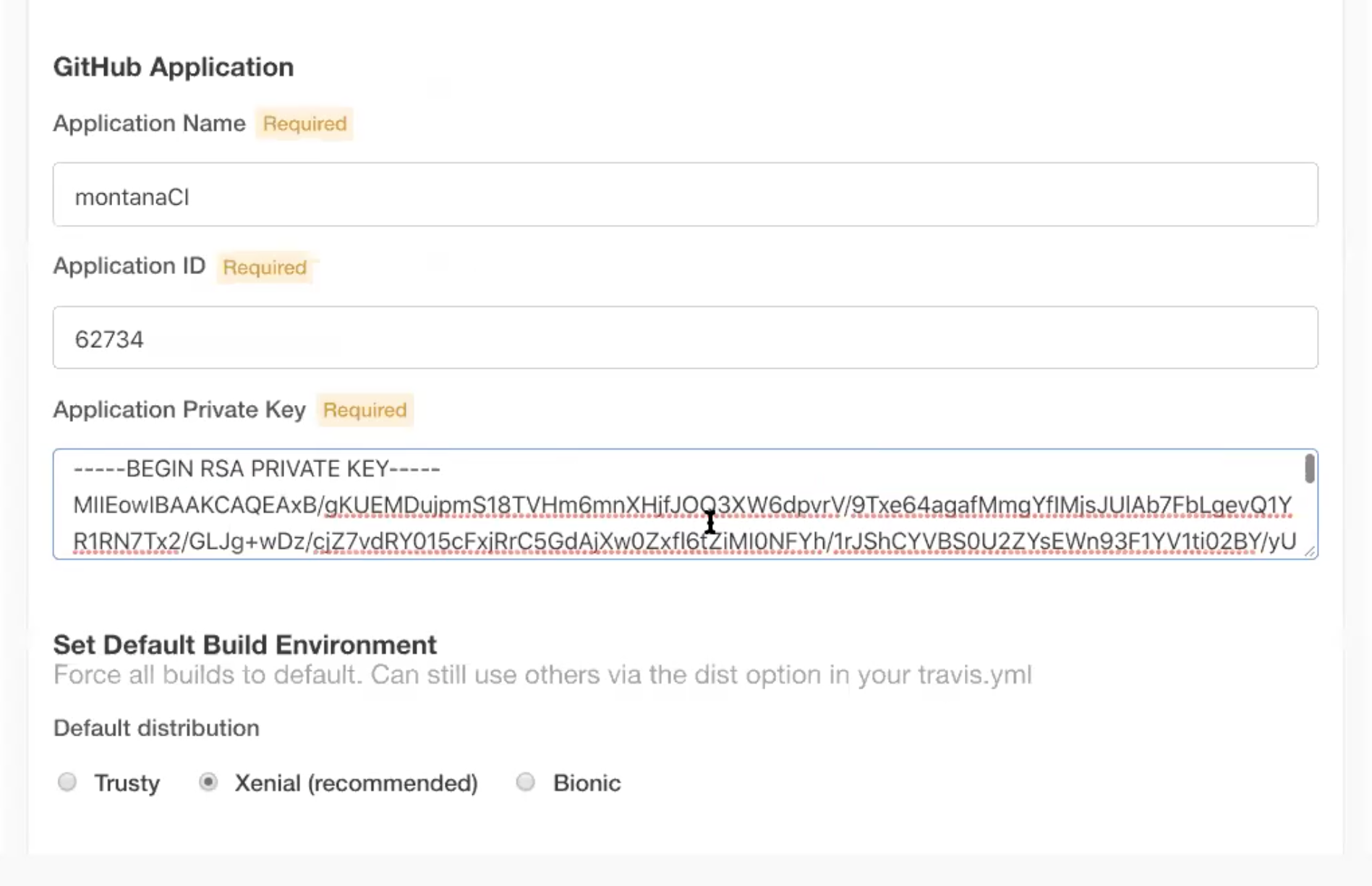
Source: Travis CI
8. CircleCI
CircleCI is a CI/CD platform to help teams ship software faster and more reliably. It emphasizes ease of use, fast feedback, and scalable automation, making it suitable for developers and DevOps teams. CircleCI supports a range of development environments and integrates with modern toolchains.
General features of CircleCI:
- Fast feedback loops: Helps quickly identify issues with test execution and actionable insights.
- Flexible compute options: Supports various machine types and operating systems.
- Zero config setup: Supports building with minimal configuration; supports automatic project detection.
- Insights: Built-in dashboards and analytics help teams monitor build performance and test trends.
- Release management: Enables incremental rollouts with automatic rollback capabilities.
Kubernetes-specific features:
- Kubernetes-ready deployments: Built-in support for deploying applications to Kubernetes clusters reliably and at scale.
- Simplified K8s delivery: Automates the complexities of Kubernetes rollouts, reducing risk and improving consistency.
- Automated testing for microservices: Helps enforce unified testing strategies across distributed Kubernetes services.
- Configuration drift prevention: Detects and mitigates discrepancies across clusters to prevent failed deployments.
- Integration with K8s tools: Connects with kubectl, Helm, and other Kubernetes-native tools for deployment automation.
![]()
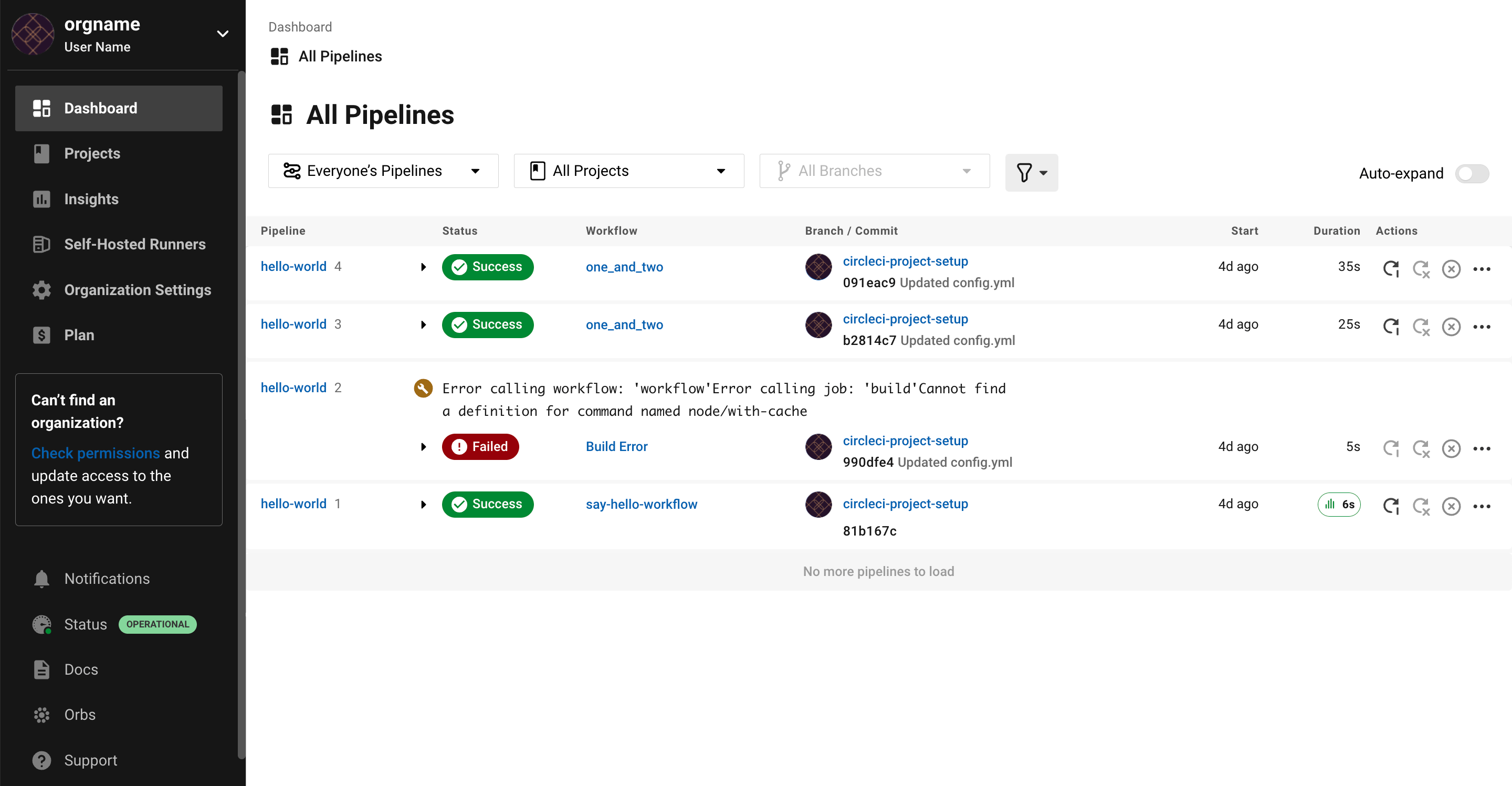
Source: CircleCI
How to choose Kubernetes CI/CD tools
Choosing the right CI/CD tool for Kubernetes depends on the team’s workflows, infrastructure, and scale. Each tool comes with complexity, flexibility, integration, and control trade-offs.
Key considerations:
- Kubernetes-native support: Prioritize tools designed for Kubernetes, offering native integration with kubectl, Helm, Kustomize, and other K8s components.
- GitOps capabilities: Look for GitOps features like declarative configuration, version-controlled rollbacks, and continuous sync to Git repositories.
- Deployment strategies: Ensure support for progressive delivery models (canary, blue/green, A/B testing) and automated rollback mechanisms.
- Multi-cluster management: Consider whether the tool can manage applications across multiple Kubernetes clusters from a single control plane.
- Pipeline flexibility: Choose a tool that supports modular, reusable pipelines and can adapt to complex build and deployment logic.
- Scalability and performance: Evaluate how well the tool scales with team size, build frequency, and infrastructure size—especially for large microservice architectures.
- Observability and alerts: Integration with monitoring and logging tools is critical for tracking deployments, debugging issues, and enforcing SLAs.
- Security and compliance: Features like RBAC, audit trails, and secret management are essential for operating in regulated or multi-tenant environments.
- Ease of adoption: Assess the learning curve, documentation, and community support to ensure smooth onboarding and long-term maintenance.
- Ecosystem integration: Check compatibility with existing source control, container registry, and cloud infrastructure tools.
Related content: Read our guide to Kubernetes CI/CD services
Get started with Octopus for free
Standardize and automate Kubernetes deployments across teams and environments.
Help us continuously improve
Please let us know if you have any feedback about this page.
