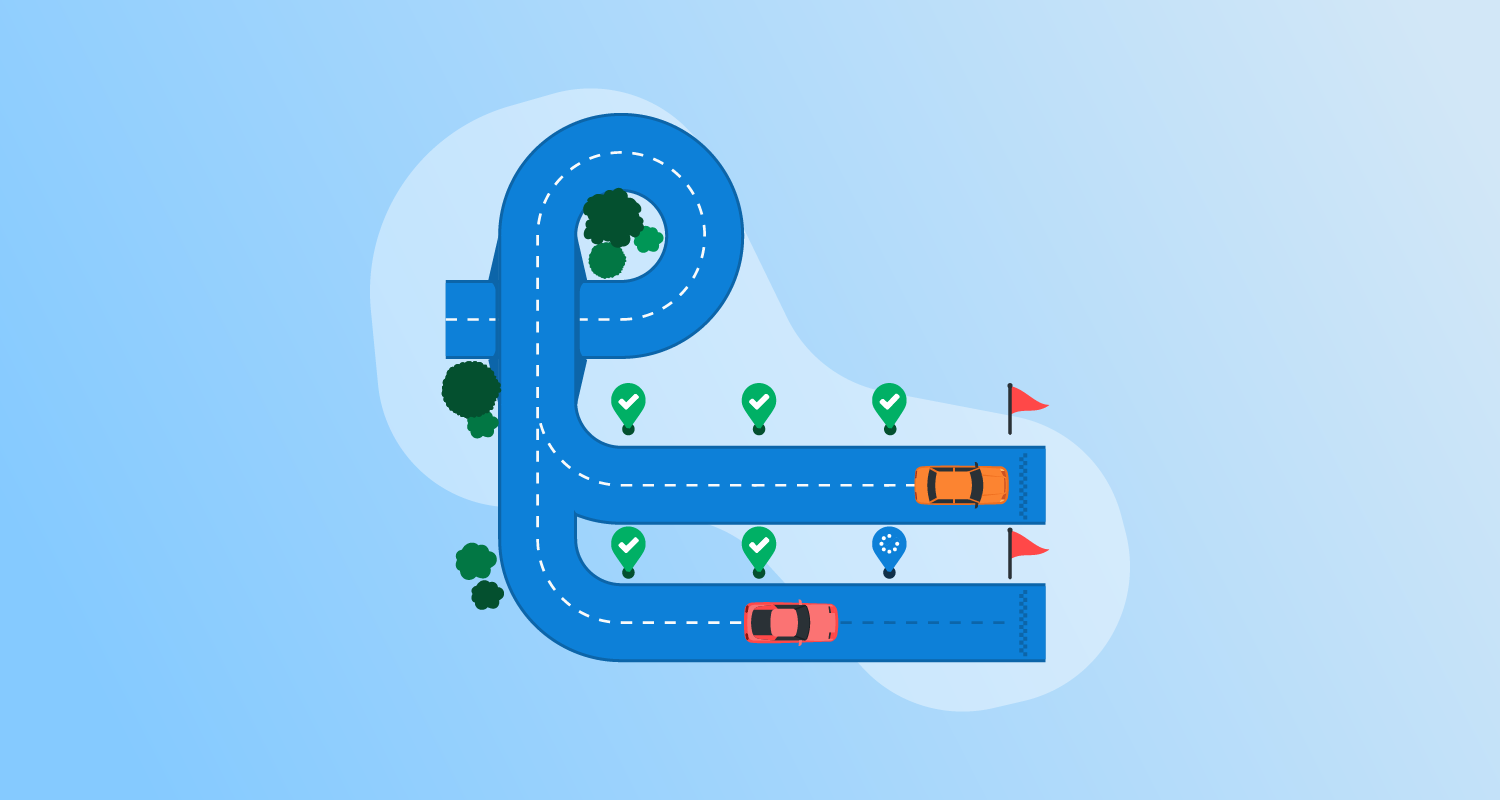What is software environment management?
It ensures that various environments, such as development, testing, staging, and production, are correctly configured and managed. This practice maintains the consistency and integrity of software applications, promotes efficient resource use, and reduces the likelihood of errors and deployment issues.
Effective environment management balances consistency and cost control by designing cost-effective pre-production environments that differ minimally from the production environment. The goal is to maximize the probability that a software version that works in pre-production will also work when deployed to production. Environment management also deals with isolating environments and access to remove the possibility someone will perform an operation against the wrong environment.
This is part of a series of articles about software deployment.
Types of software environments
Development environments
Developers need a way to obtain rapid feedback on their changes. To get feedback at speed, developers usually run the code locally to try out their changes and debug any issues. The developer’s integrated development environment (IDE) provides code editing, compilation, and debugging, while version control lets them easily track back when something goes wrong. They may run services and databases locally if the software depends on them.
Development environments optimize for real-time feedback over creating real-world conditions. Minimizing the differences will reduce the number of surprises when code progresses to the next environment. For example, using the same database version across all environments prevents developers from creating a software version that uses an incompatible or unavailable database feature. Each difference between the development environment and other environments increases the likelihood of environment progression problems.
Test environments
Test environments allow the software’s functionality, performance, and security to be evaluated. While they may differ from production in size, they should match the production environment’s architecture, networking, and dependencies. Teams can run automated and manual acceptance tests to increase their confidence in the software version and halt versions that don’t meet the fitness criteria for production.
Inconsistencies between test and production environments can result in false failures or mask a potential production issue. Keeping environments in step with each other is crucial for obtaining reliable signals from testing, as is the ability to manage test data so you can return environments to a known testable state before a test run.
Staging/pre-production environments
Staging environments are the final checkpoint before a software version is deployed to production. In addition to the requirements of a test environment, the staging environment should include the fully integrated system components, each at the version that will be in production when the new software version is deployed. The staging environment is used to check the whole system behaves as expected under production-like loads and conditions.
The staging environment lets testers simulate user interaction, business processes, and system integrations at scale. The deployment to production should result in the production environment becoming identical to the staging environment, so mismatched configuration, integrated component versions, or dependency differences cause no issues.
Production environments
Production environments are the live systems where end-users interact with the application. These environments must be impeccably configured and highly available, as downtime can directly impact business operations and user experience. Configurations must be stable and secure, with monitoring to detect and resolve issues swiftly. Stability is crucial, as live data transactions and interactions occur here.
Administrators typically focus on security, performance optimization, and maintaining high availability in production environments. Strict access controls, regular performance tuning, and real-time monitoring can help mitigate risk and ensure sustained performance standards. Responsive incident management protocols further contribute to minimizing downtime and protecting sensitive data.
Related content: Read our guide to software deployment pipelines.
Key environment management activities
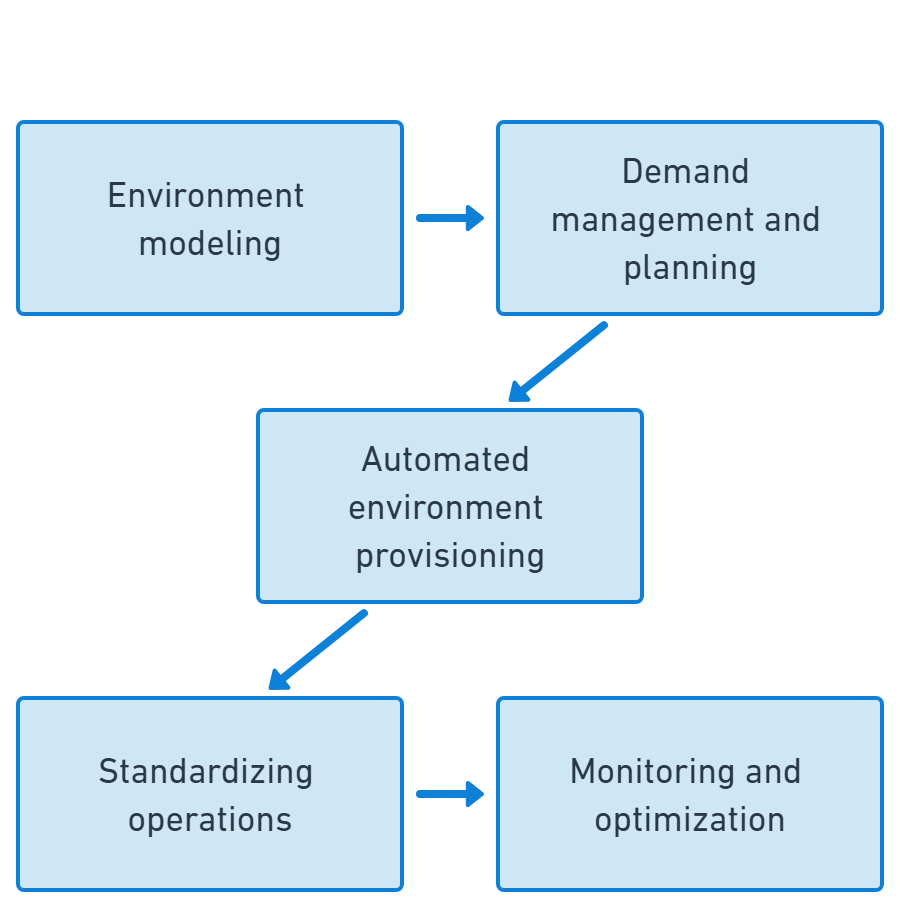
Environment modeling and documentation
Traditionally, environments needed comprehensive documentation to align stakeholders and implementors. Capturing the structure, dependencies, and configurations of software environments helped people create a consistent setup and apply maintenance operations in a replicable way, often by flowing them through the environments just like a software change.
Modern environment modeling uses executable formats that work with infrastructure automation tools to apply changes and reconcile the desired state of the environment to prevent changes from being made outside of version control. Templates and automation reduce manual effort and result in more consistent environments.
Demand management and planning
Demand management and planning involve forecasting resource needs based on factors like seasonality, deployment schedules, and changes to resource needs as software features change. By predicting demand, organizations can adjust allocated resources to balance cost and availability, such as increasing resources shortly before an expected peak in demand and scaling back during quiet periods.
Monitoring and analytics tools, along with performance testing results, can provide data to guide forecasting. You should also track the lead times for infrastructure changes to ensure that resource adjustments are started at the right time. In production, you usually err on the side of over-allocation, but in pre-production environments, you can do the opposite.
Automation of environment provisioning
By automating environment provisioning, you’ll speed up your deployments and get more consistent results every time. Instead of manually configuring each environment, you can define your setup once and deploy it reliably across your development pipeline. Tools like Terraform and Ansible help you create a single source of truth for your environments.
You’ll spend less time fixing misconfigurations and more time delivering value. Your team can spin up new environments quickly, know they match production exactly, and make changes confidently. This is especially helpful when working in an agile team where you want to move fast without compromising reliability.
Standardizing operations and procedures
Standardizing operations involves developing and enforcing uniform environment setup, maintenance, and operation procedures. These enhance predictability, allowing consistent quality across all environments. Standardized processes reduce setup time and confusion, easing troubleshooting and facilitating knowledge transfer within teams.
Standardized procedures should be documented and reviewed regularly. They will support compliance and auditability, minimize variability, simplify management tasks, and increase environment integrity. Automation can provide the ultimate form of documentation for environments.
Monitoring and optimization
Collecting real-time analytics and application insights provides the information you need to identify and resolve performance issues and optimize software environments. Continuous monitoring allows you to find performance bottlenecks, resource over-allocation, and security vulnerabilities. Detecting and raising issues early means you can intervene before they impact the service for users.
Monitoring tools provide an overview of system health and resource use, increasing operational resilience. You can increase the value of these tools by improving the quality of log messages and streaming business metrics alongside technical ones to respond to anomalies and correlate them to identify root causes.
Challenges in software environment management and how to overcome them
1. Environment misconfigurations
Environment misconfigurations occur when environments are set up with incorrect or inconsistent settings, leading to unexpected behavior during development, testing, or production. These issues often stem from manual setup processes, incomplete documentation, or lack of standardization. Misconfigurations can cause software failures, delays in delivery, and additional debugging efforts.
How to overcome:
- Use automation tools like Terraform or Ansible to enforce consistent configurations.
- Implement configuration as code (CaC) to maintain versioned, replicable setups.
- Conduct regular environment audits to identify and rectify discrepancies.
- Provide training for teams to reduce errors during manual configuration tasks.
2. ClickOps and configuration drift
ClickOps refers to manual, ad-hoc configuration changes through graphical interfaces, while configuration drift occurs when environments deviate from their baseline settings over time. These practices lead to unpredictable environments, making replication and debugging difficult.
How to overcome:
- Transition to Infrastructure as Code (IaC) to standardize environment configurations.
- Use tools like Chef or Puppet to automate configuration management and detect drift.
- Implement governance policies to limit ad-hoc changes.
- Regularly compare environments against baseline templates and resolve inconsistencies.
3. Transition from single-server to multi-server environment
Shifting from a single-server setup to a distributed, multi-server architecture introduces complexity in managing dependencies, configurations, and network communication. This transition can cause downtime, scalability issues, or resource conflicts.
How to overcome:
- Use containerization tools like Docker to isolate and manage dependencies.
- Employ orchestration platforms like Kubernetes for distributed environment management.
- Simulate the transition in a staging environment to identify and resolve challenges.
- Ensure thorough monitoring and load-balancing mechanisms are in place.
4. Resource allocation and scheduling
Inefficient resource allocation leads to over-provisioning, underutilization, or contention between environments. This problem can escalate costs and reduce operational efficiency, especially in large-scale setups.
How to overcome:
- Use analytics and monitoring tools to assess resource usage patterns.
- Implement auto-scaling for dynamic adjustment of resources based on demand.
- Optimize workloads using tools like Kubernetes or AWS Cost Explorer for cloud-based setups.
- Schedule non-critical tasks during off-peak hours to balance resource load.
5. Coordination between teams
A lack of coordination among development, testing, and operations teams can result in misaligned objectives, delayed deployments, or conflicts in environment usage. Poor communication exacerbates environment management challenges.
How to overcome:
- Establish clear communication channels and shared documentation repositories.
- Adopt DevOps practices to foster collaboration across teams.
- Use centralized tools like Jira or Confluence to track environment changes and usage.
- Define roles and responsibilities for managing environments to avoid conflicts.
6. Environment downtime and availability
Unplanned downtime or limited availability of environments hampers productivity and delays software delivery. Downtime can result from hardware failures, misconfigurations, or insufficient resources.
How to overcome:
- Implement high-availability setups with redundancy and failover mechanisms.
- Use real-time monitoring tools to detect and respond to potential issues promptly.
- Schedule maintenance during non-critical hours to minimize disruptions.
- Regularly test disaster recovery plans to ensure readiness for unexpected failures.
Automating and managing software environments with Octopus
Octopus has a range of features that help you manage software environments, including built-in environment modeling, target tags, and a permissions model that lets you restrict a user’s operations to specific environments. You can also orchestrate infrastructure automation using integrations such as Terraform and create deployments that target dynamic infrastructure.
The dashboards provide information about all your deployments in one place, and you can create runbooks to automate day-2 operations tasks.
Get started with Octopus
Make complex deployments simple
Help us continuously improve
Please let us know if you have any feedback about this page.