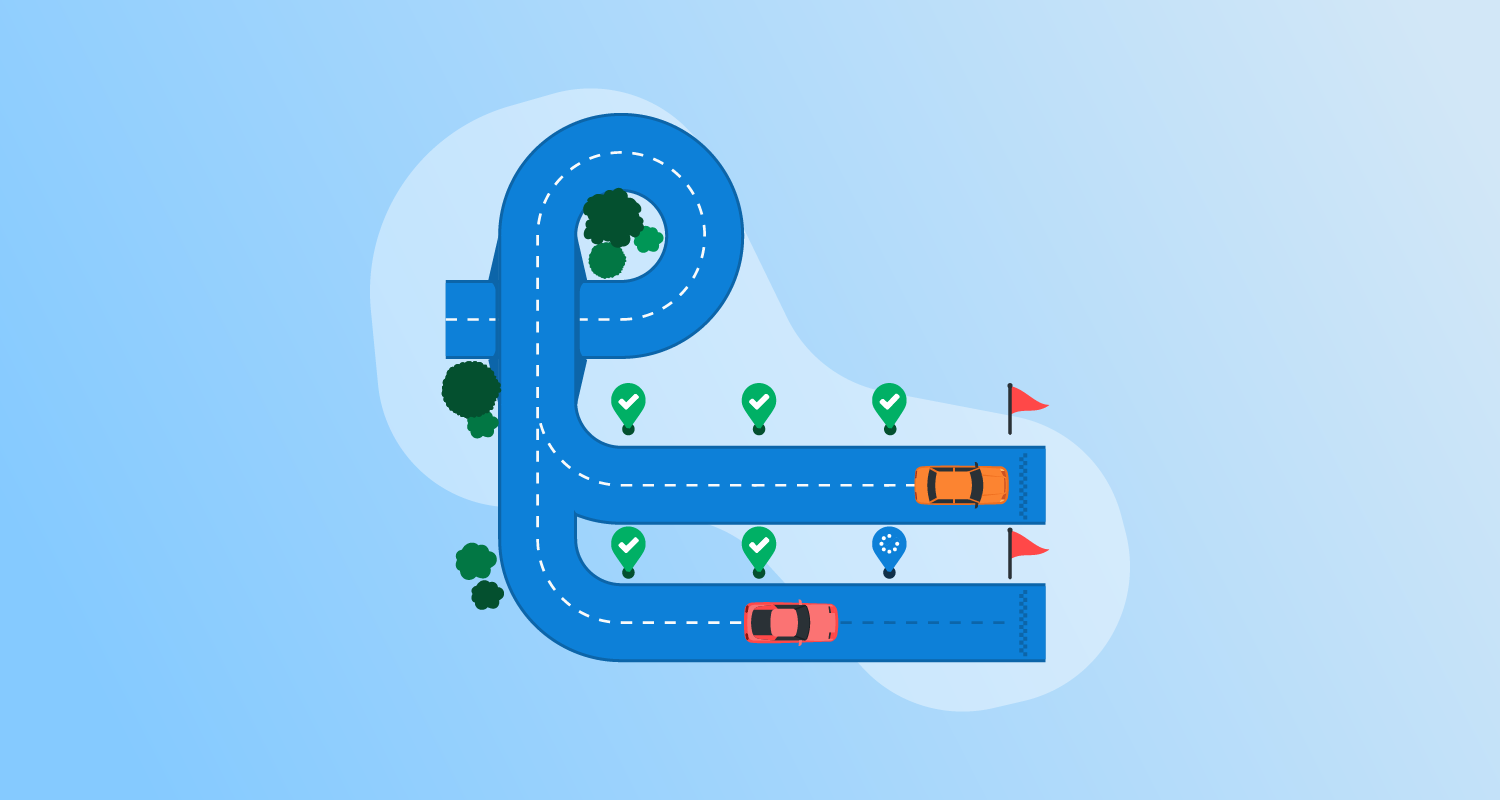What are software deployment tools?
Software deployment tools automate delivering and deploying software to a server, cluster, or platform. They manage the deployment and configuration of software across environments and may also handle other deployment pipeline stages like builds and tests. Deployment automation reduces human error, ensures consistency, and speeds up release cycles.
Software deployment tools integrate with CI/CD (Continuous Integration/Continuous Deployment) pipelines in a DevOps environment. This integration allows development teams to deploy new features and fixes to end users continuously. These tools improve collaboration between development and operations teams, ensuring a smooth transition to production.
Key features of software deployment tools
Software development tools typically include the following capabilities.
Version control integration
Version control allows collaboration between team members by tracking changes made to the source code. With version control systems like Git, changes can trigger a process to build and test a new software version and create a reusable artifact for deployment tools. The artifact can be deployed automatically or on-demand to test and production environments.
Environment management
Environment management enables teams to configure and manage different environments (development, testing, staging, and production). It ensures that the application works correctly across various deployment pipeline stages, allowing testing and other validation that increases confidence in the software version before it reaches production. Deployment tools often support environment-specific configurations.
Configuration management
Configuration management involves maintaining consistency of the software’s settings and operational parameters across different environments and deployments. Deployment tools often have built-in configuration management capabilities that apply the correct values based on factors like the deployment environment. These tools help automate the setup and maintenance of software configurations, reducing the likelihood of errors.
Rollback capabilities
Rollback capabilities allow you to install a previous software version if a deployment causes issues. With automated rollback, deployment tools can quickly revert to the last stable version, ensuring that the end users experience minimal disruption. You can integrate the rollback process with health checks or monitoring systems to trigger automated rollbacks based on predefined failure criteria.
Security
Security features in software deployment tools ensure that the deployment process is safe from unauthorized access and potential threats. The deployment tools should have access controls to limit who can change the deployment process, who can perform actions against different environments, and provide an audit trail of changes and events. Deployment tools may integrate with security platforms to protect the deployment process and deployed applications.
Dedicated software deployment tools
1. Octopus
Octopus Deploy is a sophisticated, best-of-breed Continuous Delivery (CD) platform for modern software teams. It offers powerful release orchestration, deployment automation, and runbook automation while handling the scale, complexity, and governance expectations of even the largest organizations with the most complex deployment challenges.
License: Commercial
Features:
- Reliable risk-free deployments: Define your deployment process once and use it across all environments so you can deploy to production with the same confidence you deploy everywhere else. Deployments at scale: Octopus is the only CD tool with built-in multi-tenancy support. You can deploy many customer-specific instances using the same deployment process.
- One platform for DevOps automation: You can use runbooks to automate operations tasks to remove toil. You can use runbooks to provide safe self-service operations to other teams.
- Streamlined compliance: Octopus has role-based access control, single-sign-on (SSO) as standard, and a complete audit trail to make audits a breeze.
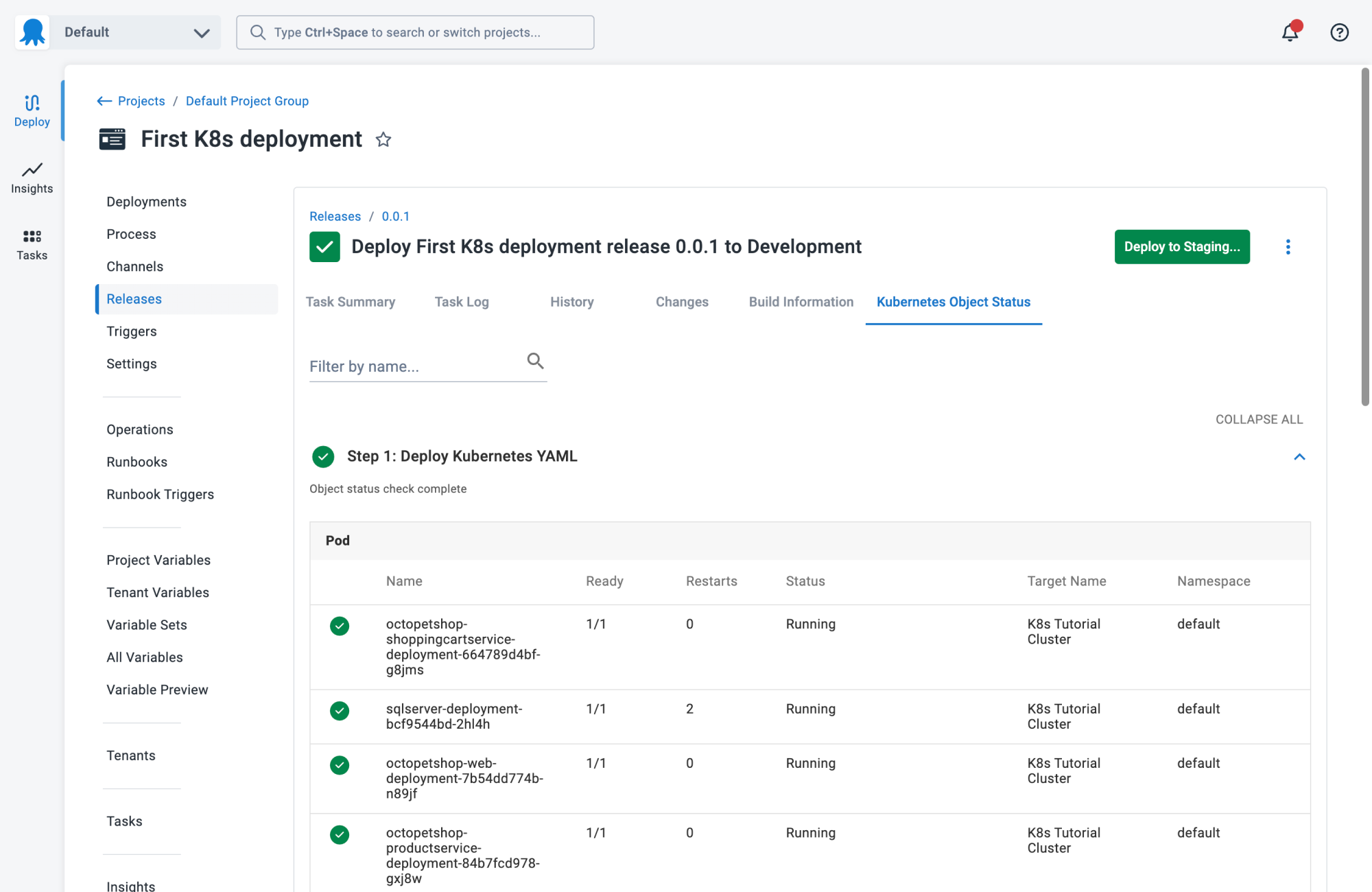
2. Codefresh
Codefresh is a modern Continuous Integration and Continuous Delivery toolchain built on the foundation of GitOps and Argo. It takes the best of the open-source Argo toolset and provides essential enterprise features like a unified user interface, a single pane for cloud-wide management, secure enterprise-grade runtime, end-to-end auditability, and cross-application single sign-on.
License: Commercial
Features:
- Plug into your existing Argo instances: Codefresh can plug into your existing Argo instances to make it easy to model Continuous Deployment across any number of namespaces, Argo instances, clusters, or applications.
- Streamlined deployments across environments: Set up automated promotion flows in a few clicks and govern how promotions happen by adding testing and environment policies. You get fast, reliable, and secure deployments, built-in GitOps best practices, and total control over your workflows even as you deploy across multiple Kubernetes clusters or Argo CD instances.
- Unified user interface: Codefresh provides unrivalled visibility into your GitOps workflows. It provides a unified Argo experience that correlates your build events, test suites, project management systems, deployments, and other key integrations into powerful dashboards.
- Centralized control plane: Manage all of your Argo runtimes across multiple clusters, regions, and networks from a single control plane. It provides detailed dashboards on maintenance, runtime performance, and much more while greatly simplifying the administrative work to maintain availability and security at scale.
![]()
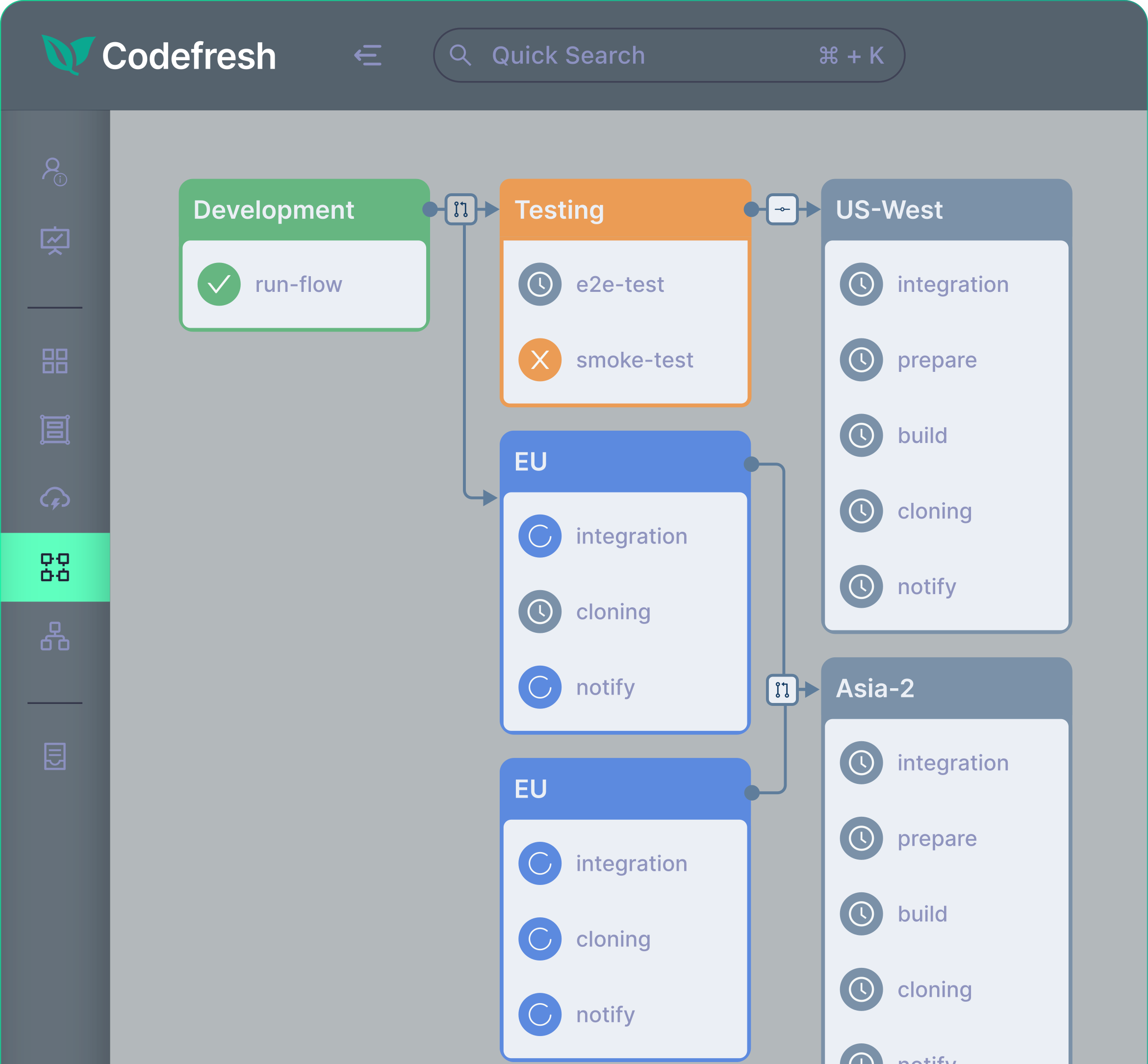
3. Argo CD
Argo CD is a declarative, GitOps-based Continuous Delivery tool for Kubernetes. It is an open-source tool that achieved the Graduated maturity level in the Cloud Native Computing Foundation (CNCF). It automates application deployment by tracking an application’s desired state defined in a Git repository and ensuring that the live state in the Kubernetes cluster matches this desired state.
License: Apache-2.0 license
Repo: https://github.com/argoproj/argo-cd
GitHub stars: 17K+
Contributors: 1400+
Features:
- GitOps-centric deployment: Follows a GitOps model, where Git is the single source of truth. This ensures that every change is version-controlled, and any discrepancies between the Git repository and the live environment can be automatically reconciled.
- Declarative application management: Simplifies application deployment, making it easier to implement Continuous Delivery pipelines. Supports various Kubernetes manifest formats, including Helm charts, Kustomize, and plain YAML.
- Automated sync and rollback: Continuously monitors the Kubernetes cluster and synchronizes it with the desired state defined in Git. Argo CD can automatically trigger a deployment to bring it back in sync if the live state deviates from the desired state.
- Multi-cluster support: Allows users to manage and deploy applications across multiple Kubernetes clusters, providing centralized control over the Kubernetes landscape.
![]()
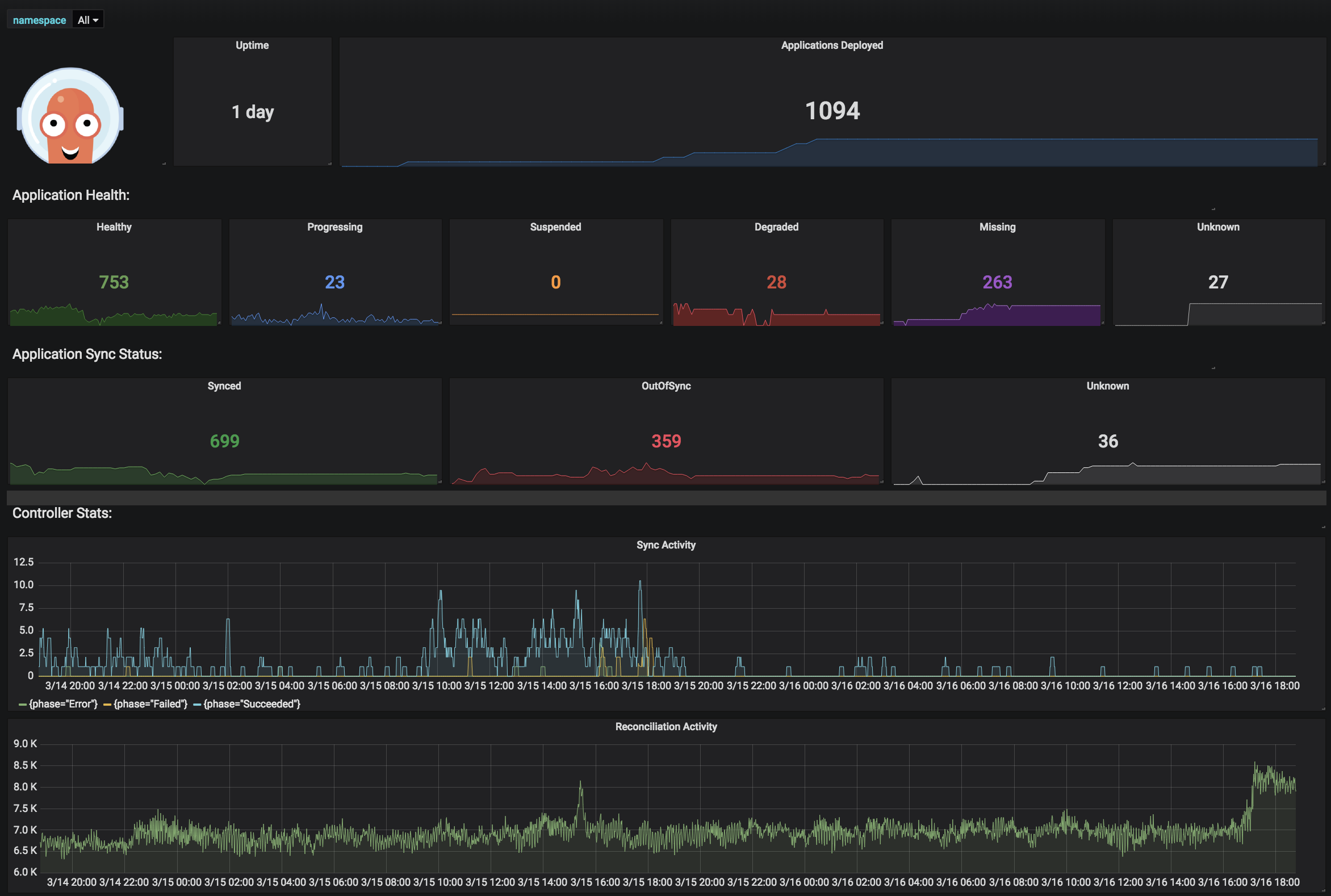
Source: Argo CD
4. Chef
Chef offers automated deployment solutions that simplify the deployment process to any platform with visibility. By automating application deployments, Chef helps DevOps teams increase productivity and mitigate the risks associated with manual deployments.
License: Commercial
Features:
- Quick integration and setup: Users start by defining each step in the automated application deployment process during the build process. This eliminates manual handoffs and reduces points of failure in delivering complex enterprise applications.
- Flexible deployment options: Chef Habitat supports multiple automated deployment patterns, including automated rollback, roll-forward, at-once, rolling, blue-green, canary, and feature-flag deployments.
- Application definitions: Codifies application definitions to include build instructions, configuration instructions, relationships, and dependencies. This approach ensures consistent deployments and reduces errors.
- Consistent deployment automation: Automates deployments for Windows and Linux applications, providing a unified management approach. Chef Habitat allows applications to run in multiple environments without refactoring, supporting tarball, Docker, and direct container registry exports.
![]()
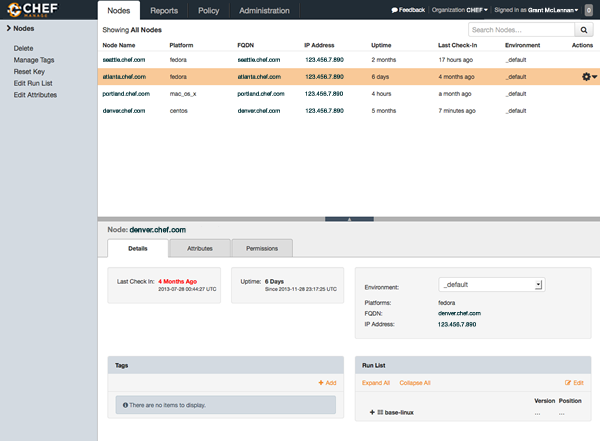
Source: Chef
5. Puppet
Puppet is a tool that helps manage and automate server configuration by defining the desired state of systems in an organization’s infrastructure. Using Puppet’s domain-specific language (DSL), known as Puppet Code, users can describe the desired state of systems, which Puppet then automates to achieve and maintain.
License: Apache-2.0 license
Repo: https://github.com/puppetlabs/puppet
GitHub stars: 7K+
Contributors: ~600
Features:
- Infrastructure-as-code: Allows system administrators to adopt practices like version control, peer review, automated testing, and Continuous Delivery.
- Idempotency: Ensures that applying the same code multiple times yields the same result, maintaining the desired state of infrastructure. If a system drifts from this state, Puppet brings it back, ensuring continuous alignment with the defined configuration.
- Consistent and automated deployments: Automates the deployment process, eliminating manual steps that can lead to errors.
- Support for diverse environments: Can manage a range of devices and operating systems, providing flexibility and ensuring consistent configurations.
![]()
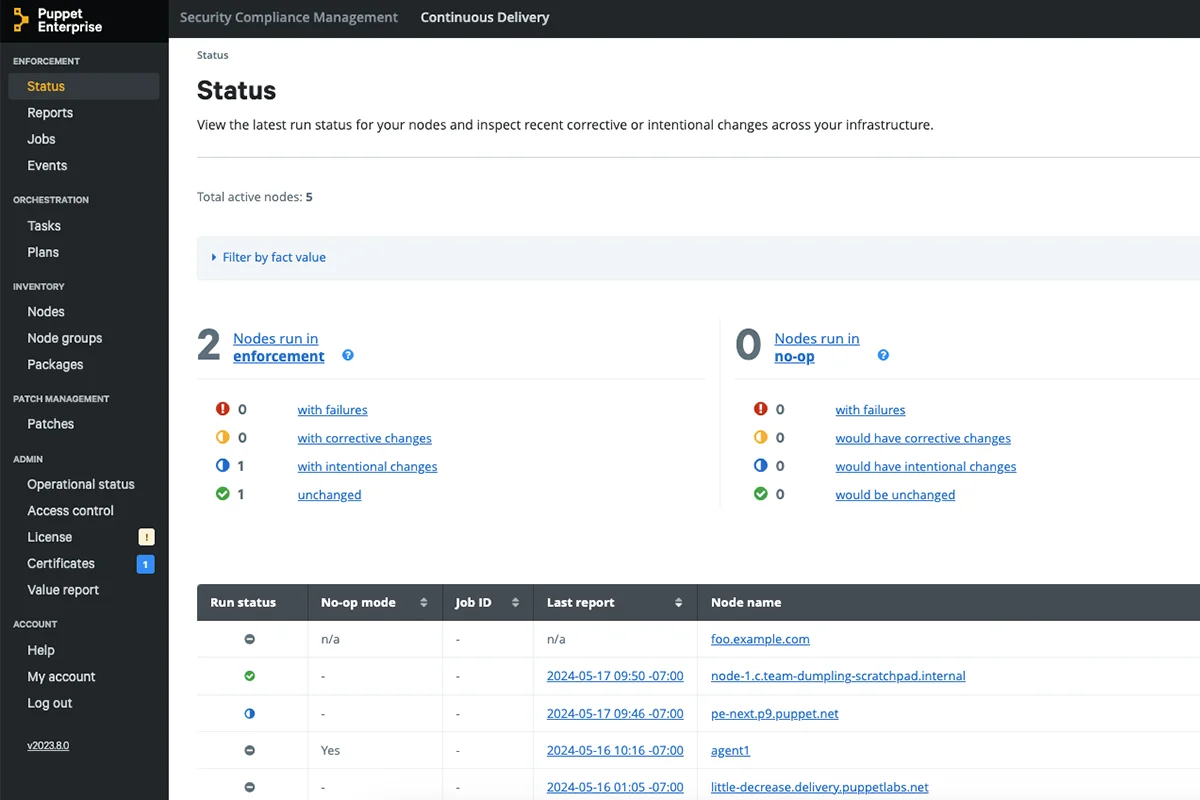
Source: Puppet
6. DeployHQ
DeployHQ is a platform that simplifies the process of deploying websites. It aids in the deployment process by automating the transfer of files from Git, SVN, and Mercurial repositories to proprietary servers.
License: Commercial
Features:
- Easy repository connection: Links GitHub, Bitbucket, GitLab, or self-hosted repositories directly to DeployHQ, simplifying the initial setup and integration.
- Customizable configuration: Users can set up servers, configure files, and define build commands easily, tailoring the deployment process to various needs.
- One-click deployment: Deploys code with a single click and ships it to in-house servers.
- Zero downtime deployments: Ensures the website remains available during deployments with zero downtime, providing a smooth and uninterrupted user experience.
![]()
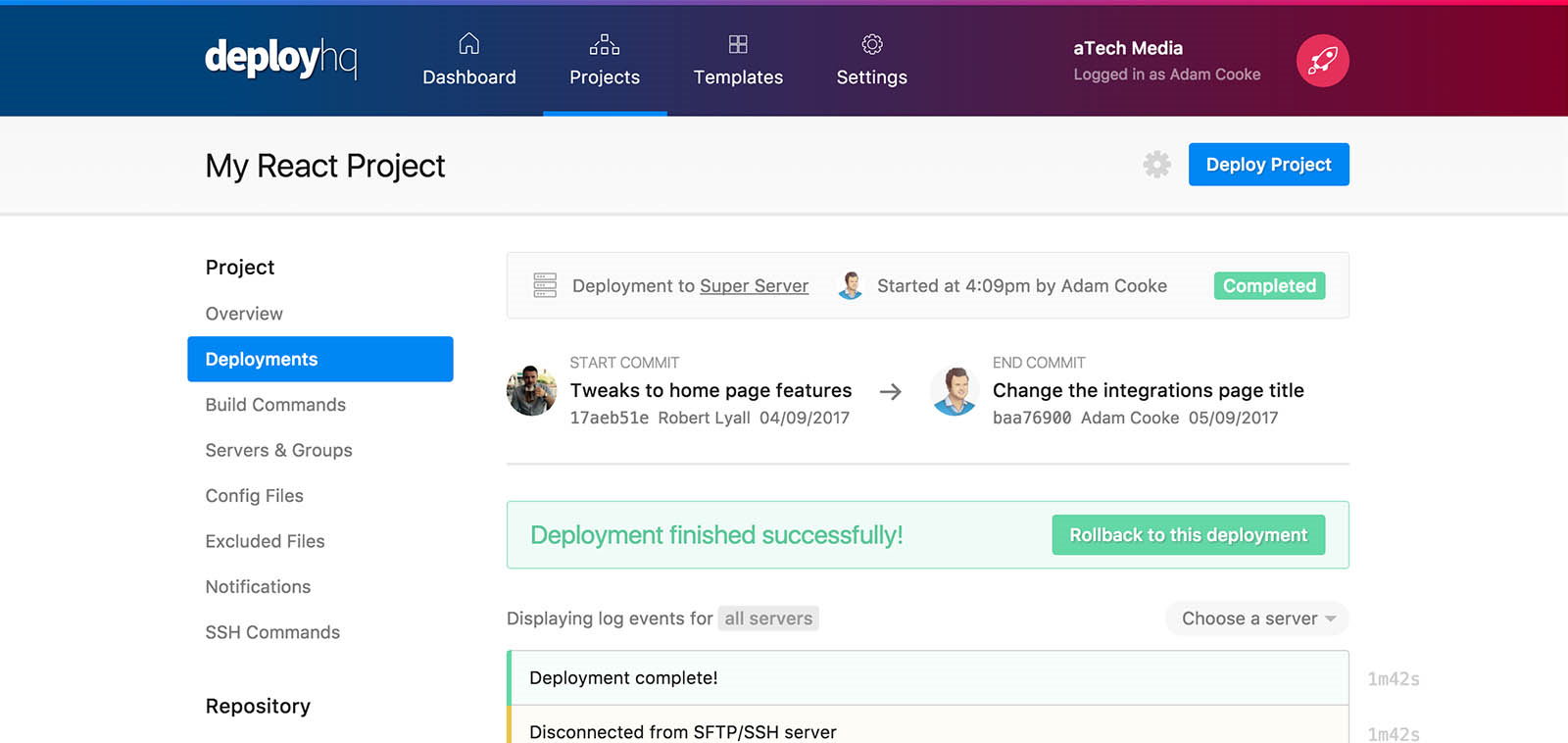
Source: DeployHQ
7. Harness
Harness is a continuous delivery-as-a-service platform that automates the software deployment process. It uses machine learning to automatically verify the success of deployments, helping teams deliver reliable applications at speed.
License: Commercial
Features:
- Machine learning-driven verification: Machine learning automatically assesses the success of each deployment by analyzing metrics, logs, and other data points.
- Automated deployment pipelines: Users can create and manage deployment pipelines that automate the entire release process, from code commit to production. The platform supports various deployment strategies, including canary, blue-green, and rolling deployments.
- Security and governance: Provides built-in security and governance features, such as role-based access control, audit trails, and secrets management.
- Cost optimization: Includes tools for monitoring and optimizing cloud spend during deployments.
![]()
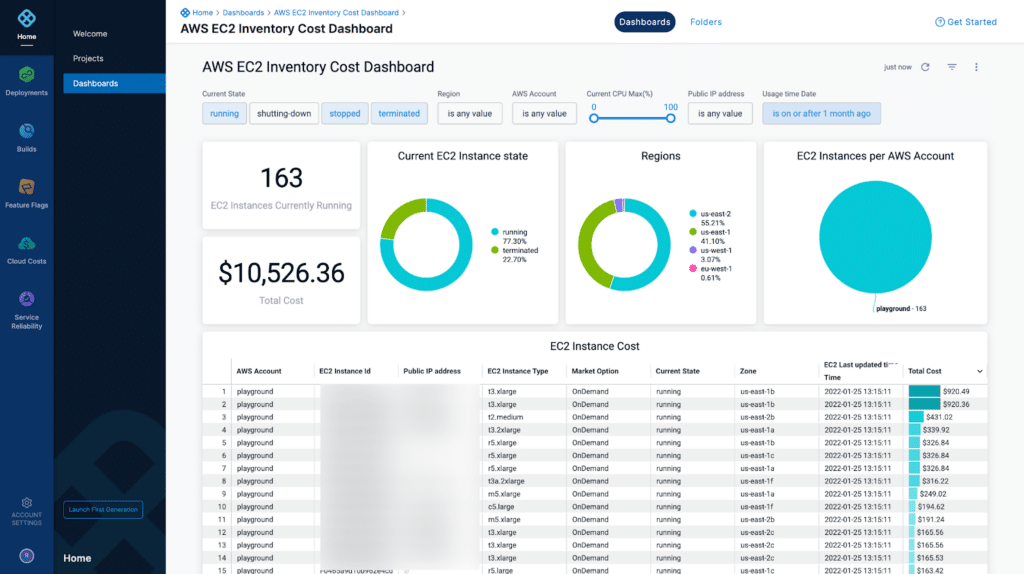
Source: Harness
8. Juju
Juju is a cloud-agnostic, open-source tool for managing and deploying applications across various infrastructures. It allows users to define, deploy, and manage complex applications and services in a scalable manner.
License: GNU AFFERO GPL
Repo: https://github.com/juju/juju
GitHub stars: 2K+
Contributors: 150+
Features:
- Model-driven architecture: Uses a model-driven approach to define applications and their relationships, making it easier to deploy and manage services across different environments.
- Cross-cloud flexibility: Supports multiple cloud providers, including AWS, Google Cloud, Microsoft Azure, and OpenStack, as well as on-premises environments.
- Charm ecosystem: Leverages “charms,” which are encapsulated bundles of application logic that define how a service should be deployed, configured, and managed. The charm ecosystem covers a range of applications, enabling quick and easy deployment.
- Automated scaling and management: Automates the scaling of applications by managing resources based on demand. It also simplifies the ongoing management of deployed services, including upgrades, maintenance, and monitoring.
![]()
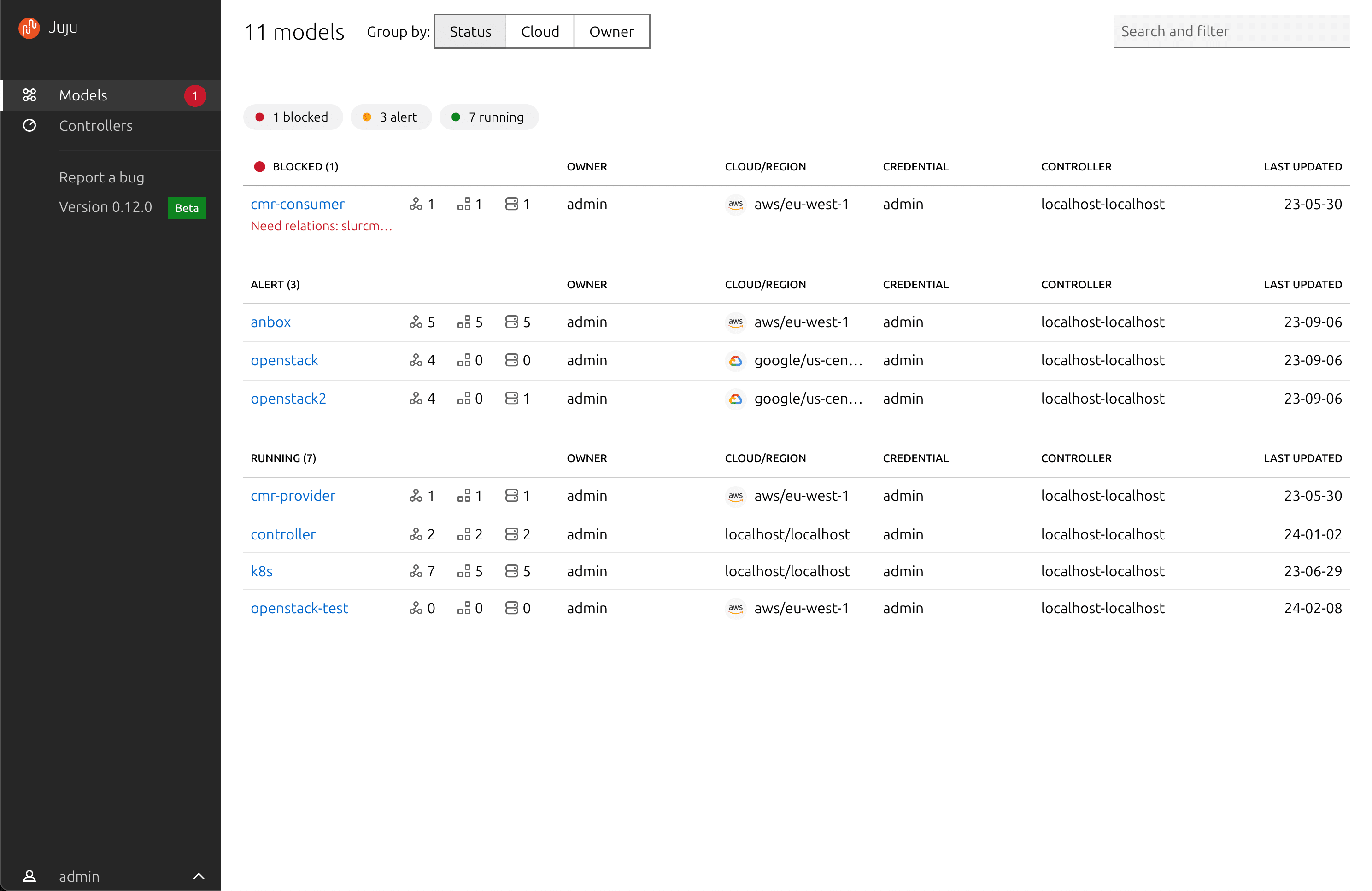
Source: Charmhub
9. Nomad
Nomad is an orchestrator that enables organizations to deploy and manage applications across various environments, from on-premises data centers to cloud infrastructures. It supports containerized and non-containerized workloads and integrates with other tools in the HashiCorp ecosystem, like Consul and Vault.
License: Commercial
Features:
- Multi-region and multi-cloud support: Provides native support for deploying applications across multiple regions and cloud providers. This ensures high availability and disaster recovery, allowing for resilient application deployment strategies.
- Broad workload support: Can manage a variety of workloads, including virtual machines, standalone binaries, and containers.
- Scalable architecture: Built to scale, supporting thousands of nodes across multiple data centers. It manages resources and workload placement, ensuring optimal performance and infrastructure use.
- Simple and lightweight: Designed to be simple and lightweight, requiring minimal operational overhead.
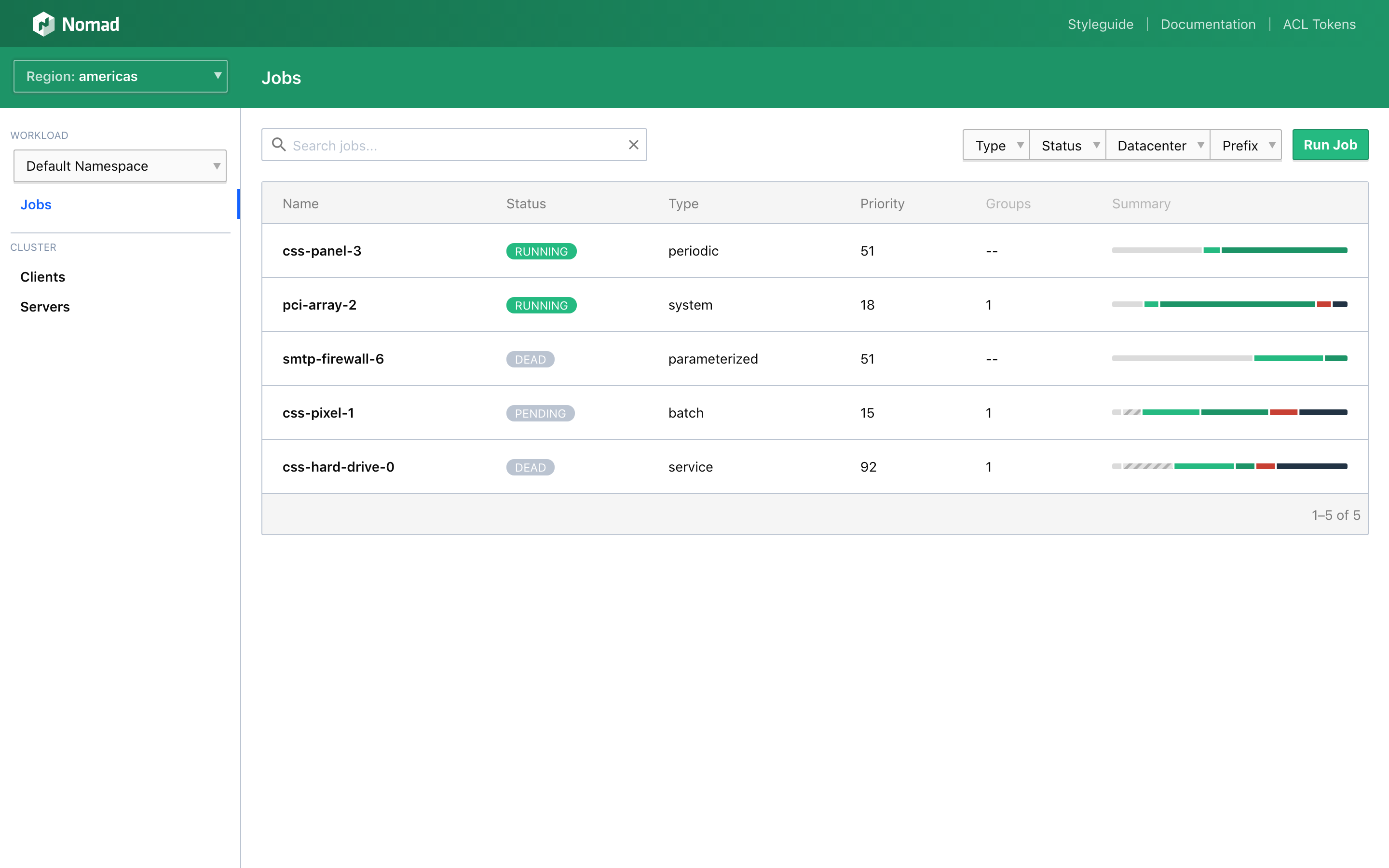
Source: Hashicorp
10. PDQ Deploy
PDQ Deploy automates patch management processes, enabling users to update third-party software, deploy custom scripts, and make configuration changes to on-premises Windows devices.
License: Commercial
Features:
- Automation: Automates repetitive tasks, freeing the team to focus on more important matters.
- Versatile deployment options: Deploys a range of updates and software installations, from Windows cumulative updates to custom software installs.
- Extensive package library: Provides access to a library of over 200 common applications ready for deployment.
- Custom packages: Lets users create and deploy multi-step packages, such as installing an MSI or running a PowerShell script. Teams can start from scratch or modify prebuilt packages from the package library.
![]()
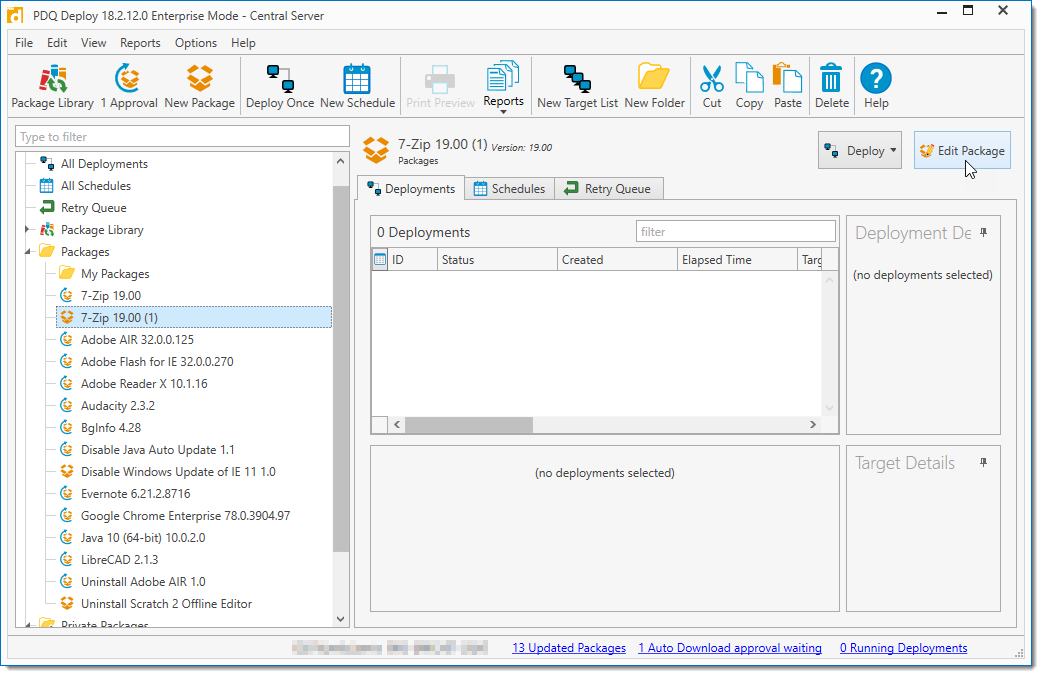
Source: PDQ
CI/CD tools with software deployment features
11. Azure DevOps
Azure DevOps is a set of development tools and services to simplify software development, testing, and deployment. It offers end-to-end DevOps capabilities that support planning, collaboration, and Continuous Integration/Continuous Delivery (CI/CD) across different platforms and environments.
License: Commercial
Features:
- CI/CD support: Azure Pipelines provides Continuous Integration and Continuous Delivery for any platform and cloud, supporting multiple languages like .NET, Java, Python, and Node.js. It also offers Azure, AWS, and Google Cloud deployments, and integrates with GitHub for seamless workflow automation.
- Multi-platform deployment: Supports parallel builds across Linux, macOS, and Windows, enabling teams to deploy applications to different cloud environments or on-premises infrastructures.
- Containerization and Kubernetes: Enables easy container deployment through Azure Kubernetes Service (AKS) or other container registries like Docker Hub.
- Package management: Azure Artifacts allows the sharing of Maven, npm, and NuGet packages within CI/CD pipelines, helping to manage dependencies efficiently across teams.
- Advanced testing: The platform includes Azure Test Plans, supporting both manual and automated testing for more reliable deployments
![]()
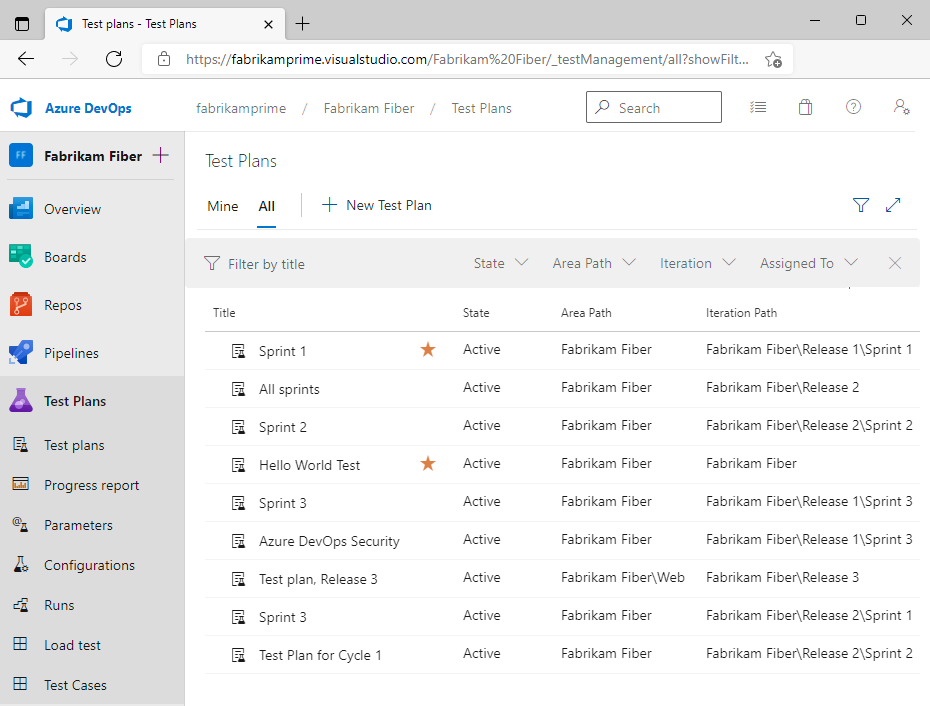
Source: Azure DevOps
12. Bamboo
Bamboo is a Continuous Delivery pipeline for building, testing, and deploying software. It integrates with other Atlassian tools, providing an end-to-end solution for managing software delivery.
License: Commercial
Features:
- Workflow automation: Automates complex workflows from code to deployment, enabling agile development practices and reducing manual intervention.
- Built-in disaster recovery: Ensures high availability and resilience in the deployment process to keep teams online and productive, even during unexpected disruptions.
- Scalability: Increases capacity and maintains performance as the organization grows, ensuring that deployment processes can handle increased workloads.
- Integration with Atlassian tools: Connects with Bitbucket and Jira Software for full traceability from feature request to deployment.
- Customizable deployment environments: Supports detailed environment configuration, allowing teams to define tasks and permissions for each environment, ensuring smooth deployment across QA, staging, and production.
- Docker and AWS CodeDeploy integration: Offers built-in support for Docker containers and AWS CodeDeploy, helping simplify complex deployments to cloud environments enabling developers to automate the delivery pipeline.
![]()
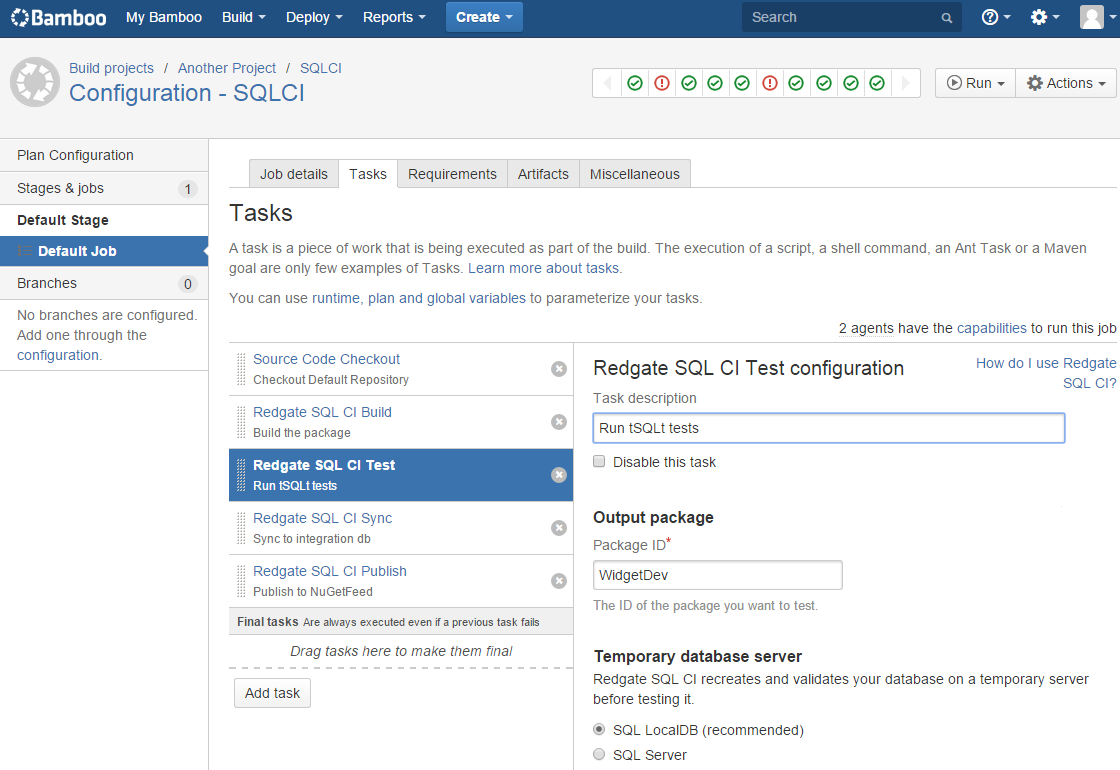
Source: Atlassian
13. GitHub Actions
GitHub Actions is a CI/CD platform that enables the automation of workflows directly from a GitHub repository. It provides integration with GitHub, making it easier to automate software deployment processes.
License: MIT license
Repo: https://github.com/actions/starter-workflows
GitHub stars: 8K+
Contributors: 350+
Features:
- Automated deployment: Allows automation of deployment workflows directly from a GitHub repository. Users can deploy applications to cloud platforms such as AWS, Azure, and Google Cloud using pre-built or custom workflows.
- Real-time logs: Developers can monitor and debug deployment processes with live logs, making it easy to trace issues in real time during software deployment.
- Multi-container testing: Supports multi-container testing environments, enabling developers to test and deploy complex microservice architectures using Docker Compose.
- Built-in secrets management: Offers secure management of sensitive information like API keys and passwords within the workflow, enhancing security during deployments.
- Integration options: Integrates with a range of third-party services such as Kubernetes for container orchestration, Amazon ECR for Docker image management, and various testing tools.
![]()
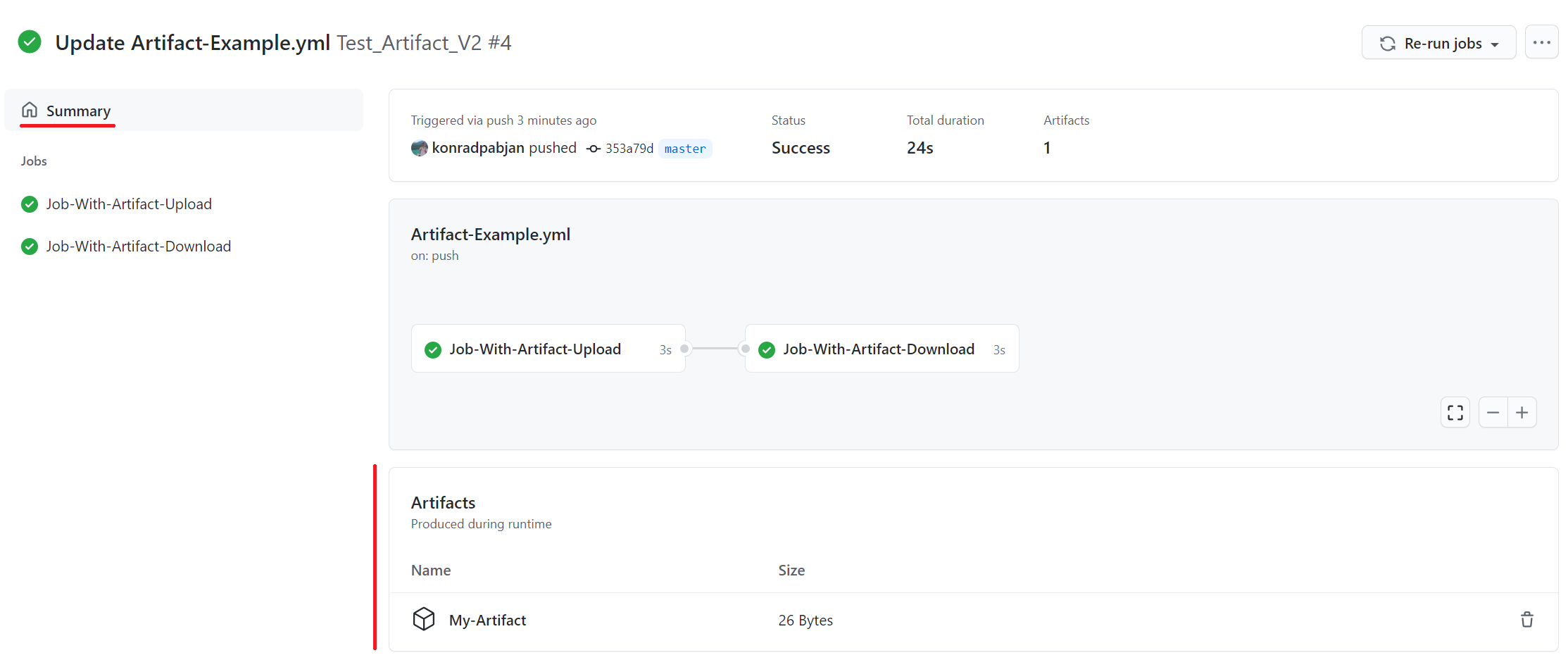
Source: GitHub
14. GitLab
GitLab CI/CD is a DevOps platform integrated directly into GitLab. It allows teams to manage code, run tests, and deploy applications from a single interface. It supports a range of programming languages and deployment strategies, making it a versatile tool for software development.
License: Commercial, some functionality licensed under MIT
Features:
- Integrated CI/CD: Offers built-in pipelines, reducing the need for external tools and ensuring a cohesive workflow from code to deployment.
- Auto DevOps: Simplifies the CI/CD process by automatically creating pipelines based on best practices, making it easier for teams to deploy applications without extensive configuration.
- Security and compliance: Embeds security checks within the CI/CD pipeline, including code quality scans, dependency scanning, and container vulnerability assessments, ensuring that deployments meet compliance standards.
- Multi-cloud deployment: Deploys to multiple cloud providers using various integrations, enabling flexibility in where and how users deploy applications.
- Guardrails for safe deployments: Offers several features to enhance deployment safety. These include progressive delivery for controlled rollouts, feature flags for fine-tuning deployments, and canary and blue/green deployments for safer releases. Provides protected environments to restrict who can deploy to sensitive areas and deployment freezes to prevent deployments during specific
![]()
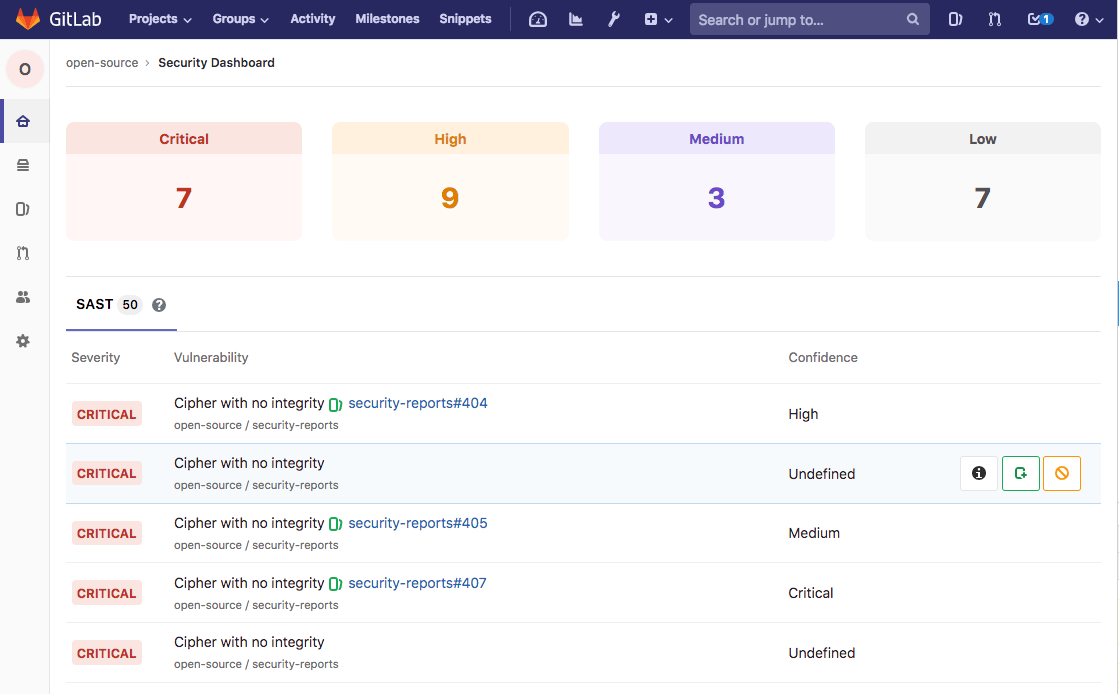
Source: GitLab
Conclusion
Software deployment tools are essential to modern software delivery. They manage the complexity of Continuous Delivery at scale by providing features to manage deployment orchestration, environment and configuration management, and features for security and compliance. Deployment tools reduce errors, remove toil work, and provide repeatable and reliable error-free deployments.
Learn more about Octopus Deploy
Help us continuously improve
Please let us know if you have any feedback about this page.