What is CI/CD?
CI/CD stands for Continuous Integration and Continuous Delivery (or Continuous Deployment; the choice is yours). It’s a method used in software development to ensure the software is always deployable. With CI/CD, code changes are validated through automated build, test, and deploy steps and can rapidly progress to production. This practice streamlines the release management process by automating steps and reducing unnecessary manual interventions. This helps detect issues early, improves the reliability of the process, and makes it possible to deploy more frequently.
Continuous Integration (CI) spans the last human touch of a good software delivery pipeline. Developers commit code changes to the main branch several times a day, triggering an automated build and test process that validates the changes. The output of the CI process is a deployable artifact or package. Continuous Delivery (CD) extends this process all the way to production, taking the software version through stages that increase confidence in its fitness. If all steps are successful, the software can be deployed to production at the push of a button, or automatically (which we call Continuous Deployment).
Key components of CI/CD
Continuous Integration
Continuous Integration (CI) is a foundational practice in CI/CD. It involves developers frequently merging code changes into the repository’s main branch. Each commit triggers automatic builds and tests that validate the changes. This first feedback stage should be completed within 5 minutes so developers know quickly if they’ve introduced a fault. Committing changes often removes the need for long merge cycles, and rapid feedback eliminates the need to investigate when and how a fault was introduced. By continually integrating code, teams eliminate time-consuming and challenging branching problems.
CI helps teams reduce integration issues, speeding up the software delivery process. Automated tests ensure that new code does not break existing functionality. This practice supports short iterations and fast feedback.
Continuous Delivery
Continuous Delivery ensures that software is ready to be deployed at any time. It extends CI by automating further stages of the release process, such as staging and quality assurance. Ideally, you remove manual stages from the process as automation can guarantee all steps are completed in the correct order. Where manual stages remain, placing them after automated stages prevents people from wasting time on bad software versions.
This practice minimizes risks associated with complex deployments by ensuring all changes go through a consistent, rigorous pipeline before release. Continuous Delivery includes the practice of CI, but continues to apply automation to cover every stage needed to accept the new software version into production.
Continuous Deployment
Continuous Deployment pushes the automation process further by automatically deploying every change that passes the CI/CD pipeline tests into production. The concept of Continuous Delivery requires software to be deployable at all times but allows teams to choose whether the production deployment happens automatically. If they choose automatic deployments, it’s called Continuous Deployment.
The main effect of Continuous Deployment is that developers know that their commit will be the final human touch before the change reaches users. This is the ultimate removal of legacy “throw it over the wall” approaches to testing. You can only achieve Continuous Deployment with good automated coverage of the software’s behavior, security, and performance.
The CI/CD process flow
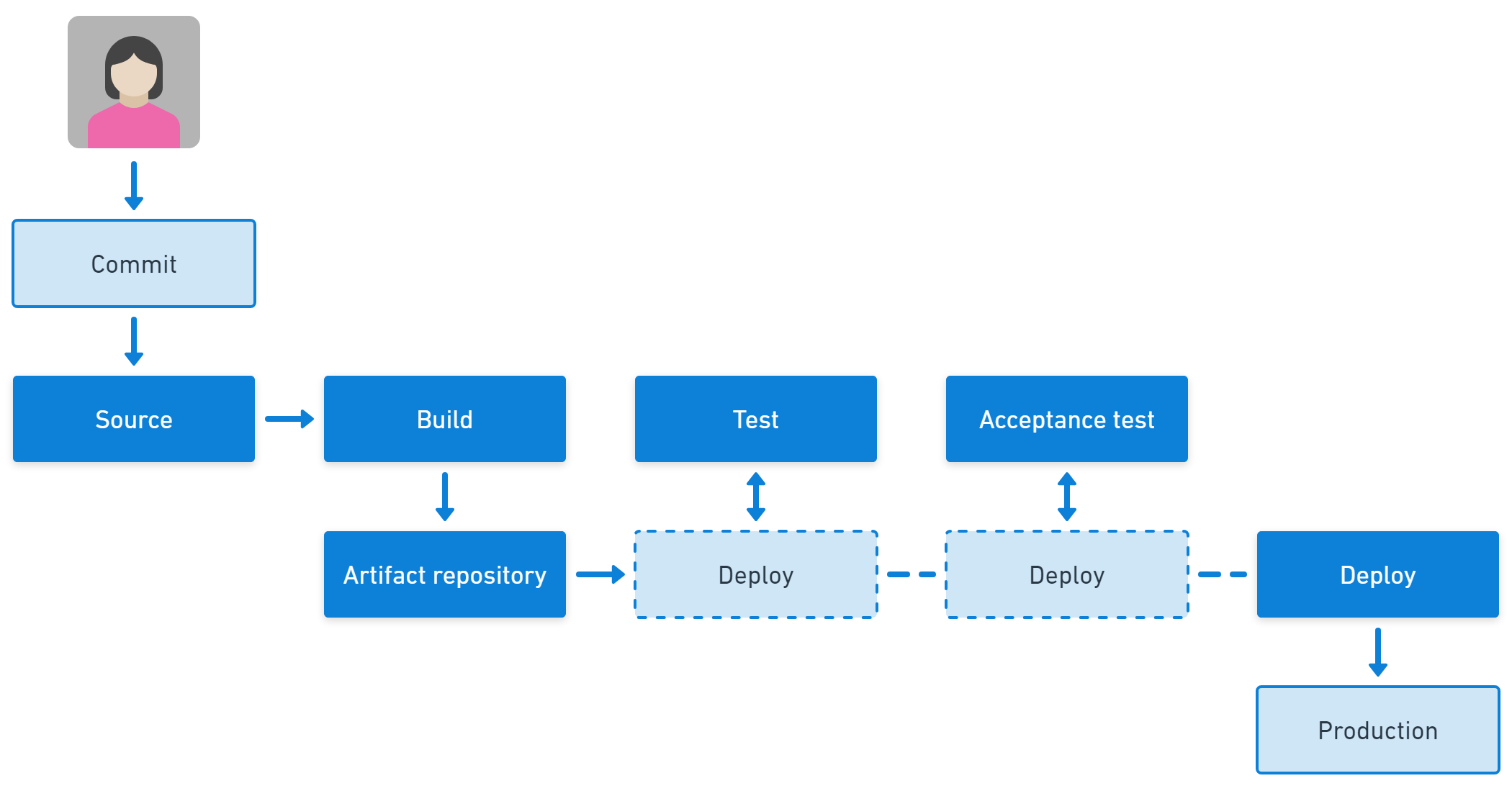
Here is a typical CI/CD process in a modern DevOps organization:
1. Commit
The commit phase initiates the CI/CD process when developers save their changes to the codebase, typically through a version control system (VCS) like Git. Code is pushed from local development environments to the shared repository during this phase. Pre-commit operations can be used to run automated scripts and checks on the code before integrating it. These initial validations may include syntax checks, linters, code scanners, and checks to catch basic issues early.
A structured commit process ensures that code changes are consistently documented and tracked. This phase is crucial for keeping an accurate history of updates, enabling teams to trace changes, revert faulty updates if needed, and understand the context of each change. Effective commit practices—such as descriptive commit messages and small, incremental updates—help the pipeline run smoothly, reducing the chance of conflicts and errors downstream.
2. Source
The source phase is the starting point of the CI/CD pipeline. Each code commit triggers the automated pipeline, kicking off integration and testing processes. Using a VCS ensures all changes are tracked, versioned, and documented, providing a central repository that promotes collaboration and accountability.
This phase also supports branching strategies, enabling multiple developers to work on different features simultaneously without interfering with the main codebase. However, effective source control management reduces the number of branches and the time before they are integrated. Having 3 or fewer branches and integrating them in a day or less reduces integration conflicts and has been shown to improve software delivery performance.
3. Build
The build phase focuses on compiling or assembling the code into deployable artifacts, such as binaries, libraries, or container images. This involves compiling the source code, resolving dependencies, and packaging the application. For example, in Java, the code may be compiled into .jar files, while Docker images may be built in containerized environments.
The build process also often includes checks for syntax errors, formatting consistency, and scanning dependencies for vulnerabilities. A successful build confirms the code can be reliably constructed and prepared for deployment. Multiple builds may sometimes be used to support different target environments or platforms.
4. Artifact repository
The artifact repository phase is a storage and distribution point for built code artifacts, such as executables, libraries, or container images. After the build process creates these artifacts, they are stored in a secure versioned repository, like Nexus or Artifactory. This repository allows the team to track different versions of the artifacts, making it easy to revert to a previous version if issues arise.
Artifact repositories ensure that all components are accessible and can be reliably deployed across environments. By maintaining a centralized, consistent location for dependencies and build outputs, artifact repositories streamline the deployment process and help enforce version control practices.
5. Test
The test phase is critical for maintaining code quality and reliability. During this phase, automated test suites run to validate the code’s correctness, performance, and security. This step typically includes unit tests, integration tests, and functional tests, covering individual components and their interactions within the system.
To ensure comprehensive validation, advanced CI/CD pipelines may include performance tests, security checks, and code coverage analysis. The goal is to catch defects early and often, reducing the likelihood of bugs reaching production. Automated testing ensures that new features work as intended and prevents regressions by checking that existing functionality remains unaffected by recent changes.
6. Acceptance test
The acceptance test phase is the final validation step before deployment. In this phase, the application undergoes end-to-end testing to confirm that it meets functional and business requirements. Acceptance tests typically simulate real-world scenarios, ensuring that all features work as intended from an end-user perspective.
These tests may include user interface (UI) tests, behavior-driven development (BDD) tests, and load tests to verify system performance under expected conditions. At this stage, stakeholders such as end users or product management may perform user acceptance testing (UAT). Successful acceptance testing is crucial for building confidence that the application is production-ready. It serves as a final checkpoint to catch any last-minute issues that might not have been identified in previous phases.
7. Deploy
The deploy phase handles the software version’s release to development, staging, and production environments. Depending on the CI/CD strategy, this step can be fully automated (as in Continuous Deployment) or require manual approval (as in Continuous Delivery). In either case, deployment involves pushing the tested and validated build to the target environment, ensuring it is properly configured and ready for use.
Deployment pipelines may include additional steps such as database migrations, environment configuration, and rollback mechanisms to ensure stability and reliability. In production environments, the software is often monitored to identify and resolve issues if they arise quickly.
Best practices for achieving an effective CI/CD process
Version control everything
In CI/CD, version control is a non-negotiable requirement for maintaining stability and traceability throughout the software lifecycle. Everything contributing to the build, test, and deployment process should be under version control, not just the application’s source code. This includes configuration files, infrastructure as code (IaC) templates, database migration scripts, and even the CI/CD pipeline definitions.
Versioning everything ensures the entire development and deployment process is repeatable and consistent across environments. When an issue occurs, teams can quickly pinpoint when a change was introduced and roll back to a stable state if necessary. Proper version control also facilitates better collaboration among developers by providing a single source of truth, minimizing conflicts when integrating new code or configurations.
By tracking everything in a version control system, teams can effectively audit changes, ensure compliance, and prevent configuration drift between environments.
Use small, incremental changes
Implementing small, incremental changes is one of the most effective ways to keep a CI/CD pipeline running smoothly. Breaking down large features or bug fixes into smaller, manageable chunks enables teams to ship code more frequently and with less risk.
When changes are small, it becomes easier to isolate the cause of failures in the pipeline, reducing debugging time and making it faster to fix issues. This practice also improves the code review process, as smaller pull requests are quicker and easier to review, ensuring that code quality is maintained throughout the development process.
Another benefit of small changes is that they enable continuous testing and integration. With smaller changes, automated tests can run more often, catching defects earlier in the development process. Teams can also avoid the complexities and risks of “big-bang” releases, where multiple features are deployed simultaneously, making it more difficult to identify the root cause of potential failures.
Implement parallelization and caching
Optimizing the speed of a CI/CD pipeline is essential for maintaining a high-velocity development environment. One effective way to achieve this is by using parallelization, which involves running multiple jobs, such as tests or builds, concurrently rather than sequentially.
For example, in a large codebase with various microservices or components, tests for different services can run in parallel, significantly reducing the overall pipeline execution time. By distributing tasks across multiple workers or nodes, teams can maximize resource use and shorten the feedback loop.
Caching is another technique that can greatly enhance the efficiency of the pipeline. By caching build artifacts, dependencies, or even test results, the pipeline avoids redundant work and saves time on tasks that have already been completed. For instance, if a project has many dependencies that don’t change frequently, caching these during the build phase can prevent re-downloading or recompiling them each time the pipeline runs.
Enforce pipeline as code
Treating your entire CI/CD pipeline as code is critical for maintaining consistency and transparency across all environments. By defining the CI/CD pipeline in configuration files (e.g., YAML or JSON) and storing these files in version control, teams ensure pipeline configurations are versioned, peer-reviewed, and can be rolled back just like application code. This approach eliminates the manual, error-prone process of configuring the pipeline through UI-based tools, which can lead to inconsistencies between environments.
Pipeline as code also promotes automation and repeatability. When pipeline configuration files are committed to version control, they can be automatically applied to new environments, ensuring that the same tests, build processes, and deployment steps are completed in the right order every time. This reduces the risk of human error and guarantees that changes in the pipeline configuration are tracked over time.
Pipeline as code enables teams to quickly spin up new development, testing, or production environments. By codifying the pipeline, teams can use the same collaboration practices they apply to their application code. Pipeline changes can be peer-reviewed, tested in staging environments, and rolled back if they introduce issues.
Shift security left
In modern software development, integrating security into the CI/CD pipeline from the outset, a practice often referred to as “shift-left” security, is crucial. By embedding security tests and checks early in the pipeline, teams can identify vulnerabilities before they reach production, avoiding costly security breaches and reducing the time and effort required to fix security issues later in the development cycle.
Static code analysis, dependency scanning, and secret detection can be integrated directly into the pipeline to automatically detect common security flaws like SQL injection, cross-site scripting, or insecure dependencies.
In addition to automated security scans, security best practices such as implementing role-based access control (RBAC) for the pipeline, enforcing secure credentials, and making sure all third-party dependencies are regularly updated and verified for vulnerabilities should be part of the pipeline.
Monitoring and rollback capabilities
Once code is deployed to production, continuous monitoring is essential to ensure the software runs smoothly and detects issues quickly. Monitoring tools provide real-time insights into system performance, application logs, and error rates, allowing teams to identify and respond to problems before they impact users.
Key metrics such as response time, CPU usage, memory consumption, and error rates should be tracked and visualized using dashboards or alerting systems to provide immediate feedback on the health of the deployed application.
Rollback capabilities are equally important if something goes wrong during or after deployment. A rollback mechanism allows teams to revert to a previous, stable version of the application if new code introduces bugs or performance issues. Rollbacks can be automated in some CI/CD systems, triggering when the software escapes certain thresholds (e.g., error rates or performance degradation).
Optimize pipeline feedback loops
The faster developers receive feedback on their changes, the quicker they can address issues and move on to the next task. Optimizing feedback loops is crucial for maintaining a high-performing CI/CD pipeline. A well-optimized pipeline provides clear, actionable feedback as soon as possible, allowing developers to identify and resolve problems quickly.
To achieve this, prioritize running fast tests early in the pipeline, such as linting, syntax checks, and unit tests. These steps can catch obvious errors before running more time-consuming integration or system tests.
Additionally, feedback should be actionable. Developers should know precisely what failed and why without needing to dig through logs or trace complex processes. Continuous feedback through tools like Slack, email, or CI dashboards can also help keep the team informed about the status of their changes.
Ensure you have feedback from real users
Gathering feedback from real users is essential for delivering software that meets actual needs and remains adaptable to changing requirements. User feedback provides insights that automated tests or internal reviews may miss, such as usability challenges, unexpected behaviors, and overall satisfaction with the product. By incorporating user feedback into the CI/CD process, teams can make data-informed decisions that improve user experience and prioritize impactful features or fixes.
To integrate user feedback into CI/CD, consider strategies like deploying incremental updates to a subset of users (canary releases) or using feature flags to enable new features selectively. Monitoring tools and analytics provide further insights by tracking real-time user interactions, error reports, and performance metrics.
Additionally, surveys, user testing, and beta programs can gather qualitative feedback directly from users. This feedback loop allows teams to refine the product continuously and make informed adjustments.
Learn more in our detailed guide to CI/CD best practices
CI/CD with Octopus
Octopus is a leading Continuous Delivery tool designed to manage complex deployments at scale. It enables software teams to streamline Continuous Delivery, accelerating value delivery. With over 4,000 organizations worldwide relying on our solutions for Continuous Delivery, GitOps, and release orchestration, Octopus ensures smooth software delivery across multi-cloud, Kubernetes, data centers, and hybrid environments, whether dealing with containerized applications or legacy systems.
We empower Platform Engineering teams to enhance the Developer Experience (DevEx) while upholding governance, risk, and compliance (GRC). Additionally, we are dedicated to supporting the developer community through contributions to open-source projects like Argo within the CNCF and other initiatives to advance software delivery and operations.
Get started with Octopus
Make complex deployments simple
Help us continuously improve
Please let us know if you have any feedback about this page.


