What are CI/CD tools?
CI/CD tools enable software development teams to deploy code changes more frequently and reliably. CI stands for Continuous Integration, a practice where developers frequently merge their changes back to the main branch. Automated tests are run against these changes to ensure they do not introduce bugs.
CD stands for Continuous Delivery or Continuous Deployment. Continuous Delivery ensures that the code is always in a deployable state. Continuous Deployment takes it further by automatically deploying every change that passes the automated validation to production.
By automating the integration and deployment processes, CI/CD tools help reduce the pain of merging code changes late in the development cycle and lessen the risk of releasing new features. They support various functions, including automated builds, testing, and deployment, helping developers catch issues early in the development cycle.
Key features to look for in CI/CD tools
When evaluating CI/CD tools, it’s important to focus on features that enhance automation, reliability, and team productivity. The right tool should not only support core integration and deployment tasks but also fit smoothly into your existing development workflow. Below are the key features to consider.
- Integration with version control systems: CI/CD tools should seamlessly integrate with popular version control platforms like GitHub, GitLab, and Bitbucket. This ensures that code changes trigger pipelines automatically and allows for tight coupling between commits, pull requests, and the build process.
- Pipeline configuration and management: A good CI/CD tool provides flexible pipeline configuration—either through a visual interface or declarative configuration files (like YAML). It should support defining multiple stages (build, test, deploy) and enable branching logic, parallelism, and conditional execution.
- Automated testing support: Robust testing integration is essential. CI/CD tools should support a variety of test frameworks and languages, allow running unit, integration, and end-to-end tests, and provide detailed test reports for faster debugging.
- Deployment automation and rollbacks: Tools should simplify automated deployments across environments—staging, QA, production—and support safe deployment strategies like blue-green, canary, or rolling updates. Built-in rollback mechanisms are also important for restoring previous versions when issues occur.
- Security and compliance features: Built-in role-based access control (RBAC), secret management, audit logs, and compliance integrations help ensure secure and compliant pipeline execution.
- Monitoring and notifications: CI/CD platforms should provide real-time feedback through dashboards, logs, and notifications. Integration with tools like Slack, email, or webhooks ensures that teams are immediately alerted to issues.
- Extensibility and ecosystem: Support for plugins, APIs, or integration with other DevOps tools (like Docker, Kubernetes, Terraform) allows teams to extend the CI/CD process and customize it to their needs.
Notable CI/CD tools
1. Octopus
Octopus Deploy is a sophisticated, best-of-breed Continuous Delivery (CD) platform for modern software teams. It offers powerful release orchestration, deployment automation, and runbook automation while handling the scale, complexity, and governance expectations of even the largest organizations with the most complex deployment challenges.
License: Commercial
Features:
- Reliable risk-free deployments: Octopus lets you use the same deployment process across all environments. This means you can deploy to production with the same confidence you deploy to everywhere else. Built-in rollback support also makes it easy to revert to previous versions.
- Deployments at scale: Octopus is the only CD tool with built-in multi-tenancy support. Deploy to two, ten, or thousands of customers without duplicating the deployment process.
- One platform for DevOps automation: Runbooks automate routine and emergency operations tasks to free teams for more crucial work. They can also be used to provide safe self-service operations to other teams.
- Streamlined compliance: Full auditing, role-based access control and single-sign on (SSO) as standard to make audits a breeze and to provide accountability, peace of mind, and trust.
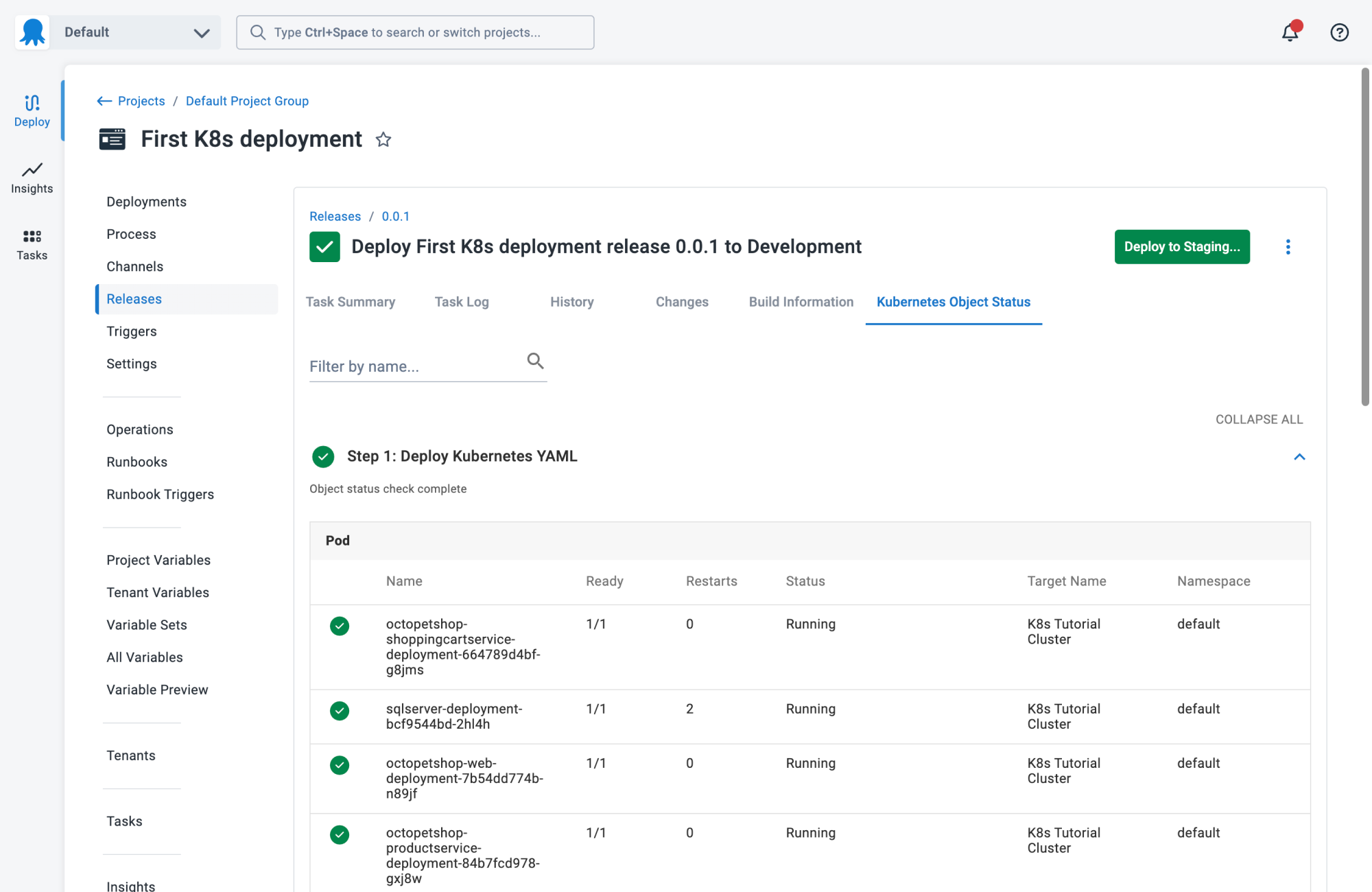
2. Codefresh
Codefresh is a GitOps Software Delivery Platform powered by Argo. It offers build and deployment pipelines, enabling teams to embrace modern, efficient development practices.
License: Commercial
Features:
- CI/CD pipelines built for cloud-native apps: Improves build pipelines with caching, parallelization, flexible triggers, and integrations with popular tools, and reliable, fully automated Continuous Delivery.
- Observability: It offers dashboards that provide visibility into code, configuration, and environment changes during the build and deployment process.
- GitOps with Argo: Provides a framework powered by Argo for progressive delivery, security and scale with the best practices of GitOps baked in.
- Environment promotion: Gain control, enhance efficiency and ensure the reliability of deployment processes with multi-environment promotion.
![]()
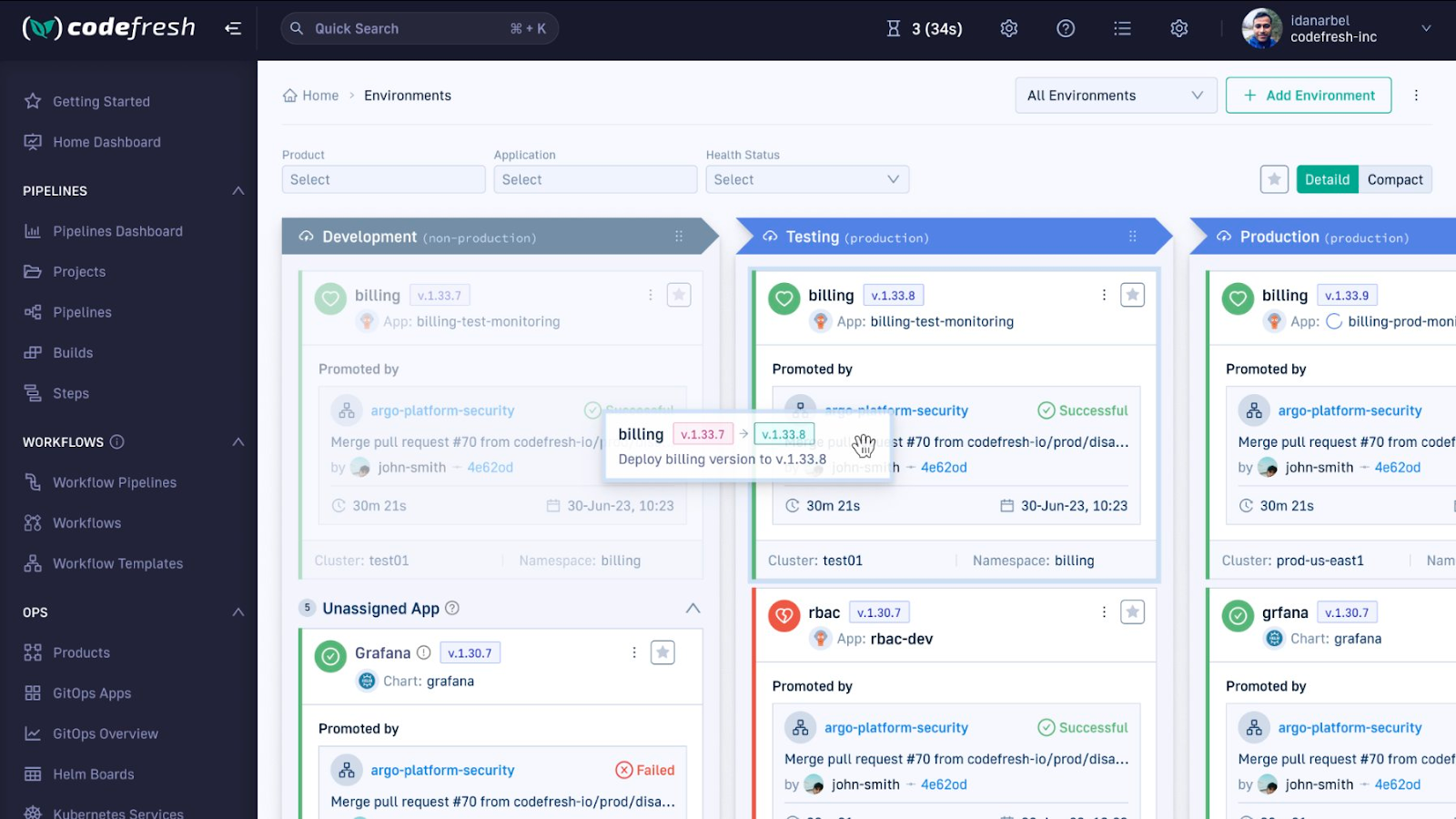
Source: Codefresh
3. Jenkins
Jenkins is an open-source CI/CD tool with an ecosystem of plugins to support building, deploying, and automating projects. It enables developers to set up a CI/CD pipeline with minimal setup effort while offering extensive customization options.
License: MIT license
Repo: [https://github.com/jenkinsci/jenkins]
GitHub stars: 23K+
Contributors: 790+
Features:
- Extensibility: Jenkins offers over 1,900 plugins to integrate with various tools in the Continuous Integration and Continuous Delivery toolchain.
- Pipeline as Code: Allows defining build, test, and deployment pipelines using a domain-specific language (DSL) or through the Jenkinsfile, enabling versioning and code review of the pipeline definitions.
- Distributed Builds: Supports building and testing across multiple machines to distribute the load and speed up the process.
- Customization: Customizable with user-defined tasks and flexible configuration options to tailor Jenkins to project needs.
![]()
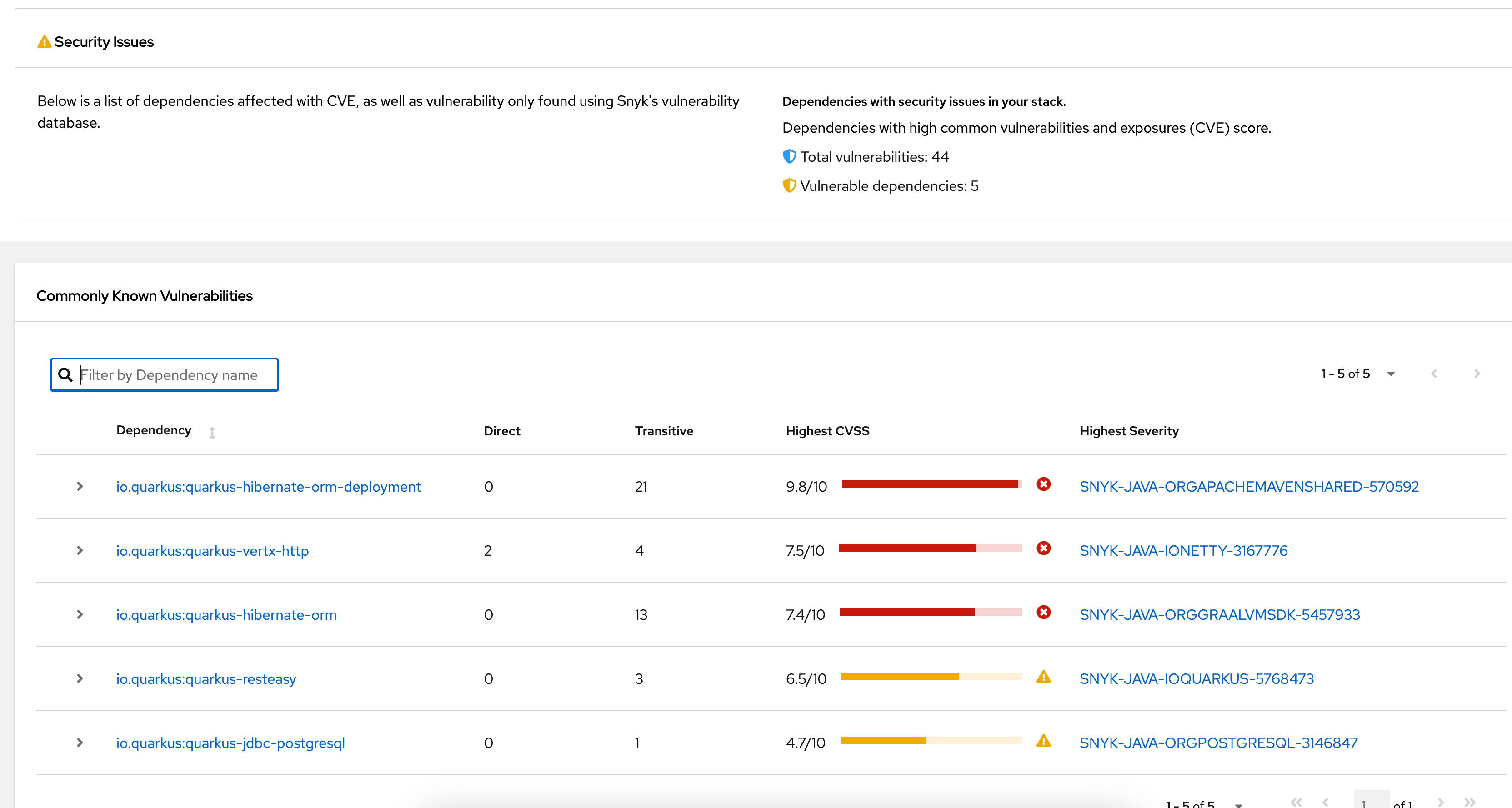
Source: Jenkins
4. CircleCI
CircleCI is a CI/CD tool to help engineering teams of all sizes build, test, and deploy code. Emphasizing ease of use and scalability, CircleCI supports a range of applications and environments.
License: Commercial
Features:
- Automated testing: Allows automatic testing for various development challenges, including mobile, web, API, and serverless applications.
- Extensive integrations: Supports integration with numerous technologies such as Docker, AWS, Heroku, and Terraform, enabling workflow across different platforms and services.
- Triggering pipelines: Enables automatic triggering of pipelines in response to changes in the application environment. This feature ensures that every update, whether it involves libraries, images, or other components, is tested and deployed without manual intervention.
- End-to-end visibility: Provides visibility from commit to production. This helps developers push updates and debug failures.
![]()
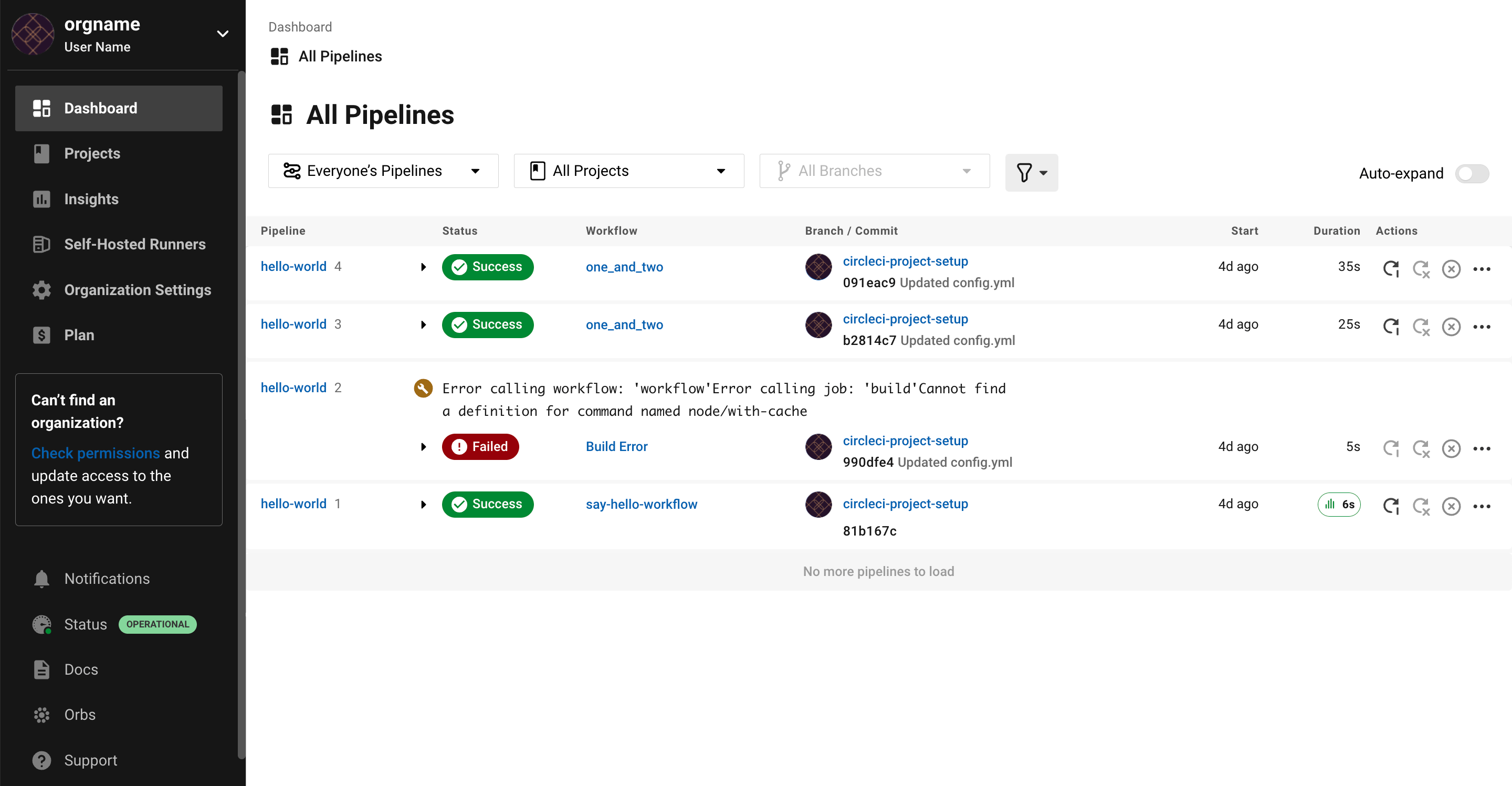
Source: CircleCI
5. GitLab CI/CD
GitLab CI/CD is a lightweight tool that automates the building, testing, packaging, and deployment of secure software, enabling development teams to deliver high-quality code.
License: Gitlab core is open sourced under the MIT license. The rest of the solution is proprietary but source-available.
Features:
- Automation: Automates the entire process from code commit to production. This helps accelerate release cycles, ensuring that quality code is released more frequently.
- Pipeline templates: Provides built-in CI/CD pipeline templates that automatically scan code to create and run pipelines for building, testing, packaging, and deploying applications. Developers can customize these templates or build their own.
- In-context testing: Every code change and merge request triggers a series of automated tests, including unit, performance, load, and security tests. Results are shared within the merge request.
- Guardrails and safe deployments: Allows for the implementation of guardrails within the pipeline to prevent failed or non-performant deployments. Features like automatic rollbacks, feature flags, progressive delivery, canary, and blue-green deployments ensure safe and controlled releases.
![]()
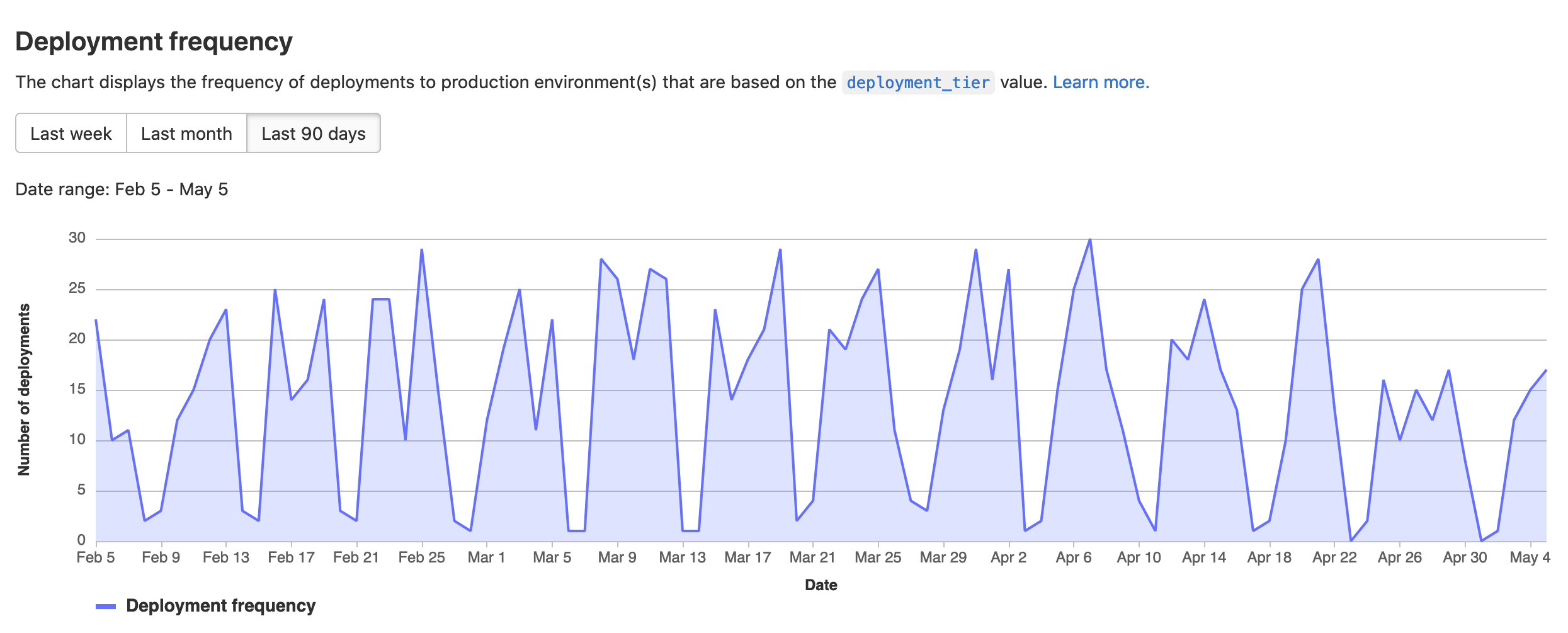
Source: GitLab
6. GitHub Actions
GitHub Actions is a tool for automating software workflows, from idea to production. With built-in CI/CD capabilities, it allows users to build, test, and deploy code directly from GitHub. This flexibility supports code reviews, branch management, and issue triaging.
License: MIT License
Repo: [https://github.com/actions/starter-workflows]
GitHub stars: 8K+
Contributors: 360+
Features:
- Event-driven workflows: Can initiate workflows based on a range of GitHub events such as push, issue creation, or a new release.
- OS support: Offers hosted runners for Linux, macOS, Windows, ARM, and containers, helping build and test projects across major operating systems.
- Matrix builds: Saves time with matrix workflows that allow simultaneous testing across multiple operating systems and runtime versions. This ensures test coverage and faster feedback.
- Multi-language support: Supports a range of programming languages including Node.js, Python, Java, Ruby, PHP, Go, Rust, and .NET.
![]()
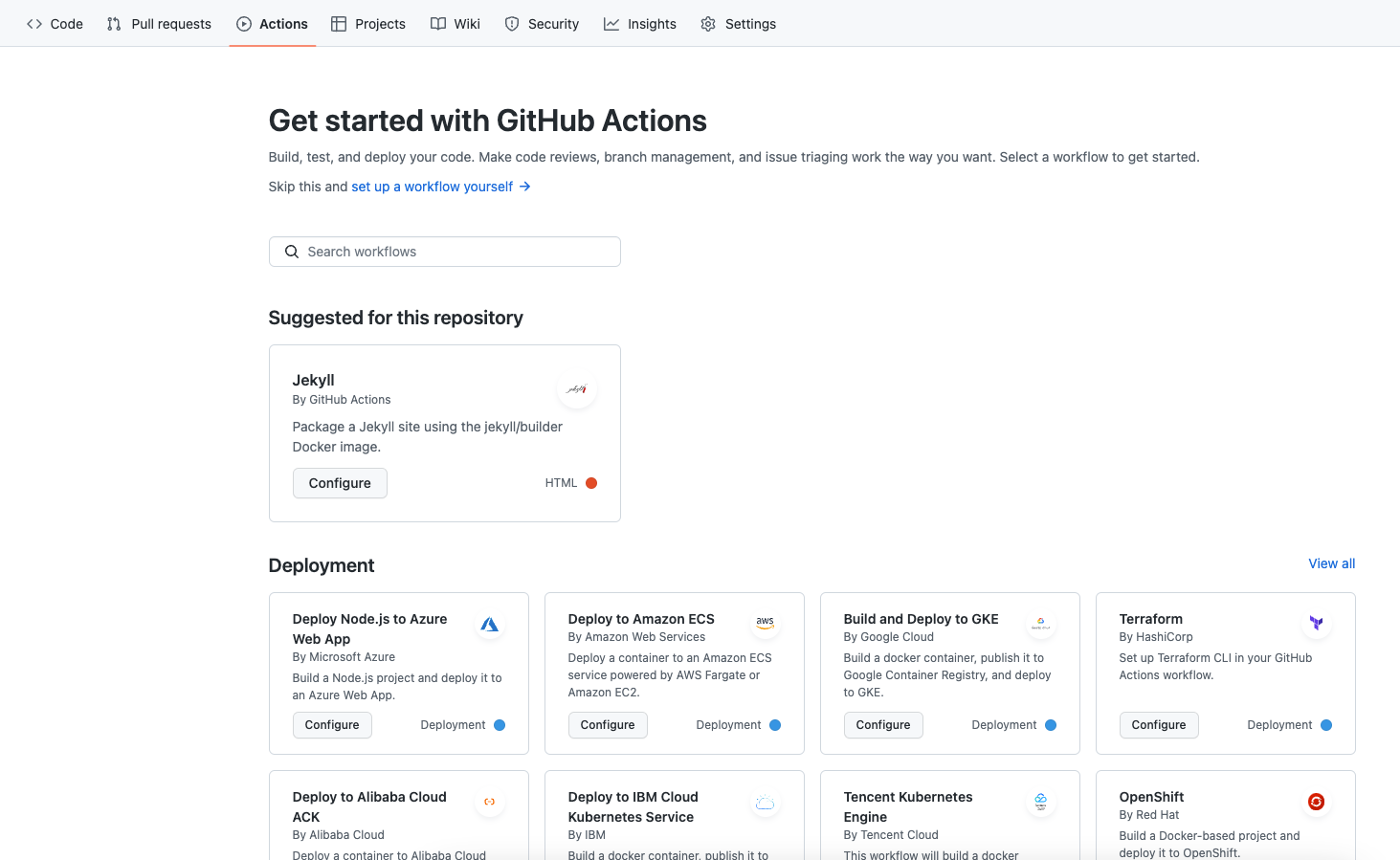
Source: GitHub Actions
7. AWS CodePipeline
AWS CodePipeline is a managed Continuous Delivery service that automates the release process for applications and infrastructure updates. It enables rapid and reliable delivery of new features by automating build, test, and deployment phases when there is a code change.
License: Commercial
Features:
- Automated releases: Automates the entire release process, with users defining the stages of the software release process to ensure repeatable deployments.
- Pipeline configuration: Users define the pipeline structure using the AWS Management Console or the AWS CLI. Pipelines can be updated and new ones created using declarative JSON documents.
- Feature releases: Tests each code change to catch bugs early and help users iterate on feedback rapidly.
- Customizable workflows: Supports the use of both prebuilt plugins and custom plugins at any step of the release process.
![]()
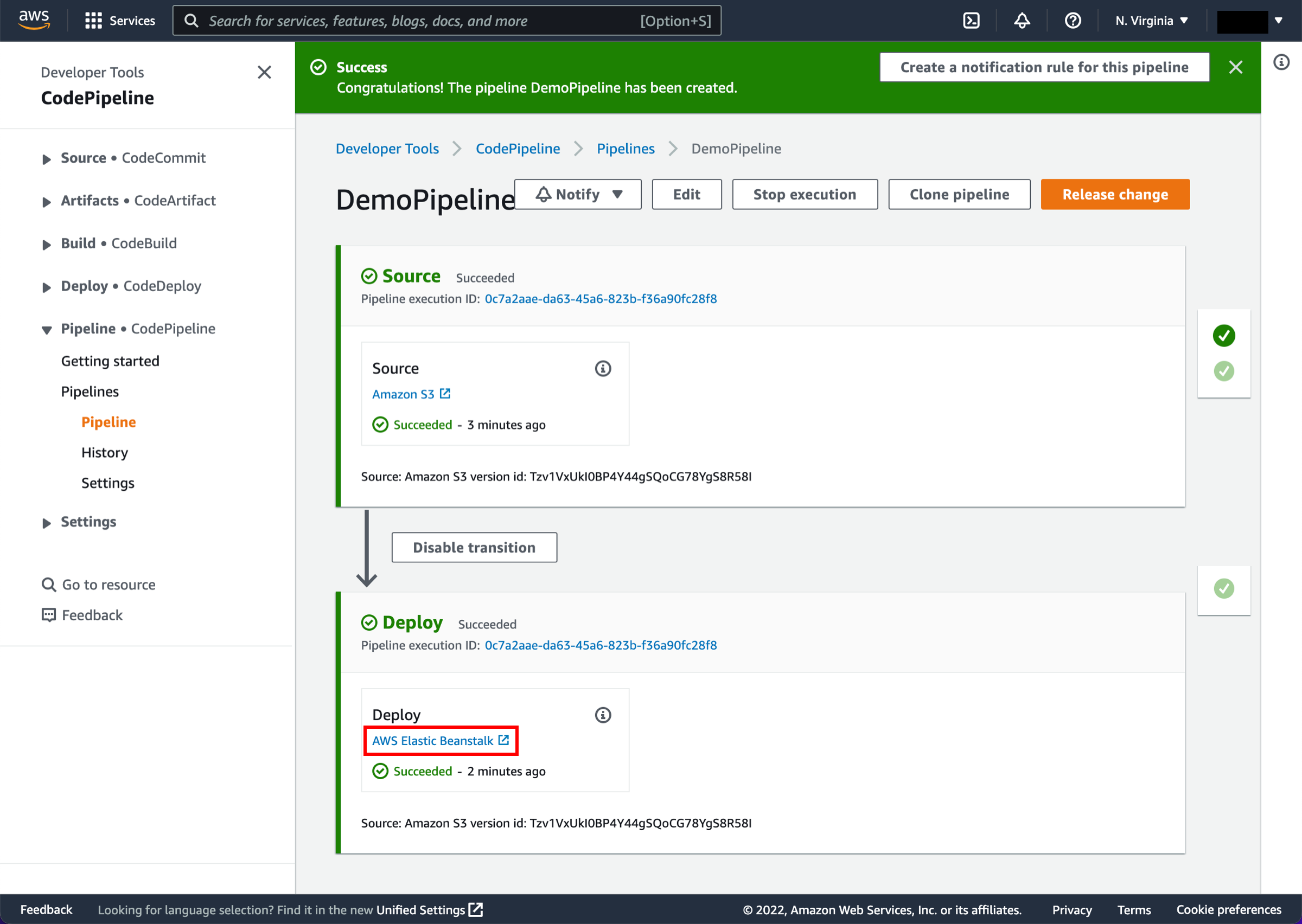
Source: AWS CodePipeline
8. Azure DevOps
Azure DevOps is a suite of development services to help teams plan smarter, collaborate more effectively, and deliver software faster. It provides a range of tools that cover different stages of the software development lifecycle, from planning to deployment.
License: Commercial
Features:
- Azure Boards: Offers planning tools with configurable Kanban boards, interactive backlogs, and planning capabilities.
- Azure Pipelines: Provides CI/CD capabilities that support any language, platform, and cloud. Teams can build, test, and deploy code continuously, connecting to GitHub or other Git providers.
- Azure Repos: Offers cloud-hosted private Git repositories. Supports code reviews and file management, enabling teams to collaborate on code development.
- GitHub Advanced Security for Azure DevOps: Integrates application security testing into the developer workflow, helping DevSecOps teams increase developer productivity without compromising security.
![]()
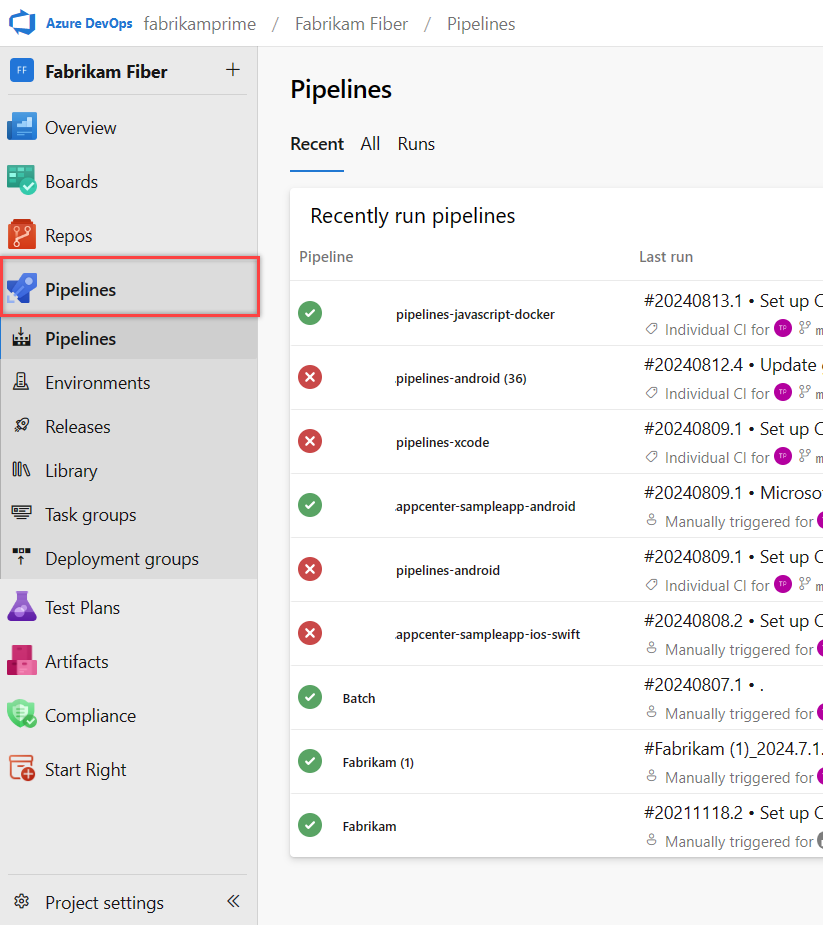
Source: Microsoft
9. TeamCity
TeamCity is a CI/CD solution for DevOps teams, enabling fast software delivery across the tech stack and at various scales. It supports workflows, collaboration, and efficient development practices, making it an appropriate tool for optimizing CI/CD pipelines.
License: Commercial
Features:
- Project overview: Offers an overview of all projects, making it easy to manage and monitor multiple workflows simultaneously.
- Test intelligence: Improves testing strategies with build reuse and test parallelization features, reducing build times and increasing efficiency.
- Build pipelines: Automatically optimizes build pipelines, reusing parts of builds and leveraging caches to save hours on running builds.
- Configuration as code: Scales CI/CD processes with configuration as code, allowing users to create and manage build pipelines programmatically using a strongly typed DSL.
![]()
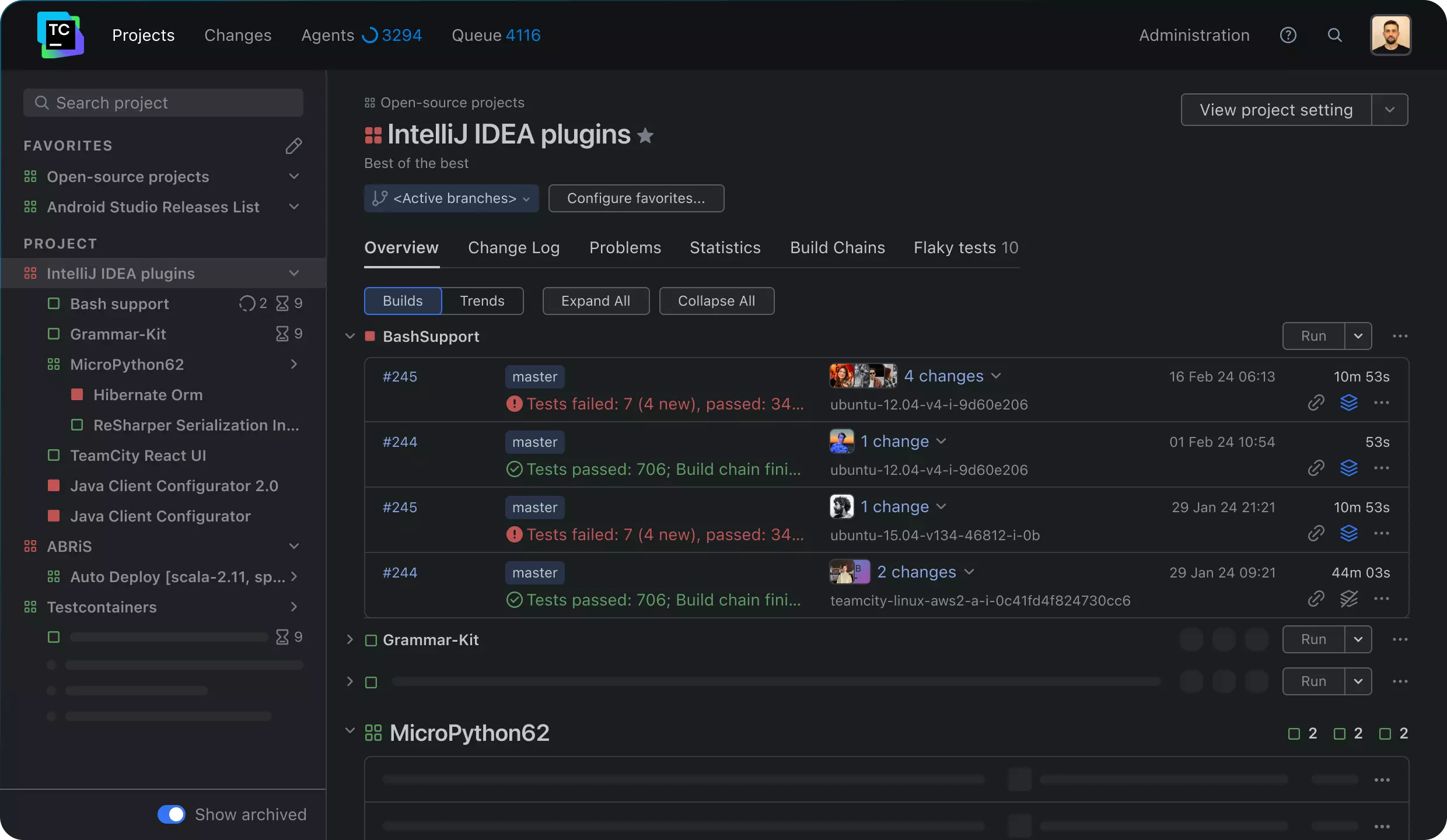
Source: JetBrains
10. Harness
Harness is a software delivery platform that simplifies the developer experience with AI-augmented capabilities, enabling faster and more secure delivery of applications. It offers a suite of tools for CI/CD, feature management, and infrastructure as code.
License: Commercial
Features:
- Continuous Delivery & GitOps: Automates pipelines for deploying software across multi-cloud, multi-region, and multi-service environments.
- Continuous Integration: Builds faster with support for varying source code types, languages, and operating systems.
- Feature flags: Releases new features with embedded guardrails and quality checks to ensure reliability.
- Chaos engineering: Tests applications against real-world failure scenarios with prebuilt or custom experiments embedded in the pipelines.
![]()
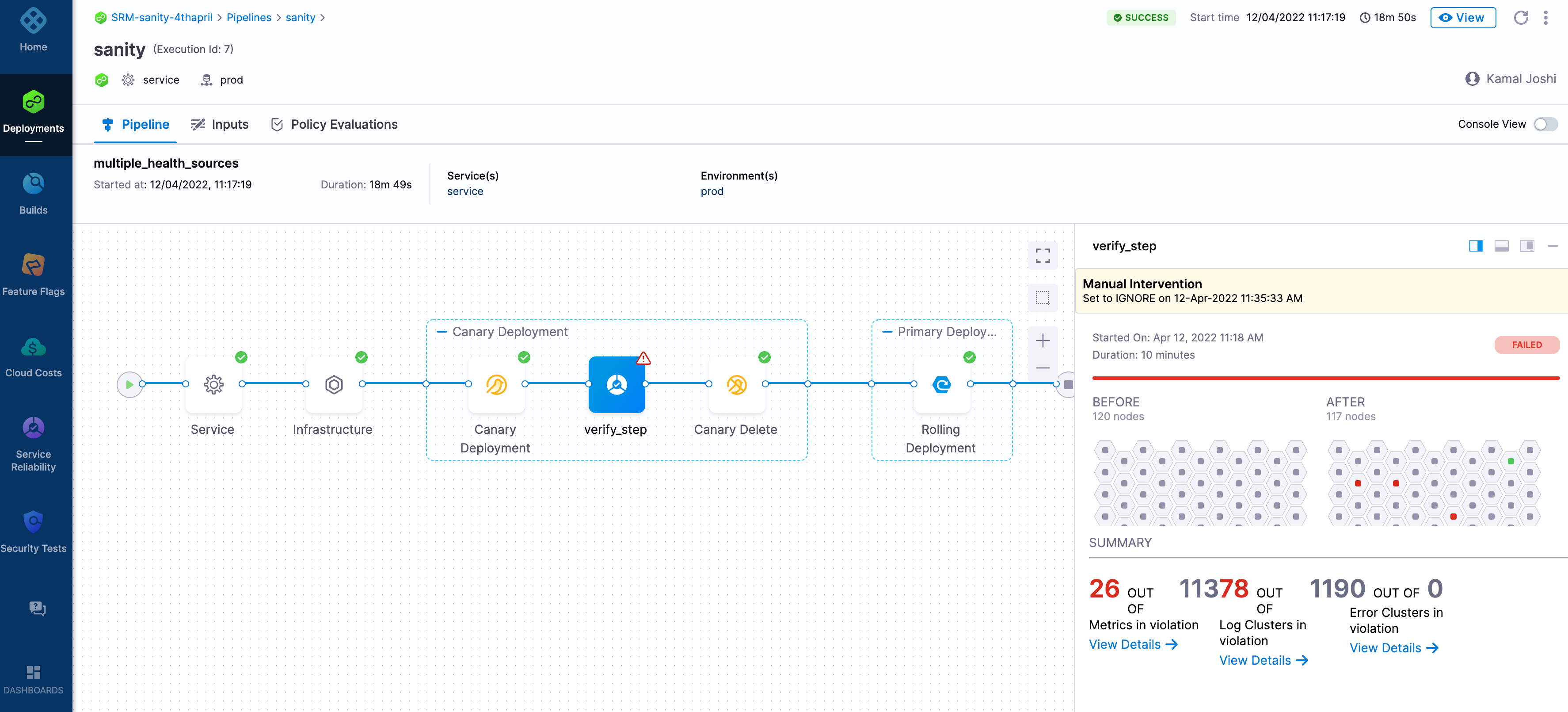
Source: Harness
11. Buddy
Buddy is a CI/CD platform for building apps faster. With a focus on simplicity and speed, Buddy allows teams to set up and run complicated CI/CD workflows quickly, making it suitable for developers, designers, and QA teams.
Features:
- Fast setup and execution: Offers an average deployment time of 12 seconds, achieved through smart changes detection, caching, parallelism, and optimizations.
- Features: All plans include Docker layer caching, concurrent pipelines and steps, vCPU and RAM scaling, reusable environments, repository caching, artifacts caching, and changeset-based deployments.
- Team collaboration: Makes DevOps accessible for developers, designers, and QA teams. Supports Docker, serverless, NoOps, and ChatOps.
- Instant results: Helps ensure apps and websites are built, tested, and deployed faster, with setup taking a few minutes.
![]()
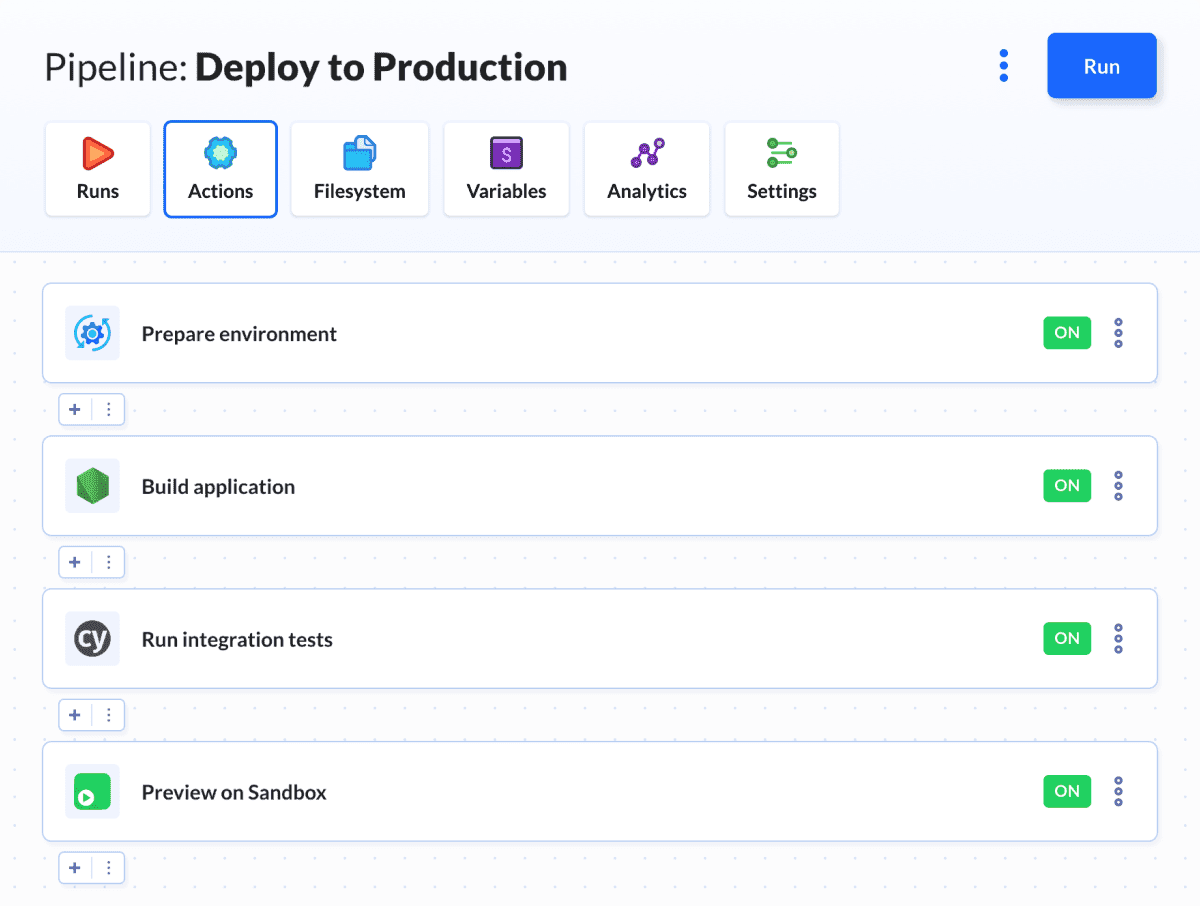
Source: Buddy
12. Atlassian Bitbucket Pipelines
Bitbucket Pipelines is a fully automated CI/CD solution integrated into Atlassian Bitbucket, allowing teams to orchestrate their software delivery processes from a single platform. It aims to eliminate the need to jump between applications, accelerating development velocity and simplifying workflow management.
License: Commercial
Features:
- CI/CD built into Bitbucket: Consolidates code and CI/CD processes on one platform, reducing context switching.
- Fast time to value: Pipelines can be enabled in a few clicks without needing to set up servers, configure user management, or synchronize repositories.
- Org-wide orchestration: Allows users to design and standardize CI/CD workflows across the organization.
- Pipeline visibility: Helps track pipeline progress, monitor logs in real-time, and debug issues without losing context, ensuring smooth and transparent workflows.
![]()
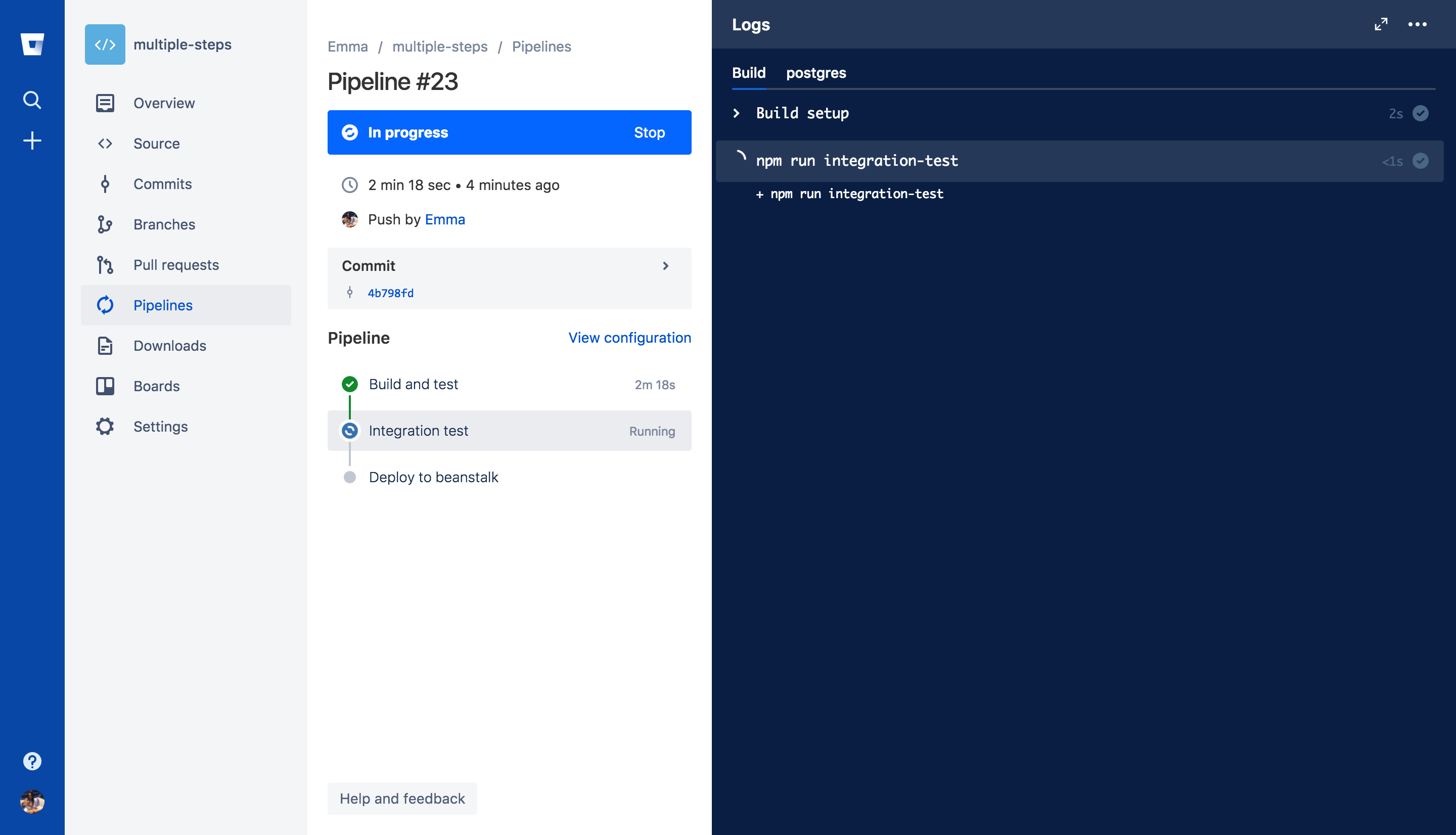
Source: Bitbucket
13. Travis CI
Travis CI is a CI/CD platform that allows developers to build simple, reliable pipelines quickly. With a focus on enhancing the developer experience, Travis CI supports syntax, parallel and multi-environment builds, and a range of programming languages.
License: Commercial
Features:
- Language support: Supports over 30 programming languages including Python, JavaScript, Java, C/C++, PHP, Rust, Go, C#, and Ruby.
- Parallel and multi-environment builds: Offers build matrices, parallel builds, and multi-OS support to test against different runtimes, dependencies, and environments.
- Configuration as code: Simplifies automation with a single configuration file, offering an extensible syntax.
- Security: Helps ensure compliance with GDPR and PrivacyShield, and protect the software supply chain with features like build isolation, clean VMs, HashiCorp Vault integration, scoped credentials, and signed artifacts.
![]()
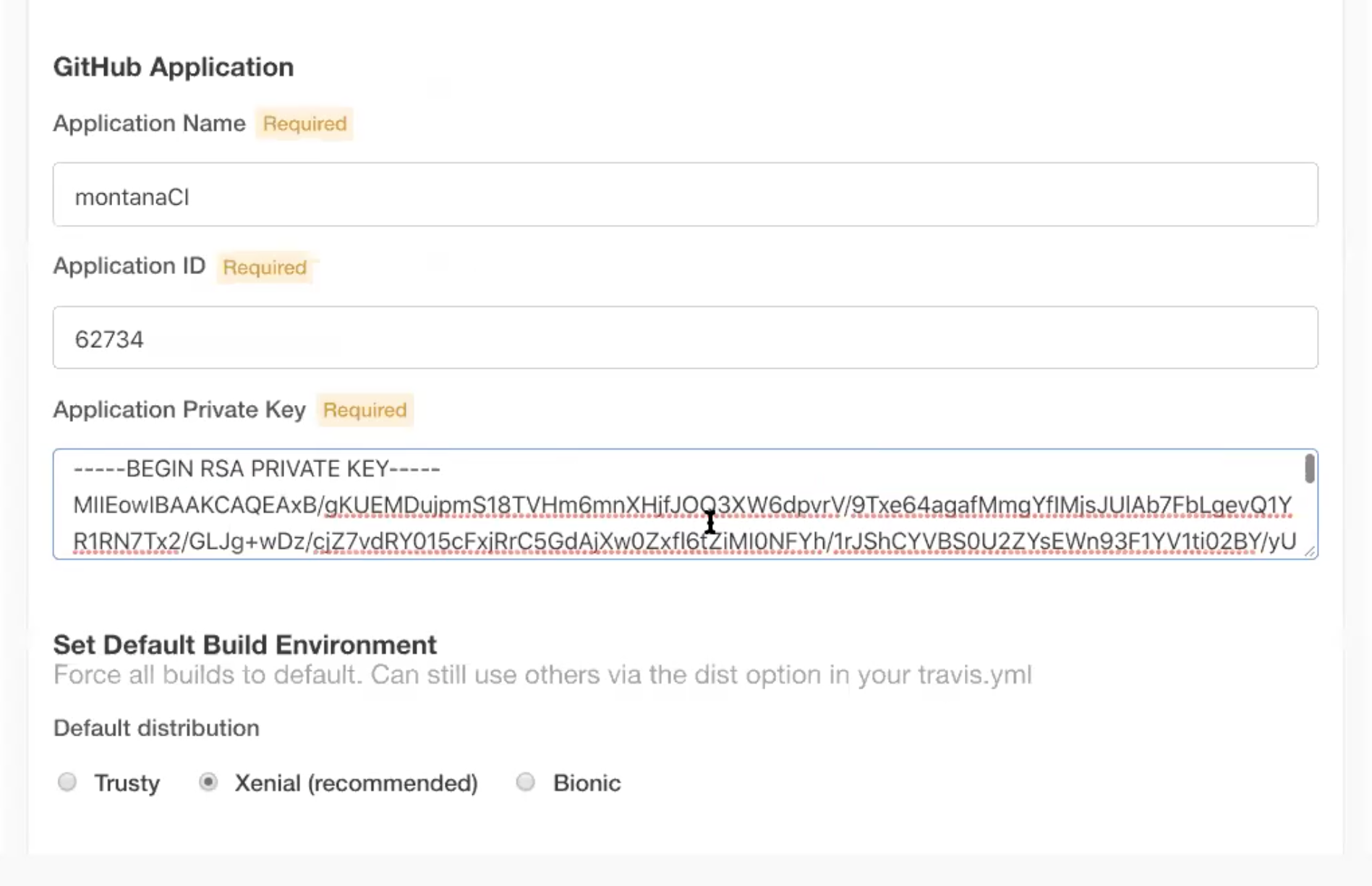
Source: Travis CI
14. CodeShip
CloudBees CodeShip is a CI/CD as a Service (SaaS) solution that enables engineering teams to implement and optimize Continuous Integration and Continuous Delivery in the cloud. Designed for small and growing teams, CodeShip supports simple web applications as well as modern microservice architectures.
License: Commercial
Features:
- CI/CD as a service: Provides a cloud-based platform for Continuous Integration and Continuous Delivery, simplifying the development process for teams of different sizes.
- Guided CD: Supports fast builds and deployments with a turnkey environment and simple UI, allowing teams to evolve into more sophisticated workflows as projects grow.
- Fast and flexible CD: Offers fast build speeds with easy optimization and debugging.
- Developer control: Allows developers to choose between instant setup or customizing their environment and workflow to maximize productivity and accommodate team evolution.
![]()
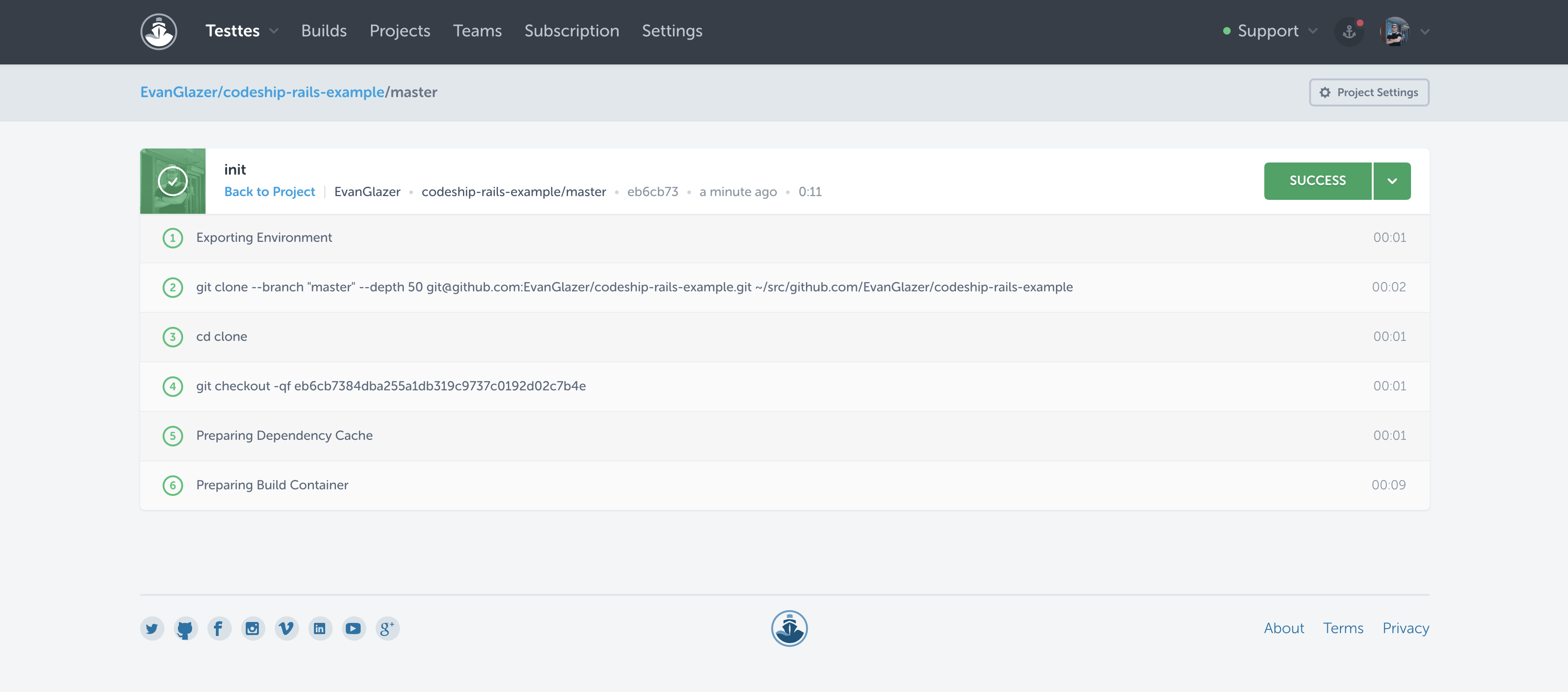
Source: CloudBees
15. Spinnaker
Spinnaker is an open-source, multi-cloud Continuous Delivery platform that helps teams release software changes with high velocity. Developed at Netflix and tested in production, Spinnaker combines a pipeline management system with integrations to major cloud providers.
License: Apache-2.0 license
Repo: [https://github.com/spinnaker/spinnaker]
GitHub stars: 9K+
Contributors: 120+
Features:
- Automated releases: Creates deployment pipelines that handle integration and system tests, manage server groups, and monitor rollouts. Pipelines can be triggered via git events, Jenkins, Travis CI, Docker, CRON, or other Spinnaker pipelines.
- Deployment best practices: Supports immutable images for faster rollouts, easier rollbacks, and to eliminate configuration drift issues. Supports deployment strategies like blue/green and canary deployments.
- Multi-cloud support: Deploys across multiple cloud providers including AWS, Kubernetes, Google Cloud, Microsoft Azure, OpenStack, Cloud Foundry, Oracle Cloud Infrastructure.
- Deployment strategies: Allows users to configure pipelines with strategies such as highlander, blue/green, and canary deployments, or define custom strategies.
![]()
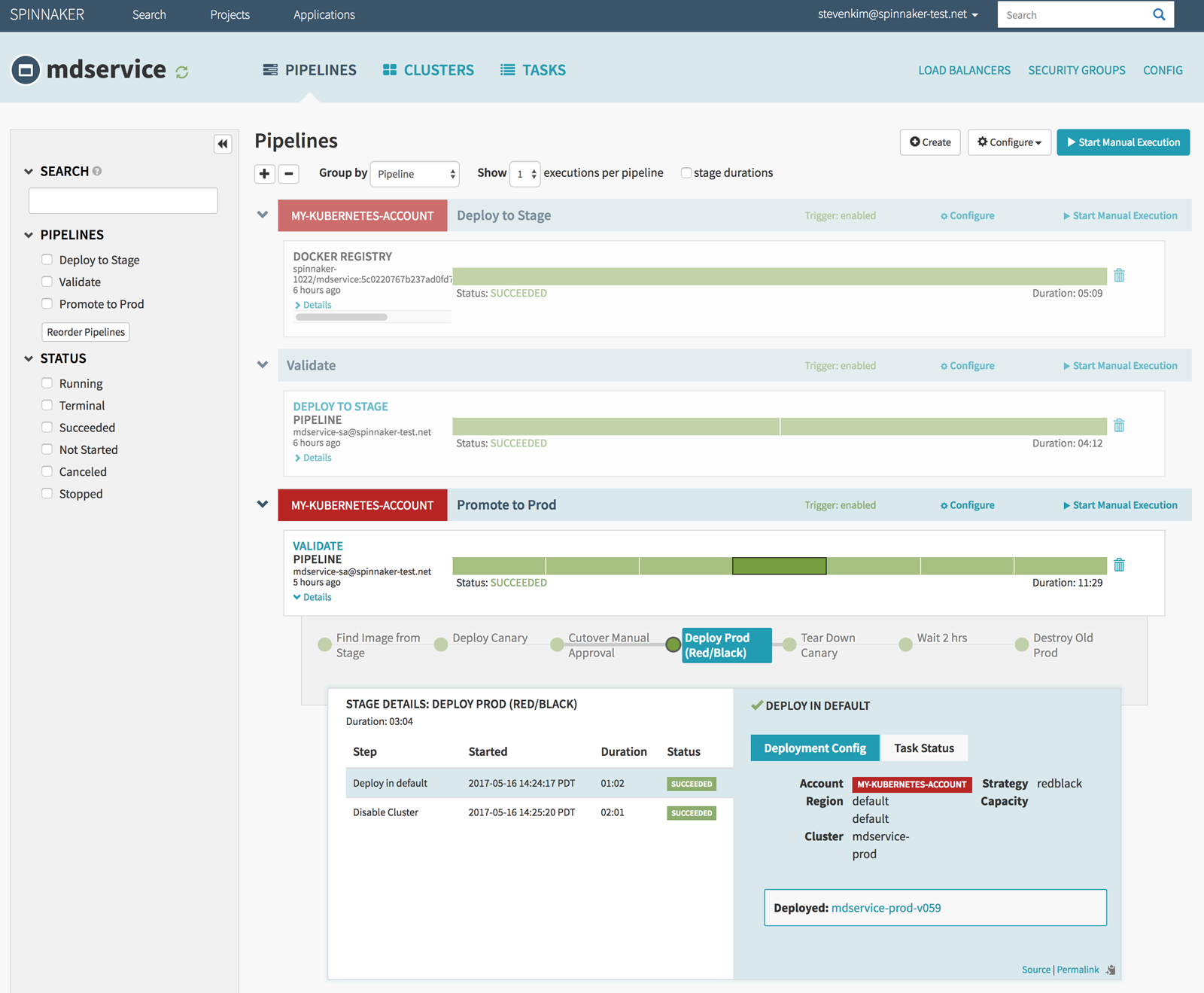
Source: Spinnaker
16. Atlassian Bamboo
Bamboo is Atlassian’s CI/CD server for professional teams. It offers deep integration with Jira, Bitbucket, and other Atlassian tools, making it a preferred solution for teams already invested in the Atlassian ecosystem.
License: Commercial
Features:
- Integrated build and release management: Combines build, test, and deployment tasks in a single workflow.
- Jira and Bitbucket integration: Links builds to Jira issues and Bitbucket branches, enabling full traceability from commit to deployment.
- Parallel builds: Supports running multiple builds simultaneously for faster feedback.
- Customizable deployment projects: Defines environments and sets up promotion workflows to manage releases across multiple stages.
17. GoCD
GoCD is an open-source CI/CD tool optimized for modeling complex workflows and pipelines. Maintained by ThoughtWorks, it emphasizes traceability and pipeline as code.
License: Apache 2.0
Repo: https://github.com/gocd/gocd
GitHub stars: 7K+
Contributors: 170+
Features:
- Value stream mapping: Visualizes the flow of changes from version control to production.
- Advanced pipeline modeling: Supports fan-in/fan-out dependencies, manual triggers, and multiple stages.
- Config as code: Pipelines and environments can be defined in YAML or JSON.
- Pluggable architecture: Integrates with third-party tools through a robust plugin ecosystem.
18. Buildkite
Buildkite is a hybrid CI/CD solution allowing teams to run CI/CD agents on their infrastructure while orchestrating pipelines in the cloud.
License: Commercial
Features:
- Hybrid model: Builds run on self-hosted agents, keeping source code and secrets within the user’s network.
- Scalable performance: Designed to handle hundreds of parallel jobs without central bottlenecks.
- Developer-friendly pipelines: Pipelines are defined using simple YAML files.
- Integration support: Works with GitHub, GitLab, Bitbucket, and supports plugins and custom steps.
19. Drone CI
Drone is a modern CI/CD platform built around containers. It uses a YAML-based pipeline format and integrates natively with Docker.
License: Apache 2.0
Repo: https://github.com/harness/drone
GitHub stars: 32K+
Contributors: 250+
Features:
- Container-native: Each step runs in its own Docker container.
- Lightweight and scalable: Optimized for fast, scalable CI/CD in containerized environments.
- Secrets management: Native support for encrypted secrets in pipelines.
- Git provider integrations: Connects with GitHub, GitLab, Bitbucket, and Gitea.
20. Semaphore
Semaphore is a hosted CI/CD service focused on high-performance pipelines and fast feedback cycles.
License: Commercial
Features:
- Optimized execution: Delivers sub-minute feedback via parallel jobs and automatic caching.
- Docker-native: Provides built-in Docker support for containerized applications.
- Custom environments: Offers full VM and container-level customization.
- Matrix builds: Test against multiple OS, language versions, or configurations concurrently.
22. Argo CD
Argo CD is a declarative, GitOps-based Continuous Delivery tool for Kubernetes applications. It is often combined with other tools to create a full CI/CD system.
License: Apache 2.0
Repo: https://github.com/argoproj/argo-cd
GitHub stars: 19K+
Contributors: 500+
Features:
- Git as the single source of truth: Continuously synchronizes Kubernetes clusters with Git repositories.
- Helm and Kustomize support: Deploys applications defined via Helm, Kustomize, or plain YAML.
- Visual diffing: Shows side-by-side diff between desired and actual state.
- RBAC and SSO: Enterprise-grade authentication and authorization capabilities.
21. Flux CD
Flux CD is a GitOps operator for Kubernetes that automates deployment of container images and configuration changes. Like Argo CD, it is not a full CI/CD solution, but can be integrated with additional tools to create a CI/CD pipeline.
License: Apache 2.0
Repo: https://github.com/fluxcd/flux2
GitHub stars: 7K+
Contributors: 200+
Features:
- GitOps automation: Reconciles declared configuration in Git with cluster state.
- Image update automation: Automatically updates container images in manifests.
- Kustomize support: Works natively with Kustomize for overlay-based deployments.
- Multi-tenancy: Supports multi-team and multi-environment setups securely.
23. Concourse CI
Concourse is a container-native, stateless CI/CD system designed for repeatable pipelines and clean separation between resources and tasks.
License: Apache 2.0
Repo: https://github.com/concourse/concourse
GitHub stars: 7K+
Contributors: 180+
Features:
- Declarative pipelines: Defined entirely as code in YAML format.
- Container isolation: Every task runs in its own container for full reproducibility.
- Pipeline visualization: Real-time UI for monitoring builds and resources.
- Stateless workers: Ensures reliability by avoiding persistent state.
24. Wercker
Wercker is a Docker-native CI/CD platform designed to facilitate container-centric development workflows.
License: Commercial (acquired by Oracle)
Features:
- Docker-first approach: Pipelines are defined using Dockerfiles and YAML-based wercker.yml.
- Microservices and cloud-native: Tailored for teams deploying microservices in containerized environments.
- Hosted and on-prem options: Supports flexible deployment strategies.
- Oracle Cloud integration: Built-in support for deploying to Oracle Kubernetes Engine (OKE).
25. Shippable
Shippable, now part of JFrog, is a DevOps automation platform offering end-to-end CI/CD workflows.
License: Commercial
Features:
- Composable pipelines: Define workflows as code and combine modular steps.
- Native Docker support: Runs build, test, and deploy steps inside Docker containers.
- On-prem and SaaS options: Flexible deployment across cloud and enterprise environments.
- Artifact management: Integrates with JFrog Artifactory for full traceability of software packages.
How to choose a CI/CD tool for your project
The right choice of CI/CD tool for your software depends on your goals for the software and your team’s workflows. The following key considerations can help you make a good long-term choice:
1. Integration capabilities
Ensure the CI/CD tool integrates with your selected technology stack. That includes version control systems (e.g., GitHub, GitLab), cloud providers (e.g., AWS, Azure, GCP), and other essential tools (e.g., Docker, Kubernetes). Compatibility with the tech stack simplifies setup and improves workflow efficiency.
2. Ease of use
Choose a tool that is easy to configure and use. A user-friendly interface, clear documentation, and community support can significantly reduce the learning curve and accelerate adoption within the team.
3. Scalability
Your selected CI/CD tool needs to scale alongside your software. You should be able to increase the number of builds, tests, and deployments without hitting performance limits or cost control issues. Features like parallel builds, distributed testing, and resource management can help with scalability.
4. Customizability
A good CI/CD tool will provide simple ways to create a pipeline, but you should be able to go deeper if you need to solve an unusual use case. Look for tools with configuration options, plugins, custom scripts, and pipeline as code so you can adapt to changing needs.
5. Security features
Your CI/CD tools produce, validate, and distribute your software, so they must be trustworthy. Make sure the tool has security features like role-based access control, encrypted data transfer, and complete audit trails for changes and actions. A good CI/CD tool reduces your compliance and audit burden.
6. Cost
Assess the cost and value of the CI/CD tool, bearing in mind the initial setup and ongoing operational expenses. Look at the overall cost and value, not just license fees, as a cheap tool may not provide the return on investment of more expensive options.
7. Community and support
A strong community of users makes information about the CI/CD tool easier to find. There will also be more examples that match your use case for the tool. For commercial tools, responsive support teams can unblock your teams where they might get stuck and keep your CI/CD pipeline running smoothly.
8. Deployment strategies
Evaluate the deployment strategies supported by the tool. Features like blue-green deployments, canary releases, rolling updates, release channels, and release rings can enhance the reliability and flexibility of the deployment process.
9. Observability and reporting
Monitoring and reporting capabilities are essential for maintaining CI/CD pipeline visibility. Choose a tool that offers logs, metrics, and dashboards to track the status of builds, tests, and deployments.
10. Trial and proof of concept
Before committing to a tool, conduct a trial or proof of concept (PoC) to test the tool’s capabilities for your intended use. This hands-on evaluation helps identify potential issues and ensures the tool meets your organization’s needs.
Learn more in our detailed guide to CI/CD best practices.
Conclusion
Selecting the right CI/CD tool is critical to optimizing your software development and delivery process. You can choose a tool that best fits your project’s needs by carefully evaluating factors such as integration capabilities, ease of use, scalability, customizability, security, cost, community support, deployment strategies, and observability.
Additionally, conducting a trial or proof of concept ensures that the chosen tool will effectively support your team’s workflows and enhance your ability to deliver high-quality software quickly and reliably. With the right CI/CD tool, your team can achieve faster iteration cycles, reduce deployment risks, and continuously improve the development process.
Learn more about Octopus Deploy
Help us continuously improve
Please let us know if you have any feedback about this page.

