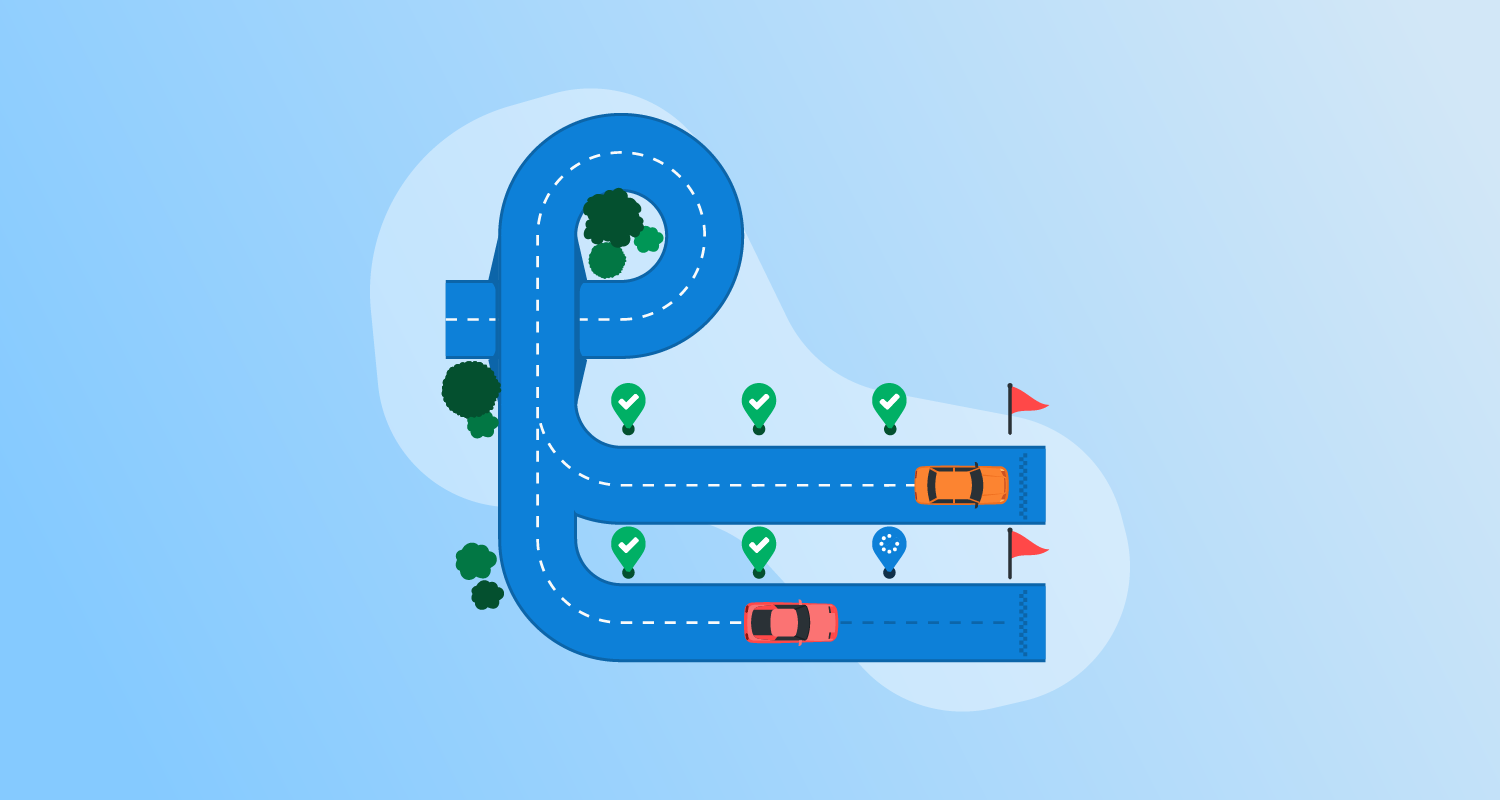What is Continuous Deployment?
Continuous Deployment (CD) is a software engineering practice that automatically releases code updates to production. CD uses automated testing to ensure that code changes are correct and stable before deployment. It typically follows these stages:
- Code is written and changed
- The code is automatically built and tested
- If the code passes the tests, it is deployed to production
- Users receive the updates and provide feedback
Timothy Fitz was probably the first to define Continuous Deployment as a practice:
This is a software release process implementation of the classic Fail Fast pattern. The closer a failure is to the point where it was introduced, the more data you have to correct for that failure. … In a software release process Fail Fast means releasing undeployed code as fast as possible, instead of waiting for a weekly release to break.
Benefits of Continuous Deployment include:
- Faster releases: CD can save time and money by allowing for quicker releases
- Better quality: CD can reduce the time spent deploying and testing, which allows for more time to improve release quality
- Flexibility: CD allows developers to quickly fix bugs and issues based on customer feedback
- Collaboration: CD makes it easier for development and operations teams to work together
Here are a few best practices for effective Continuous Deployment:
- Use strong automated testing and monitoring processes
- Have a culture that embraces automation, collaboration, and trust
- Be realistic about what is required
- Use progressive delivery techniques to limit the risk to the user base
- Maintain a strong Continuous Integration foundation
- Build a strong testing strategy
- Invest in a continuous monitoring practice
- Shift left and emphasize security across the SDLC
This is part of an extensive series of guides about DevOps.
How does a Continuous Deployment pipeline work?
A Continuous Deployment pipeline automates the process of deploying code changes to production. The pipeline typically consists of several stages, each designed to validate and verify the new code before it reaches end-users.
Here’s a breakdown of how a Continuous Deployment pipeline works:
- Code commit: Developers commit their code changes to a version control system (VCS) like Git. Each commit triggers the Continuous Deployment pipeline to start.
- Build: The pipeline begins by compiling the code and creating build artifacts. This step ensures that the codebase is in a state that can be deployed.
- Automated testing: After the build, the pipeline runs a suite of automated tests. These tests usually include:
- Unit tests: Verify individual components or functions.
- Integration tests: Check that different modules work together correctly.
- End-to-end tests: Simulate user interactions to ensure the application works as expected.
- Performance/load tests: Assess how the application performs under various conditions.
- Dynamic code analysis: Automated tools can be used to run the application and analyze the code for potential bugs, security vulnerabilities, and code quality issues.
- Deployment to staging: Once the code passes all tests and analysis, it is deployed to a staging environment. This environment closely mimics the production environment and allows for further testing.
- Deployment to production: After passing all checks, the code is automatically deployed to the production environment. Deployment strategies such as blue/green deployments or canary releases can be used to minimize risks and eliminate downtime.
- Continuous monitoring: Post-deployment, continuous monitoring tools track the application’s performance and health. Metrics like response time, error rates, and resource usage are monitored to ensure the deployment is successful.
- User feedback: End users report on issues with the updates and highlight areas they approve. This informs the next update and allows teams to improve the code continuously.
Continuous Deployment versus Continuous Integration
Continuous integration (CI): CI focuses on integrating code changes from multiple developers into a shared repository multiple times a day. The primary goal is to detect integration issues early, allowing developers to address them promptly while they are still small. CI involves the following steps:
- Code commit: Developers frequently commit code to a central repository.
- Automated build: Each commit triggers an automated build to compile the code.
- Automated testing: A suite of automated tests runs to verify the functionality of the code changes.
- Feedback: Developers receive immediate feedback on the build and test results, enabling quick fixes for any issues.
CI aims to maintain a consistent and stable codebase, ensuring that new code changes do not break the existing functionality. It emphasizes the early detection of defects, improving code quality and collaboration among team members.
Continuous Deployment: Extends the principles of CI by automating the entire release process, from code commit to production deployment. In addition to the CI steps, Continuous Deployment includes:
- Automated deployment: Successful builds and tests trigger automatic deployment to production without manual intervention.
- Continuous monitoring: Post-deployment monitoring ensures the application performs as expected in the live environment.
While CI ensures code changes are regularly integrated and tested, Continuous Deployment ensures that these changes are automatically deployed to production, providing users with immediate access to new features and improvements.
Continuous Deployment versus Continuous Delivery
Continuous Deployment and Continuous Delivery share many similarities but differ in the extent of automation in the release process.
Continuous Delivery: Involves automating the software release process up to the production environment but includes a manual step before deployment. The key steps in Continuous Delivery are:
- Automated testing: Like CI and Continuous Deployment, Continuous Delivery involves rigorous automated testing to ensure code quality.
- Staging deployment: Code changes are deployed to a staging environment for further validation.
- Manual approval: Before deploying to production, a manual approval step, such as a code review or stakeholder sign-off, is required.
Continuous Delivery aims to make releases predictable and less risky. While the code is always ready for production, the manual approval step provides an additional layer of verification, allowing for thorough checks and validation before final deployment.
Continuous Deployment: Automates the entire process, including the final deployment to production. The absence of a manual approval step distinguishes Continuous Deployment from Continuous Delivery. This approach is suited for organizations with robust testing and monitoring frameworks that can confidently rely on automated processes to ensure code quality.
In summary:
- Continuous Delivery: Automates up to staging environment, manual approval required before deployment to production.
- Continuous Deployment: Fully automates the release process, including deployment to production.
While both practices aim to enhance the speed and reliability of software delivery, the choice between them depends on the organization’s risk tolerance and the maturity of its automated testing and monitoring processes.
Related content: Read our guide to Continuous Deployment software
Benefits of Continuous Deployment
Faster software delivery
Continuous Deployment significantly speeds up the software delivery process. By automating the deployment pipeline from code commit to production, developers can release new features, bug fixes, and improvements faster than ever before. This rapid delivery allows organizations to respond quickly to market changes and customer needs, maintaining a competitive edge.
Faster delivery also means that any issues detected in production can be addressed and resolved promptly. Continuous feedback loops streamline the development process, making identifying and correcting problems easier. This agility leads to a more responsive and dynamic software development environment.
Improved data quality
Continuous Deployment reduces development risks through its rigorous and automated testing procedures. Before reaching production, each change passes through multiple validation stages—unit, integration, and performance. These tests ensure that only stable and high-quality code is deployed, mitigating the risk of introducing bugs into the live environment.
The frequent, smaller code releases associated with Continuous Deployment make any issues that arise easier to pinpoint and resolve. Smaller changes are less complex and more manageable, reducing the overall risk compared to large, infrequent releases.
Flexibility and responsiveness, quicker feedback
The rapid deployment facilitated by Continuous Deployment enables quicker feedback from end-users. The immediate availability of new features and fixes allows users to review and provide feedback almost in real-time. This feedback is invaluable for developers as they can validate assumptions, identify unexpected issues, and refine the product based on user experience.
Enhanced user feedback loops are critical for iterative development practices like Agile and DevOps. They allow teams to prioritize improvements and adjustments that matter most to users, leading to a more user-centered product development approach.
Enhanced collaboration
Continuous Deployment fosters enhanced collaboration among development, operations, and quality assurance teams. By breaking down silos and integrating workflows, all team members work towards a common goal—delivering high-quality software quickly and efficiently. Shared tools and practices support this collaboration, such as automated testing and continuous monitoring.
Shared responsibility for deployment also promotes a culture of accountability and trust. Developers are more engaged in the deployment process and understand the impact of their changes on the production environment. This collaborative atmosphere improves the deployment process and enhances overall team morale and productivity.
Arguments against Continuous Deployment and rebuttals
Continuous Deployment isn’t for everyone
Some argue that Continuous Deployment isn’t a one-size-fits-all approach. Critics may suggest that excessive automation and infrastructure are required, and not all organizations are prepared to implement them. Smaller teams or organizations with less mature development processes might feel overwhelmed by the level of automation needed to ensure the software version is good without manual checks.
Rebuttal: Continuous Deployment can be suitable for any organization willing to invest in a higher level of automation. The key is developing a robust testing and monitoring system to minimize risk. Even organizations not currently operating at this level can incrementally adopt Continuous Deployment practices as they mature their testing frameworks.
By starting with small, non-critical services or features, teams can slowly increase their confidence in the automated pipeline and scale Continuous Deployment across the organization over time.
We can’t break our production environment
Another concern is that Continuous Deployment may introduce bugs or break the production environment, as there is no manual checkpoint to review code changes before they go live. The fear is that automated processes can’t fully replace human judgment in identifying issues that might affect the system’s stability.
Rebuttal: Manual steps don’t inherently prevent production issues. In fact, most manual steps can and should be automated with proper testing, which is often more reliable than human review. By integrating rigorous automated testing, teams can ensure that code changes are well-vetted before they reach production.
In addition, Continuous Deployment practices like canary releases or blue/green deployments help minimize risk by deploying changes to a small portion of users before a full-scale release, allowing for a safer, controlled environment to catch potential issues.
Customers get annoyed by too many updates
A frequent criticism of Continuous Deployment is that frequent updates may overwhelm customers, especially if changes are small or incremental. They might find constant updates disruptive or frustrating, particularly when they don’t immediately notice a significant improvement in functionality.
Rebuttal: This issue can be mitigated by making updates smoother and less intrusive. For example, updates can be made in the background without user intervention, allowing customers to benefit from new features and fixes without disruption.
Continuous updates can be implemented for cloud customers, while on-premises customers can receive updates less frequently, bundling changes into larger, periodic releases. This approach allows organizations to adapt their release strategy to different customer preferences and environments, ensuring that updates are delivered in a way that minimizes any inconvenience.
What are Continuous Deployment tools?
Continuous Deployment tools are crucial in automating the release process, ensuring that code changes are consistently and reliably delivered to production environments. These tools integrate with version control systems, build servers, testing frameworks, and monitoring solutions to provide a fully automated deployment pipeline.
Key features of Continuous Deployment tools include:
- Automated builds and deployments: Continuous Deployment tools automate the build process, creating deployable artifacts from the latest codebase. They ensure every change is compiled and packaged correctly, facilitating smooth deployments to production environments without manual intervention.
- Integrated testing frameworks: Continuous Deployment tools typically support various testing stages, such as unit tests, integration tests, and end-to-end tests. This integration ensures that only thoroughly tested code reaches production, reducing the risk of deploying defective software.
- Pipeline orchestration: These tools enable the creation and management of complex deployment pipelines. Users can define multiple stages and steps within a pipeline, including builds, tests, and deployments, to ensure that every change follows a consistent path to production.
- Environment management: Continuous Deployment tools manage different deployment environments, such as development, staging, and production. They handle environment-specific configurations and ensure the code is appropriately tested in environments that mimic production before the final deployment.
- Configuration variable management: Manages environment-specific settings and secrets, allowing easy adjustments without code changes. Ensures correct configurations across different environments, enhancing security and reducing the risk of deployment errors.
- Version control integration: Integration with version control systems (VCS) is a hallmark of Continuous Deployment tools. They automatically trigger deployment pipelines upon detecting new code commits, ensuring Continuous Delivery of updates.
- Monitoring and rollback capabilities: After the deployment, Continuous Deployment tools provide monitoring features to track application performance and health. They also offer rollback mechanisms to revert to previous stable versions if issues are detected, ensuring minimal downtime and disruption.
- Scalability and flexibility: Continuous Deployment tools are designed to scale with the application and team size. They support various deployment strategies, such as blue/green deployments and canary releases, allowing organizations to deploy updates with minimal risk and maximum control.
Best practices to make Continuous Deployment work in your organization
Here are some of the ways that organizations can ensure an effective CD process.
1. Use strong automated testing and monitoring processes
A strong testing strategy is paramount for successful Continuous Deployment. Automated tests should cover all aspects of the code, including unit, integration, and end-to-end tests. These tests ensure that changes do not introduce bugs or regressions. Performance and security testing should also be integrated into the pipeline to catch potential issues before deployment.
Continuous monitoring is essential for maintaining the health and performance of your applications in a Continuous Deployment environment. Monitoring tools track various metrics, such as uptime, response times, and error rates, providing real-time visibility into the application’s performance. These insights are crucial for identifying and addressing issues quickly, ensuring the stability of the production environment.
2. Have a culture that embraces automation, collaboration, and trust
For Continuous Deployment to succeed, you must have a high degree of trust in your automated processes. This trust comes from a pipeline you’ve rigorously tested, continuously monitored, and designed to catch errors early. Every part of the deployment pipeline—from code commit and automated testing to production deployment—must function seamlessly, ensuring that code changes will not break production environments.
Establishing trust requires building confidence in your testing framework and deployment strategies. Comprehensive testing, including unit, integration, and performance tests, must be integrated throughout the pipeline. Additionally, employing deployment techniques like canary releases or blue/green deployments helps minimize risk by gradually exposing new changes to users. These strategies enable a more controlled deployment process, allowing issues to be identified and addressed before they affect all users.
3. Be realistic about what is required
Adopting Continuous Deployment requires a realistic assessment of your organization’s readiness in terms of automation, testing, and cultural alignment. Not all teams are prepared for the level of automation necessary to support Continuous Deployment, and transitioning too quickly can create more risk than benefit. It’s important to assess your current development practices, infrastructure, and team expertise to ensure that they can support the demands of Continuous Deployment.
For organizations not yet ready to fully embrace Continuous Deployment, incremental steps can be taken. Start by automating smaller, less critical services and features. This allows teams to build confidence in their pipeline and gradually extend Continuous Deployment across more application components. Investing in the right tooling, training, and testing infrastructure is crucial to scaling Continuous Deployment effectively without compromising code quality or deployment safety.
4. Use progressive exposure techniques to limit the risk to the user base
Progressive exposure techniques, such as canary releases, feature flags, and blue/green deployments, help organizations reduce risk by incrementally rolling out updates to a subset of users before full deployment. For example, a canary release involves deploying new code to a small group of users while monitoring for errors or performance issues.
If no problems arise, the update is gradually rolled out to the entire user base. Feature flags allow developers to toggle new functionality on or off without requiring a full redeployment, making it easier to roll back changes if necessary. These strategies provide a safety net, allowing issues to be detected and resolved before impacting all users.
5. Maintain a strong Continuous Integration foundation
Before implementing Continuous Deployment, it is crucial to establish a strong Continuous Integration (CI) foundation. CI ensures that all code changes are regularly integrated and tested, providing a stable codebase ready for deployment. A robust CI process includes automated unit tests, integration tests, and quality checks that help catch issues early in the development cycle.
By focusing on CI first, organizations can build a reliable pipeline that supports Continuous Deployment. Once a stable CI process is in place, expanding to Continuous Deployment becomes more manageable as the groundwork for automation and testing is already established.
4. Build a strong testing strategy
A strong testing strategy is paramount for successful Continuous Deployment. Automated tests should cover all aspects of the code, including unit, integration, and end-to-end tests. These tests ensure that changes do not introduce bugs or regressions. Performance and security testing should also be integrated into the pipeline to catch potential issues before deployment.
Investing in comprehensive testing improves code quality and provides confidence in the automated deployment process. A well-designed testing strategy minimizes risks and ensures that only high-quality code reaches production.
5. Invest in a continuous monitoring practice
Continuous monitoring is essential for maintaining the health and performance of your applications in a Continuous Deployment environment. Monitoring tools track various metrics, such as uptime, response times, and error rates, providing real-time visibility into the application’s performance. These insights are crucial for identifying and addressing issues quickly, ensuring the stability of the production environment.
Implementing continuous monitoring practices helps organizations detect anomalies and respond proactively. This reduces downtime and enhances user experience, making continuous monitoring an integral part of a successful Continuous Deployment strategy.
6. Shift left and emphasize security across the SDLC
Shifting left means integrating security and quality checks early in the software development lifecycle (SDLC). By incorporating security practices from the initial stages of development, organizations can identify and remediate vulnerabilities before they reach production. Security testing should be part of the automated pipeline, with tools for static code analysis, dependency scanning, and runtime security assessments.
Emphasizing security across the SDLC ensures that security is not an afterthought but a fundamental aspect of the development process. This proactive approach reduces risks and enhances the application’s security posture, making it a key practice for effective Continuous Deployment.
Implementing Continuous Deployment with Octopus
At Octopus Deploy, we’re all about making Continuous Delivery and Continuous Deployment easier and safer for software teams. Over 4,000 companies worldwide count on us for CD, GitOps, and release orchestration to deliver value to their customers quickly.
Whether it’s modern containerized apps or older systems, Octopus seamlessly handles software delivery across multi-cloud, Kubernetes, data centers, and hybrid setups. We’re also big on governance, risk, and compliance (GRC), helping Platform Engineering teams enhance the Developer Experience (DevEx).
Find out more or create a free account to see how it works.
See additional guides on key DevOps topics
Together with our content partners, we have authored in-depth guides on several other topics that can also be useful as you explore the world of DevOps.
Developer experience
Authored by Octopus
- [Guide] Developer experience: Importance, metrics, and 6 ways to improve
- [Guide] The 4 DORA metrics: measuring and implementing them in your DevOps team
- [Product] Octopus Deploy | Continuous Delivery and Deployment platform
Software deployment
Authored by Octopus
- [Guide] Software deployment: 7 strategies, 5 steps, and why you should automate
- [Guide] Blue/green deployments: How they work, pros and cons, and 8 critical best practices
- [Guide] Deployment pipelines
- [Product] Octopus Deploy | Continuous Delivery and Deployment platform
Kubectl cheat sheet
Authored by Komodor
- [Guide] The ultimate Kubectl command line cheat sheet
- [Guide] How to scale Kubernetes pods with Kubectl scale deployment
- [Guide] kubectl restart pod: Policy and 4 Ways to Restart
- [Product] Komodor | Kubernetes management and troubleshooting
Help us continuously improve
Please let us know if you have any feedback about this page.